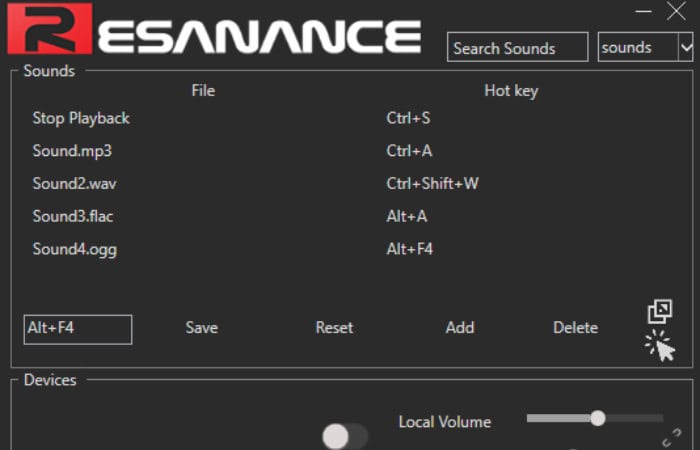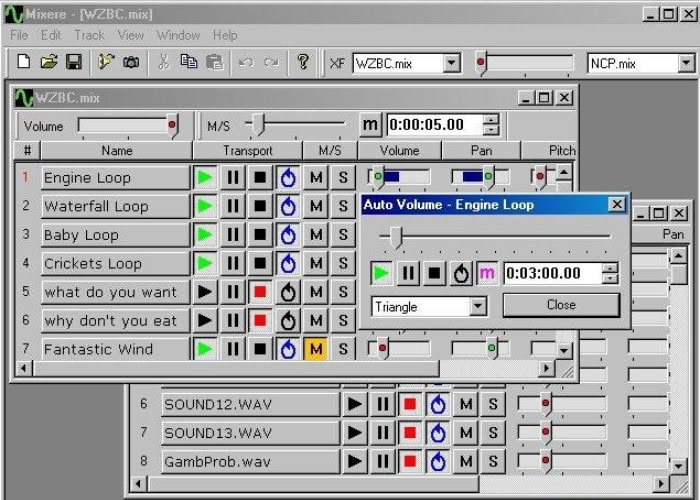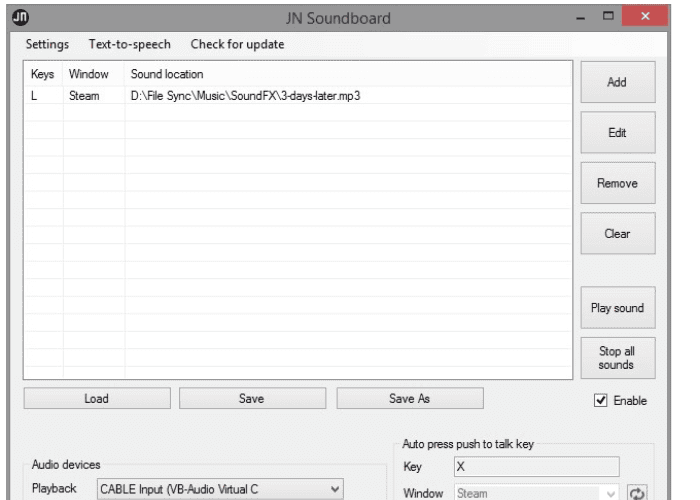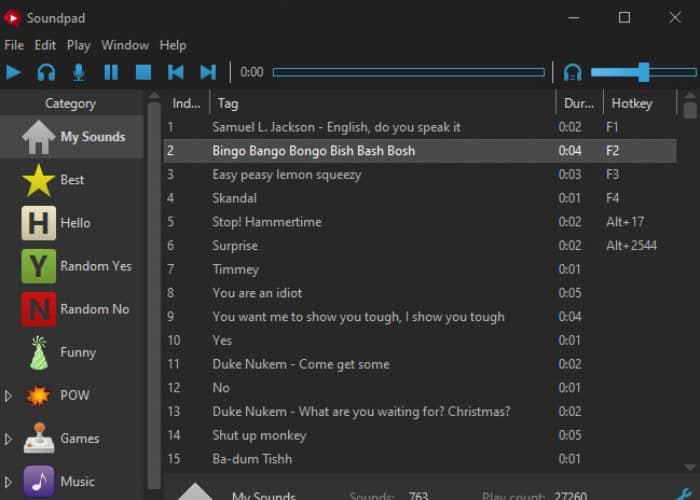Which soundboards for Discord are, which are best for you, and the benefits and drawbacks of using soundboard tools for Discord will all be covered in this post. To make it simple to play specific sound effects when needed, you may utilize soundboard programs to set hotkeys to the sound effects you commonly use.
Some of the best soundboards for Discord are Resonance, Voicemod, AV Voice Changer, Morphvox Pro, Jingle Palette, Mixer, Podcast Soundboard, Voxal Voice Changer, JN Soundboard, and Soundpad.
Before making your choice, i.e., which soundboard is best and which is suitable for you, have to read this article, it will be definitely. To help you in making your decision, go through the paper.
The Top Soundboards For Discord
Here are the ten best soundboards for gaming that you can use for streaming and gaming.
Resanance Soundboard
Resanance is a popular soundboard application for Discord that you may use.
The program is among the best soundboards since it offers many useful functions. You may program hotkeys to play sound effects quickly.
You may broadcast audio simultaneously to several devices with Resanance, and you can even manually adjust the volume for each device. Resanance also allows you to forego hotkeys in favor of a button deck.
Charge: Free
Supports only Windows
Voicemod For Discord
Voicemod is the best soundboard for Discord. It allows the end user to change their voice, which most people like. It continually updates the sound effects gallery and provides a choice of sound effects to explore. As a result, your Discord server will always have some fresh sounds to utilize.
Your Elgato devices can seamlessly connect with Voicemod. In addition, if you like, it also enables you to blend preset and custom soundboard choices.
Role-playing games benefit significantly from Voicemod since you may customize your voice to whatever you want; voice mod soundboards are currently free. Click here to learn how to stop Ps4 from overheating.
Charge: Free
Supports only Windows
AV Voice Changer
You may use AV Voice Changer as a soundboard for Discord because it is a powerful program and one of the best voice changer soundboards. It makes it an effective tool for voice editing and achieving the ideal voice on Discord. You can modify and alter any component or voice quality using it.
As a result, you can use the AV Voice Changer to alter your voice in a way that suits you. It is also one of the voice changers that is now the most popular and incredible sound card for a computer.
Charge: Free
Supports only Windows
See Also: How To Fix Amazon Fire Stick Not Connecting To WiFi [Solved]
Morphvox Pro
A subscription software called Morphvox Pro is substantially more expensive than most other programs on our list. 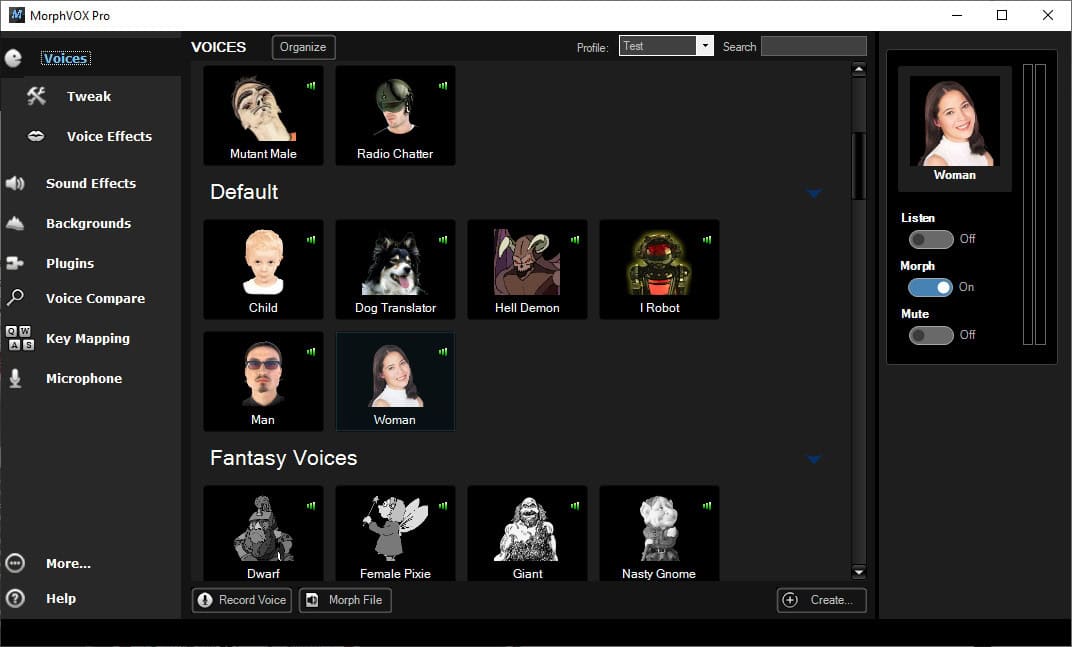
You may utilize a vast collection of free voices and sound effects included with Morphvox Pro in Discord. Additionally, it has a function that enables you to add your voice or loud background voices when you say something in the background. That can be useful if you must convince your buddies that you have an important call.
The software is not only specifically designed for gaming, but it also has digital and intelligent noise reduction settings.
Charge $39.99 to use.
Supports for both Windows, Mac
Jingle Palette
Jingle Palette, which got its name from its original use in radio stations to play jingles, can now be used as a soundboard tool for Discord and one of the best voice changer soundboards. 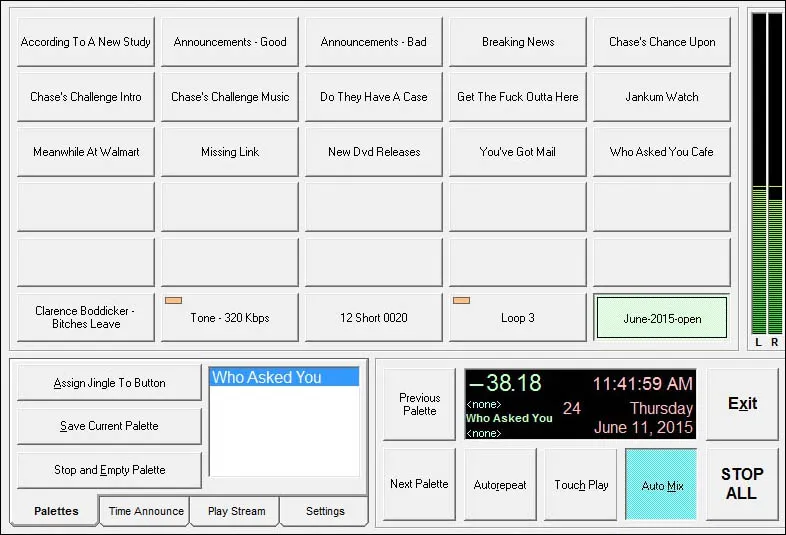
Also, Jingle Palette supports touch play, autorepeat, manual and automatic mixing, and other features. If you’d like, you may also change the volume and loop settings for each sound separately, and currently, it is a free soundboard for Discord. Want to watch Hulu on Firestick TV? Read This.
Charge: Free
Supports only in Windows
See Also: Windows Live Mail Won’t Open On Windows 10 [Solved]
Mixere Soundboard
In the past, Mixere served as a mixer for live performances, like Jingle Palette was designed with radio stations in mind. However, it offers a variety of capabilities that properly suit its purpose as a Discord soundboard. You may play an unlimited number of tracks simultaneously on the app.
Only those looking for a strong program they may use to DJ or play live on their Discord server should consider Mixere, in my opinion. However, those hoping for a straightforward soundboard tool for Discord shouldn’t use Mixer. Hotkeys and other features are unsupported, and the user interface is complicated.
Charge: Free
Supports only in Windows
Podcast
Rather than using shortcuts and hotkeys, customers looking for a more sound deck-like experience may find Podcast Soundboard an excellent fit.
The program offers several useful features and an easy-to-use user interface.
As the name implies, this program isn’t intended to serve as a soundboard for Discord but includes every function you could need. You may use your MIDI keyboard with the program because it supports MIDI devices. Using a voice changer for Discord, you can create multiple present voices, such as cartoon, robotic, and alien.
Charge: $7.99
Supports both Windows and Mac
Voxal Voice Changer Soundboard
Voxal Voice Changer soundboard is another voice changer tool you may use to interact with your pals on Discord and have fun. It contains a good voice effects collection, including the usual suspects like a robot, girl, boy, and many others. Voxal’s exciting feature is that you may apply these effects to already-existing recordings and your voice being recorded through the microphone in real time. 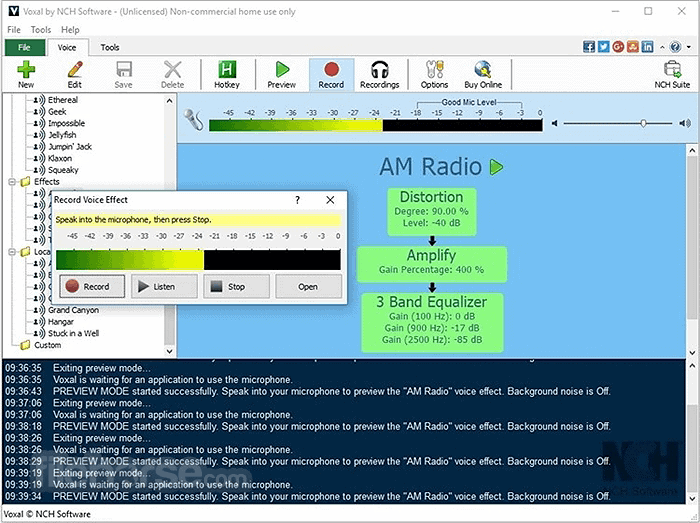
Voxal Voice Changer functions on a system level, much like Clownfish so that you can use it with just about any program on your computer. Additionally, the makers of Voxal assert that you won’t experience any lag because of its minimal CPU utilization in your game frame rates, which is unquestionably a bonus.
Charge: Free
Supports both Windows and Mac
See Also: Top 9 Ways To Fix Samsung Messages Crashing
JN Soundboard
If you’re looking for a highly feature-rich program or a free, open-source software fan, you should try the JN Soundboard app. There is a tonne of features included with this software, including the ability to add, change, and remove custom hotkeys.
The software enables microphone loopback, audio playback over any sound device, and more. Additionally, you may limit hotkeys only when a specific program runs in the foreground. Click here to learn how to use Twitch emotes on Discord.
Charge: Free
Supports only Windows
Soundpad For Discord
Resonance and Soundpad both let you assign hotkeys. Additionally, you receive support for switching the microphone on and off, recording sounds, and creating playback sound lists. Check out Soundpad if you don’t mind shelling out some cash.
It’s interesting to observe that Soundpad views sound decks as sound lists. Resanance is probably a better option if you want an exemplary deck implementation.
See Also: 6 Best Websites To Generate Fake Airline Tickets
FAQs
What are soundboards for Discord?
Users, especially streamers, like a soundboard with Discord to amp up the excitement and alter their voices. You may conceal your voice or include different effects using a Discord soundboard when providing comments. It makes video chats and streaming more entertaining and interesting.
How do soundboards help in changing the voice?
Generally, the sound box's work is to change a person's tone, and streamers, gamers, etc., mainly use it. Soundboards take the person's voice and change their tone so that the receiver might confuse who you are.
Paid soundboards are better than the free ones?
Yes, paid ones are better because they will give you more privacy and are more secure than the normal one's they have more features to explore, But the normal ones are pretty straightforward.
What is a white noise sound?
White noise sound contains all frequencies across the audible sound spectrum in equal measures.
See Also: 10 Best Xbox One Mystery Games Of 2024
Conclusion
Soundboards for Discord are enjoyable and beneficial. By imitating the voice, you might enjoy pretending to be Kratos or, as I would advise, take on the persona of Vader. Discord generates a lot of complications and takes up all storage space.
It would help if you looked at some top Minecraft, Valheim, and Among Us Discord servers. Some discord soundboards give users various choices, particularly if they want to stream live while concealing their identity.
Which soundboard app is your favorite? What you use it for should be stated in the comments.
See Also: 6 Best Sega Genesis Emulators In 2024

Meet Nick Pino, our Senior Editor of Home Entertainment at TechiePlus, covering TVs, headphones, speakers, video games, VR, and streaming devices.