The world that we live in has become a technologically modish sphere. And in this world, all kinds of knowledge will have some tint of technology. A weird thought about the present-day lifestyle will give us the idea that tonnes and tonnes of data are exchanged online these days. And these include random text messages to highly encrypted data. It is in this arena that the idea of screencasting took its birth.
Some of the Best Screencasting Software for Recording & Editing Videos are OBS Studio, ScreenFlow, Camtasia, Screencast-O-Matic, etc.
This article will discuss some of the best screencasting software you should try using soon. If you are facing problems with screencasting, click here.
Overview: Screencasting Software
Screencasting is mirroring or capturing the computer, tablet, or mobile screen and sharing the video. This process or idea had become the most valuable and acceptable in just a short period. The reason for that sudden outburst remains unknown to the technological world.
Well, screencasting has helped millions of online tutors and bloggers create and share content with the outside world on their PCs. Tutors can capture their screens by giving lectures in the background and later share them with their students on any platform. Another advantage of screencasting is that one can portray his mobile screen on his computer or vice-versa.
There are many softwares available in the market these days, which do the job of screencasting. So choosing the best from that never-ending array is a bit difficult task.
Top 6 Screencasting Software for MAC and Windows
Here are a few screencasting software tools you should try using to get your job done.
OBS studio
This is the only open-source screencasting software that is available now. It is the best option for people creating simple ‘how-to’ videos. The main advantage of OBS Studio is that it helps in giving transition effects and background filters.

You may do this through a range of predefined settings. However, the tool offers no natural video enhancement or editing tools. The OBS studio does not favor even simple after-effects. That is why it is a bit unpopular among those who create online teaching and other such videos.
- Compatibility: Windows, Mac, Android, iOS
Visit: OBS Studio
See Also: The 6 Ideal Video Sharing Apps for Content Creators in 2024
ScreenFlow
It is a prevalent and best screencasting software for recording the display. The only problem with this software is that it is available only to Mac OS. So for people using the Windows OS, this software has compatibility issues. Despite that, ScreenFlow gives its Mac users complete casting and editing freedom as it comes packed with many video enhancements and editing techniques.

The main advantage of this screencasting software is that it has a sophisticated multi-track editing capability. This helps the user to impose different layers into a single video while editing. This makes the content look incredible and increases its reach.
- Compatibility: Mac, iOS
Visit: ScreenFlow
Camtasia
This particular video editing software is the big bash among others of its kind. The reason for this is that it is so rich in features. The software is a fantastic screencasting software with a bucket full of features. Moreover, it comes with a full-fledged video editor. And this makes Camtasia popular among all types of content creators in the tech field.
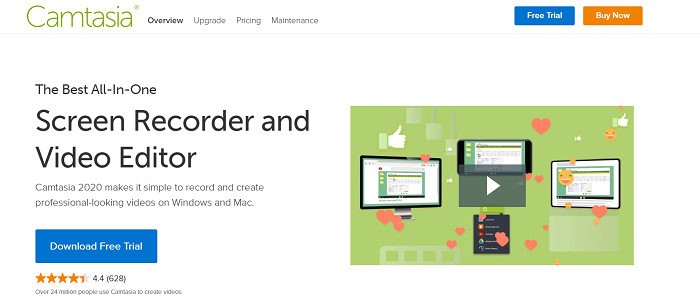
The screencasting software offers the utmost flexibility as the user can pause and record, record separately, edit separately, and combine all those into one. Thereby creating a precise and fabulous video. So that is the thing with Camtasia. The only problem with the software is that it is a bit expensive. But it is always worth the amount of money you pay for this.
- Compatibility: Windows, Mac, Android, iOS
Visit: Camtasia
Screencast-O-Matic
This is one of the best available and straightforward screencasting software for recording. The simplicity of its UI makes it the best beginner-friendly tool among the array of screencasting software. The software offers basic video editing and enhancement options like trimming etc.
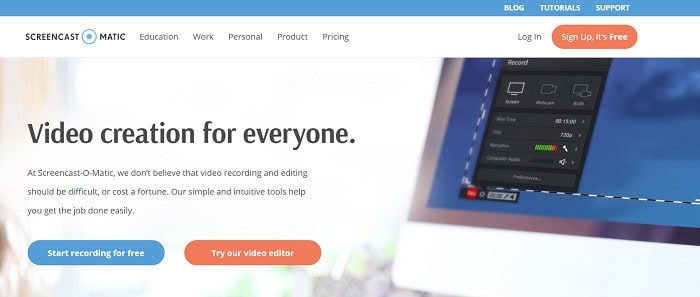
It is priced at a fair rate. It, however, lacks multi-track editing and other such features. But as a beginner-friendly one, it is the best one of its kind.
- Compatibility: Windows, Mac, Android, iOS
Apowersoft Screen Recorder
It is a cross-platform video recorder that comes as a package of various apps that helps screen record, capture, and create videos. The main advantage of the tool is that it does not restrict the length of the video, which one can edit with it.

It also offers a free screen recording option along with all standard editing options, which any of the other screencasting software does not provide.
- Compatibility: Windows, Mac, Android, iOS
Visit: Apowersoft Screen Recorder
See also: Unresponsive Touch Screen I Top Ways To Fix It
Screencastify
This is an extension of Chrome. The software helps create quick screencasting videos. Even though it is a Chrome extension, it allows recording the computer or mobile screen outside the browser.
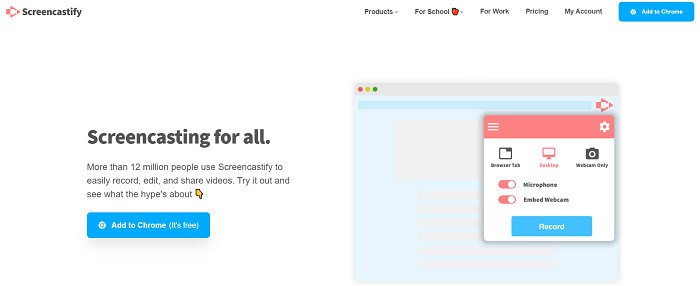
Also, there are some simple editing tools available with this. The problem is that this screencasting software has no video enhancement features.
- Compatibility: Windows, Mac, Android, iOS
Visit: Screencastify
How to Choose the Best Screencasting Software
- Be aware of the purpose of doing screencasting.
- Check the Pc specifications in which you want to install the screencasting software.
- Check whether the software is compatible with your Pc.
- Go through the license agreements.
- Gain as much as reviews from those who have previously used the software you want to buy.
See Also: How To Cast Oculus To Apple TV? [Complete Guide]
FAQS
What can screencasting software uses be?
Screencasting software can come in use for creating video tutorials, instructional videos, product demos, and more.
What features should I look for in screencasting software?
When choosing screencasting software, look for features such as recording quality, editing tools, audio and video effects, and export options.
Can screencasting software come in use for live streaming?
Some screencasting software allows live streaming capabilities, allowing users to broadcast their screens in real time.
How do I record my screen with screencasting software?
To record your screen with screencasting software, open the application, select the area you want to register, and press the record button.
Can I edit my screencast videos with screencasting software?
Yes, most screencasting software includes editing tools such as trimming, cropping, and adding effects to your recorded video.
Can I add audio to my screencast videos?
You can add audio to your screencast videos by recording your voiceover or importing audio files.
Conclusion
So the choice should always be made by considering the aim of using the screencasting software. Then only it will give the correct yield. Do not forget to visit us for more articles!
See also: 4 Best Driver Simulator Software To Use In 2024

Meet Carrie-Ann Skinner, our Apps & Games Editor with over 2 decades of experience in online and print journalism, specializing in all things tech.

