The PS5 will automatically warm up as you play, but it should stay at a safe temperature. However, there are a few uncommon situations where it cannot, and the fixes are simple for ps5 overheating.
You are turning off your PS5, ensuring adequate ventilation, checking the room’s temperature, cleaning the dust, checking whether any ongoing background updates and other measures can help you resolve the PS overheating.
If your PlayStation 5 overheats, this blog post will explain what’s happening and how to fix ps5 overheating. Learn what’s happening and potential solutions in the article below to help your PS5 work smoothly and cool down.
Contents
- 1 How To Spot An Overheating Ps5?
- 2 How To Resolve Ps5 Overheating Issues
- 2.1 Turn Off Your Ps5
- 2.2 Ensure That It Gets Adequate Ventilation
- 2.3 Verify The Temperature In The Room
- 2.4 Clean The Dust
- 2.5 Verify Whether Any Background Updates Are In Progress
- 2.6 Update Your OS
- 2.7 Rebuild The Database
- 2.8 Ensure That It Gets The Right Current Supply
- 2.9 Speak With The Support Staff
- 3 FAQs
- 4 Conclusion
How To Spot An Overheating Ps5?
There are several symptoms that the PlayStation 5 is overheating. These are the cautions:
- Your PS5 is too hot, says the error notice on your console. The issue is serious if this is the case.

- The sound of the PS5 fan needs to be controlled as it is too loud. It can produce odd noises.

- You’re having problems with your performance while playing games. These include audio desyncs, screen freezes, screen tears, delayed loading times, and frame drops.

- Graphical errors such as black dots, white dots, purple displays, and green or black screens are visible.

- When you touch the console, it is hot to the touch.
- If any of these problems are present, the issue has lasted for some time.
How To Resolve Ps5 Overheating Issues
So, you can use these techniques to resolve the ps5 overheating issues and shut down. Consequently, be sure to adhere to them strictly. So let’s begin by talking about them:
Turn Off Your Ps5
If your PS5 is consistently overheating, there’s a b you’ve been using it for a while, which is why it started heating up. However, the best course for you is to turn down your PS5 and disconnect all the wires, including the HDMI input.Also, fix the issue of the game not starting on PS5 by clicking here
After then, could you wait for it to cool for a few hours? After that, restart it while plugging in all the wires and cords.
Ensure That It Gets Adequate Ventilation
If all of the console’s components radiate heat into a small space, like the interior of your PS5 casing, the ambient temperature may rise quickly. The heated air might overheat the system and lead to poor performance or even device shutdown if the casing is not properly ventilated.
While airflow becomes important, ventilation is crucial. You must ensure that your PS5 has a suitable region for airflow to ps5 overheating fix. You’ll observe that the overheating problem disappears if you make adequate room for air to flow.
See Also: Best games on origin access
Verify The Temperature In The Room
It’s important to note that room temperature affects how your ps5 overheats function internally. The console’s performance may be impacted by higher room temperatures, especially those above 80°F/27°C, due to increased internal heat.
Check to see if the temperature in your room is normal. If you believe the temperature in your room is out of the ordinary, put on your air conditioner, a chiller, a fan, or anything else that reduces the temperature. You’ll notice that the PS5 resumes functioning normally after your room temperature returns normally.
Clean The Dust
For two reasons, dust buildup can affect the performance of your PS5. First, it makes it harder for the internal fan speed to effectively remove ps5 overheating, reducing the PS5 system’s overall efficiency. Second, it causes the components of your PS5 to retain heat.
Dust is an insulator. Therefore when there is an electrical resistance within your PS5, the components begin to overheat. It is another reason why dust causes your PS5 to overheat. So, to prevent dust from building up on your PS5, we advise you to clean it.
Verify Whether Any Background Updates Are In Progress
There is a very good probability that an update is running in the background while you are playing your favorite game, which causes the system to consume more resources at maximum capacity. As a result, the components in your PS5 began to release heat energy, which is why it started overheating and crashing.
Therefore, check for updates to any software, themes, games, etc., in the background processes and stop them immediately. When not using the console, you finish the game before updating the other items.
Update Your OS
Why is my ps5 overheating? Did you verify that the PS5’s operating system is the most recent version? Well, even though anytime Sony releases a new version, the system OS automatically updates.
However, the system occasionally fails to update it because of a bad internet connection or other technical problems. Therefore, in that situation, you must manually update it. So, in case you’re unsure how to proceed, follow these instructions:
- Go to Settings first and then check for updates there.

- Hit the System section after that. Select System Software next.

- Hover your cursor over the driver update software and Settings right now.

- To continue, choose Update System Software followed by Update Using Internet.
Rebuild The Database
Rebuilding the PS5 database could take a few minutes or several hours, depending on how busy your PS5 console is. Your hard drive is reorganized during a rebuild, making it easier and faster for the system to access your information.
You may also use this to resolve the overheating or unexpected shutdown problem. You must thus test this out, and the guidance that will enable you to do so is provided below:
- First, completely shut off your PS5 system.

- After then, hold down the PS5 power button for roughly seven seconds.
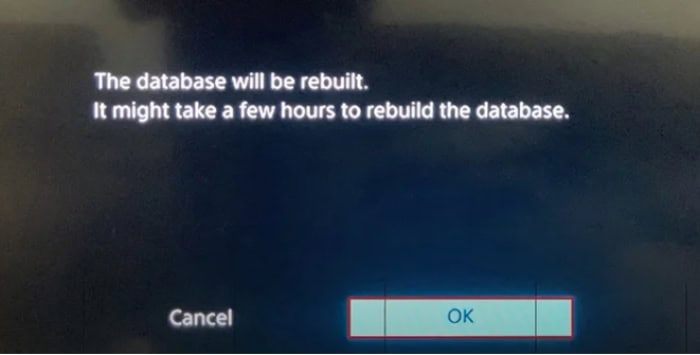
- Next, utilize a USB cord to join your DualSense controller to the gaming system.
Ensure That It Gets The Right Current Supply
What if the problem does not resolve even after trying all the solutions? In such a situation, there’s a risk that your PS5’s power supply could fluctuate, which would explain your overheating and sudden shutdown problems. Check to see if the power outlet you are using is functioning properly.
In such a situation, there’s a risk that your PS5’s power supply could fluctuate, which would explain your overheating and sudden shutdown problems. Check to see if the power outlet you are using is functioning properly.
Speak With The Support Staff
Sadly, you must contact the PS5 support team and ask them about this mistake if none of the earlier techniques were successful for you.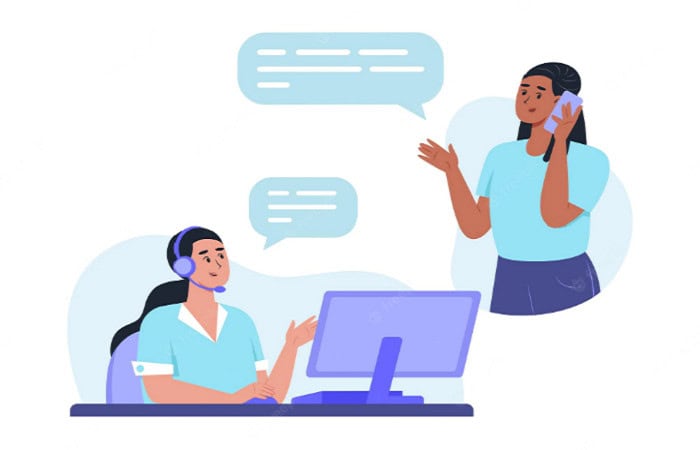 Afterward, they advise you to head to the nearest Sony service center as the PlayStation 5 is overheating.
Afterward, they advise you to head to the nearest Sony service center as the PlayStation 5 is overheating.
FAQs
Why is my PlayStation getting so hot?
There are numerous causes for your PlayStation to become too hot. Here are a few typical examples: The air vents may become clogged due to dust, fur, or lint accumulation. Poor airflow may arise if you keep the console in a cabinet or other small area with inadequate ventilation
Why does my PlayStation 5 crash so frequently?
If all of the console's components radiate heat into a small space, like the interior of your PS5 casing, the ambient temperature may rise quickly. The heated air might overheat the system and lead to poor performance or even device shutdown if the casing is not properly ventilated.
Can dust lead to an overheated computer?
Due to its ability to insulate heat, dust is a key contributor to computer overheating. It prevents the heat from components from dissipating, which leads to overheating. They may also obstruct the air vents on the fan case or case for the case.
How can a PS5 that won't switch on be fixed?
Do not store your PS5 in a cabinet or enclosed area; keep it at least four inches away from any wall surfaces. To prevent dust or debris from obstructing airflow, lightly vacuum the vents. Avoid using your system on rugs, carpets, or mats. Avoid covering any of the vents on your PS5, in particular. Check the vents for obstructions if the fan is running continuously or loudly.
Conclusion
There are numerous causes for your PlayStation to become too hot. The best thing you can do to avoid ps5 overheating is to check out the methods provided above. These suggestions should help in avoiding PlayStation 5 overheating and breaking down.
See Also: Play iOS games on PC

Meet Carrie-Ann Skinner, our Apps & Games Editor with over 2 decades of experience in online and print journalism, specializing in all things tech.
