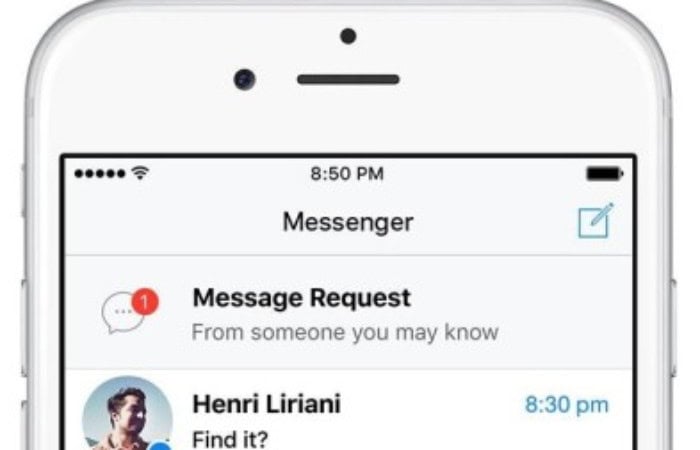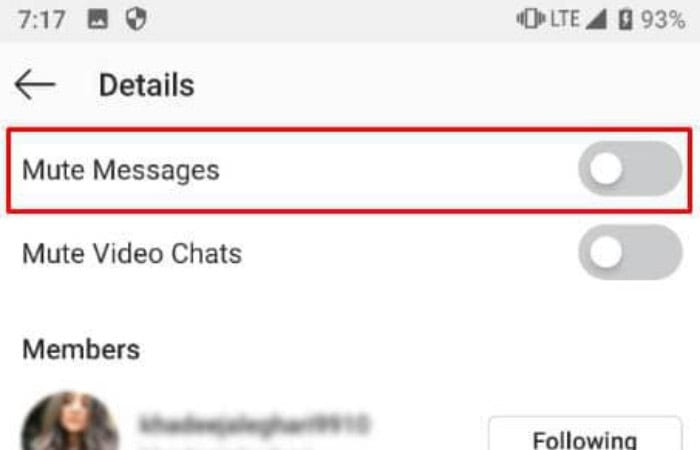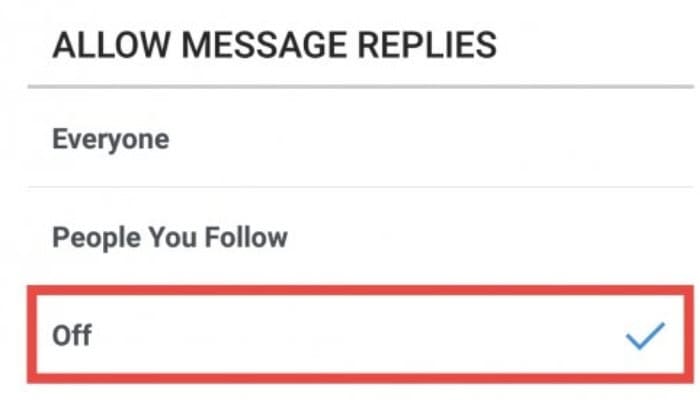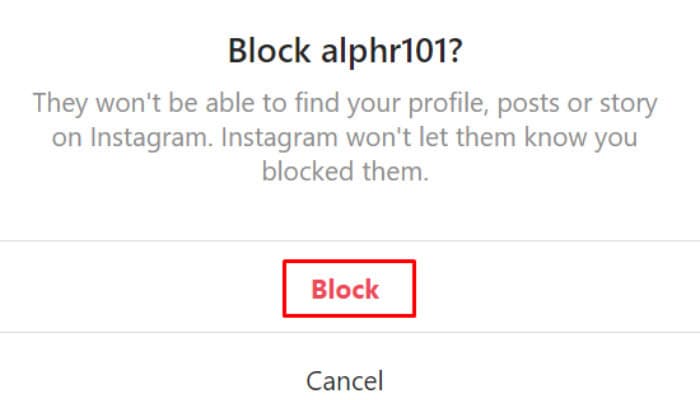You’re undoubtedly reading this post to learn How To Turn Off Messages On Instagram from sending you message requests. It is innovative because it will stop individuals who aren’t following you from bothering you with messages you don’t want to read or respond to.
Tap on Settings and Privacy on the top right. Tap Messages and story replies below how others can interact with you. Choose whether message requests from people on Instagram go to your Chats list (inbox), Message Requests folder or whether to receive them.
There must be a straightforward way to disable Instagram messages entirely. You may turn them off for people you don’t know using tools like Limit User, Muted Contact, Turn Off DMs from Strangers, and Notifications. Let’s look at how to disable Instagram DMs. Instagram messages from users you don’t follow by default land in a different Requests area. You can altogether disable message requests from Instagram users if you prefer not to receive them. How? Read on.
Download: Instagram
What Exactly Is a Message Request?
In a special section called “How To Turn Off Messages On Instagram,” Instagram stores messages from users you’re not following. Every other Instagram user who has a public profile can message you directly if you have one. It’s crucial to understand what message requests are before we begin.
After reading a message request, you can decide whether to accept or remove it. Instagram waits until you get the request before notifying the sender that you have viewed their message.
See Also:Top 7 Free Facebook Proxy Sites To Unblock Facebook
How To Disable Instagram Messages
You can turn off the message requests option from the Privacy section of Settings. Open the Instagram application on your iPhone or Android phone to begin going.
Turn Of DMs From Strangers
How to turn off DMS on Instagram? Instagram offers a simple method for disabling message requests from uninvited parties and giving you control over who can message you if you don’t want to. The Instagram caption and Message requests folder are messages from your followers you don’t follow and those not on your list of followers or people you’re following.
- Open Instagram app> Select the profile tab.> Tap the three-bar symbol> Settings

- Select Messages > Privacy.
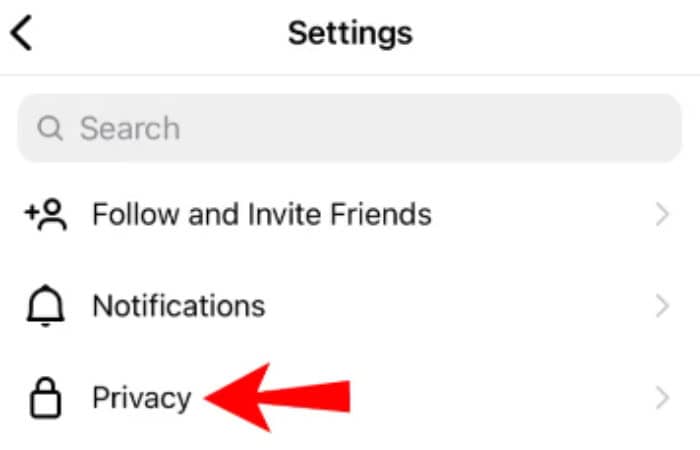
- Lastly, select Don’t receive requests under “Your followers on Instagram” if you don’t want to receive messages from your followers.
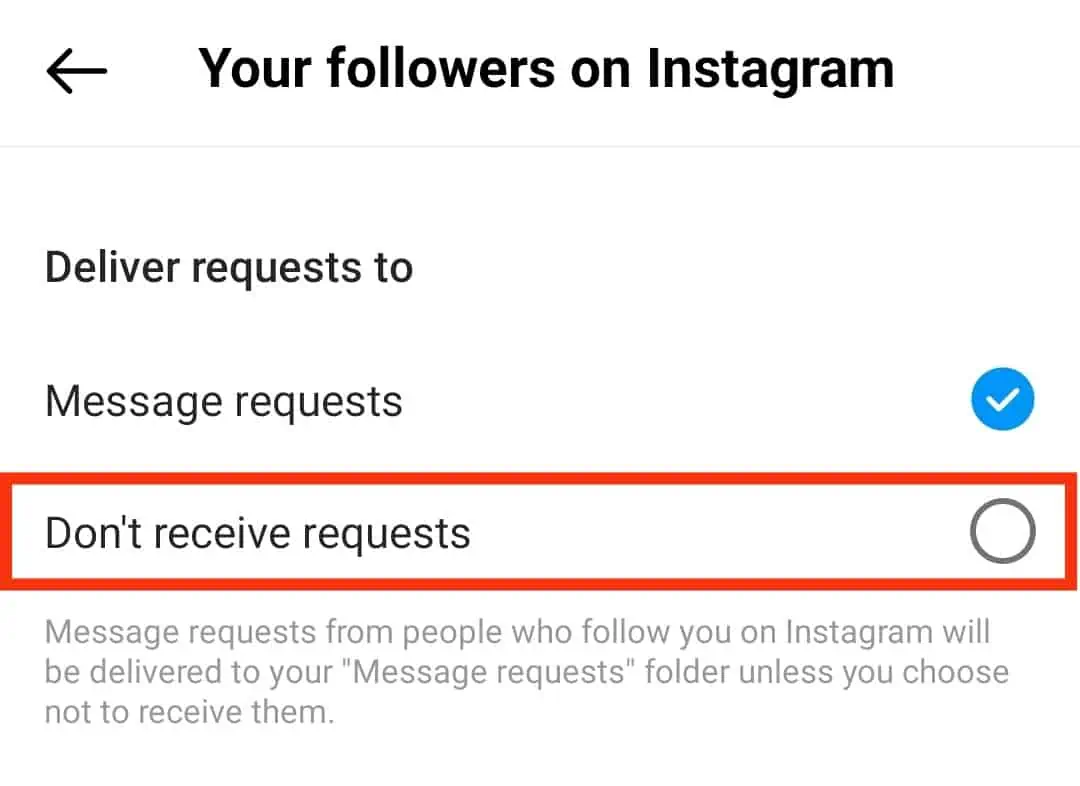
If your Facebook and Instagram accounts connect, you may control who can message you under Potential connections.
How to disable dm on Instagram? The Other People section, which includes People on Facebook and Others on Instagram, is located toward the back. Don’t receive them, you should add requests to their values.
Now, only the individuals you are following will send you messages.
See Also: Top 7 Free Facebook Proxy Sites To Unblock Facebook
Muted Contact
How to disable direct messages on Instagram? You can mute a chat thread if you wish to stop notifications from a group of contacts. You won’t receive a communication from them. However, they can view your chat thread’s online state if your activity WhatsApp status gets enabled.
Open the message thread for the contact you want to silence, and touch on their name at the top. Activate the switch next to “Mute message.” you can mute call notifications. You won’t be able to tell you have silenced the other person.
See Also: How To Download All Photos From Facebook
Deactivate Notifications
How To Turn Off Messages On Instagram? Instead of merely muting a few people, you can altogether disable message notifications if you don’t want to hear messages from anyone. Go to Instagram Settings > Notifications to achieve this. If you wish to disable all Instagram notifications, including comments temporarily, followers, live, and messages, turn on the option next to Pause All.
- Instead, select Messages and Calls to turn off notifications exclusively for messages.
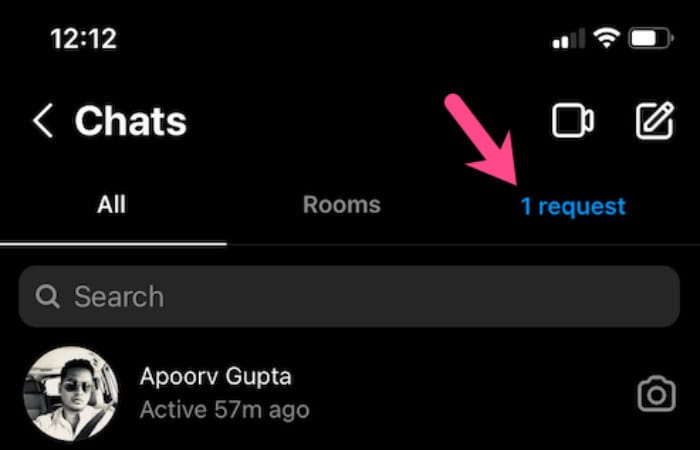
- Then, under Message Requests and Messages, click Off.
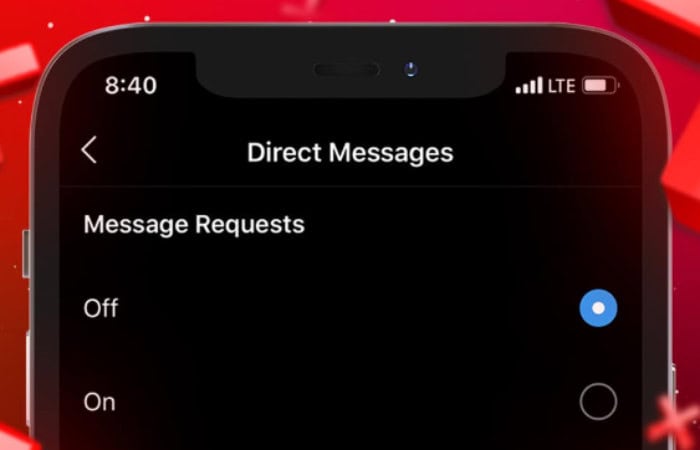
You will no longer get a notification when someone sends you a message. Your mailbox will get the message invisibly. Please remember that your notification preferences sync if you are signed into the same Instagram account on multiple devices. If you turn off account-wide message notifications on one device, you won’t get them on another.
Disable The Instagram Story Messages Feature
People can comment on the stories they share, and those comments are sent to turn off DMS Instagram Direct messages. You may disable message replies on Instagram stories so that nobody can respond.
Go to Instagram Settings > Privacy > Story to do this. Depending on your needs, select Off or People you follow under Allow message replies.
See Also: Best Android Apps For Pilots
Limit User
You can cease receiving messages from a user by restricting them. It’s a discreet way to block someone.
How To Turn Off Messages On Instagram? In other words, you will send any new messages from limited contacts to the message requests folder rather than the default folder. As a result, you won’t receive any new message notifications from their end. This workaround offers two further benefits.
- Your restriction and their inability to observe your online status will be unknown to the other person.
- Open their chat thread and tap on their name to restrict them. Restrict and Restrict accounts can both be tapped. You can restrict users to Settings > Privacy > Restricted accounts.
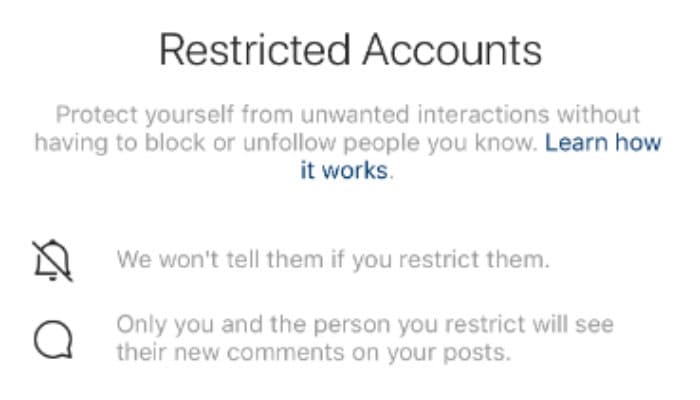
Block User
Last but not least, if you wish to cease receiving messages from a user, you can punish them by blocking them. Tap on their name at the chat’s top to do this. Click Block.
How to block DMS on Instagram? If you want to stop someone, select the Block User option from the three options available—Copy Profile URL, Block User, and Report Inappropriate—and confirm your selection once more in the pop-up. Next, select Dismiss from the pop menu. Up’s On Instagram, you’ve successfully blocked someone. How to change the language on WhatsApp? Read this.
See Also: 7 Best MP3 To MIDI Converter Tools
FAQs
How can I disable Instagram notifications?
Go to Instagram Settings > Notifications to achieve this. If you wish to disable all Instagram notifications, including comments temporarily, followers, live, and messages, turn on the option next to Pause All. Instead, select Messages and Calls how to turn off Instagram messages exclusively for messages. Under Message requests and Messages, click Off.
How do I disable requests on Instagram?
Click on the menu button in the top-right corner of your profile page. Select privacy. Scroll down to the Other People section on the Message Controls page and click Others on Instagram. If the don't receive it, you should enable the request option.
How can I keep Instagram messages secret from my followers?
Go to the profile page in the Instagram app after opening it. 2. Tap the three-bar symbol, then choose Settings from the list of options. 3. Select Messages > Privacy. 4. Select Don't receive requests under Your followers on Instagram if you don't want to receive messages from your followers.
Why deactivate message requests?
Trying to keep up with all the Direct Messages when many people are messaging can become rather distracting. The most frequent reason is that you don't want to hear from individuals who aren't following you. If your account isn't private and lots of random people send you direct messages, that's another solid reason to disable message requests.
See Also: How To Screenshot On Asus Laptops stepwise guide
Conclusion
In conclusion, most Instagram users want to use the platform to build networks, gain followers, or launch brands or enterprises. Also, to build networks, we promote our brand to our friends and family in the beginning. We all use Snapchat, WhatsApp, and other social media apps nowadays, and it can be a blessing if we can find their Instagram account as well to share our new launches. But as we save the numbers of our friends who are connected to whatsapp, we generally see their Instagram accounts in suggestions but we don’t see our Snapchat friend’s accounts in Instagram suggestions, and to reach out to them, we should know how to find someone Instagram from Snapchat.
Also, Users encounter a lot of spam message requests as well. Therefore, they want to avoid getting these texts in their inboxes. Above all, to prevent ‘How To Turn Off Messages On Instagram’ problems in the future, this post can help you turn off the feature. If you’re wondering, Why Do I Receive Duplicate Text Messages on Android, Check out this.
Also, learn how to unblock Instagram on the School Chromebook.

Sourabh Kulesh, Chief Sub Editor at Gadgets 360. and TechiePlus, writes technology news online with expertise on cybersecurity and consumer technology.