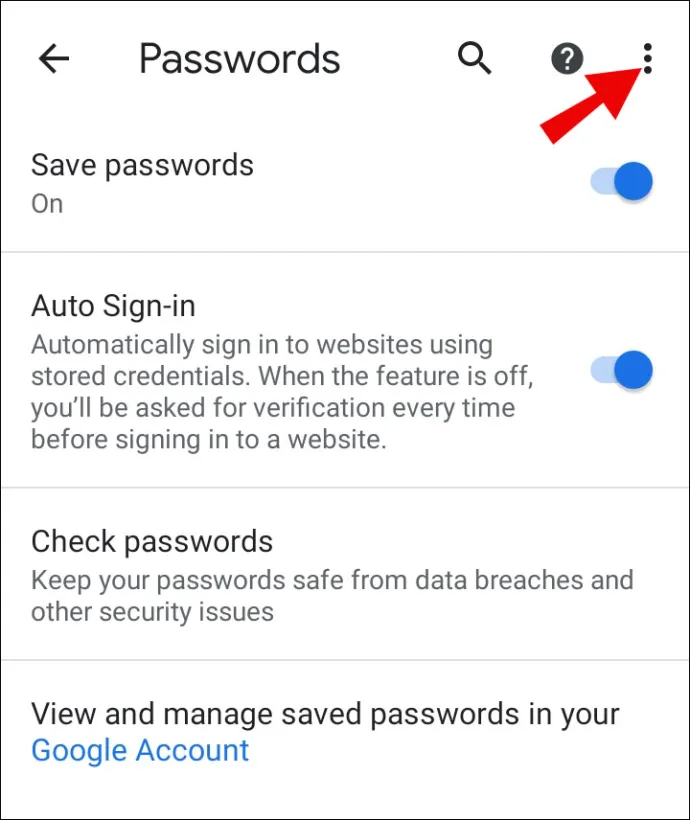Turn Did you know that passwords are the types of personal data most frequently stolen? One or several of your passwords can be stolen by a hacker, who has access to your personal information, financial stability, public records, & even your identity. So it’s better to know how to turn off Google password manager. Better password selection and management practices are the first steps toward lowering these figures.
- On Windows or Mac, open Google Chrome Browser.
- On the top, click on the Profile button.
- Click on Passwords. A menu will appear.
- To Save Passwords, disable Offer.
To begin with, they may clash with other password management programs you may be used simultaneously, resulting in login problems or even security conflicts. Secondly, browser-based password managers pose inherent risks as they reside inside your browser and lack the security of locked vaults. Browser hacking can potentially expose personal information, including passwords. After you’ve read this post, you will know how to turn off google password manager.
See Also: Google Calendar VS Apple Calendar : Which Is Better
Contents
The best way to stop Google Chrome from saving your passwords:
One of the most popular web browsers available is Google Chrome. However, its password management functionality is still inferior to password managers.
Since Chrome frequently saves passwords automatically, some users need help turning off Google’s password saving. Stop Chrome from requesting to save passwords if you first intend to control your credential management program, especially considering potential security concerns such as how to bypass Google lock on a TCL phone.
Steps to turn off google password manager on Windows & Mac
- Three dots are in the upper right corner of your Chrome browser’s display. Toggle these dots.
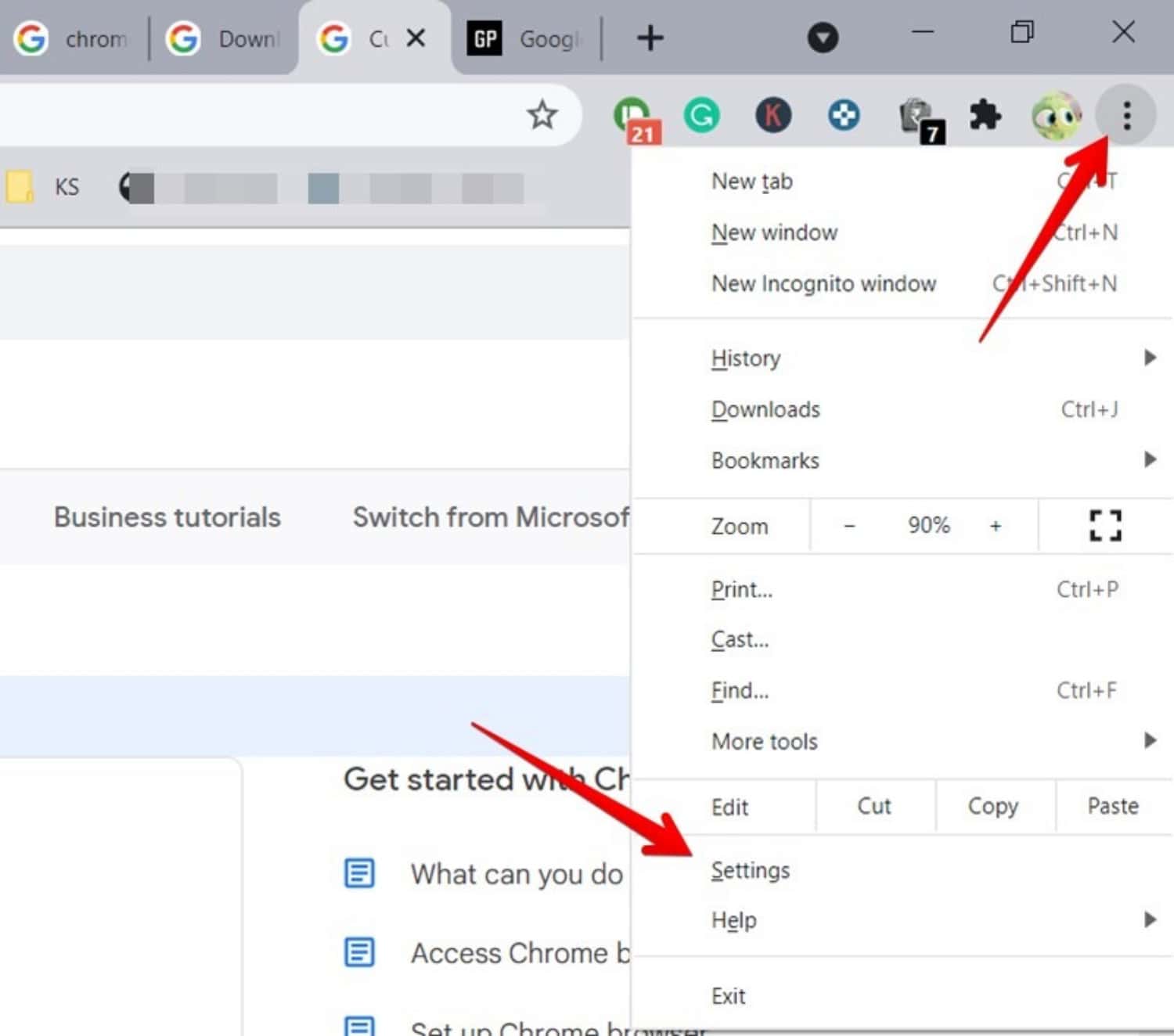
- Select the “Passwords” option under “Autofill” on the “Settings” page. You can choose “Offer To Save Passwords” here and see all the passwords Chrome has saved. Disable this selection.
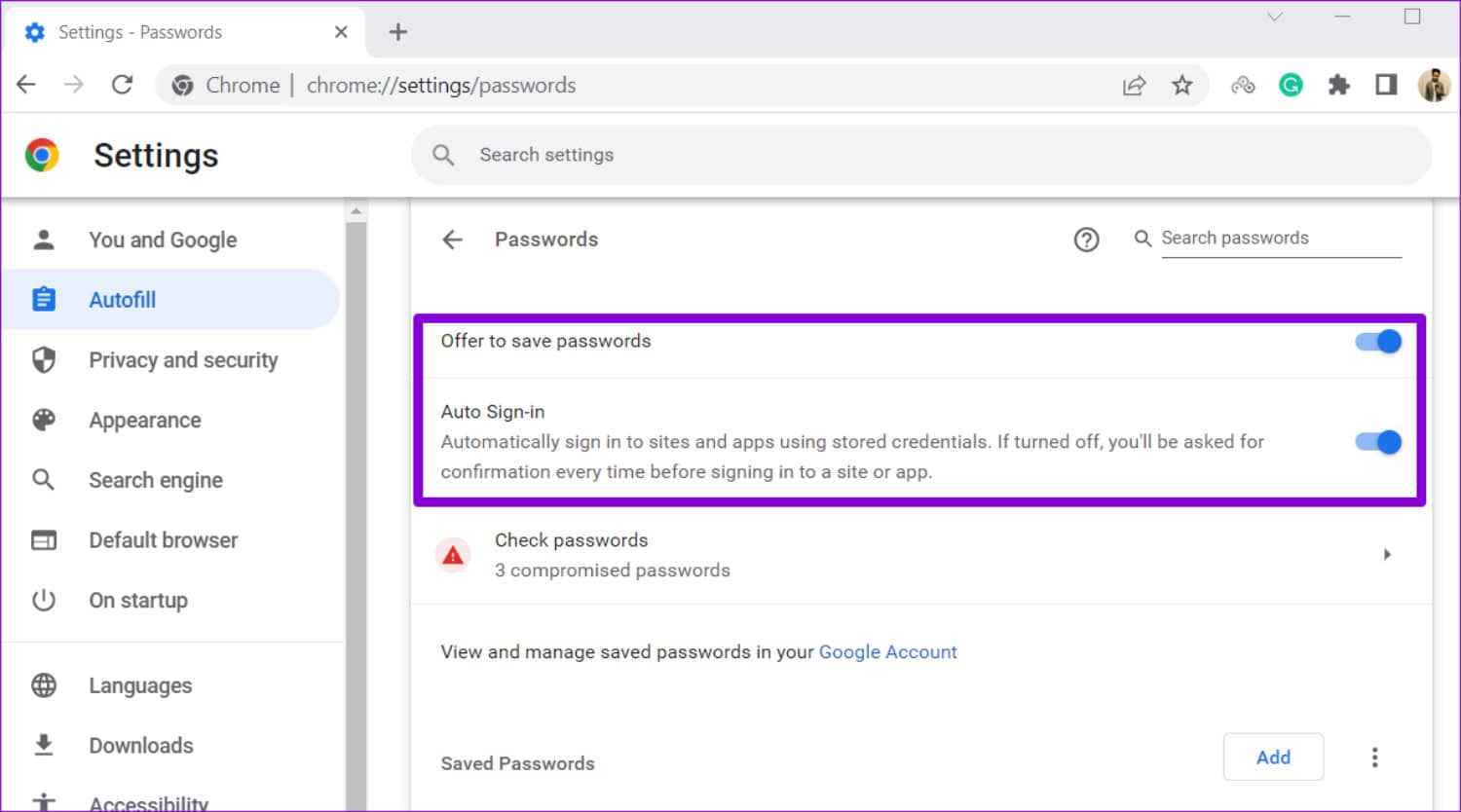
This is how you can turn off the password managers on your Mac and Windows. If you want to know about the wifi passwords on your Mac, this article is a great help.
Steps to turn off google password manager on Android
- The same three tiny dots will be present in the upper right corner of your mobile browser.
- From there, you may disable Chrome’s “save passwords” feature and delete any previously saved passwords that it may have.
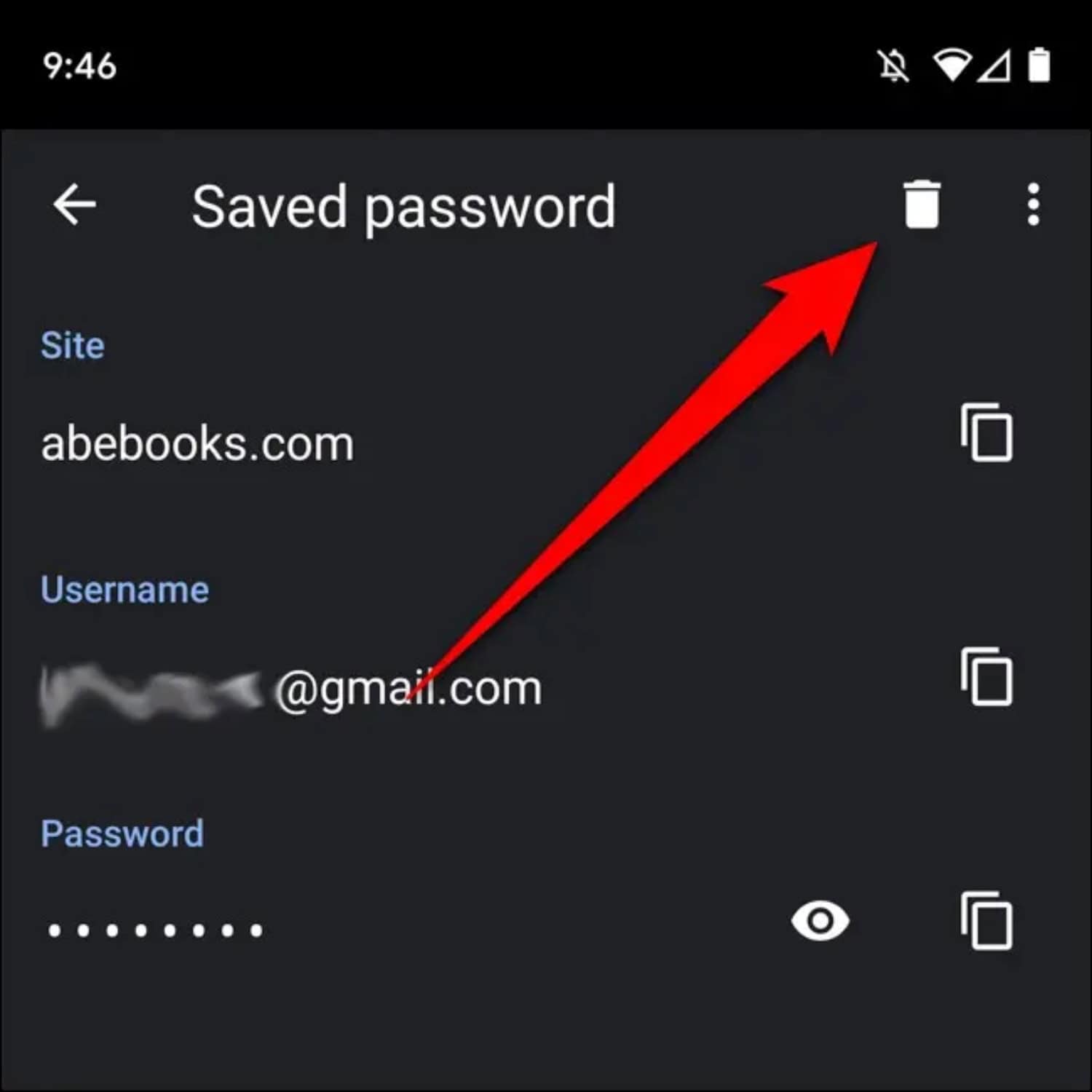
Keeper can simplify the transition if you’ve saved your passwords in Chrome. Keeper’s password manager may quickly transfer passwords from Chrome for a smooth transition.
A password manager should not be running simultaneously. Even after transferring your passwords, every password stored in Chrome should be manually deleted. As a result, there are fewer login problems with websites and a better user experience.
Keeper’s password manager can swiftly and efficiently move passwords from Chrome for a seamless transition. You can easily switch if you’ve previously saved your passwords in Chrome. Even after you’ve migrated your passwords, you need manually remove every password Chrome has stored. We do not recommend running two password managers at once.
1. Launch Chrome on your iPhone.
2. Click on More at the bottom to access Settings, and click the Passwords option under Settings.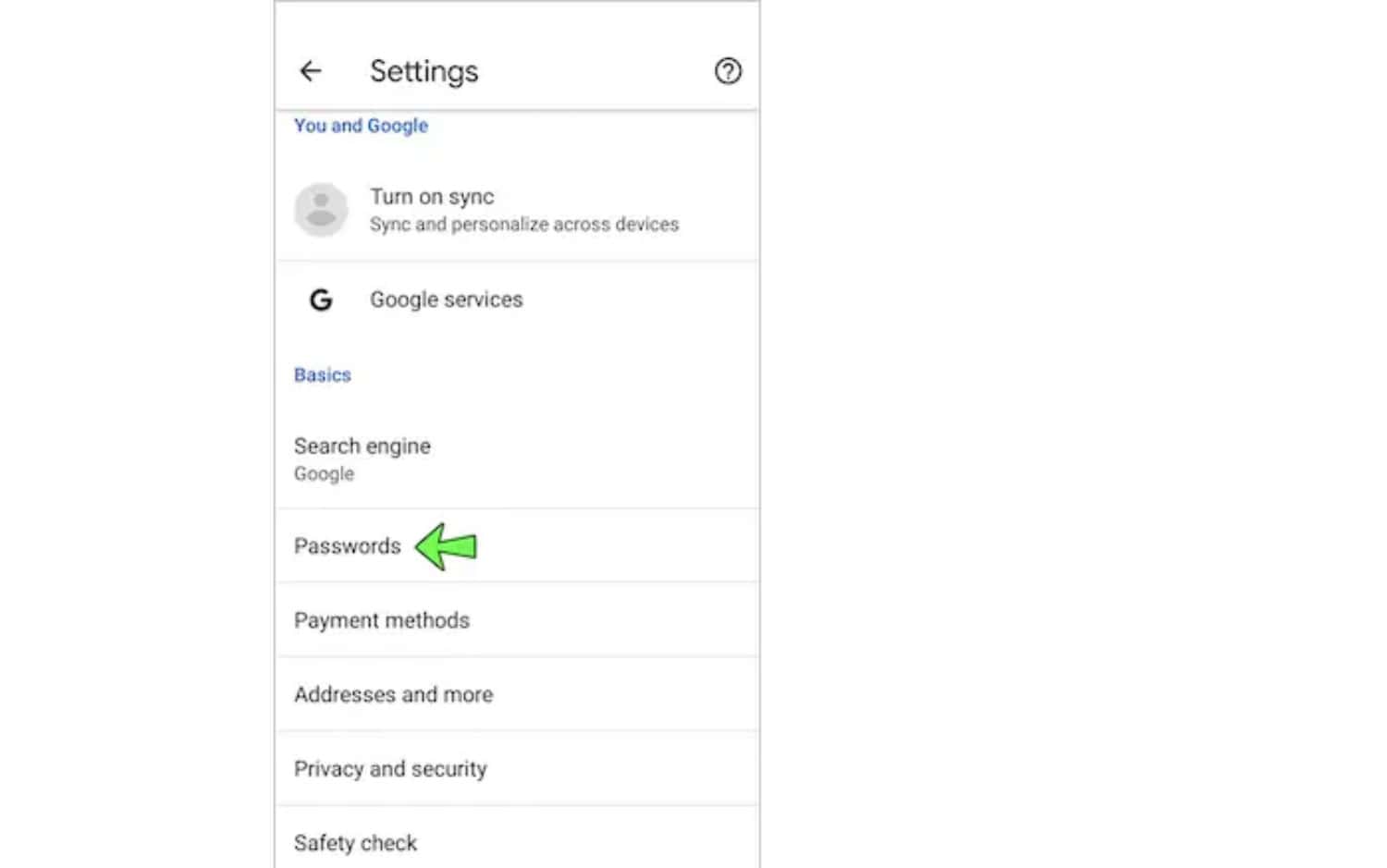
3. Check whether Email accounts are signed in first, then turn off the Save Passwords switch.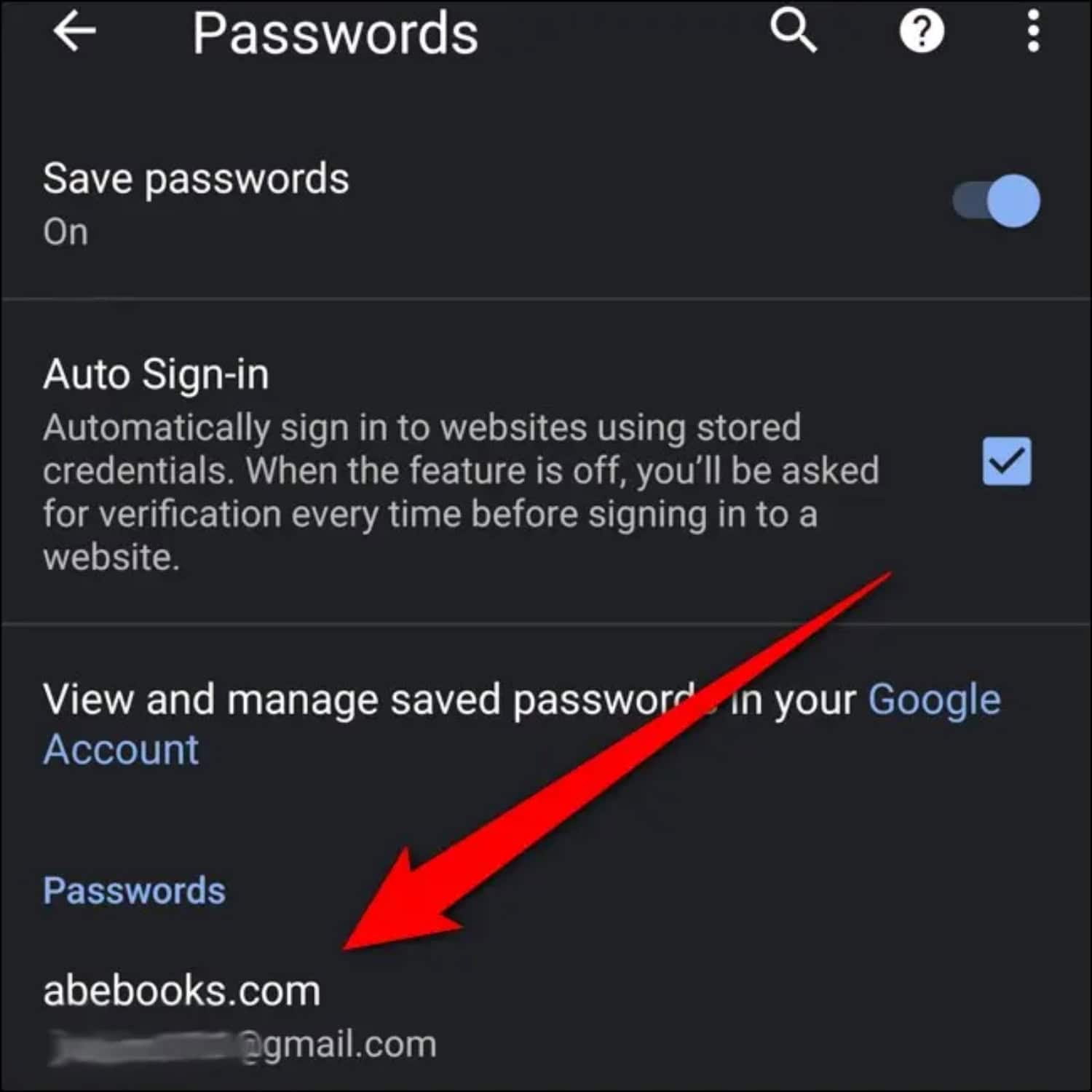
Now that you have turned off save passwords on google chrome, you no longer have to worry about the Google password manager.
How to view & delete the saved passwords:
1. As mentioned in the section above, go directly to the save passwords section and press the top-positioned Edit button.
2. Delete button will appear at the bottom after you authenticate. You understand what to do.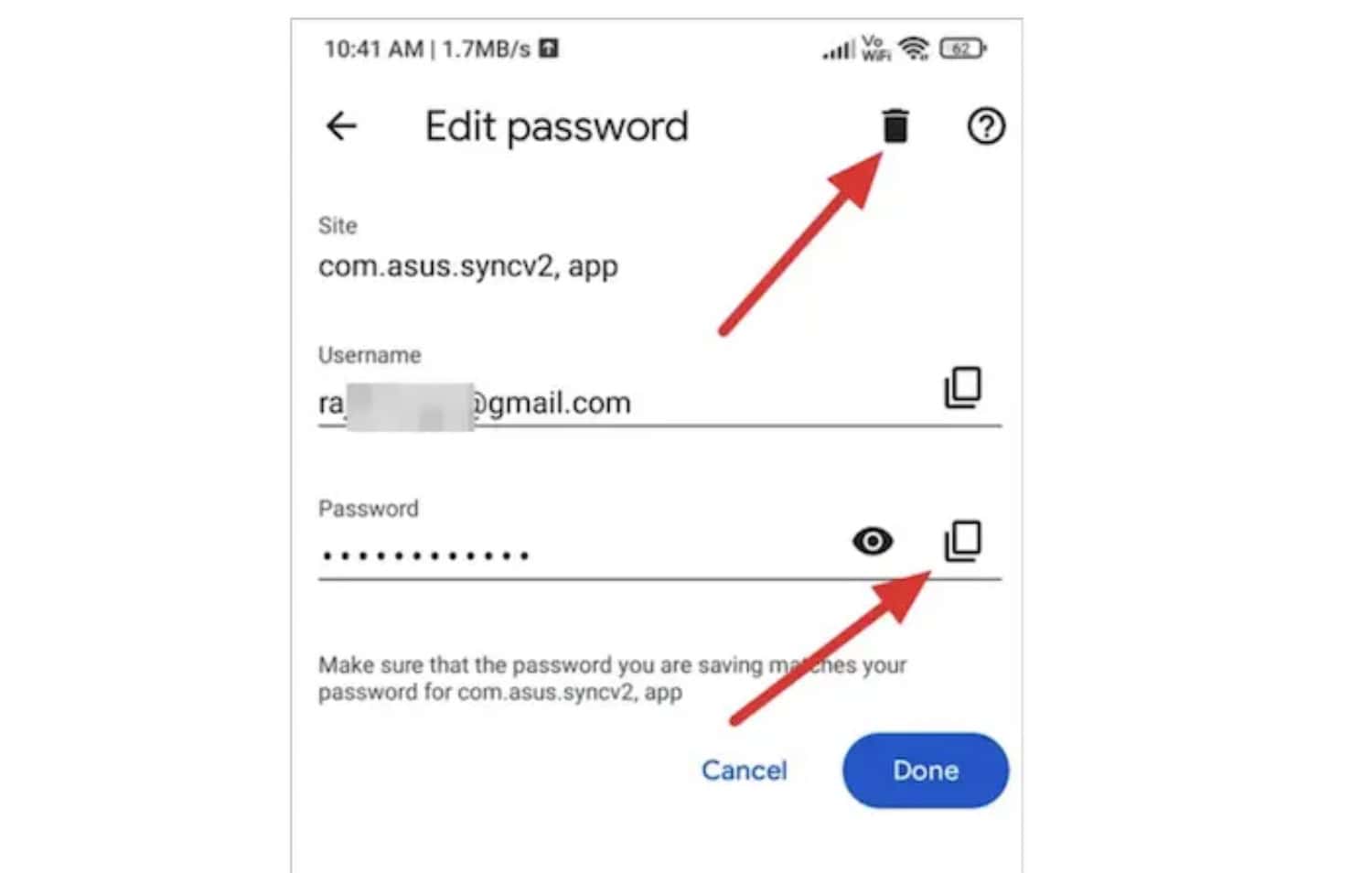
While you may turn off a web browser’s password manager to avoid the annoying save password message, you risk forgetting website passwords. You could use third-party password managers if you don’t believe the built-in password manager on specific browsers.
Google has developed a new interface that is more useful and packed with new features. Some cosmetic changes included new rounded tabs, setting personalized wallpaper without installing any plugins, and a new profile icon. Users were particularly drawn to the new password manager as a feature. Google has developed a new interface that is more useful and packed with new features.
The Function of Password Managers :
To store & manage your passwords, a reliable password manager offers a safe and secure location. Services like Keeper actively store your passwords and the online accounts they are connected to in a “vault.” With additional capabilities like safe file storage, a master password is required to access this encrypted “vault.”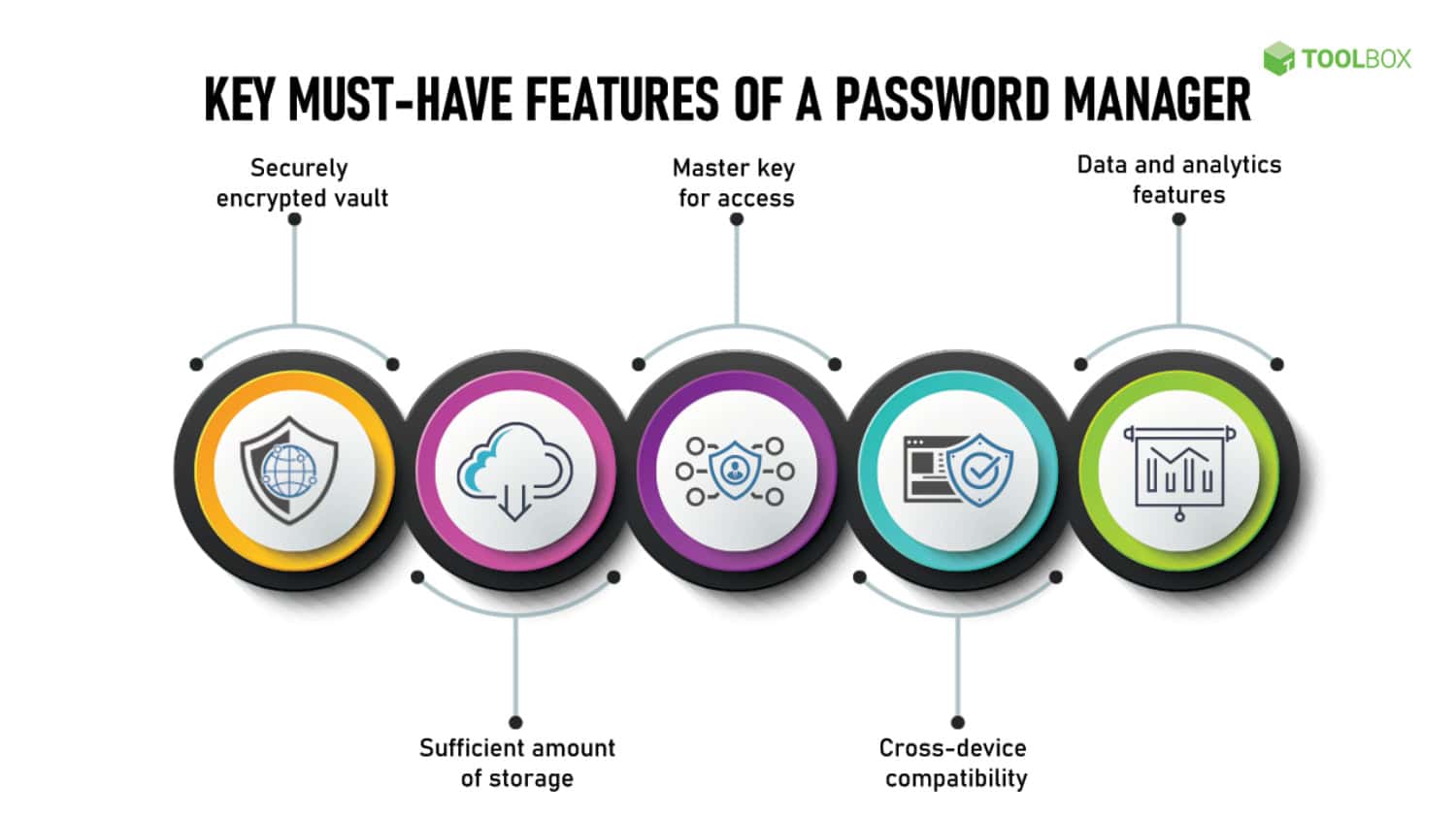
Browser password managers can provide more security, adaptability, and usefulness than a reliable password management program. You may update or change your passwords directly from the vault, eliminating the need to visit each site physically. This will prevent you from overlooking web pages and saves time and hassles.
A password generator is typically included with password managers. If you’re having trouble creating strong passwords, click a button, & the manager will create one for you. You can auto-fill or manually enter the new account password on the login screen.
Do not use any of these 25 often stolen passwords for a strong password, and ensure that it does not contain any personally identifiable information like names and addresses. Hackers and hacking software typically start by attempting to steal personal information.
See Also: Where Does Chrome Store Bookmarks In Windows 10
FAQs
How to open a password manager?
On your computer, launch Google Chrome and select the three dots in the top right corner of the screen. Select Settings from the navigation bar's three dots. Select Passwords from the Auto-fill column.
How to remove Windows 10 password?
Launch Settings. Click on Sign-in choices under Accounts. Click the Change button next to the 'Password' area. Remove the local account's password. Verify the password for your existing account.
Can I deactivate Google Password Manager?
Yes, you can deactivate Google Password Manager.
How to verify Google passwords?
To verify the saved passwords you have, open Google, then Go to Passwords and check the passwords.
See Also: 6 Best Google Chrome Themes You Should Use In 2024
Conclusion
We give our best solution for the problem of how to turn off Google password manager. The Chrome password manager only offers a little to be pleased with. It works well for desktop users. However, others may find it confusing because there isn’t a native app. Use the instructions above to deactivate the Chrome password manager, then switch to our top-rated password manager.
Although it may be helpful, your browser’s built-in password manager is unsafe. If your browser is compromised, your entire login vault may be in danger. A breach could expose financial information, personal data, and government identification. Thus we highly recommend the use of a password manager like Keeper.
See Also: Download Embedded Video On Chrome With Easy Steps

Sourabh Kulesh, Chief Sub Editor at Gadgets 360. and TechiePlus, writes technology news online with expertise on cybersecurity and consumer technology.