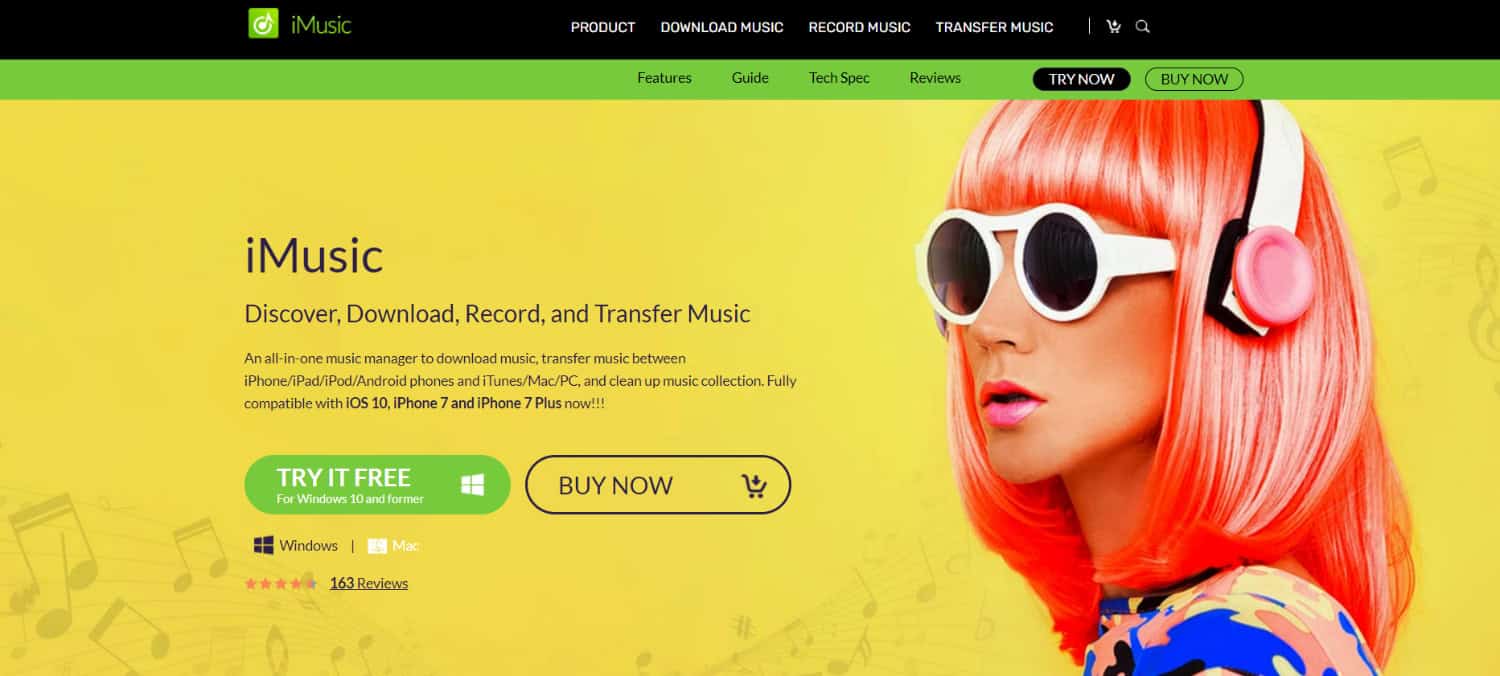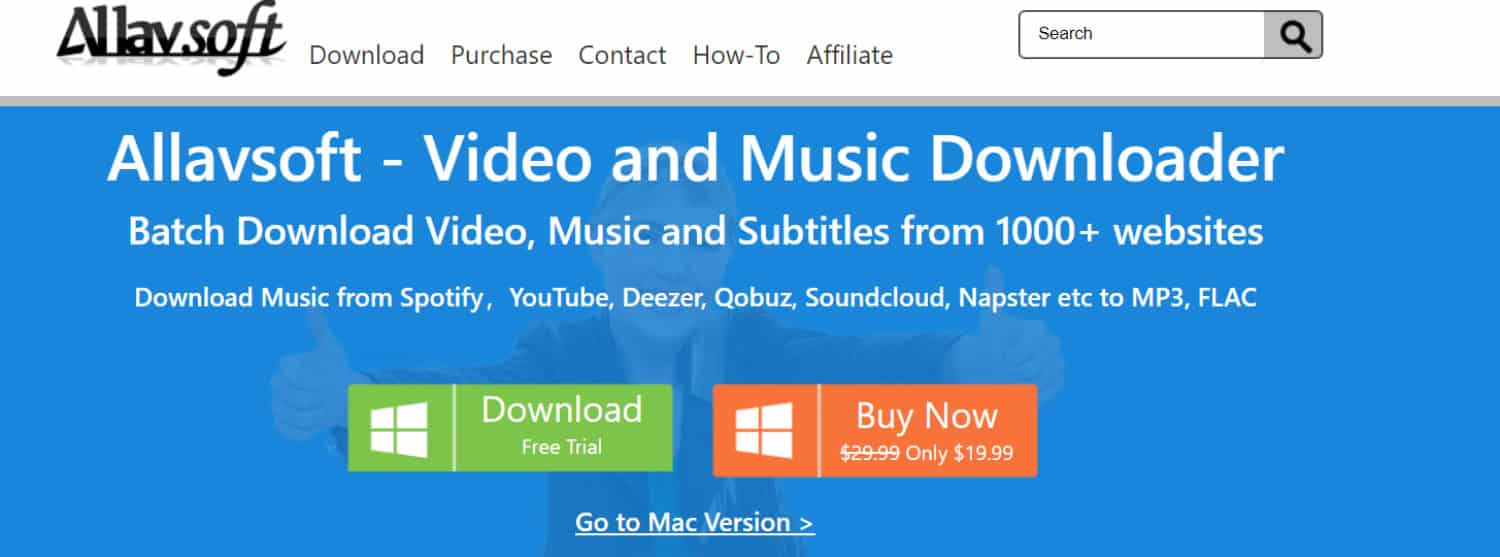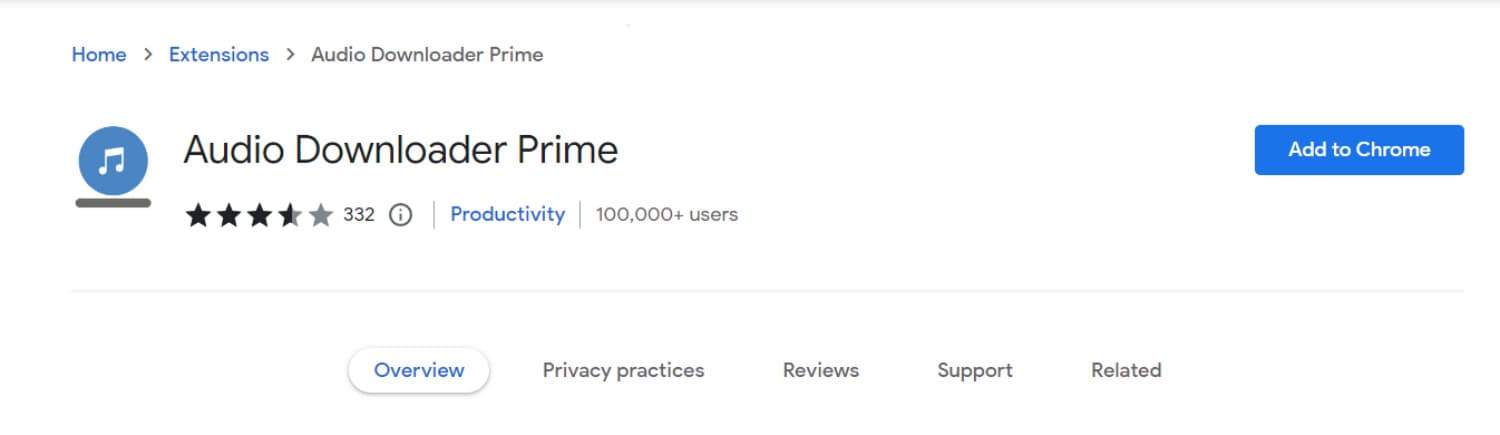You’ve come to the right site if you’re trying to figure out how to transfer songs from Audiomack to phone. In this post, we’ll guide you through the process of how to transfer songs from Audiomack to phone. The platform’s extensive song catalog represents hip-hop, R&B, electronic music, and many more genres.
To transfer songs from Audiomack to your phone, firstly, you need to download an Audiomack downloader app. Then, open the Audiomack download application, search for the songs, and press download. After that, open the File Manager app and go to the downloaded files’ location to add the songs to your phone’s music library. Finally, copy or move the files you wish to transfer to the music folder on your phone. To know in detail, keep on reading.
One of the most used music streaming applications for iOS and Android is Audiomack. One of this application’s most well-known advantages is downloading and listening to songs without an online connection. You may do both online and offline music streaming with it. Although Audiomack doesn’t immediately save downloaded music to your device, there is a way to accomplish so, and we’ll show you how to do it. It is possible to share downloaded music with friends or transfer them to different devices when one wants more than to listen to any tunes they have downloaded directly from the app. Let’s see the process of how to download from audiomack to phone. If you’re also interested in making your own music, check out our guide on that by clicking here.
Contents
- 1 Easy Steps to Transfer Songs from Audiomack to Your Phone
- 2 Best Audiomack Downloader
- 3 Audiomack Downloader Chrome Extension
- 4 FAQs
- 4.1 How come I uploaded it to Audiomack?
- 4.2 How does Audiomack link work?
- 4.3 Why did Audiomack suspend my upload?
- 4.4 What benefits does Audiomack offer?
- 4.5 How good is the Audiomack streaming?
- 4.6 Why do my downloads get deleted by Audiomack?
- 4.7 Can I listen to music offline on Audiomack?
- 4.8 Does Audiomack allow name changes?
- 4.9 How many downloads is Audiomack now?
- 4.10 Can Audiomack be used offline?
- 4.11 Are there any adverts on Audiomack?
- 4.12 Is it possible to get a ban on Audiomack?
- 4.13 How can one hide or remove music on Audiomack?
- 5 Conclusion
Easy Steps to Transfer Songs from Audiomack to Your Phone
Follow these general instructions on how to transfer songs from Audiomack to phone.
Transfer Songs from Audiomack to Android Phone:
Follow the steps on Android devices.
- Download an Audiomack downloader app from the Google Play Store, either the Audiomack Downloader for Android or the iMusic app.
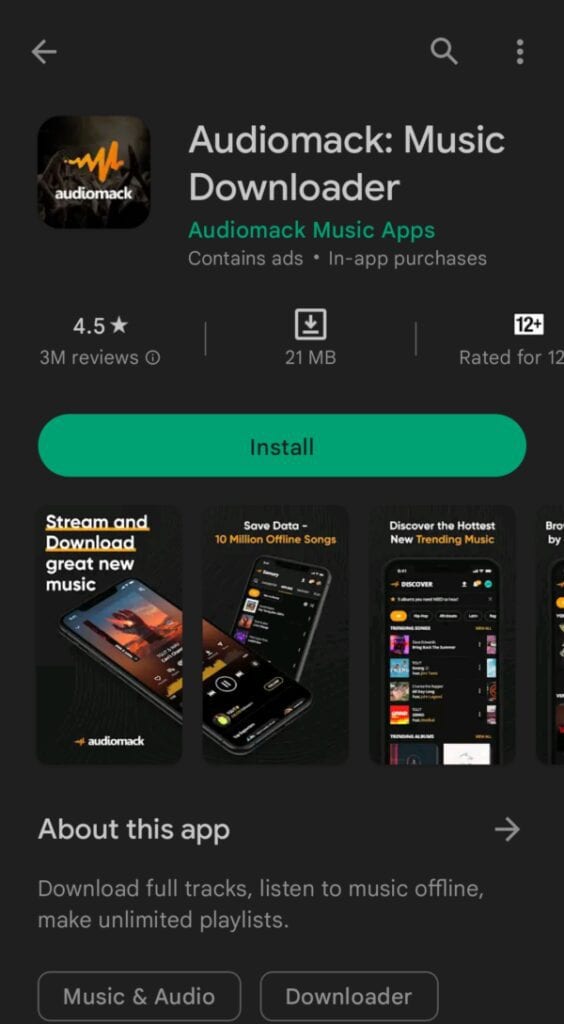
- Open the Audiomack download application and log into your Audiomack account.
- Search for the songs or playlists you wish to download and press the download button.
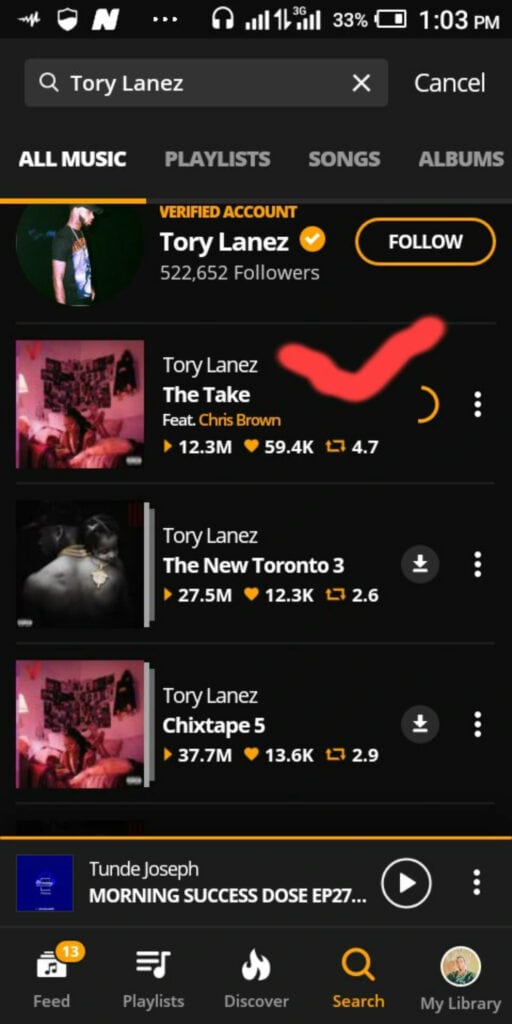
- The app’s library will store the tracks you download.
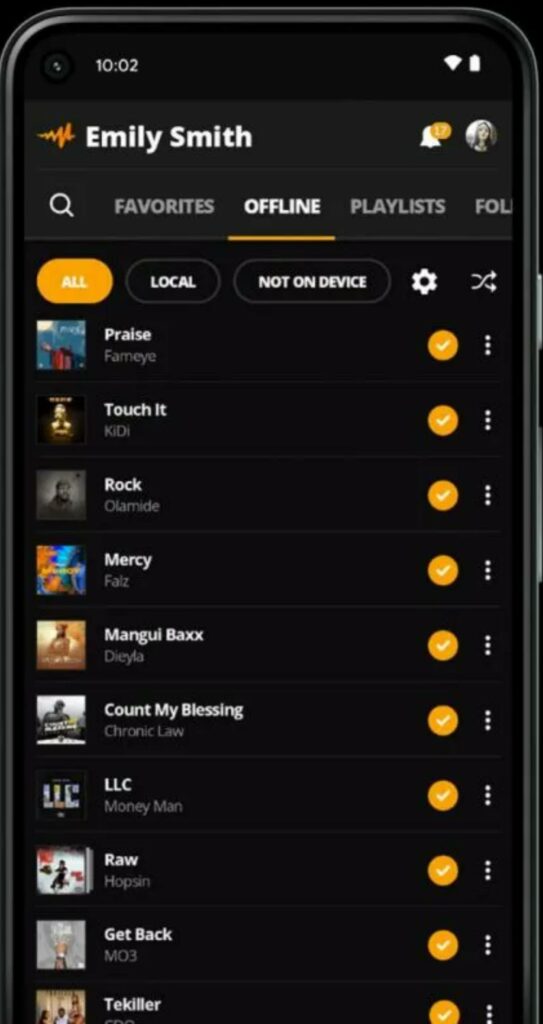
- Open the File Manager app and go to the downloaded files’ location to add the songs to your phone’s music library.
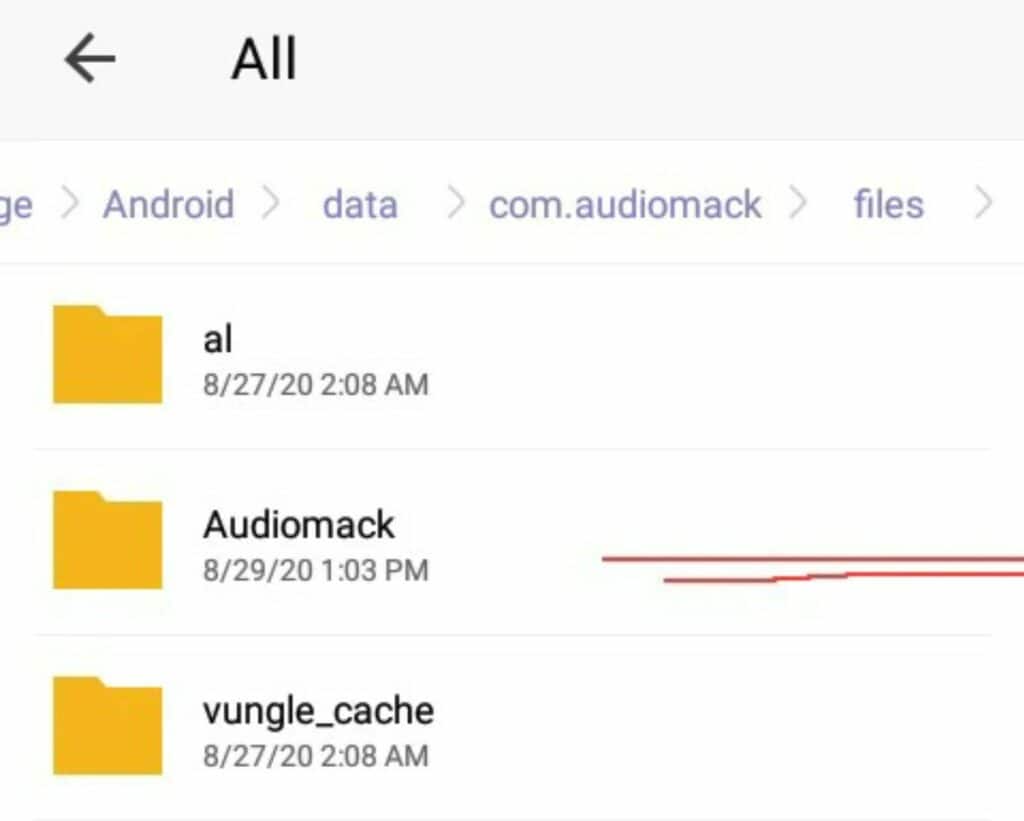
- Copy or move the files you wish to transfer to the music folder on your phone after selecting them. So this is how to download music from Audiomack to a phone that is Android.
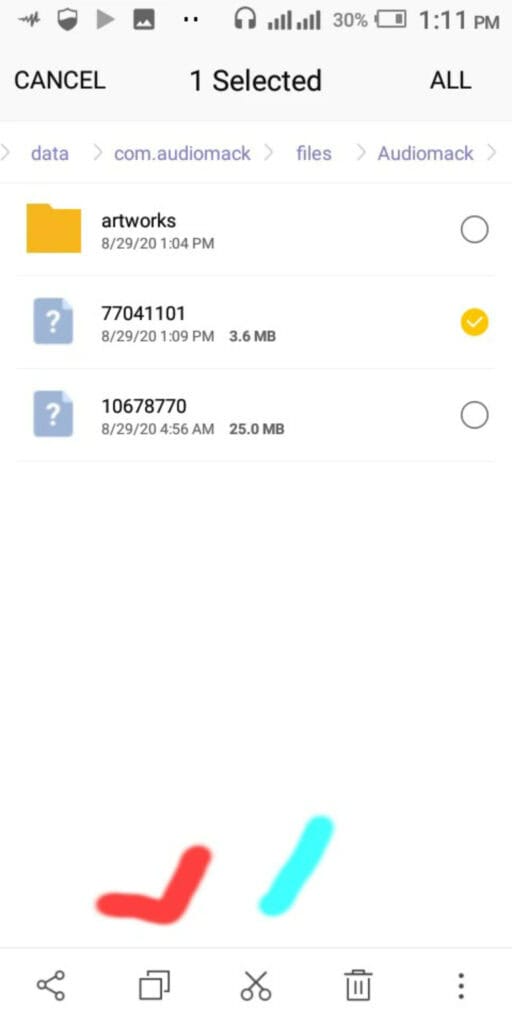
Visit: Audiomack downloader app
Transfer Songs from Audiomack to iPhone:
Follow the steps on IOS devices.
- Download a file manager software from the software Store like FileMaster or Documents by Readdle.
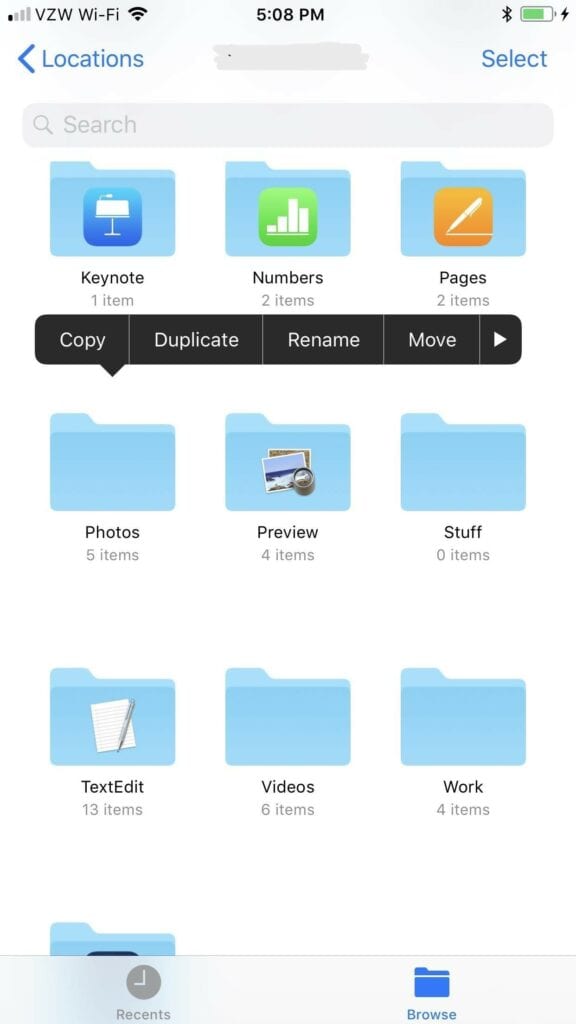
- Log into your Audiomack account on the Audiomack website using the built-in browser of the file manager.
- Perform a search for the tunes or playlists you wish to download, then press the download button to Audiomack download to phone.
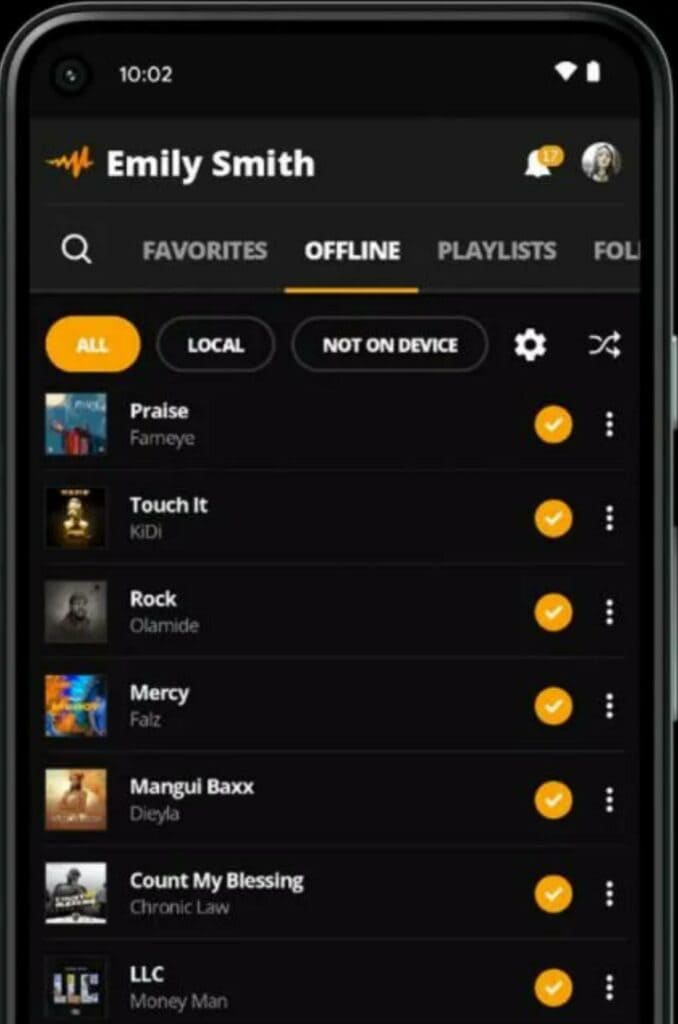
- Songs downloaded are kept in the Downloads folder of the file manager.
- Launch the file management application and go to the Downloads folder to add the songs to your phone’s music library.
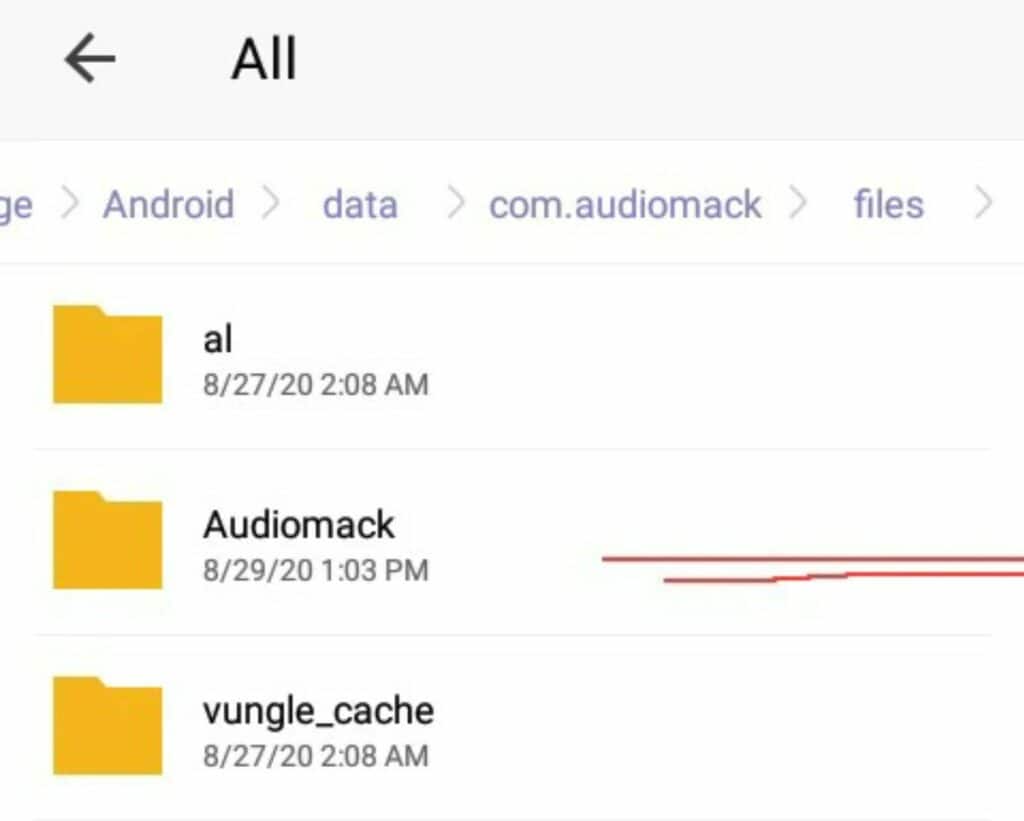
- Then, copy the chosen files to the music folder on your phone. So this is how to transfer songs from Audiomack to phone.
Note: Be aware that downloading any content from Audiomack might infringe copyright laws, so be sure you have the required authorizations.
Visit: FileMaster
Best Audiomack Downloader
Here are a few well-liked, trustworthy, and simple-to-use Audiomack downloaders for how to transfer songs from Audiomack to phone:
iMusic
Both Windows and Mac users may get Audiomack using this well-liked program. You can download multiple tracks at once, thanks to batch downloading capability.
Visit: Music
See Also: The Top 6 Chinese Music Apps In 2024
Allavsoft
Another trustworthy Audiomack downloader that supports several music and video formats is this one. Both Windows and Mac users may access it.
Visit: Allavsoft
Audiomack Downloader Chrome Extension
You may download songs straight from Audiomack’s website using this browser add-on namely, Audio Downloader Prime. It is simple to use and does not require installing any other software.
Using the online program Audiomack MP3, you may convert and download Audiomack files in MP3 format. It is easy to use and completely free.
Before utilizing any Audiomack downloader, verify the legality of the music you wish to download because doing so can be against the law where you live. So now you can easily download songs from Audiomack.
Visit: Audiomack Downloader Chrome Extension
FAQs
How come I uploaded it to Audiomack?
Artists and record companies may freely distribute their music on Audiomack, an easy-to-use platform. Artists can create free accounts with limitless storage capacity on the Audiomack upload system.
How does Audiomack link work?
Musicians and other producers may post music and podcasts to Audiomack's website and mobile app for free, unlimited music sharing, and discovery. It has no constraints or limitations and is entirely free for content providers.
Why did Audiomack suspend my upload?
Any user who disregards the DMCA guidelines will have their uploading rights suspended by Audiomack. While you won't be able to upload anymore, all your other rights will still be available, including the ability to make playlists, rate music, and favorite songs, and utilize the Audiomack app to listen to the music Audiomack has to offer.
What benefits does Audiomack offer?
First and foremost, Audiomack serves as a platform for connecting artists and fans. It indicates that fans are not limited to the platform and may interact with their favorite artists. Direct music uploading by artists to the site happens rapidly.
How good is the Audiomack streaming?
We provide files of average quality at the usual industry rate of 160 kbps, maintaining their acceptable quality without overtaxing the user's streaming capabilities. Depending on the upload, downloads ought to play at their best quality.
Why do my downloads get deleted by Audiomack?
Content that Audiomack considers to be a violation of another person's copyright is removed. This occurs if an artist or label neglects to license a song or beat or denies consent for it to be made available on Audiomack's platform.
Can I listen to music offline on Audiomack?
Save data by listening to new music offline, downloading it to a playlist, and streaming it without a subscription. No requirement of Wi-Fi - Save data and listen to the newest tunes wherever you are without Wi-Fi by downloading your favorite songs for offline listening.
Does Audiomack allow name changes?
You may modify your account settings and profile on the desktop website and the mobile app for Audiomack.
How many downloads is Audiomack now?
One can download 20 premium tracks at once if you aren't ready for Audiomack premium. Within your offline list, they make it simple to swap out and trade your premium downloads.
Can Audiomack be used offline?
The latest albums, songs, mixtapes, and playlists can be downloaded and played offline with Audiomack, a global streaming music app.
Are there any adverts on Audiomack?
One option for listeners to help the Audiomack content producers they like is to upgrade to Premium and use the service without advertisements.
Is it possible to get a ban on Audiomack?
If a valid DMCA complaint is filed against an Audiomack account, the account may be disabled on the site. All of your other rights are unaffected by a DMCA flag, so you may continue making playlists, re-uploading songs, favoriting songs, and enjoying all the music on Audiomack.
How can one hide or remove music on Audiomack?
Click the Create Private Link button immediately below the title of any track or album you've published. The private links modal will then be on display, allowing you to create, view, update, and remove private links.
Conclusion
One can download the Audiomack website’s music songs and playlists to your local device via an Audiomack downloader. You may listen to your favorite music without any constraints or limitations when offline with a dependable Audiomack downloader. To avoid putting your device at risk of security risks or downloading unauthorized material, it is crucial to use a trustworthy and secure Audiomack downloader.
Before utilizing any Audiomack downloader, make sure the music you wish to download is legal because doing so can be against the law where you live. You may enjoy your favorite songs whenever you want, wherever you are, even if you don’t have an internet connection.
We hope you liked this article on how to transfer songs from Audiomack to a phone.
See Also: Best Loud Music Players For Android [2024] – Top 4

Introducing TechiePlus’s all-in-one Editor, Olivia, based in London. From headphones to music streaming, she’s got you covered.