In this dynamic ecology, personalizing your Tumblr profile is imperative. It is your digital canvas and showcases your personality, passions, and interests. A unique profile distinguishes you from the competition and draws in others who share your interests. It’s a chance to share your favorite stuff, show off your creativity, and connect with people who identify with your distinctive viewpoint. How to put links in Tumblr mobile description? The article discusses it.
It’s more challenging to add links to your Tumblr mobile description than it is to make clickable links. They can be added as plain text. For instance, to share your blog URL, write it in your description. Users can then access the connected page by entering the URL.
Your Tumblr bio or description might include connections to your website and social media accounts. But you can’t just add the URL there. To proceed, you must input a code. How to put links in Tumblr mobile description? Keep reading!
See Also: How To Backup Tumblr | 7 Simple Ways [Complete Guide]
Contents
Why Add Links To Your Tumblr Description?
Your online presence and engagement can dramatically increase by including links in your Tumblr description. The following are the principal benefits of having links on your Tumblr profile:
- Connecting Across Platforms: Your Tumblr fans can quickly locate you on other social media platforms by linking to your Instagram, Twitter, or Facebook accounts.
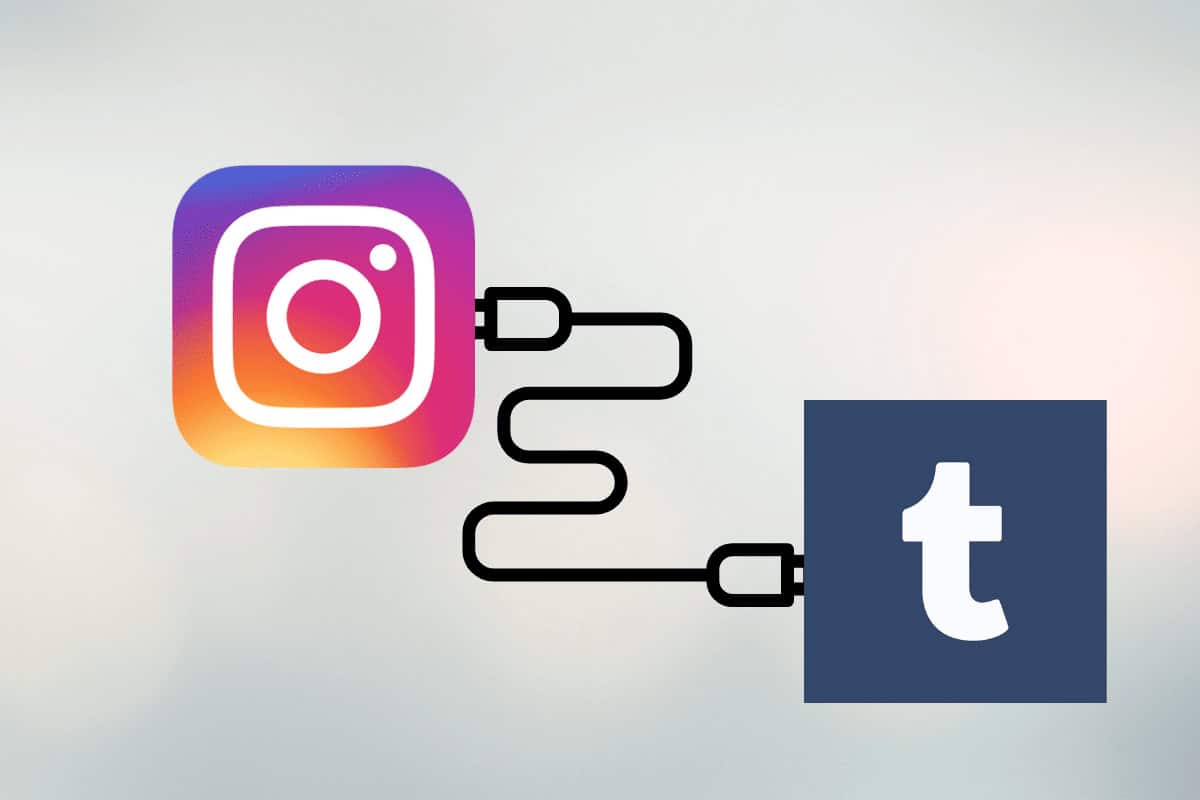 This cross-platform presence enables you to interact with followers who use other social networks and reach a larger audience.
This cross-platform presence enables you to interact with followers who use other social networks and reach a larger audience. - Driving Traffic: If you have a personal website or blog, you can increase traffic by linking your Tumblr followers to these sites.
 Giving your Tumblr audience more in-depth articles or insights increases your website’s visibility and engagement with your brand or interests.
Giving your Tumblr audience more in-depth articles or insights increases your website’s visibility and engagement with your brand or interests. - Authenticity And Trust: Linking to your other online profiles or websites gives your Tumblr presence more credibility. It demonstrates to your followers that you are a genuine person with a life outside of Tumblr, which might increase trust.
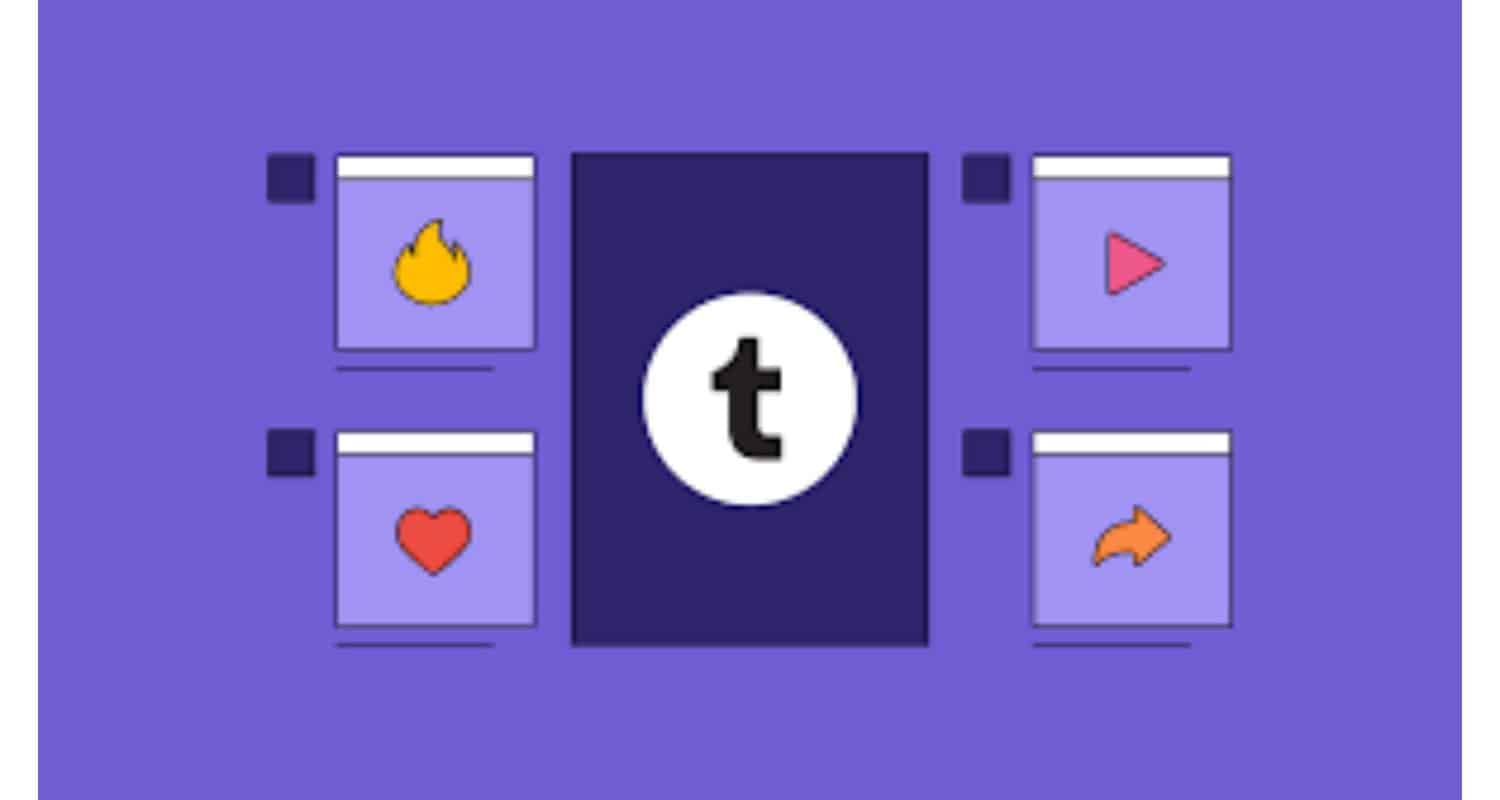 By building closer relationships with your audience, authenticity increases the chances of interaction when you add links to your Tumblr bio.
By building closer relationships with your audience, authenticity increases the chances of interaction when you add links to your Tumblr bio. - Enhanced Engagement: Links can lead to more interactive and exciting content. For instance, a YouTube channel link can take people to videos that go well with your Tumblr posts.
 Your audience will remain engaged thanks to the variety, which motivates them to explore your content across various platforms.
Your audience will remain engaged thanks to the variety, which motivates them to explore your content across various platforms.
Adding links to your Tumblr description is a quick and easy method to improve your profile, reach a wider audience online, and build stronger, more genuine relationships with your followers. Take advantage of the chance to use links to maximize your Tumblr presence’s impact.
Adding Links Using The Tumblr Mobile App
How to put links in Tumblr mobile description? The Tumblr mobile app provides a simple way to add links to your posts, enhancing your content and engaging your audience. Here are some quick steps for adding links using the Tumblr mobile app:
- Start by opening the Tumblr app on your smartphone. Ensure that your Tumblr account is active.
- Tap the “Create a new post” icon towards the bottom. The post-creation interface will open after this step.
- Create your post by including the appropriate amount of text, photos, and other media.

- Write your content, use eye-catching photographs, or sprinkle in more content that appeals to you. Recall that your content provides the context for the links you will add.
- Tap and hold the words you wish to link. It’s similar to underlining your favorite passage in a book.
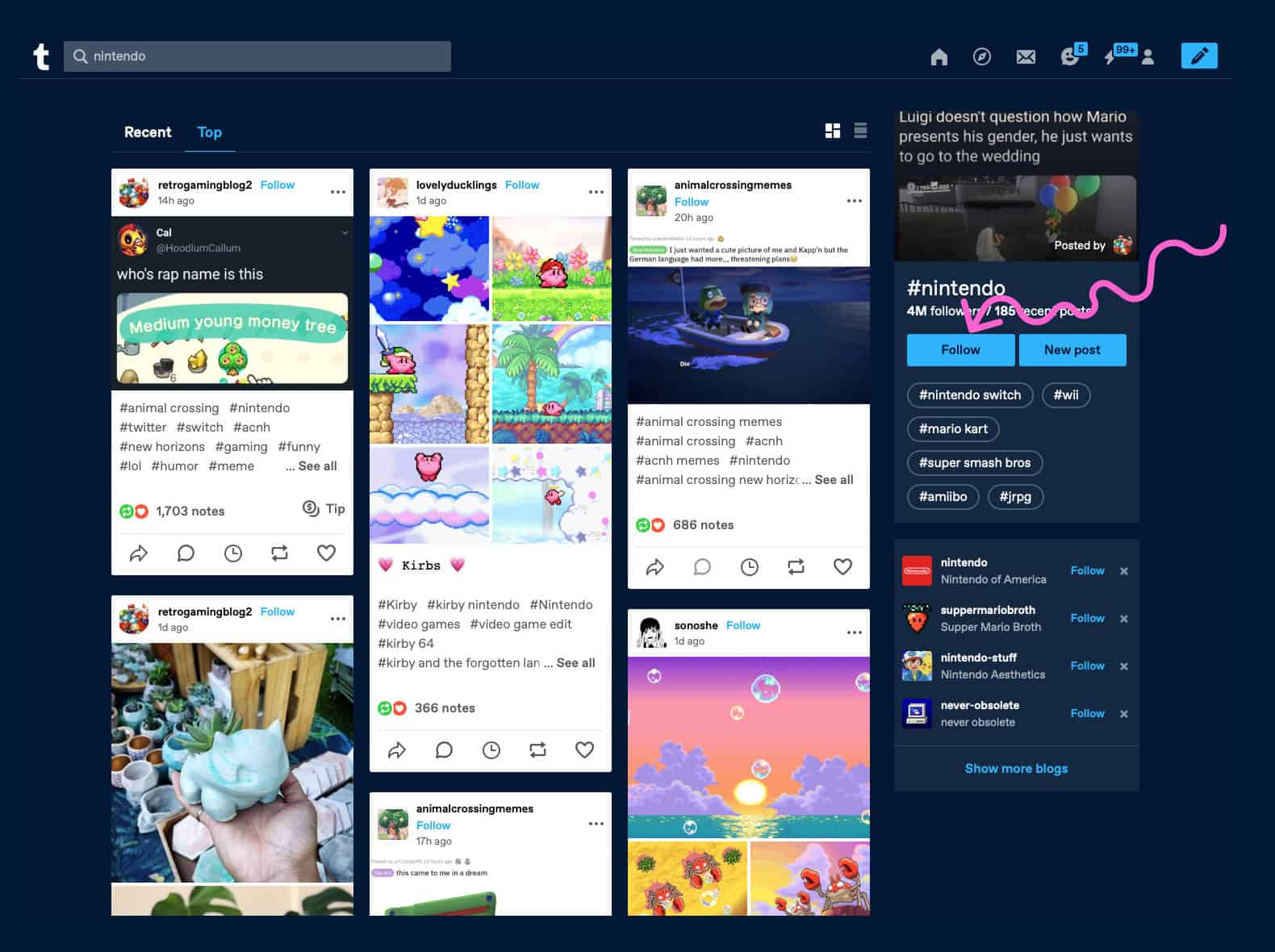
- You’ll see a tiny chain HTML link code Tumblr icon at the top. That will get you into link town. Tap on it.
- A cute little window opens once you enter the URL you want to link to.
- The phrase you’ve linked will mysteriously turn blue after you’ve placed your link, acting as a hidden gateway to intriguing content.
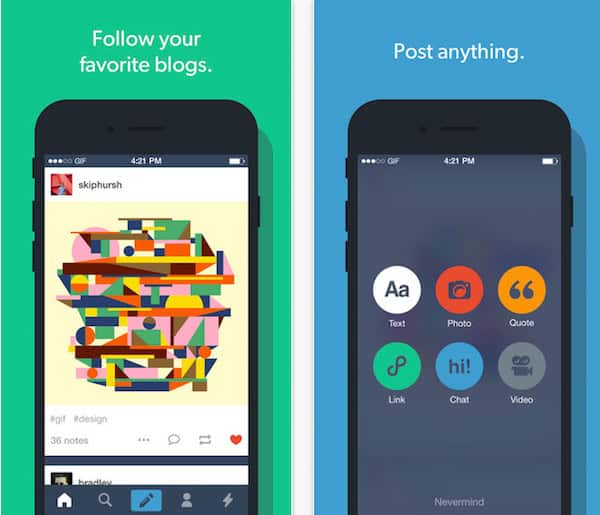 Ensure everything in your post is just how you want it, then click “Post” to show off your creation.
Ensure everything in your post is just how you want it, then click “Post” to show off your creation.
See Also: Apps Like Offerup You Must Know | Best 9 Picks Of 2024
Common Issues And How To Avoid Them When Adding Links
How to add a link to a Tumblr bio? Using the mobile app, you can smoothly add links to your Tumblr posts by avoiding typical pitfalls, enhancing your content, and better engaging your audience. Here are some common issues, but you can avoid them.
- Broken Links: Check that the URL you enter is accurate and complete to avoid broken links.
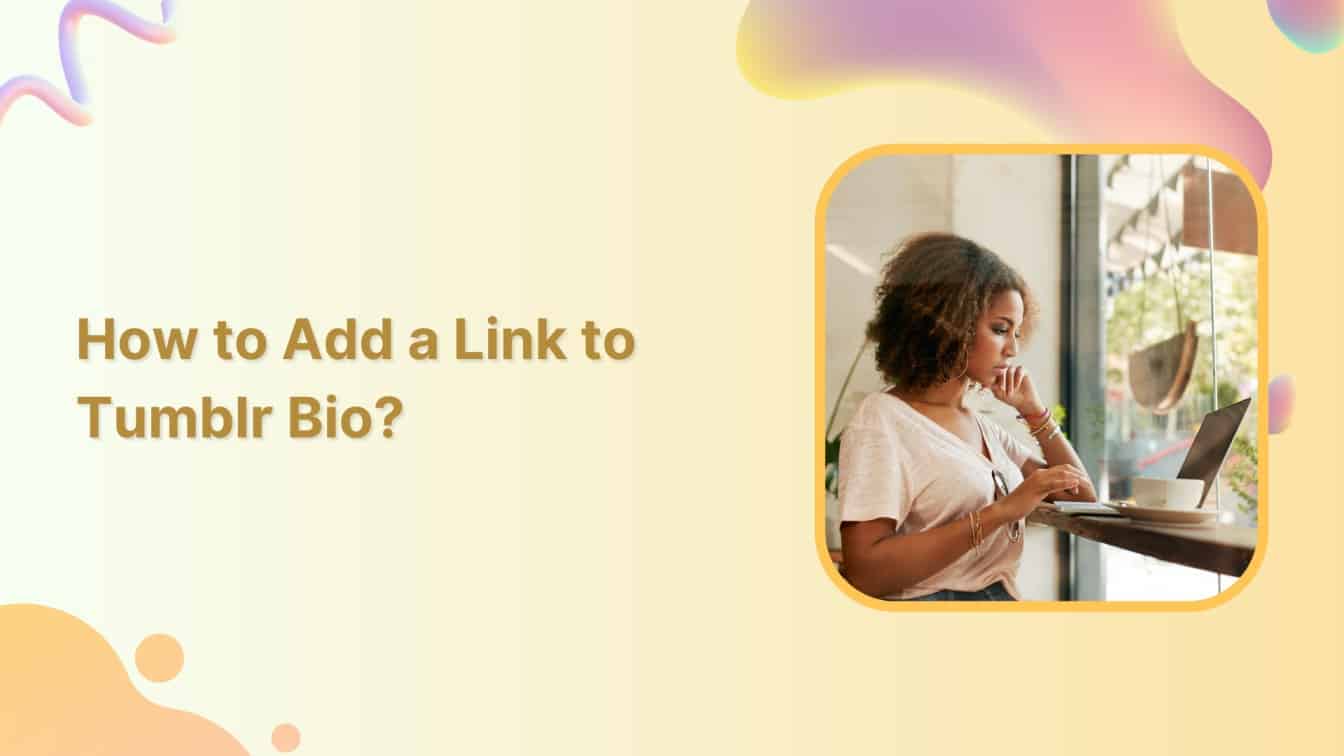 Check again for errors or missing characters.
Check again for errors or missing characters. - Long URLs: Long URLs can make your content look cluttered.
Consider using a URL-shortening service to make cleaner connections.
- Inadequate Descriptions: To provide your followers context and entice them to click, describe the linked information briefly when adding links.
Differences Between Mobile And Web Methods
Similar techniques are used by Tumblr’s mobile app and web browser ways for adding links. The primary distinctions are the user interface and the method of accessing the post-creation interface. While the web browser option offers a broader canvas and may be preferred for more complex postings, the mobile app provides a more simplified interface.
How to put links in Tumblr mobile description? For instance, tap the “Create a new post” icon at the bottom using a mobile app to open the post creation window. The interface offers options that are streamlined and designed for mobile use. For instance, using a web browser, go to the Tumblr dashboard and click “Create a Post” to get the post creation screen. The web interface offers additional screen space, making it suited for complicated articles and detailed formatting.
For instance, using a web browser, go to the Tumblr dashboard and click “Create a Post” to get the post creation screen. The web interface offers additional screen space, making it suited for complicated articles and detailed formatting.
Tips For Effective Linking On Tumblr
How to add links to Tumblr bio? These tips will help in practical linking on Tumblr in your Tumblr content:
- Importance Of Checking Links After Editing: It’s crucial to periodically verify links after posting them, especially if you change or update the text.
- Use Descriptive Anchor Text: Use anchor text like “Check out these travel tips” if you’re linking to an article about travel advice, for example, to make it more appealing and educational.
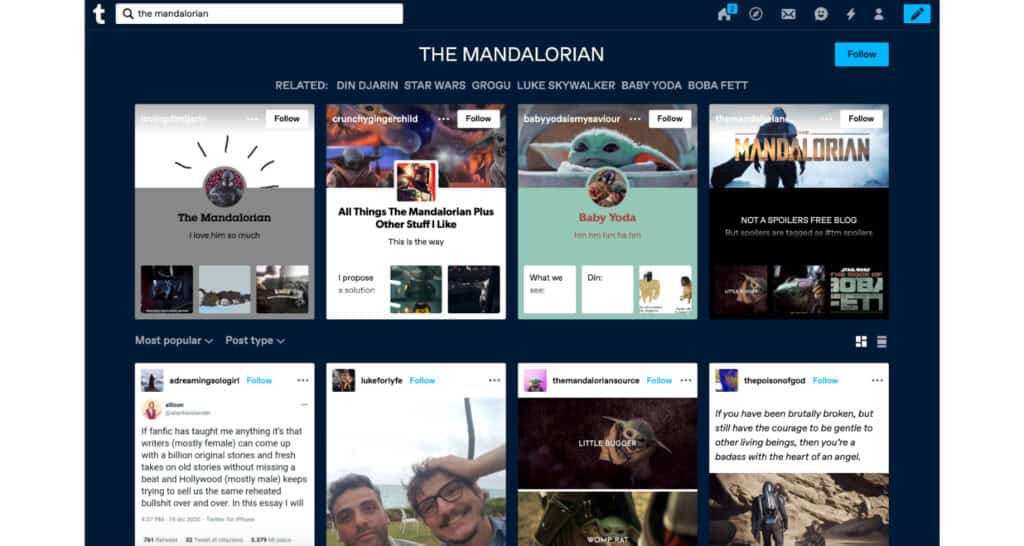
- Balance External And Internal Links: While linking to external websites and content is essential, remember to provide internal connections to your other Tumblr posts or blog content. It keeps visitors on your Tumblr page longer, entices them to look at more of your content, and lowers the bounce rate.

- Limit The Number Of Links: Although links can be helpful, try not to overdo it in your postings. Having too many links might be overwhelming and distracting for your readers. Prioritize quality over quantity and only include links in your post that are truly helpful.
These tips will help you develop Tumblr posts that are more discoverable and interesting for your audience while keeping your linked information accessible and current. Effective linking enhances your content and makes your Tumblr presence lively and exciting.
Common Mistakes To Avoid When Linking On Tumblr
How to put links in Tumblr description? Linking can improve your Tumblr content, but there are some things you should avoid to keep the user experience positive:
- Linking To Non-Existent Pages: Linking to URLs or pages that are no longer existing or have migrated is one of the most critical mistakes to avoid. Broken links annoy your viewers and give the impression that your content could be more consistent and reliable. Make sure the links in your postings are active by frequently checking them.
 Remember to update the links in your content if you remove a Tumblr post that is linked to or alter the URL of an external website that is related.
Remember to update the links in your content if you remove a Tumblr post that is linked to or alter the URL of an external website that is related. - Ignoring Mobile Usability: Mobile devices are used by many Tumblr users to access the website. When including links, consider how they will display and work on mobile displays.
 Ensure your links are sized and positioned correctly so mobile users can easily tap them.
Ensure your links are sized and positioned correctly so mobile users can easily tap them. - Not Considering Accessibility: When adding connections, accessibility must be considered. Linking to photos should have alternative text so that users who use screen readers may understand the content.
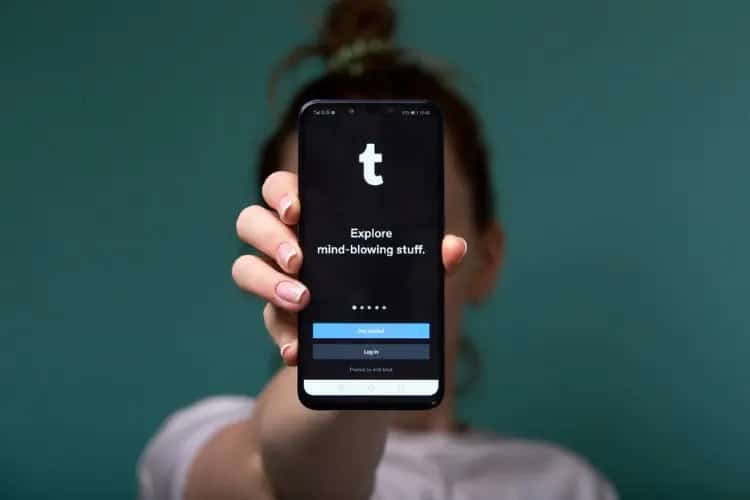 Ensure links can be easily distinguished from other text using a distinct color or highlighting. Your content will be more inclusive and user-friendly if you adhere to accessibility rules.
Ensure links can be easily distinguished from other text using a distinct color or highlighting. Your content will be more inclusive and user-friendly if you adhere to accessibility rules. - Ignoring Copyright And Attribution Requirements: Be cautious of copyright and attribution obligations when linking to external content. Always acknowledge the original creations and respect their legal rights to their works.
See Also: How To Bypass Tumblr Safe Mode Without Account
FAQs
How to add a link in the mobile description of Tumblr?
Due to Tumblr's need for more support for HTML in descriptions, adding clickable links to your mobile Tumblr description can be challenging. Enter the link into a browser. It's a way to share your links within your smartphone description.
How do you insert a link in the caption?
You can put a link in a Tumblr photo description by typing or pasting the URL. Users must manually copy and paste the URL into their browser to access the linked page because it won't become a clickable link.
How do you caption a link?
You may caption links on Tumblr by briefly explaining the link next to or below. As an illustration, you could write 'Check out this amazing article' and then the URL. Even though the link cannot be clicked, it aids in providing context for your viewers.
Can I copy any link without selecting it?
Yes. Pressing and holding the link text on most devices allows you to copy a link without clicking it. When a menu appears, select Copy from the options. You can copy the link's URL in this manner without actually accessing the page in your browser.
Conclusion
The article discussed how to put links in Tumblr mobile descriptions. Therefore, while you continue your Tumblr journey, see your profile as a one-of-a-kind canvas and each connection as a vivid brushstroke of color. Make your place your own, add exciting connections, and use your imagination. Hence, the links in your Tumblr profile are the paintbrushes that give life to your masterpiece. Check out this article on adding infinite scroll on Tumblr.

Introducing TechiePlus’s all-in-one Editor, Olivia, based in London. From headphones to music streaming, she’s got you covered.

