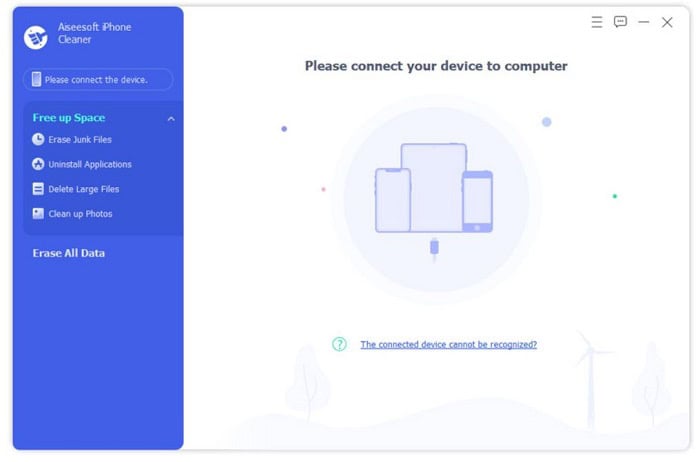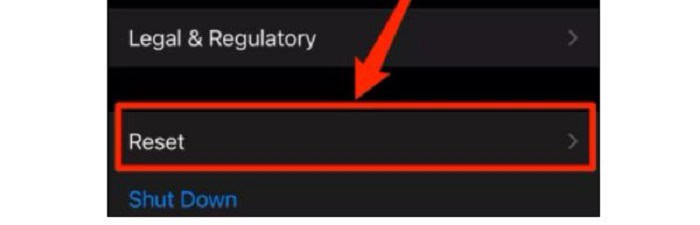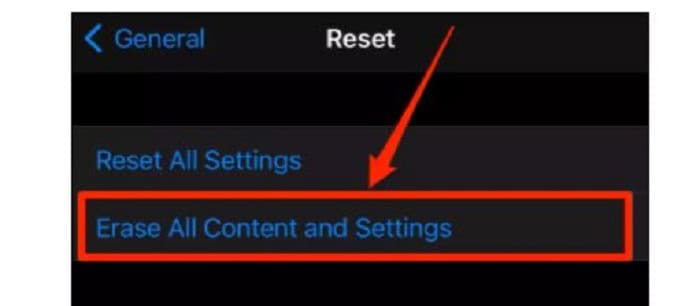We all have deleted the search history of many applications at a certain point in time, for example, Instagram, Facebook, Twitter, and many more. But have you ever thought about the spotlight search history and how you can clear it? So you don’t know? Don’t be ashamed because we will tell you what it is and how you can clear it.
Spotlight Search is the easiest way to help you find messages you deleted on your iPhone or iPad. Go to Settings > General > Spotlight Search and turn on Messages, then enter the keywords of the text messages in the Spotlight Search bar. You’ll notice that the text conversations you have already deleted on your iPhone show up!
Clear history is the significant aspect here, but let me tell you what it is first. If someone asked you what the spotlight is, then if you don’t know, it would be embarrassing to understand how to delete, but you don’t know what exactly it is.
Spotlight Search
When you are on the home screen and swipe left, it opens a search tab. That search tab is spotlight search, where you search many things like contact, message, mail, and other mail data. You can see some suggestions on the screen below; search the most recently searched things you have searched. It seems to be the most used feature of iPhone users. And it is so handy for them to use it so much that they don’t remember how many things they have searched. It helps users to find items real quickly from phones and also from the web.
Siri powers this feature, offering users many suggestions as they type anything on the search bar. So, advantages come with some disadvantages as well, and the problem with spotlight search is that it keeps the search history of everything you have ever searched on it saved, which happens after iOS 10.
And the worst part about spotlight search is that it will show the deleted message in the search suggestion as you type. That can be user privacy, as he deletes the message means he doesn’t want or want anyone to see it. And users with such messages remain unseen and hidden even from spotlight search suggestions.
See also: How To Cancel Spotify Premium On iPhone?
How To Clear Spotlight Search History On iPhone
So if you want to know how to remove or permanently delete spotlight search history, there are specific methods that users can use to clear history, and these below-mentioned methods are How to clear spotlight search history on iPhone. They are so simple that anyone can do it quickly.
Method A
- Go to phone setting and scroll down to general,
- After that open general, you find spotlight search,
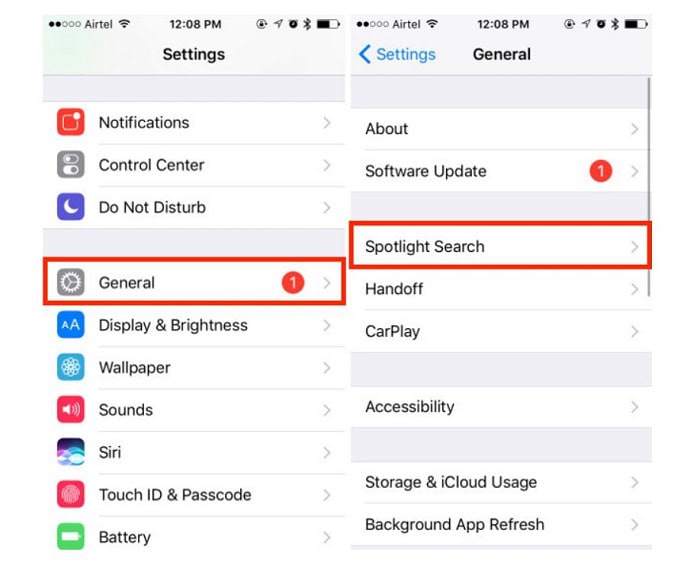
- After that, you have Siri’s suggestions on the screen.
- Now, You have to turn it off. Right after it, turn it back on.
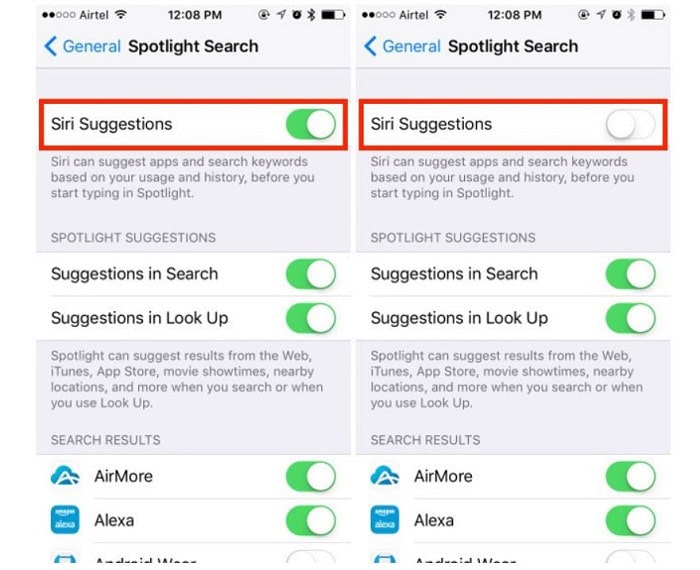
- This will clear all previous history from the spotlight search.
- That’s the easiest way how to clear spotlight search history on iPhone.
See also: How To Check Phone History Without Any Hassel | Complete Guide
Method B
The issue of deleted messages showing up in spotlight searches is becoming a significant issue for iPhone users. As a result, they seek to delete that history so that those messages you deleted won’t come up in front of you. And this has become a privacy issue if the user has been bugging doubts about them.
So, how can we delete or permanently remove it from history?
Let’s understand how you can delete it.
- Go to setting on your iPhone. Scroll down to Siri and search. Open it.
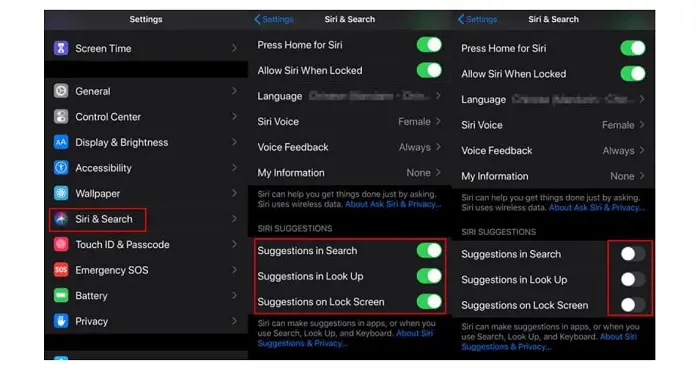
- Now, you have suggestions in search, suggestions in lookup, and suggestions on the lock screen. Turn them off.
Method C
You can clear the spotlight search history permanently by using an iPhone cleaner.
It can erase all data stored in stoplight history from the app, the web, and other various platforms of iPhone.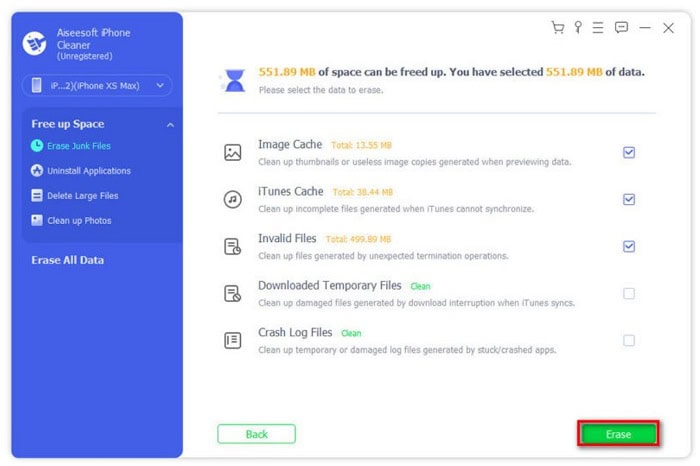
Download: Aiseesoft iPhone Cleaner
Method D
Another method of clearing spotlight search history is restoring iPhone to the factory setting.
Similarly, you can clear your spotlight search history by remembering your Apple ID and password.
Go to settings, open general, reset, and erase all.
By doing so all, it will clear all spotlight search suggestions and history.
Remember, resetting the iPhone might take some time, so have some patience.
Content and setting, open it, and inputs for Apple id. And that’s another solution for clear spotlight search history on iPhone.
See also: How To Unlock An Iphone Without Password [Step-By-Step Explanation]
Method E
Deleting safari search history of iPhone. Safari is a pre-installed application and the default browser on every iPhone. We can say it is the chrome of the iPhone.
Most people use Safari to visit many links and websites. It is all stored in the history of safari. So it’s better to clear the safari’s history occasionally.
Process :
- Open app, i.e., safari. Click on the second last icon, which looks like an available book. Select the last tab, which looks like a clock icon.
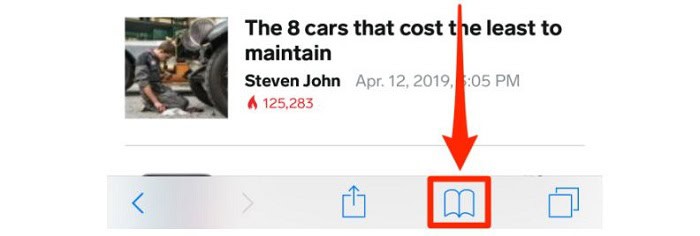
- That clock icon is history. Open it, and there is the option of clear history.
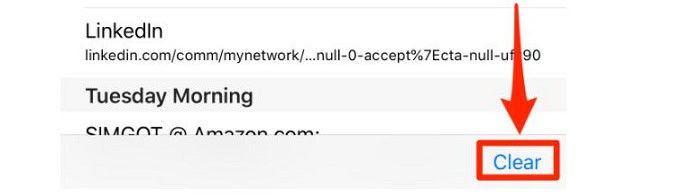
- Click on clear and select all-time history to clear all Safari browsing history.
Tip: If you don’t want any history, I prefer you to use safari private more.
See also: Top 5 Websites for Downloading Free Ringtones for iPhone
FAQs
Can you see the history of your Spotlight Search?
The Show all my Recently Viewed Content button will display your surfing history. Your most recent searches are easily accessible on the Search History page. The Suggestions tab contains content, people, and locations you frequently visit.
Can you access deleted Snapchat history?
One of the best methods is to access deleted Snapchat history. However, you may be confident that the procedures will be simple as you get the app's crew. Your data remains secure and safe.
How long does Snapchat spotlight last?
The Snapchat app has a new category called Spotlight that displays 'Spotlight Snaps,' or brief videos. Up to 60 seconds can be spent watching a Snap in the Spotlight area.
What happens to deleted Snaps?
Additionally, save the photos you snap with Snapchat's camera to your device's camera roll and Memories. Snapchat immediately deletes the information from the servers. You can no longer retrieve the data. Your Snap either disappears after 31 days if no one interacts with it, or you remove it when someone opens it.
How can I stop the indexing of Spotlight?
You can entirely halt indexing by selecting the Privacy option. Also, your disk icon should now be in the window list. Hence, its removal will restart Spotlight. Spotlight won't be able to find any files, directories, etc., while it is in the Privacy list.
Conclusion
That’s all for how to clear spotlight search history on iPhone. Spotlight search is the most used feature of iPhone users in day-to-day life. It is search history, and suggestions enable users to search quickly. But deleting spotlight search history is difficult as there is no clearing option at spotlight search. There are different methods by which you can quickly clear spotlight history, but there might be other ways depending on the iPhone version.
Let’s hope that Apple will introduce an option for spotlight search to clear suggestions and history quickly in upcoming updates. Until then, I prefer that users use the following methods to clear history and suggestions.
I hope you know how to clear spotlight search history on your iPhone by following these easy methods mentioned above.
See also: 5 Best Socializing Apps like Snapchat for Android & iPhone
Tip: Always back your data before you clear something as you risk losing imp data or information.

Sourabh Kulesh, Chief Sub Editor at Gadgets 360. and TechiePlus, writes technology news online with expertise on cybersecurity and consumer technology.