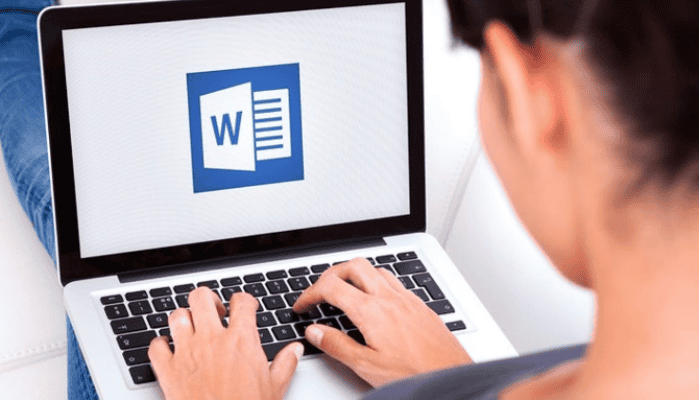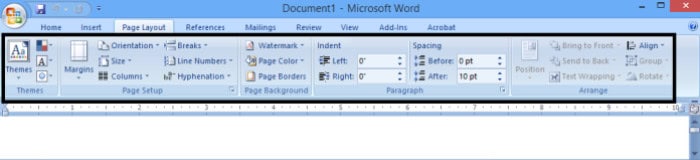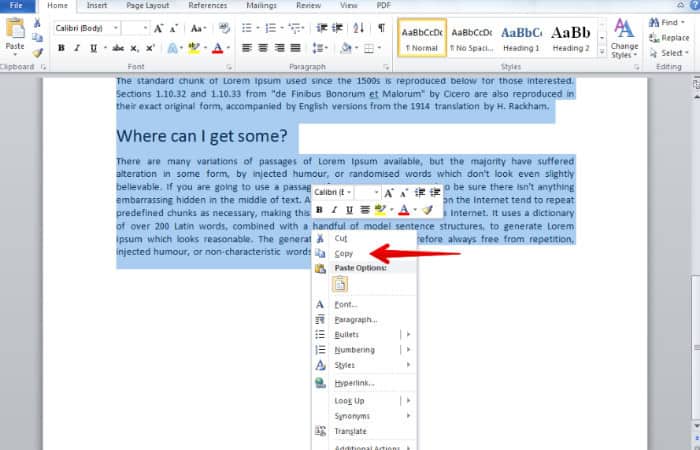Write Pages in a word document that has been updated, published online, or used in print. Most of the time, it’s crucial to duplicate pages in Word without risking failure. This blog is an easy tutorial on how to duplicate pages in Word. You can also Check out Why Do You Receive Duplicate Text Messages On Android.
Many people need to learn how to replicate a page in Word and try various things on their own, resulting in losing their page. You can duplicate pages in Word using a pdf editor, macros, or simply making a single word document. Utilize your skills and the following steps to copy a page in Word. Read the remaining portions of the article to learn how to replicate a page in Word.
In a Microsoft Word document, there are many situations where you might want to duplicate a page, particularly if you’re making a template. Here is the procedure because it’s fairly easy to follow. Read Below to know more.
What Does The Term Page Mean?
Word has several formatting and layout choices that modify the material’s appearance. The page orientation, paper size, and page margins can be changed to suit your document’s look.
The page size of your document might need to be changed depending on your project.
How to duplicate a page in Word? A new document’s default page size is 8.5 inches by 11 inches. It’s crucial to remember that you should check to see which page sizes your printer can support before changing the default page size.
The area between the text and the edge of your document is known as a margin. A new document’s margins default to Normal, which leaves one inch between the text and each edge. You can alter the margin size in Word to suit your requirements.
See Also: How To Change Font On Chromebook? Complete Guide
How To Duplicate Page In Word
This technique, copying a page in Word, is necessary if you’re using Word to prepare any report because it can save you a tonne of time.
It’s easy to duplicate pages in Word, although the procedure varies depending on the document you’re working with. There are numerous justifications for your curiosity. We’ll talk about how to replicate a page in Word documents today.
Make A Single Word Page Duplicate
The steps on how to duplicate a page in Word are as follows:
- Use this copy-and-paste method in Microsoft Word problem solver to duplicate a page and insert it into the same or a different document:
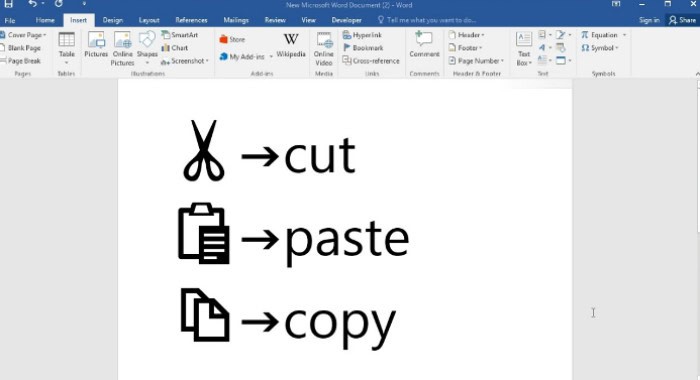
- Select all the text on the page you wish to duplicate page in Word using the mouse.
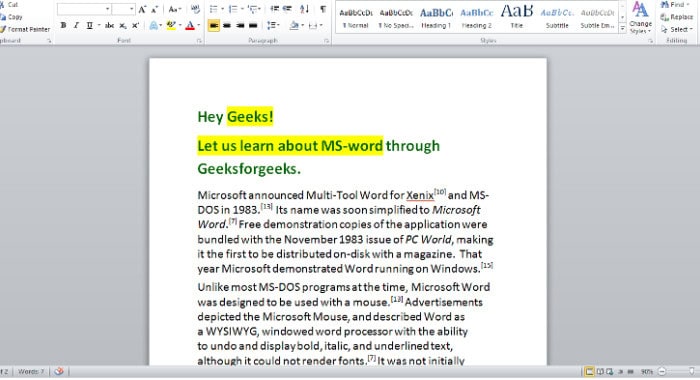
- Make sure to highlight any empty spaces at the page’s end if there are any.
- To copy the highlighted text on the page, press Ctrl+C.
- Select Blank Page under Insert.
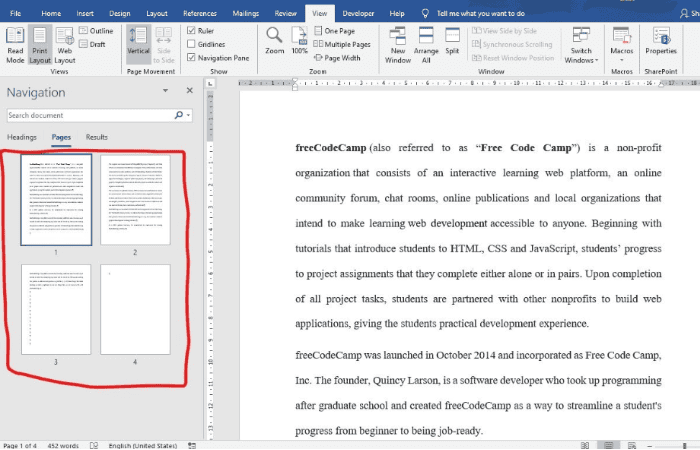
- Put the cursor where you want the duplicate page to appear in the document now. This will finish your Word document with a blank page.
- For instance, position the mouse cursor at the top of the second page and use the keyboard shortcut Ctrl+V to paste the copied page into the document’s second page.
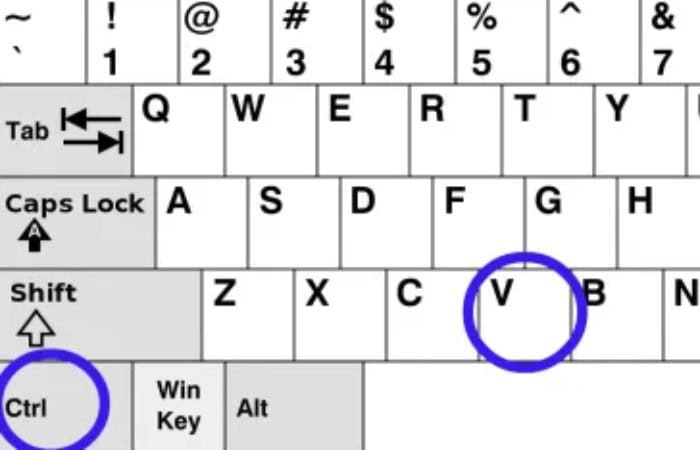
- This will move the second page of the document over to the third page and insert the Microsoft word duplicate file page into the second page.
- Position the mouse at the top of the blank page and hit Ctrl+V if you’d rather paste the duplicate page at the end.
Duplicate Page In Word Using Macros
The steps to duplicate page in Word are as follows:
- How to copy a page in Word? Making a macro in Word will allow you to automate the duplicating of many pages.
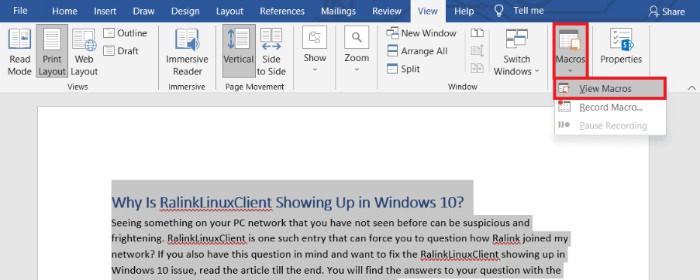
- When you have a form or other templated document that you need to duplicate across numerous pages, using a macro to create multiple duplicate pages is ideal.
- Select View > Macros > View Macros while the Word document containing the page you want to duplicate opens.
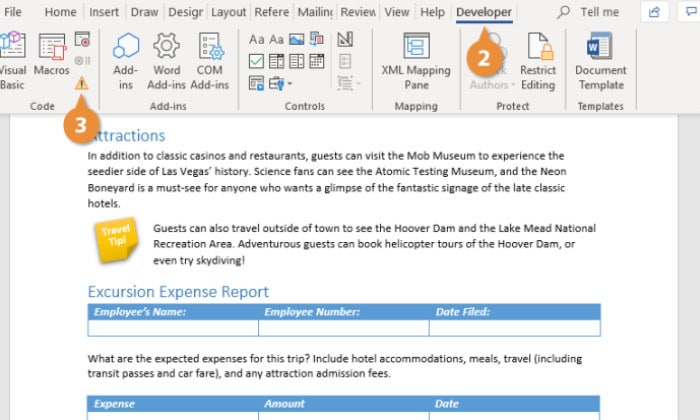
- Enter the macro’s name in the Macros window and click Create.
- Close the code window by selecting the save icon. Select View > Macro > View Macros to return to the document window.
- To start the macro, choose Run in the Macros window.
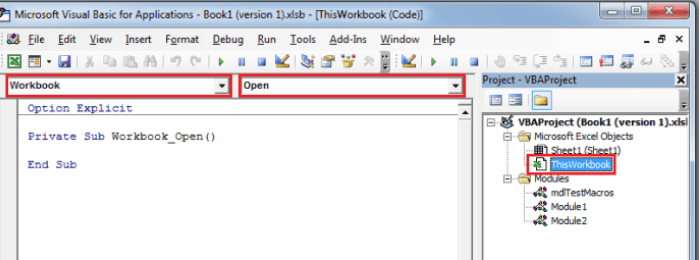
- The script will inquire which page should be duplicated and how many times.
- This script will replicate the page you’ve chosen several times. The extra pages will be included as an attachment at the end of the document.
Use A-PDF Editor To Duplicate A Page In Word
The steps are as follows:
- Regarding versatility, PDF editors typically give you more options if you’re more interested in copying specific pages from your final printed document.
- Most popular PDF editors make it simple to duplicate pages in Word after converting your Word document to a PDF.
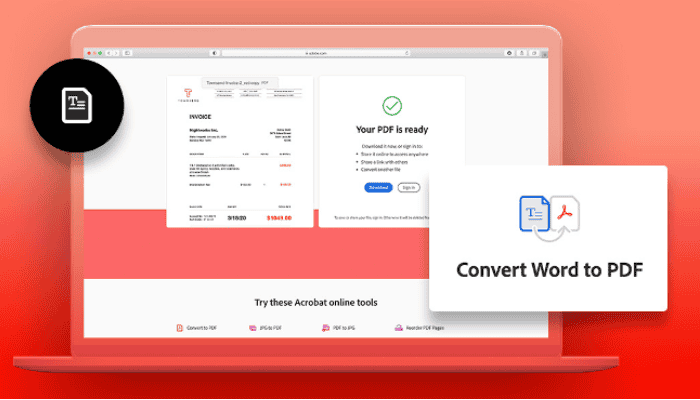
- This tutorial made use of PDF Element Pro.
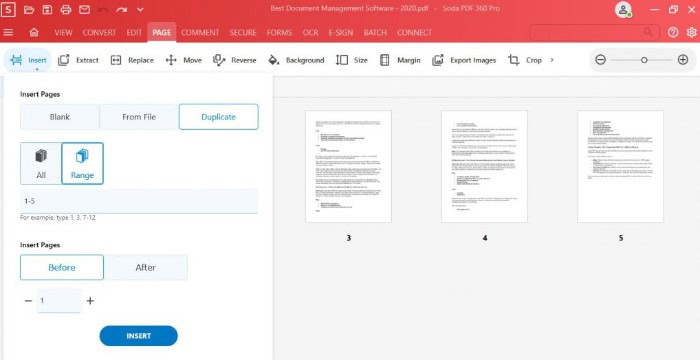
- Change the file type to PDF by choosing File> Save As. Specify any name you want for the File.
- Utilize your preferred PDF and text editor to view the PDF file. In the majority of PDF editors, you may view a thumbnail of each page of the document. To copy a page, right-click the page’s thumbnail and choose Copy.
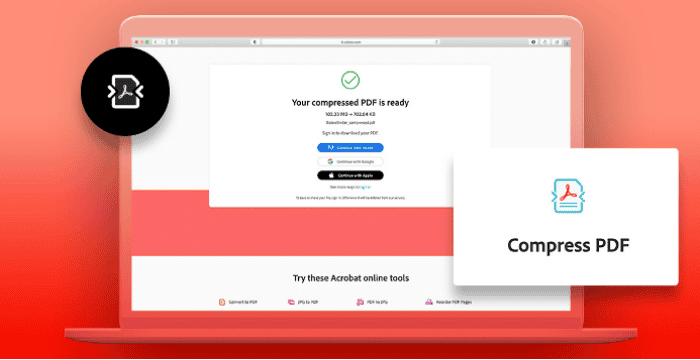
- To insert the duplicate page, scroll to that section of the document. Select Paste from the context menu by right-clicking the page you want to add to the subsequent page.
- By doing so, the duplicate word page will be inserted at that location in the document.
Thus these are the few steps to be followed for duplicate pages in Word.
See Also: How To Unlock An iphone Without Password [Step-By-Step Explanation]
FAQs
In Word, how do you copy and paste a blank page?
The entire page you want to copy, including any blank lines, should be highlighted. To copy, press Ctrl + C. To insert a page at the end of the document, choose Insert > Blank Page. Put the cursor where you want the duplicate to appear in the document—either at the top of a blank page or another location. Press Ctrl + V.
How may a Word document be duplicated?
Paste it onto a new page. Before pasting content from your one-page Word document into the space on the new page, insert a new page. Create two identical pages in the following step. Start by selecting the Blank Page option on your ribbon bar's Insert tab.
How can I copy and paste a page instead of duplicating it?
You can make a macro that does the labor-intensive job for you if you want to swiftly copy a page in Word in any document several times without copying and pasting. This is helpful if you want to copy and paste manually rather than using a shortcut when you need to duplicate pages in several documents.
How can I make a copy of a PDF file's page?
In the majority of PDF editors, you may view a thumbnail of each page of the document. To copy a page, right-click the page's thumbnail and choose Copy. To insert the duplicate page, scroll to that place in the manuscript.
What is the best way to duplicate a page in a single-page document?
You are making a Page a Second Time in a Single-Page Document. You must create a new page, copy the original page's content, and then paste the copied material onto the new page. It is only possible to copy a page with just one click in a Microsoft Word document.
Conclusion
Manual keyboard writing requires a lot of time and effort. However, this article’s helpful tip on duplicating a page in Word will help you and save you time. Search for the method to duplicate pages in Word various pages using these easy steps to create a macro.
By following these easy guides, you can duplicate pages in Word.

Sourabh Kulesh, Chief Sub Editor at Gadgets 360. and TechiePlus, writes technology news online with expertise on cybersecurity and consumer technology.