If you are into the gaming world, you may know the popularity of the PS4 gaming console and its games over the market. Many people want to increase the internet speed on their PS4 while they surf and want to enjoy their games without any slow server. You can use the best DNS server for PS4 if you are among them.
Contents
What do you mean by DNS Servers for PS4?
DNS servers, also known as Domain Name Servers, consist of your Internet Protocol address of the websites that correspond with human hostnames. Humans find it hard to remember individual Websites’ IP addresses.  People usually find it difficult to remember the IP address of any website rather than its name. DNS is to build a connection between an IP address and a Domain.
People usually find it difficult to remember the IP address of any website rather than its name. DNS is to build a connection between an IP address and a Domain.
Benefits of using the best DNS Server for PS4
Now, you can find that most gamers prefer to use the best DNS server in their region. The reason is that DNS significantly reduces traffic to give them the best possible internet connection.  There are many more benefits of using the best servers presently. Here are some of the common ones-
There are many more benefits of using the best servers presently. Here are some of the common ones-
- Stabilizes connection- Changing your DNS server setting can allow you to get a reliable link because of how they would re-route the traffic.
- Improves security system– You can ensure that you are better protected using DNS servers via firewalls and phishing protection.
- Fastens loading time– You could experience web pages loading more quickly than usual since you have a lower query time. It can help you to enjoy better ping and jitter.
See Also: Blinking Orange Light On PS4 Controller: 7 Ways To Fix
Best DNS Servers for PS4
See Also: Can You Get Discord On PS4? | Complete Guide
Google DNS
This DNS server for PS4 was launched in 2009. It is presently the world’s largest public-used DNS server, managing over four hundred billion server requests daily. It does not use traditional DNS servers but uses custom-designed cutting-edge technology, adhering to DNS norms. This server makes the internet more secure and faster.
If you don’t want to use your default DNS, you can utilize Google’s free public DNS to access the internet. Using Google Public DNS will likely get more accurate results, excellent performance, and security.
Google Public DNS is quite dependable when it comes to gaming. With Google Public DNS, you’ll have a better gaming experience. Furthermore, DNS aids in reducing stress on ISP DNS servers, making the web faster and more secure.
For operational considerations, Google uses custom-designed technologies rather than regular DNS servers.
Google is also known as one of the leading firms prioritizing DNS security.
Visit: Google DNS
DNS Server: 8.8.8.8
OpenNIC
OpenNIC is a free-to-use DNS server that would take traffic away from the ISP-supported server. A unique aspect of this DNS server is that different servers are given depending on your location. So, in case you switch to this DNS server, you will provide the closest four servers to your site. If you want to improve your gaming experience, you can’t go wrong with OpenNic DNS servers. It’s a massive improvement over your default DNS server for PS4. It may not be the best DNS server available, but it will provide a pleasant gaming experience. You don’t have to worry about your privacy because it protects you from attacks.
If you want to improve your gaming experience, you can’t go wrong with OpenNic DNS servers. It’s a massive improvement over your default DNS server for PS4. It may not be the best DNS server available, but it will provide a pleasant gaming experience. You don’t have to worry about your privacy because it protects you from attacks.
Visit: OpenNic
See also: Fixing: How To Stop Ps4 From Overheating
DNS Server:23.94.60.240
OpenDNS
It is a famous DNS server for PS4 currently used by more than 90 million users across the globe. There is 100 percent reliability, and also provides the option of parental control with various sifting choices. It allows you to block adult content. Also, this technology makes your Internet connection faster by reducing data routes between networks and data centers. This DNS has over 90 million users worldwide and offers a variety of sorting options and parental controls. OpenDNS servers can block adult content, making them ideal for gaming with children. This DNS is faster than Cloudflare and is one of the best gaming DNS options available. You can also utilize its VIP version to access Google DNS’s features and capabilities
This DNS has over 90 million users worldwide and offers a variety of sorting options and parental controls. OpenDNS servers can block adult content, making them ideal for gaming with children. This DNS is faster than Cloudflare and is one of the best gaming DNS options available. You can also utilize its VIP version to access Google DNS’s features and capabilities
Visit: OpenDNS
DNS Server: 208.67.222.222
DNSWatch
DNSWatch is a successful DNS provider that is free to everyone. Unlike the other providers, it does not provide you with any paid packages. It also offers people DNS neutrality, just like OpenNIC. 
It means it does not censor any content. Privacy is essential in this server, and it does not log any of your histories.
Visit: DNSWatch
DNS Server:82.200.69.80
Cloudflare
Cloudflare is considered one of the best servers for PS4 and is known across the globe to create the 1.1.1.1 primary DNS server as the world’s faster system known never to log the Internet Protocol address of any person and never sell their demographic data to any target adverts.
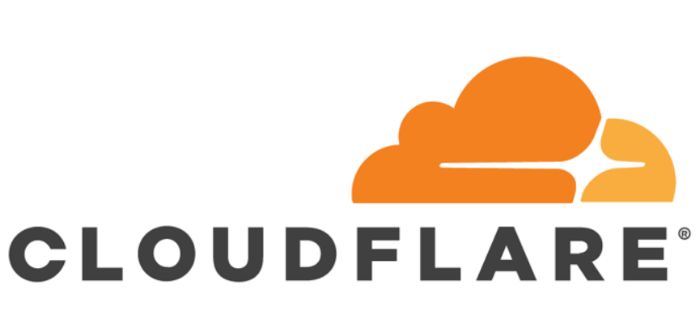 It is one of the fastest DNS servers available today? By encrypting your web browser’s traffic, Cloudflare’s primary DNS will prevent anyone from snooping on your search history and overall internet behavior. Furthermore, this DNS server is well-known for never exploiting your information to target advertisements, sell demographic data, or log in to your IP address.
It is one of the fastest DNS servers available today? By encrypting your web browser’s traffic, Cloudflare’s primary DNS will prevent anyone from snooping on your search history and overall internet behavior. Furthermore, this DNS server is well-known for never exploiting your information to target advertisements, sell demographic data, or log in to your IP address.
Cloudflare users benefit from fast connections and excellent service. Cloudflare DNS has the advantage of never sharing client data with a third party. Furthermore, this DNS is safe to use so that you won’t worry about privacy.
Visit: Cloudflare
DNS Server:1.1.1.1
Alternate DNS
Alternate DNS helps its users block unwanted and useless ads. It does so by rallying security onto your system. Blocking the ads can make browsing and gaming speed up. It can also improve the experience.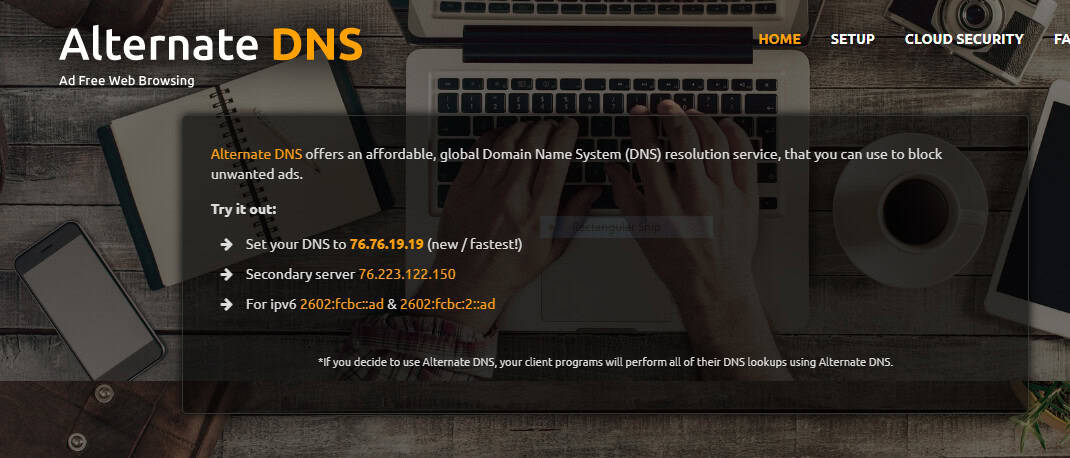 As the name implies, alternate DNS gives you the most acceptable option for finding the best DNS server for PS4. It includes incredible features that allow users to block adult, dangerous websites, malware, trackers, and other harmful content. When you use Alternate DNS, you also get a faster browsing experience. Furthermore, the DNS performs well and is interoperable with IPv4 and IPv6 protocols. You must pay $2 monthly for its Family Premium DNS to use its premium features.
As the name implies, alternate DNS gives you the most acceptable option for finding the best DNS server for PS4. It includes incredible features that allow users to block adult, dangerous websites, malware, trackers, and other harmful content. When you use Alternate DNS, you also get a faster browsing experience. Furthermore, the DNS performs well and is interoperable with IPv4 and IPv6 protocols. You must pay $2 monthly for its Family Premium DNS to use its premium features.
Visit: Alternate DNS
DNS Server:23.253.163.53
Verisign Public DNS
If you are a person who needs the utmost security, then this DNS server for PS4 could be a good choice for you. It provides various security servers, such as security against Dos attacks and cyber threats. Verisign Public DNS respect your privacy and do not sell their user’s data or profile to third-party sites. They provided a detailed step-wise process to use the server for gaming consoles or web pages on their site. Verisign Public DNS has been around for a long time and is well-known among gamers for emphasizing reliability, privacy, and security. This DNS is for gamers that require network stability and security. Because this program does not exchange user data with third-party suppliers, you need not be concerned about your online security. Verisign is compatible with various operating systems, including Windows, Linux, Mac, and Windows.
Verisign Public DNS has been around for a long time and is well-known among gamers for emphasizing reliability, privacy, and security. This DNS is for gamers that require network stability and security. Because this program does not exchange user data with third-party suppliers, you need not be concerned about your online security. Verisign is compatible with various operating systems, including Windows, Linux, Mac, and Windows.
Visit: Verisign Public
DNS Server:64.6.64.6
Smart Viper
It is mainly an internet mining company with expertise in analyzing web pages. They provide free Domain Name Servers for their users. As well as log some important individual information with their websites, but it is unknown.  Also, they keep the data confidential from third parties, which can improve your security.
Also, they keep the data confidential from third parties, which can improve your security.
DNS Server:208.76.50.50
SafeDNS
SafeDNS is also a web company that provides the DNS service with many filters that the users can customize for homes and businesses. They restrict sites with adult content, phishing, or other cyber threats. They also do not keep their logged personal information secret and prefer to share it with the affiliate for external processing.
They also do not keep their logged personal information secret and prefer to share it with the affiliate for external processing.
SafeDNS is the best DNS server for PS4. It provides dependable and consistent protection against all threats. You don’t have to worry about your online security or privacy. SafeDNS cannot record user IP addresses or share their personal information.
Visit: SafeDNS
DNS Server:195.46.39.39
Comodo Secure DNS Server
It has been a solution-based reliable server since the early 2000s. It is a cloud-based DNS used mainly in gaming consoles and corporate because of its various benefits. They are known for providing high-level security and control from any device in any part of the world. As a global DNS server, it is hosted in over 25 countries. Are you looking for the best DNS server for PS4 that can provide you with the fastest and safest internet browsing experience? Then using Comodo Secure DNS would be beneficial. This DNS allows you to play any online game without being exposed to online attacks. You need not download or install anything to utilize Comodo Secure DNS. To enjoy a smooth and significantly faster gaming experience, you must set up the DNS settings of your networks using the Comodo DNS IP address.
Are you looking for the best DNS server for PS4 that can provide you with the fastest and safest internet browsing experience? Then using Comodo Secure DNS would be beneficial. This DNS allows you to play any online game without being exposed to online attacks. You need not download or install anything to utilize Comodo Secure DNS. To enjoy a smooth and significantly faster gaming experience, you must set up the DNS settings of your networks using the Comodo DNS IP address.
Visit: Comodo
DNS server:8.26.56.10
QUAD9
If you’re looking for a DNS server for PS4 that has the approval of major IT businesses like IBM, you should go with QUAD9. This DNS is a free public service that protects users’ security and privacy.
 QUAD9 safeguards consumers by disconnecting them from harmful websites. It also doesn’t save user IP addresses or reveal their personal information. As a result, you can enjoy your favorite game, knowing that QUAD9 will protect you from cybercrime and cyber threats.
QUAD9 safeguards consumers by disconnecting them from harmful websites. It also doesn’t save user IP addresses or reveal their personal information. As a result, you can enjoy your favorite game, knowing that QUAD9 will protect you from cybercrime and cyber threats.
CleanBrowsing
Now let’s look at this fantastic accessible DNS server for PS4. CleanBrowsing has several filtering settings that safeguard users’ safety. When using CleanBrowsing, you won’t worry about malware sites or scams.
 Users can also purchase premium plans to access more advanced capabilities of this DNS. This is the DNS to have a pleasant gaming experience while maintaining online security and privacy.
Users can also purchase premium plans to access more advanced capabilities of this DNS. This is the DNS to have a pleasant gaming experience while maintaining online security and privacy.
Oracle Dyn
It is one of the best DNS servers for PSF4 in the world today. You can choose a customizable and unique hostname for any IP-compatible device with the aid of this system. All modifications you make to the data and device will be updated frequently, ensuring that consumers have the most excellent possible experience while avoiding unnecessary delays. Dyn is mainly used for gaming consoles such as the PlayStation 4, and it may register various locations and devices to ensure that no saved processes or data are lost.
All modifications you make to the data and device will be updated frequently, ensuring that consumers have the most excellent possible experience while avoiding unnecessary delays. Dyn is mainly used for gaming consoles such as the PlayStation 4, and it may register various locations and devices to ensure that no saved processes or data are lost.
FAQs
Does DNS speed up gaming?
A fast and reliable DNS server could assist players in improving gaming. Accomplish it by providing the game with the quickest and most dependable connection possible. It has no direct impact on your bandwidth. Hence changing your DNS settings may improve your ping or latency in-game.
Why is my PlayStation 4 so sluggish?
A variety of things contribute to the PS4's poor performance. It is because of a weak connection. It can also be due to a disk space constraint. Other possibilities include defective hard drives, dust accumulation, overheating, etc.
Why does my PS4 overheat?
The PS4 will commonly overheat because of the dust inside. However, it may occur if there needs to be more room between the vents. If the vents are obstructed, your PS4 can overheat.
Is a PS4 fan this loud normal?
A little noise coming from the fan is typical. However, if it becomes very noisy, there is likely too much dust inside. It denotes inadequate ventilation. To make up for that, the fan must work even harder.
What is DNS exactly?
DNS is essentially an internet phone book. It stands for 'Domain Name System.’ DNS servers inform your PS4/Xbox about the physical location of gaming servers on the internet. Use DNS whenever you connect to a gaming server.
Conclusion
Here are the top 10 best Domain Name Servers suitable for Play Station 4. These servers could be helpful for gaming and help you fasten your internet connection, reduce lag, and improve your gaming experience.

Sourabh Kulesh, Chief Sub Editor at Gadgets 360. and TechiePlus, writes technology news online with expertise on cybersecurity and consumer technology.


