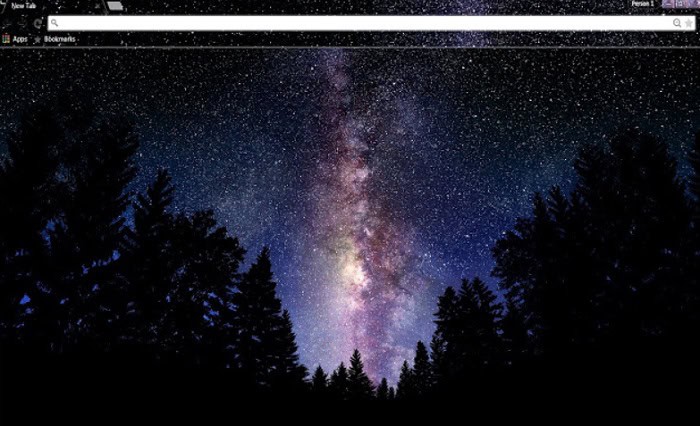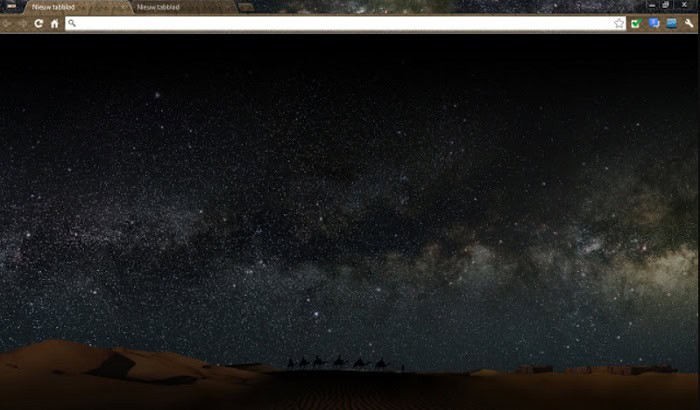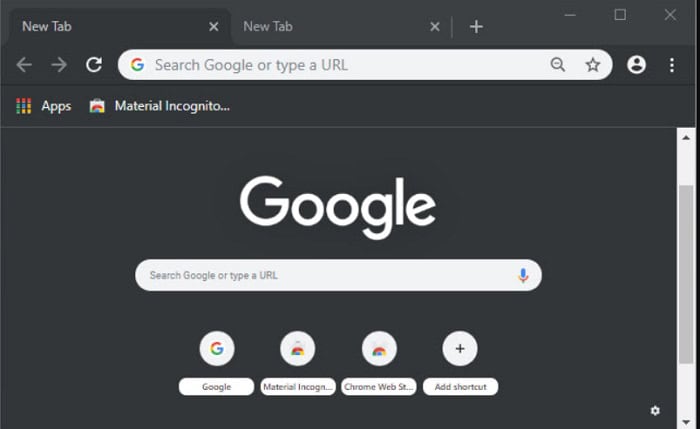As the world progresses towards a new normal, it’s increasingly becoming conspicuous that the work-from-home protocol is here to stay. This article will discuss the best Chrome themes to use in 2024.
Some of the best Chrome themes are Material Dark, Modern Flat, Oceanic, Black Carbon + silver metal, Just Black, Morpheon Dark, and others.
Here, Google Chrome comes into the picture, as it is arguably the best browser on the market.
Contents
What Is Google Chrome?
You must have used the Google search engine as it is the most widely used one. The same company created their browser in 2008, which they named Chrome. It is based on Google’s open-source project Chromium. Chrome is estimated to have acquired over 70% of the browser market on PCs and about 66% across other platforms like MAC and Linux. 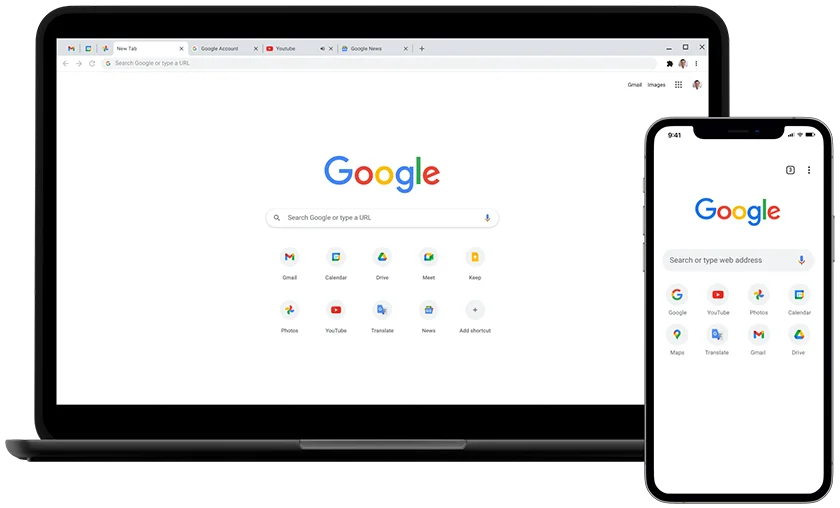
Hence, it’s a no-brainer that Chrome is the way to go for a smooth work or browsing experience. Moreover, Chrome provides plenty of options to personalize it as per your taste. You can completely revamp the way it looks to suit your style and personality, and it’s extremely simple.
All you need to do is use a theme that Chrome provides, and everything you need will be changed at the click of a button. Do you ever wonder who is googling you? You can also easily find that these days.
How To Install Themes On Chrome?
Now that you’ve learned a little about Chrome backgrounds and what they are on Chrome, you should know how to apply them. Here are the step-by-step instructions to do so for applying the best Chrome themes:
- Fire up Chrome and navigate to the top right corner of your screen. It’s here that you’ll see three vertical dots. That’s the “Menu” option for Chrome. Click on that.
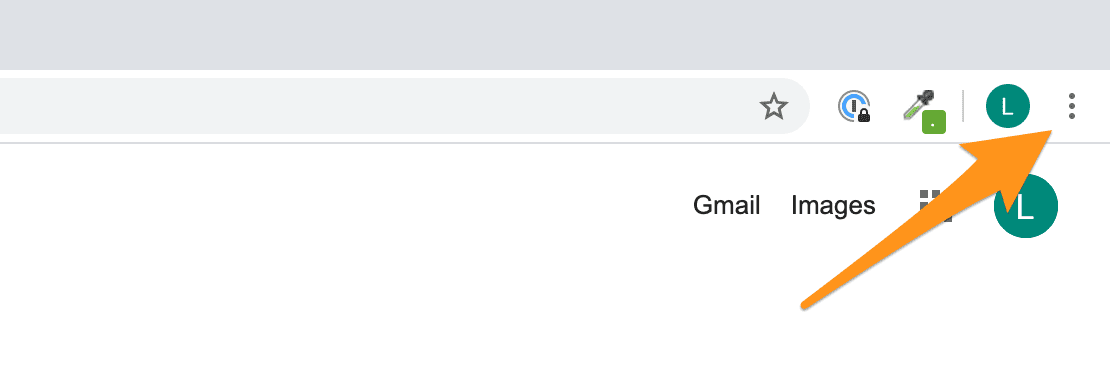
- Navigate to the option “Appearance” and click “Themes.”
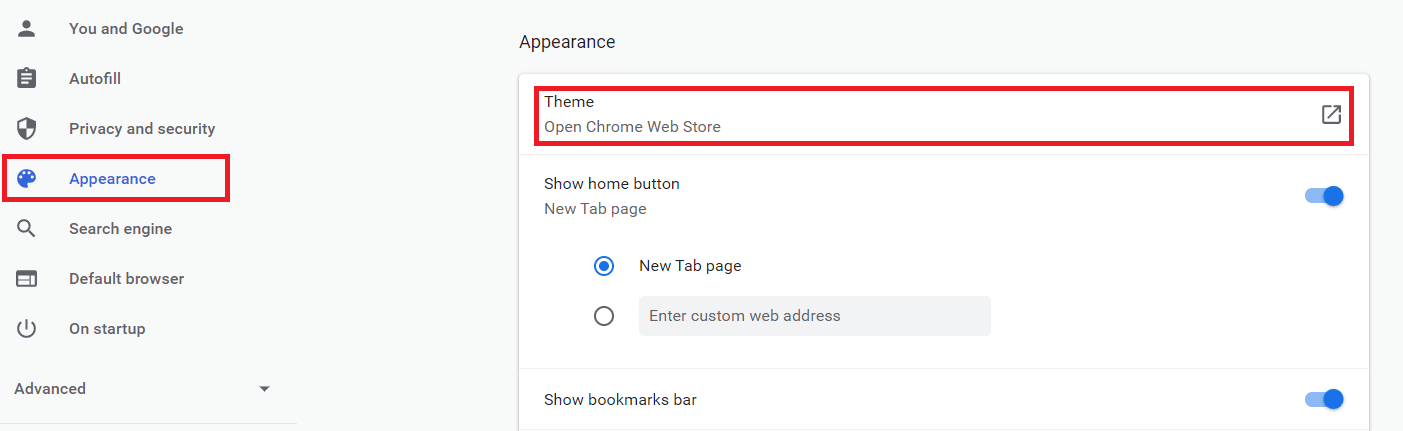
- Then browse through the catalog and figure out the perfect theme for you.
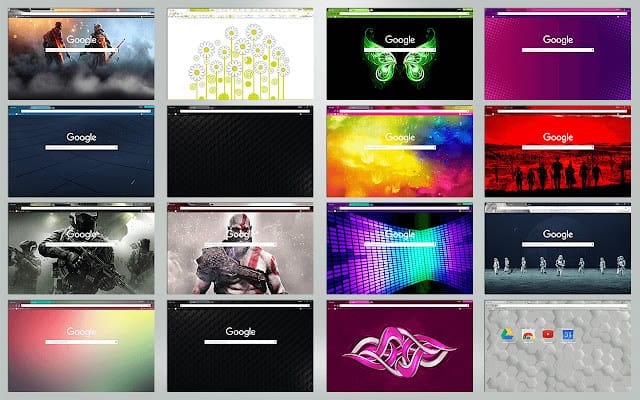
- After you’ve decided, click the “Add to Chrome” option, and the theme will be applied to your browser.
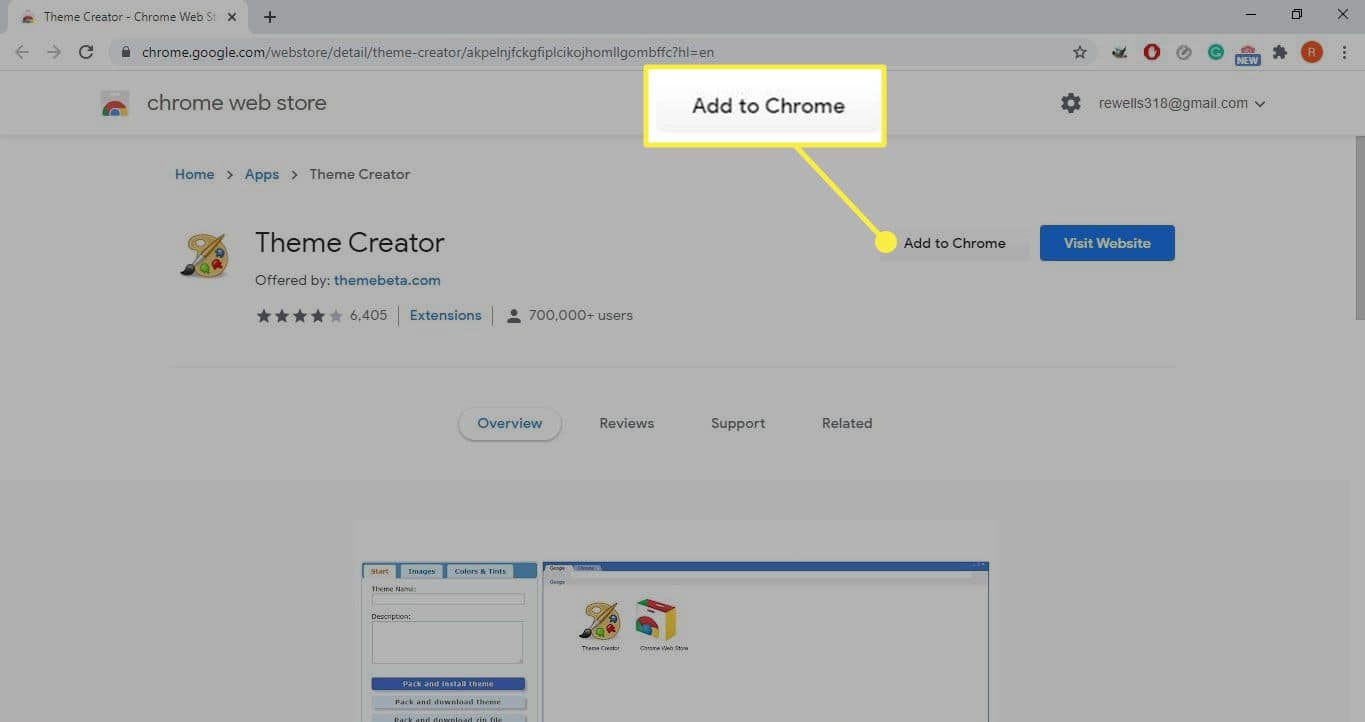
You should repeat the steps to change to different Google backgrounds. In case you want to revert to the default theme, the following are the steps you need to follow: 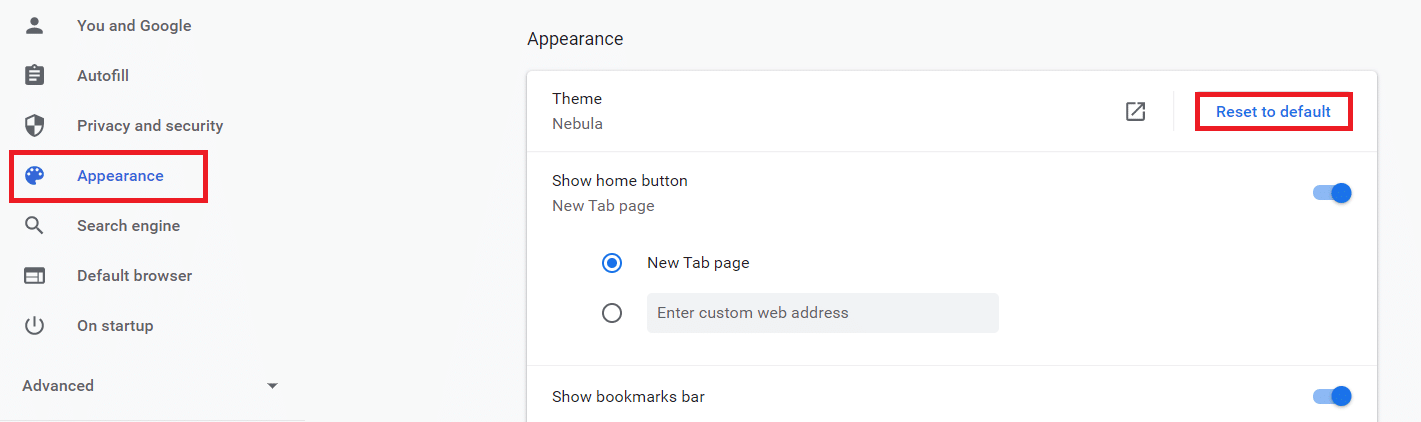
Head to the Menu > Appearance > Reset to Default.
Best Chrome Themes In 2024
Let’s look at the best Chrome themes to use in 2024
Galaxy-View
Are you a space enthusiast? If yes, then this is the best Chrome theme for you. It sets up your home page on the browser to a beautiful starry night image. Space has always been magnificent and tempting to get lost in. It shows how insignificant we all are in the larger scheme of things. In our daily lives, we’re subjected to massive work pressure. Here, the idea of having a theme perfectly designed to remind you of how small your troubles seem like just what you need. This is probably one of the best Chrome themes in the store.
Visit: Galaxy-View
Iron Man
This one is for the ardent marvel fans out there. Even though you can’t experience your favorite Avenger in movies any longer, he can still be seen on your work screen. The theme is minimalist in its approach, perfectly balancing the superhero and subtle elements. The colors are well-thought-out and won’t be glaring when you’re trying to work. Try this one out to see what it feels like to be a superhero at work.
Visit: Iron Man
Beauty
If you’re looking for serenity from your browser, look no longer. As the name suggests, the theme is about adding beauty to your browsing experience. This one can especially be enjoyed after a long day of work when you want to look at something tranquil. The colors are soothing, and the wallpapers are jaw-droppingly magnificent. It may just so happen that you get lost in dreams of beautiful mountains or serene waterfalls once you fire up the browser. Give it a try.
Visit: Beauty
Tardis
Have you ever seen the series “Doctor Who”? If yes, then you must have immediately recognized this name. Tardis borrows its name from the time machine that was a part of the famous series for those who haven’t. If you’re searching for minimalism, this theme should be your go-to. Tardis is simple yet elegant. It has a minimal design of a lit-up structure made to provide some personality to your browser design. Moreover, it puts a white bar on the top for easy navigation. Try this one for the simplicity it offers.
Visit: Tardis
Sahara
Sahara is based on the epic desert shining under the majestic night light. It is perfect for those who want to be awestruck daily when they open their browsers. It’s not subtle and doesn’t want to be. It draws you in and keeps you there. Try it out. This is one of the best Chrome themes to use in 2024.
Visit: Sahara
Material Incognito Dark Theme
Simple, clean, dark. These three words perfectly sum up this theme. If you don’t want to be distracted from your work, try this one out. It offers nothing extra except a clean browsing experience, yet it’s desirable.
Visit: Material Incognito Dark Theme
FAQS
How do I install a Google Chrome theme?
To install a Google Chrome theme, go to the Chrome Web Store, select the theme you want to install, and click the 'Add to Chrome' button.
Are Google Chrome themes free?
Most Google Chrome themes are free, but some premium themes may require payment.
Can I create my own Google Chrome theme?
Yes, you can create your own Google Chrome theme using the Chrome Theme Creator tool, which allows you to customize the browser's appearance with your images and colors.
How do I remove a Google Chrome theme?
To remove a Google Chrome theme, go to the 'Appearance' section in your browser's settings, and click the 'Reset to default' button.
Will installing a Google Chrome theme slow down my browser?
No, installing a Google Chrome theme should not slow down your browser, as themes only affect the browser's appearance and not its performance.
Do Google Chrome themes affect website appearance?
No, Google Chrome themes only affect the appearance of the Chrome browser's user interface and do not affect the appearance of websites.

Sourabh Kulesh, Chief Sub Editor at Gadgets 360. and TechiePlus, writes technology news online with expertise on cybersecurity and consumer technology.