On an Android device, do you ever receive duplicate text messages? If you’re wondering, Why Do I Receive Duplicate Text Messages on Android, then stop looking and read this article instead.
Your phone sends numerous copies of a text message to ensure that messages are delivered, so expect this to happen. Many copies of your text messages can result from an erratic connection between your cell phone and the mobile network. To know more, keep on reading.
Many queries why anyone receive a duplicate text message on Android? It’s not the sender’s responsibility if you get the same text message more than once. Senders almost always forward texts all at once. You will, however, receive duplicate notifications every time there are issues with the sending process. Let’s find out the causes of the same messages and how to resolve the issue on Android.
Contents
Why Do I Keep Getting Duplicate Text Messages on My Android?
Let us see what the reasons can be.
Your use of two messaging apps
Likely, you’re unknowingly utilizing two different messaging applications on your Android phone. Every Android phone includes messaging app. However, several independent testing programs are accessible. Installing them from the Play Store is straightforward.
The ‘Messages’ app from Google is another option for communication. As a result, the ‘Messages’ software is now pre-installed on numerous Android phone brands’ products.
Additionally, if your family or friends can access your phone, they could have downloaded a second texting app. Consequently, you’ll see two alerts for the same message when you receive a notification on your phone.
Your location needs better coverage.
You or the sender may be in an area with low coverage, another reason you could receive repeated messages. That suggests that phones frequently lose network connectivity.  If that happens, any messages sent to you may be resent to you after you re-join the network.
If that happens, any messages sent to you may be resent to you after you re-join the network.
Regarding MMS
Duplicate MMS may result from an issue with your or the sender’s internet connection. You can get many MMSs if either phone’s upload/download rates are slow.
You can get many MMSs if either phone’s upload/download rates are slow.
The messages app has issues.
The default messaging app would be another strong argument.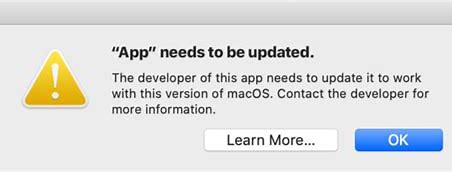 There may be an issue with the messaging system that results in duplicate messages.
There may be an issue with the messaging system that results in duplicate messages.
Concerned about your phone.
Otherwise, the problem can worsen. It’s conceivable that the issue is with your phone. The most likely culprit for this issue was a flawed software upgrade.  Any faulty app might be to blame.
Any faulty app might be to blame.
See Also: Unable To Connect To The Samsung Server: How To Fix It
How to Fix the Issue of Receiving Messages Twice
Up to now, you’ve examined a few causes of duplicate text message issues on Android. This section will discuss the remedies to this issue on “Why Do I Receive Duplicate Text Messages On Android.” As usual, we provide you with a variety of recommendations.
Depending on the cause of the issue and the type of phone you have, any of the solutions can be the best choice for you. Therefore, you must test them to determine which is best for you.
Get rid of the second messaging app.
You need to uninstall any other messaging apps installed on your phone. You can disable it instead of uninstalling it. Receive a ton of pointless emails if you don’t.
Let us see How do you remove an app from Android to fix why my phone receives duplicate texts:
1. First, access the app drawer on your phone. Press the program’s icon for a few seconds to remove it. This will cause a new overlay menu to appear over the program icon.
2. From there, click the “X,” “Remove,” or “Uninstall” options. The application will also be deleted.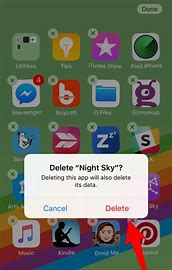 It can fix your Why Do I Receive Duplicate Text Messages on Android problem.
It can fix your Why Do I Receive Duplicate Text Messages on Android problem.
Restart your phone.
Surprisingly, many consumers have reported that the issue has been solved by simply restarting the phone. You could believe it to be noticeable. There are better choices than this.
When restarting the phone can fix the issue of duplicate messages on Android, why attempt other solutions? Restarting your Android device will allow you to see if the problem remains.
You can activate and deactivate airplane mode.
‘Airplane Mode’ on your phone may need to be enabled and off if the issue is related to a lack of network coverage. The shortcut menu for the status bar often has the “Airplane Mode” symbol.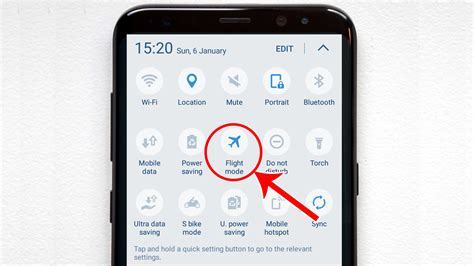
You can also fix this issue by activating and deactivating airplane mode for receiving duplicate texts on Android.
Clear the cache or data for the messaging app.
The next step is to clear the data or cache of your Android phone’s default messaging app. You may easily erase the cache of any app on your phone. Nevertheless, the process could vary depending on the phone type.
However, we should cover clearing an app’s cache on the most well-known Android phone manufacturers. It’s not an issue to sometimes remove the cache of an app. The best approach to keep your phone in better shape is to erase the cache.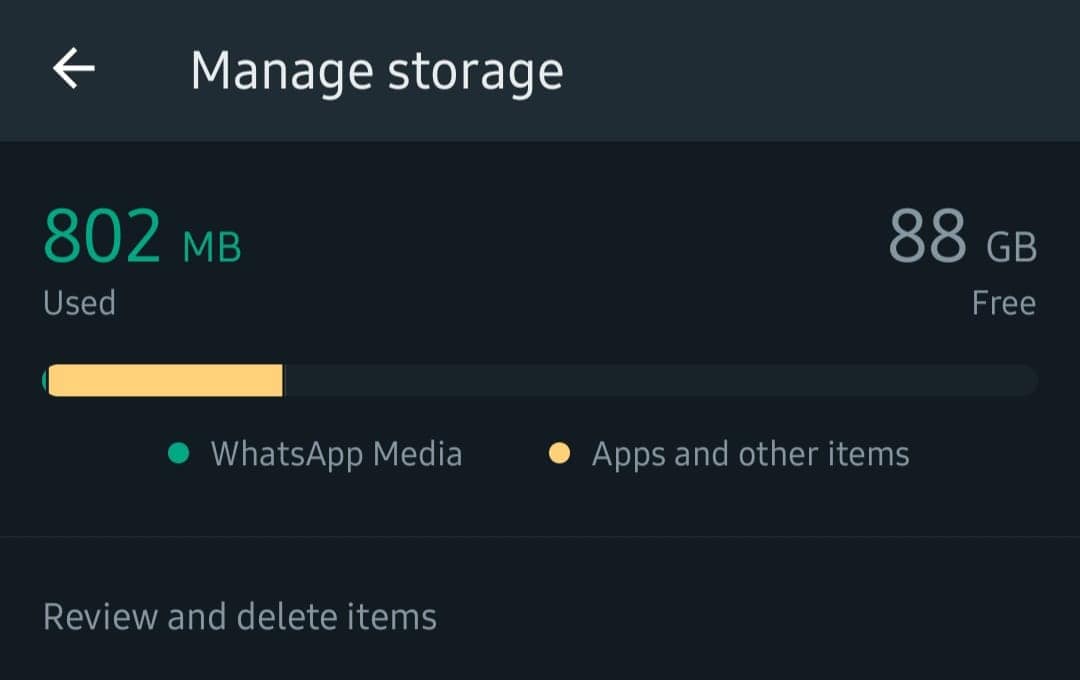
However, if you remove an app’s data, all the information related to that app will be lost. For that app, none of your saved data will be accessible. And the application will function just as it did before. It can help you fix the problem of why I am receiving multiple copies of text messages problem.
Switch your SIM card.
The SIM card is to blame for the issue. Older SIM cards could need help getting the best coverage. So, try switching the SIM card out for another one and see if it fixes the issue.
So, try switching the SIM card out for another one and see if it fixes the issue.
Delete all data from your Android phone.
Right now, we don’t recommend this fix. If you reset it to factory settings, everything will get deleted from your phone and work as a new phone. You can therefore lose a lot of your crucial data in the process.
However, there are several methods to get ready for this beforehand.
You can attempt a factory reset if none of the abovementioned fixes have successfully eliminated the duplicate message problem on your Android phone.
Resetting your phone is simple today. You should create a backup beforehand, though, as a factory reset will delete all the data from your phone Problem. These are the possible ways to fix the Why do I get text messages twice on my Android?
See Also: How To Retrieve Deleted Messages On Messenger?
FAQs
What does Android's advanced messaging entail?
Android's Advanced Messaging, also known as Rich Communication Services (RCS), is an upgraded texting capability available on T-Mobile handsets. It offers enhanced features like high-resolution photo sharing, read receipts, and more interactive chat experiences.
How can a new text messaging thread be started?
To start a new text messaging thread, open the Messages app. Tap 'Start Chat,' then enter the recipient's name, phone number, or email address. Type your message and tap send to initiate the conversation.
Can you send many messages at once?
When it comes to mass texting, there is often no strict upper limit on the number of messages that can be sent simultaneously. However, some software may have limitations, typically allowing a few thousand messages at once. This feature is particularly useful for businesses or appointment reminders, offering more capacity than traditional group messaging.
Why does my Samsung phone send two SMS at once?
If your Samsung phone is sending duplicate SMS messages, it may be due to a software issue that fails to confirm to the network that the original message was received. To resolve this, check for any software updates by going to Settings > About Device > Software Update.
Conclusion
We hope you liked this article on Why Do I Receive Duplicate Text Messages On Android. This article aimed to raise awareness of duplicate text message receipts on Android smartphones. We’ve also offered some solutions to these issues. It is impossible to predict which tactic will be the most successful. Therefore, it would be advantageous if you tested each one independently.

Introducing TechiePlus’s all-in-one Editor, Olivia, based in London. From headphones to music streaming, she’s got you covered.
