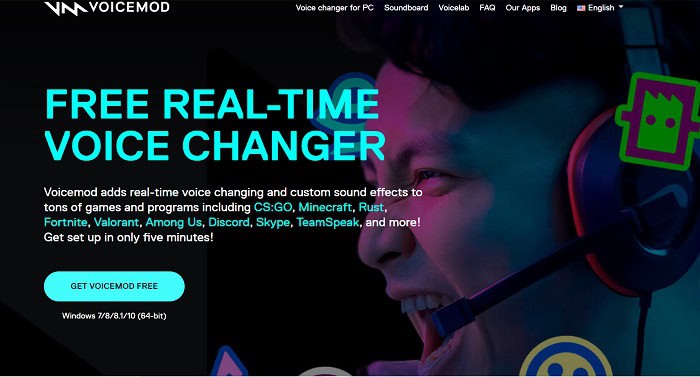There is no denying that technology has changed our lives upside down. With adding superior convenience to our lives, one can not now imagine a life without technology. One of the significant additions is a voice changer. Remember that Talking Tom app? Yes, the hilarious one, and we all went crazy for a while. Now imagine being able to do this in real-time, and that too multiple voice variations. Yes, you read that right. Using a voice changer for Discord, you can create multiple present voices, such as cartoon, robotic, and alien. Moreover, they also allow you to manually change your voice by altering pitch, frequency, and tone. Wondering what to do when discord mic is not working, there are 6 ways to fix it.
Best Voice Changers for Discord
- Voicemod
- Clownfish Voice Changer
- Voicemeeter
- Voice Changer
- Voxal Voice Changer
Voice changers refer to software that can change a user’s voice’s present tone or pitch. It can be used to change or record audio and share with other people via email or social media websites like Discord, Skype, and Stam or for Gaming Trolling. Pop over here to learn the Best Wearable Voice Changer Gadgets For 2024.
Contents
- 1 Voice Changer Tools For Discord
- 2 FAQs
- 2.1 Can you use a voice changer on Discord?
- 2.2 In Discord, how do I utilize a voice changer?
- 2.3 Can employing a voice changer result in a Discord ban?
- 2.4 Which voice-over application works best with Discord?
- 2.5 Can voice changers be utilized while streaming on Discord?
- 2.6 Can I use a voice changer on Discord without a good computer?
Voice Changer Tools For Discord
Here are the best voice changer tools you can opt for to experience real-life voice changing for Discord and other platforms:
VoiceMod
VoiceMod is one of the most popular voice-changing applications that allows you to change your voice with awesome effects. It modifies your voice online and supports multiple voices like a robot, demon, gender, etc. The famous voice-changing application support numerous famous online games like PUBG and Minecraft.
In addition to games, the applications are also great for chatting and streaming software like Discord, Twitch, VRchat, Stream Deck, and Skype. This tool, voice mod Discord, provides various sound effects and is a very easy-to-use voice changer for Discord tool.
VoiceMod effects, after changing the original sound, also sound much more natural than other voice-changing tools. The app is undoubtedly one to get your hands on.
Features:
– Upon installation, automatically adds the input of the microphones device setting for Discord
– Demos for live voice effects
– Strongly compatible with all modern games and apps
– Free on Windows
Visit: VoiceMod
AV Voice Changer
AV voice modulator for Discord software is more like a professional voice changer for Discord that you can leverage for real-life voice changing for audio/video clips, presentations, voice messages, narrations, voice mails, and more. One of the most amazing things about AV is that the software allows you to access and modify every characteristic of your voice easily.
With AV, your voice can sound more heavy, robotic, feminine, masculine, teenage boy, and older. In a nutshell, you can always record voices that best meet your requirements. Also, the app permits you to record your voice through the computer and make instant adjustments to the voice yourself. 
It is available in three versions: basic, gold, and diamond. You can choose according to your voice-changing requirements and budget.
Features:
– Professional voice modifier for Discord
– Create custom sound effects
– Modify every characteristic of your voice
See also : 6 best audio enhancer tools for windows
ClownFish
ClownFish is a free multi-platform voice changer for Windows users’ discord applications. You can use ClownFish to change your voice in any application on your computer that uses a microphone. With ClownFish, you can change your voice even while chatting on Discord. The most notable supported applications by ClownFish are Skype, Discord, Viber, and TeamSpeak.
Clownfish is one of the most popular applications that modify your voice in Steam, so it works perfectly with all your favorite games. You can generate effects like a robot, alien, male, female, baby, and radio, among others. If you are looking for a voice changer for Discord, ClownFish might be the one for you.
Features:
– Sound player for playing various sounds
– Voice assistant to convert text into speech
– Control and manage your background microphone’s music
Visit: ClownFish
Also See: Websites to download free ringtones for Iphone
MorphVox
MorphVox is also a constantly evolving discord voice modifier tool. It accesses all other devices in this list, mainly to provide crisp voice quality when the voice is altered without burdening the CPU. The audio effects list includes men, women, children, robots, or any supported voices.
Moreover, you can use this voice-changing tool to change your voice from a woman to a man or vice versa. Aside from its usual voice converting features, MorphVox offers MP3 reading, restoring files in the same folder, better list management, plug-in support, and multiple-user support.
Aside from its technical aspects, the tool is fun and easy to use. You can add additional background voice while you are consciously chatting with your friends online, and this can enhance your gaming experience. You can add as many fantastic numbers as fantastic sound effects in the tool to elevate your overall experience with real-life voice changing. Isn’t it amazing?
Features:
– Choose from a myriad of audio effects
– Dispatch sound effects with quick keys
– Ultra-quiet background cancellation
– Highly optimized for high-quality online game streaming
Visit: MorphVox
Voxal Voice Changer
Voxal comes with powerful voice-changing features. It sells itself as a go-to platform that enables you to change your voice in almost all gaming and chat applications like Discord and Skype. The tools give its users limitless options as a voice changer for Discord. Also, not only does this discord voice changer record voices in real-time, but it also allows you to apply filters to after-changing voices.
This voice changer for Discord is an excellent modulator for Discord. The voice change is highly remarkable with Voxal in that it helps you maintain anonymity when appearing on platforms like radio or podcasts.
Features:
– Huge library for sound effects
– Universal settings for all appliances
– Use for real-time voice effects
– Low CPU usage
Visit: Voxal Voice Changer
FAQs
Can you use a voice changer on Discord?
Using a voice changer on the platform is typically OK if it is consistent with Discord's terms of service or community rules. Use voice changers sensibly, though, and stay away from using them to harass, mimic, or deceive other people.
In Discord, how do I utilize a voice changer?
Depending on your program, utilizing a voice changer on Discord may be different. You must typically install the voice changer application on your computer, set it up to work with Discord, and then choose the necessary voice settings within the application. In Discord's settings, you can select some voice changers to act as virtual audio devices.
Can employing a voice changer result in a Discord ban?
On Discord, using a voice changer by itself is typically not a bannable crime. However, you risk disciplinary action, possibly even a suspension, if you use it to participate in harmful activities, break the platform's rules, or harass other users.
Which voice-over application works best with Discord?
The most significant voice changer program for you may rely on your preferences and demands out of the many ones that are accessible. Clownfish Voice Changer, Voicemod, MorphVOX, and AV Voice Changer Software are well-known voice changers working with Discord.
Can voice changers be utilized while streaming on Discord?
Yes, voice changers are permissible when streaming on Discord. To prevent technical problems, ensure the voice changer application is configured correctly. Moreover, it should integrate well with your streaming program.
Can I use a voice changer on Discord without a good computer?
Most voice changers typically consume a small amount of system resources. Thus they don't need a powerful computer to work well. To be sure your computer can run the specific voice changer software you intend to use, it is always a good idea to check its system requirements.

Introducing TechiePlus’s all-in-one Editor, Olivia, based in London. From headphones to music streaming, she’s got you covered.