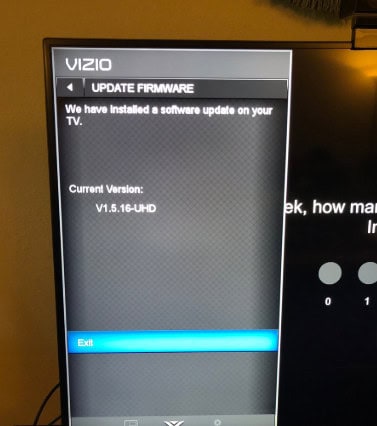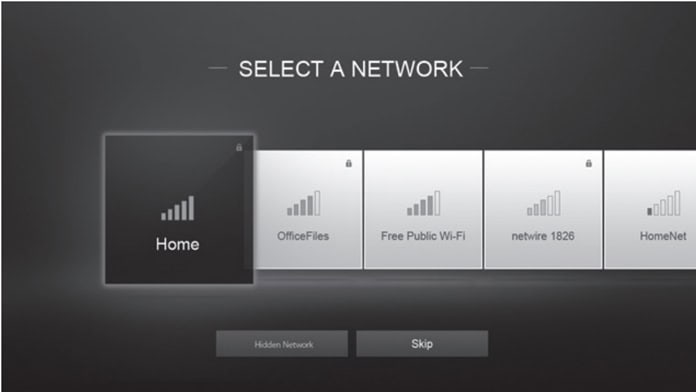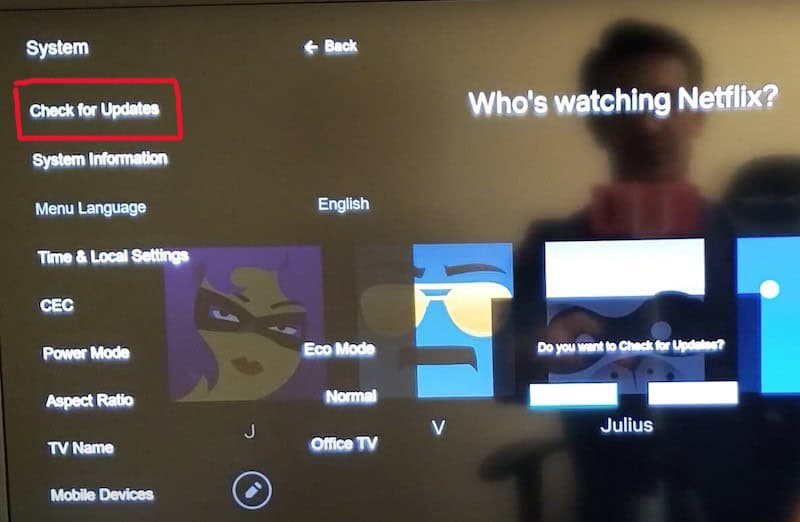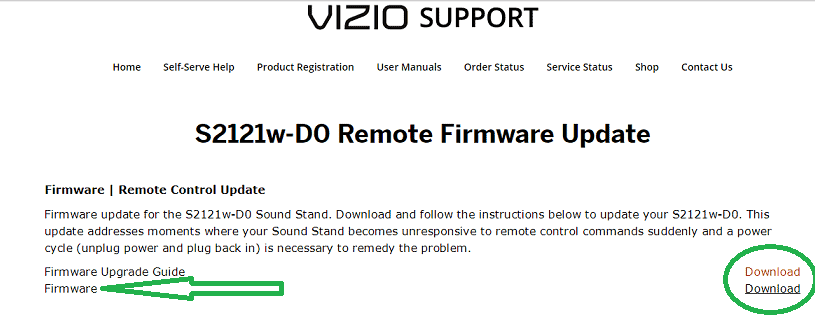In the television industry, Vizio TV is well-known. Vizio has produced a wide variety of excellent televisions. Still, it is ultimately reasonably usual for them to occasionally lag, freeze, or buffer. The Vizio TV lag, freezing, buffering, and crashing problems with Vizio TV are covered in this article.
To fix Vizio TV lag, you can try a few ways, like verifying the internet connection, installing updates, allowing the television to cool down, exiting unused applications, or examining the firmware for upgrades. Let us know more by reading the article.
High-end TVs from the Vizio brand include excellent image quality, Internet connectivity, and other capabilities. Vizio TVs, however, can occasionally run into problems, just like any electrical device. When the TV’s image seems to stutter or freeze, it is one such problem. For several different reasons, your Vizio TV could be sluggish. A poor Internet connection, the TV itself, or the software on the TV might be to blame. This problem can be resolved in many ways. This article will describe how to fix any Vizio smart TV lagging difficulties you might be experiencing.
Contents
Why does my Vizio smart TV lag?
Your Vizio TV lag can be for a variety of reasons. It might result from a poor internet connection, a software problem, or even an issue with the TV itself. However, the following are some of the most typical causes of Vizio TV lag:
An inadequate or unreliable internet connection
A shaky or inconsistent internet connection is among the most frequent causes of Vizio TV is slow. Try connecting to the network with an Ethernet cable or moving your router closer to your TV if your TV has trouble connecting to the internet through Wi-Fi.
If your Vizio smart TV is still slow despite having a strong internet connection, checking for firmware updates should be your next step. Moreover, if you’re looking to enhance your streaming experience,you can also learn how to add popular streaming services like Disney Plus to your Vizio Smart TV with our handy guide.
Outdated TV software
Outdated TV software is another frequent cause of Vizio smart TV latency. Installing a new update for your TV is worthwhile if one is available since it could resolve the problem.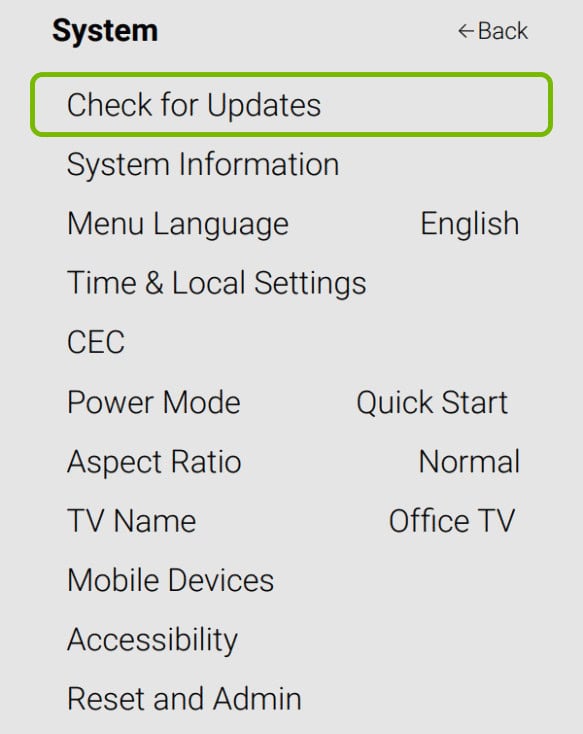
Go to the settings menu on your TV and seek the “check for updates” or “software update” option to see any updates available.
Overheating
Another major factor in Vizio TV lag is overheating. Your TV may begin to lag if it is in a warm area or has been on for a while.
Try shutting off your TV for a few hours to allow it to cool down to repair this.
Run too many Applications
Your Vizio smart TV running slow can be because too many open apps exist. The ‘app management‘ or ‘apps‘ option may be in the TV’s settings menu.
You can close any unused applications from this point.
A hardware problem
A hardware problem may occasionally bring on the Vizio smart TV slow response. If you’ve tried all the fixes mentioned above and your TV is still slow, your TV may be eligible for firmware updates.
Firmware upgrades, frequently accessible on the manufacturer’s website, can address hardware problems.
See Also: How To Connect DVD Player To Vizio Smart TV? Quick Setup
How to solve lagging on a Vizio smart TV
Here are a few various methods you may attempt to resolve the issues with Vizio smart TV now that you are aware of some of the most typical causes of lagging on Vizio smart TVs:
Verify the internet connection
Try relocating your router closer to the TV if you’re using Wi-Fi to connect your TV to the internet,
or connect your TV to the network using an Ethernet connection.
Install updates
Applying a new update, if available for your TV, is worthwhile since it can solve the problem.
Go to your TV’s settings menu and seek the “update” or “software” option to see any updates available.
Allow your television to cool down
Your TV may begin to lag if it is in a warm area or has been on for a while.
Try shutting off your TV for a few hours to allow it to cool down to repair this.
Exit unused applications
Your Vizio smart TV may slow down if too many apps are open. This may be fixed by finding the “app management” or “apps” option in the TV’s settings menu.
You may close any unused applications from here.
Examine the firmware for upgrades
A hardware problem may occasionally bring on Vizio smart tv slowness. If you’ve tried all the fixes above and your TV is still slow, your TV may be eligible for firmware updates. Firmware upgrades, which are frequently accessible on the manufacturer’s website, can solve hardware faults.
It could be wise to contact Vizio customer care for extra assistance if you’ve tried all the solutions above but your smart Vizio TV is still slow.
How to prevent your Vizio smart TV from freezing
A Vizio smart TV occasionally has periodic freezing or unresponsiveness. This typically occurs when too many background programs are open or the software needs to be updated.
Use the following steps to repair a frozen TV screen:
- Switch off the power source: Unplug the Vizio TV’s power supply from the back as one of your initial steps. Allow a moment to pass before plugging it back in. This will give your TV enough time to reset.

- Check for updates: Checking for software updates is another action you may do. Vizio TVs may stall as a result of outdated firmware.
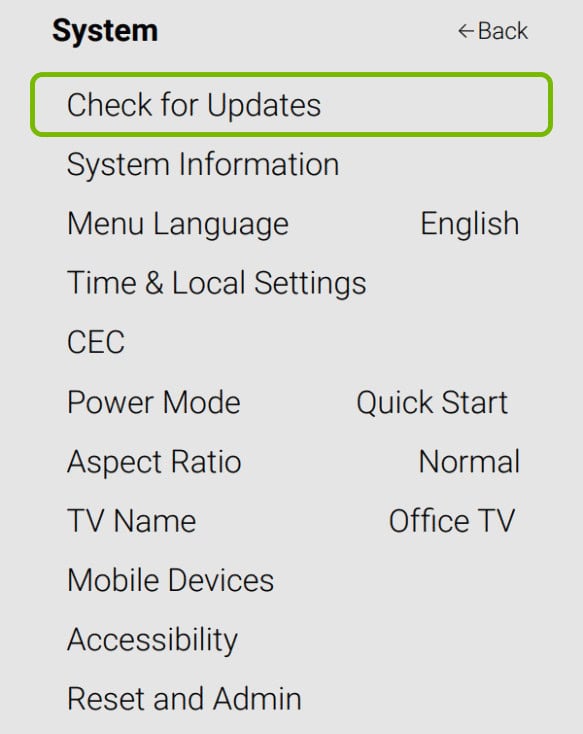
- Disable useless apps: Your Vizio TV may become unresponsive if too many background apps are active.

- Reset the Vizio TV: Restarting your Vizio TV is your final option if the measures above don’t solve the problem. Go to the Settings menu, System, Power, and System Restart, to do this.
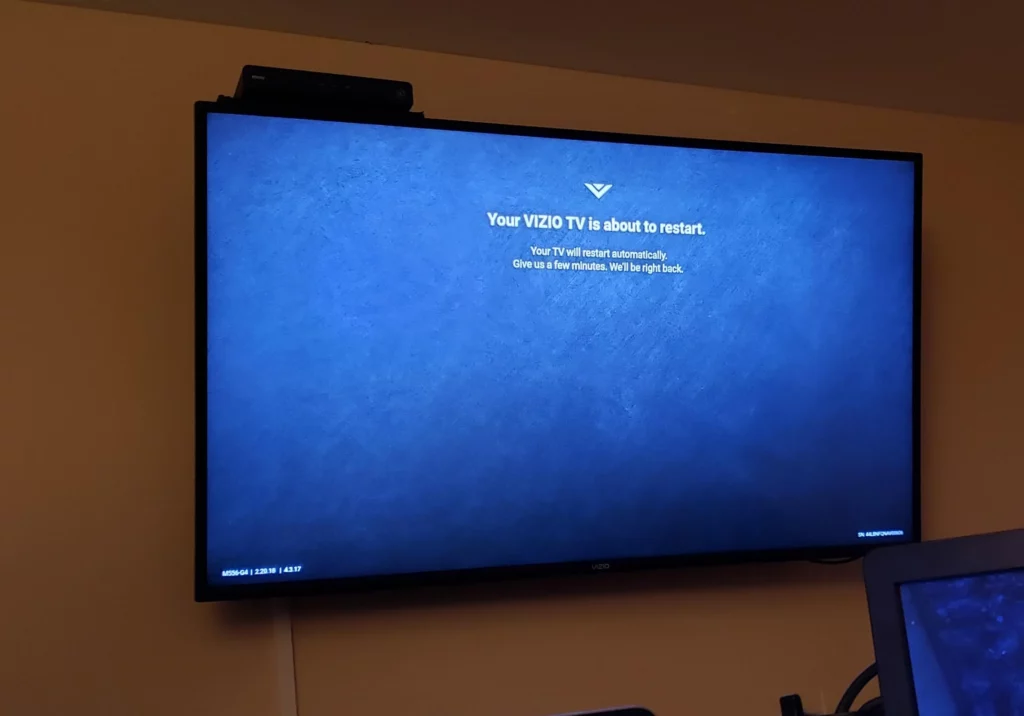
If you’ve followed these instructions and your Vizio TV is still freezing, you may need to contact customer service for more help.
Visit: Contact Customer Support
See Also: How to Add Apps to Hisense Smart TV? Complete Guide
FAQs
How come my Vizio smart TV is so sluggish?
As we previously explained, your Vizio smart TV may be sluggish for various reasons. It might result from out-of-date software, an excessive number of background apps, or a hardware problem.
Why Keeps the Vizio TV Freezing?
Because of a defect in the TV patch version, a system malfunction, a potential transient glitch, or problems with the internet connection, Vizio TV continues freezing.
What does VIZIO TV input lag mean?
When the TV is processing images so quickly that a player's physical input (on a controller for a video game) influences how long it takes for an input to appear on screen, this is known as input lag.
How does HDMI input lag work?
Input lag is when a signal is displayed on your TV screen after it has left the source. It's especially important while playing reaction-based video games since you want the least input latency possible to guarantee a responsive gaming experience.
Why does my 4K TV lag?
Input latency is frequently caused by post-processing effects that are frequently enabled by default on 4K TV settings. Even parameters like game mode might contribute to input latency problems. To eliminate many of these effects, try turning off features like 'Auto-Smoothing' and similar ones or putting your TV in PC mode.
How can I stop HDMI audio lag?
Set the HDMI device's audio format to PCM. For instructions on how to alter the audio format, consult the HDMI device documentation. For models with sound mode settings: Change the TV's Sound mode to anything other than Dolby Audio, such as Standard, to enhance the audio sync.
Conclusion
We hope you like this article. The article above covered how to stop Vizio TV from stuttering, freezing, buffering, and crashing. In the comments section below, let us know if you need more assistance with the Vizio TV lag.

Meet Nick Pino, our Senior Editor of Home Entertainment at TechiePlus, covering TVs, headphones, speakers, video games, VR, and streaming devices.