Undoubtedly, Vizio TVs have altered the US market. They have provided decent TVs at reasonable prices. However, some users lament the frequent restarts or reboots of their Vizio TVs. You’ve come to the right place if your Vizio TV keeps restarting. This article will explain why Vizio TV keeps on restarting and offers solutions.
To fix Vizio TV that keeps restarting. You can try several ways like Firmware update, Reboot the device, Fix a broken adapter or cable, fixing overheating, checking the voltage, try disconnecting all other external devices, and the last is to replace the main board. To know about these ways in detail, keep on reading.
Vizio, an American business founded in 2002, is well-recognized for its range of Vizio TV models. The business, which focuses on the more cheap end of the market, has gained a lot of favour from consumers who are careful with their money.Vizio TVs have several features, including HDR compatibility, 4K resolution, and WatchFree+, the company’s only free channel subscription. Now let us read on to why Vizio tv keeps restarting.
Contents
What Leads To A Vizio TV That Keeps Restarting?
Your Vizio tv resets itself at any time for any number of reasons. Typical causes include things like:
- Firmware Problems: Your TV’s firmware, which is the operating system, might restart erratically if outdated.
- Loose cords: Your TV may resume erratically if the cords connecting it to other electronics, such as your cable box or game console, are loose or unplugged. This reason is causing your Vizio TV to restart randomly.
- Your Vizio TV may potentially restart erratically due to power problems or surges. The TV’s inability to cope with the fast rise in power is the cause of this.
- Overheating: Placing a TV in direct sunlight or a closed space might lead to overheating, which may require a restart. So these are some of the reasons why Vizio tv keeps rebooting.
See Also: Vizio Vs Philips TV-Detailed Comparison
The Best Fixes For A Vizio TV That Keeps Restarting
Fortunately, there are a few simple fixes you can try on Vizio TV that keeps restarting.
Firmware Update
Make sure your Vizio TV has the most recent firmware update by checking. It may restart randomly if the firmware is damaged or out of date.
- From the Home screen, click Settings and go to System> About to upgrade the firmware.
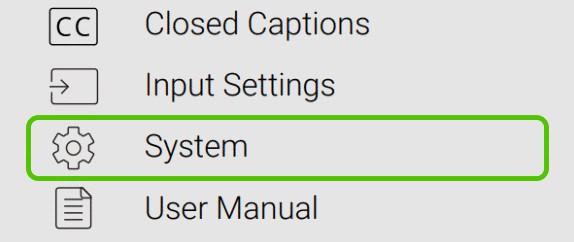
- Select Check for Updates, then adhere to any guidance on the screen.
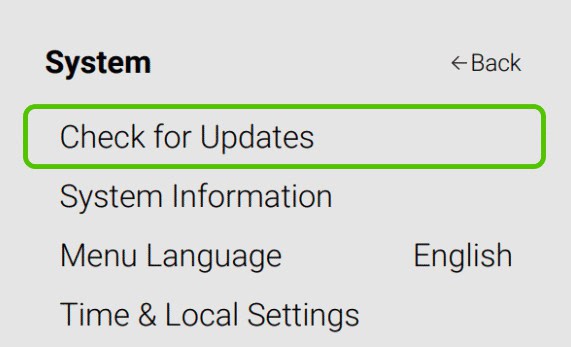
- After updating the firmware, you should test to determine if the problem has been fixed.
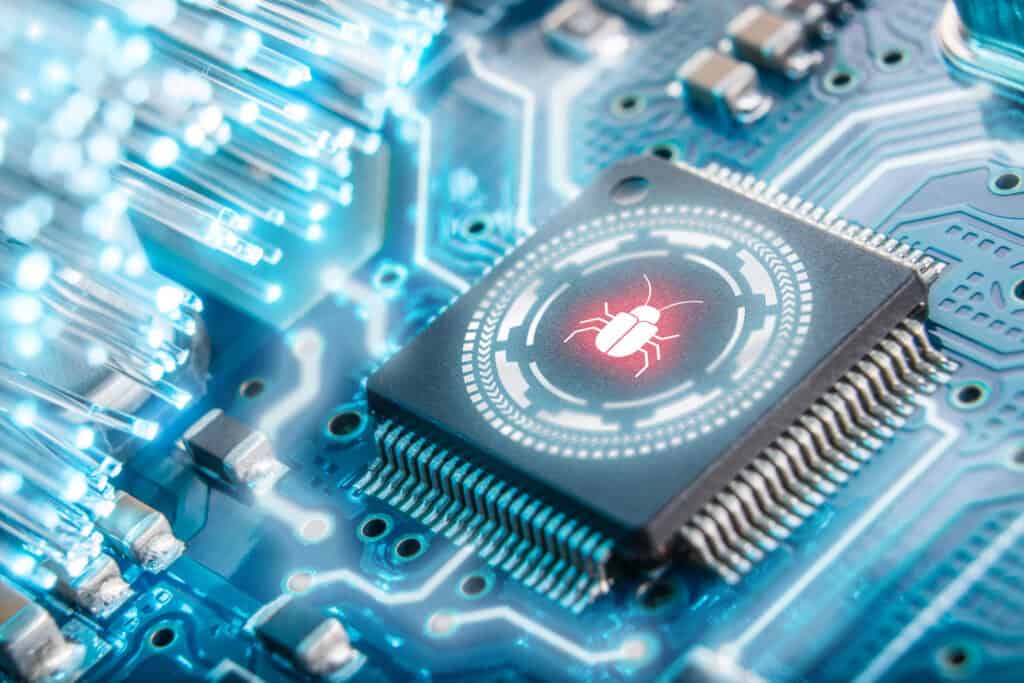
See Also: How To Connect DVD Player To Vizio Smart TV? Quick Setup
Reboot The Device
The most straightforward answers are occasionally the best ones. It’s a wonderful idea to restart your Vizio TV to resolve various problems, such as freezing, restarting, or poor reaction times. Unplug your Vizio TV’s power cable from the outlet, wait a few minutes, and then plug it back in to restart it.
A quicker reaction time and fewer problems can be observed when the TV has been restarted. This can fix the Vizio tv rebooting loop problem.
Broken Adapter Or Cable
As the primary power source for your Vizio TV, it is crucial to inspect the cables and adapter attached to it. Lightning strikes may damage the cables or adapters over time. Your TV will often restart if any of these parts are malfunctioning or damaged.
Try switching out the wires or the adapter for a new one to be sure. If it resolves the issue, you know the adapter or cables causing the Vizio TV Restart Loop or the Vizio TV Stuck in Restart Loop problem. Utilising an incompatible cable or adapter could further damage your Vizio TV, so make sure to use the right ones.
Overheating
Occasionally, overheating may require restarting your Vizio TV. The internal TV components may get overly hot after the TV has been functioning for a while.
- Avoid placing your TV in a space with poor ventilation or the sun’s direct path.
- Make sure the ventilation holes on the TV’s back and sides are clear of any obstruction.
- Our TV should stop restarting often, and its internal temperature should be lowered.
Check The Voltage
There could be a problem with the power supply if your Vizio TV keeps restarting. To verify that your outlet or power strip is providing the proper voltage for your television, check the voltage of the outlet or power strip. If it is too low, you might have to use another outlet with the right voltage.
You should buy a voltage regulator or surge protector if the voltage is excessive. If the voltage is correct, you may need to continue with the following steps, but your TV keeps restarting.
Disconnect all other external devices
Cable boxes, DVD players, and video game consoles are peripheral equipment that might obstruct the connection to your Vizio TV. If your Vizio TV keeps restarting, it can be a frustrating and disruptive experience that interrupts your viewing pleasure. So if Vizio tv randomly restarts, try disconnecting any nearby peripherals. This will lessen the interference and fix the problem.
You might need to relocate the ancillary devices away from your TV if this doesn’t work. However, you should look into other possible causes if your Vizio TV restarted itself even after unplugging the peripherals.
Replace The Power Supply
Restarting your TV might happen if the power supply is broken. These steps should be followed to replace the power supply:
- Unplug your TV from the outlet after turning it off.
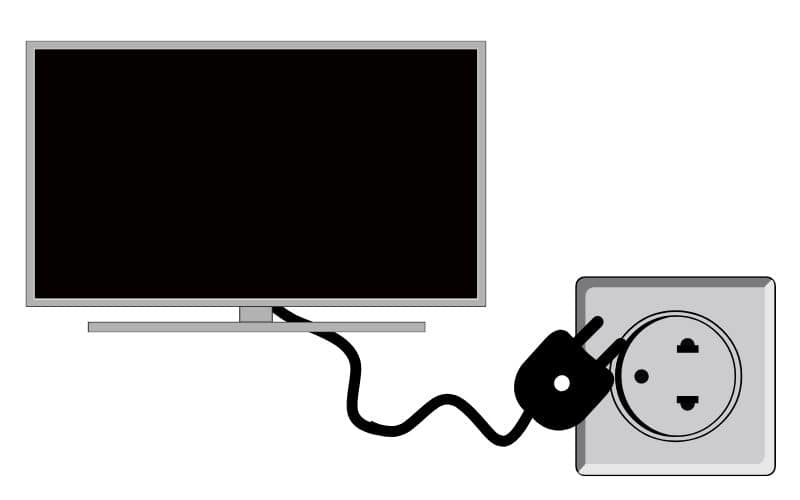
- You can find the power source for your TV there.
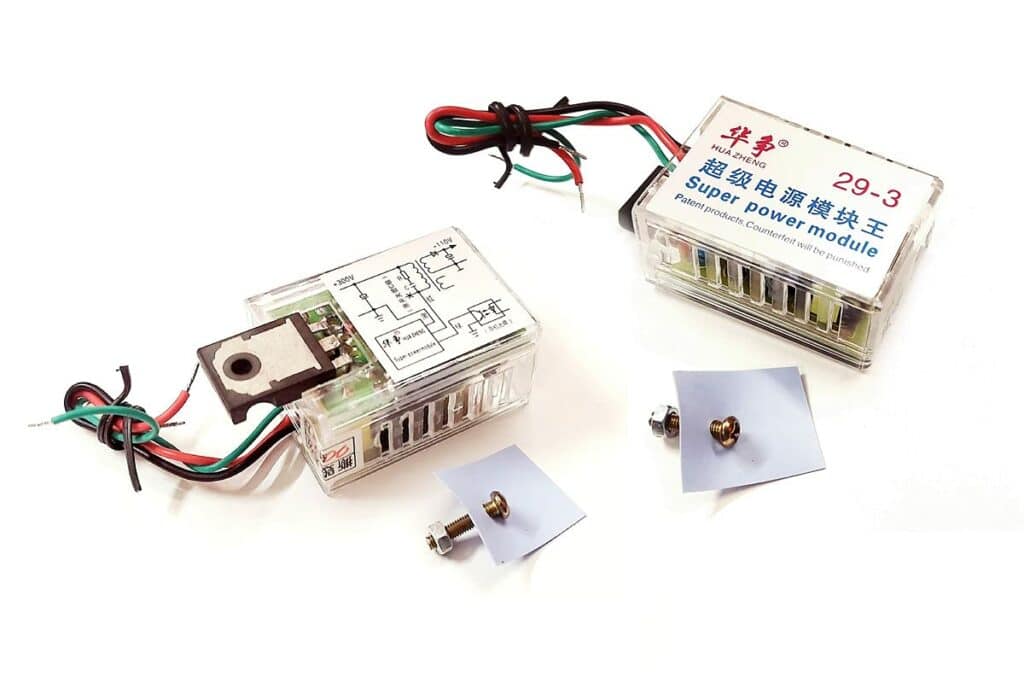
- Take off the screws that are securing the power supply.

- Disconnect any other cords attached to the TV and carefully unhook the power supply.

- Switch out the power supply with a new one and join all the cables.

- Replace the screws, then reconnect the TV’s power cord.
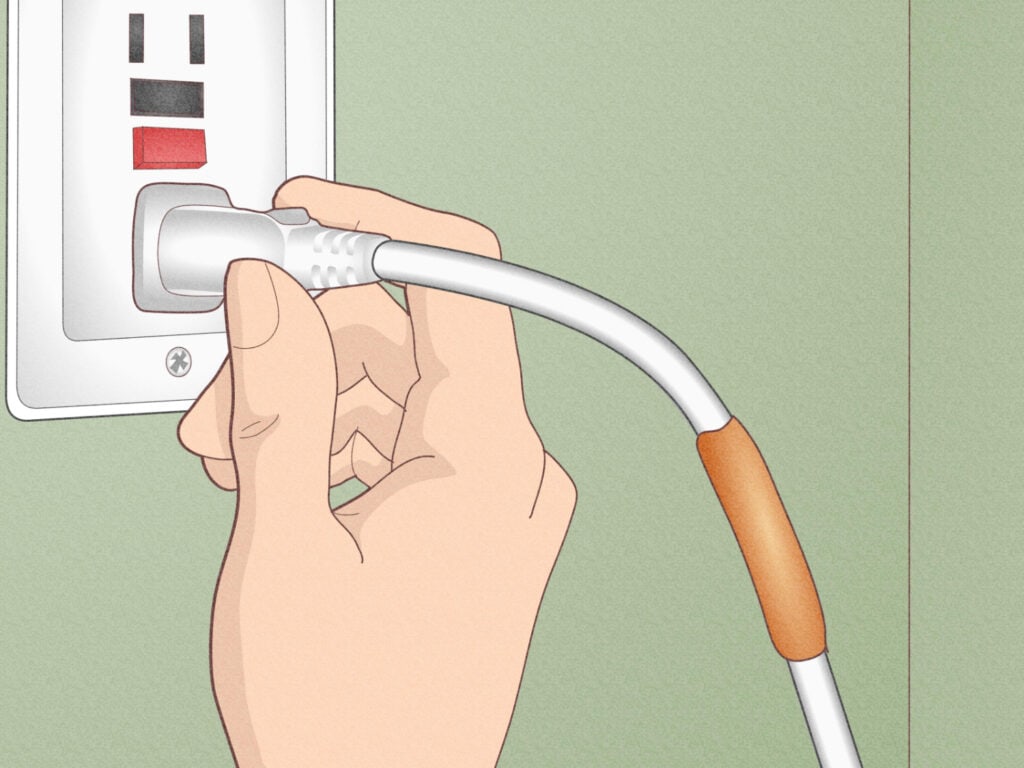
- Switch on your TV and check to see if it restarts.

Factory Reset The Vizio TV
If there is a software issue, factory resetting your TV frequently resolves the situation. Follow these procedures to reset your TV to factory settings:
- Disconnect the power cord from your Vizio TV and turn it off.

- On your TV, find the Reset button. This is often found at the bottom or on the TV’s back.

- Hold down the Reset button for 10 to 15 seconds.

- Push the Reset button again, then connect your TV back in.

- Switch on your TV, then set it up as shown on the screen.

Replace Main Board
Another possible reason for your Vizio TV to keep restarting could be a problem with the main board. These steps should be followed to replace the main board:
- Unplug your TV from the outlet after turning it off.
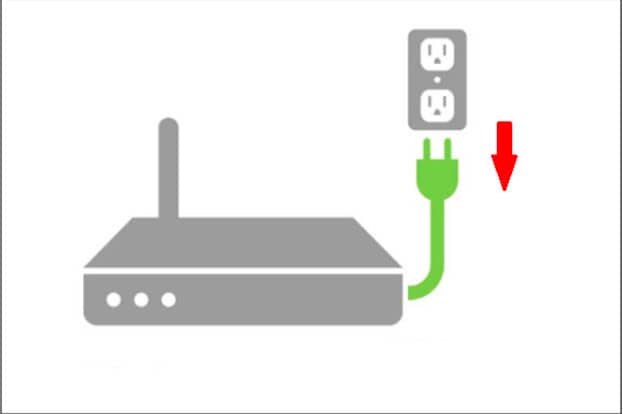
- On the TV’s back, look for the main board.

- Unscrew the bolts keeping the main board in place.
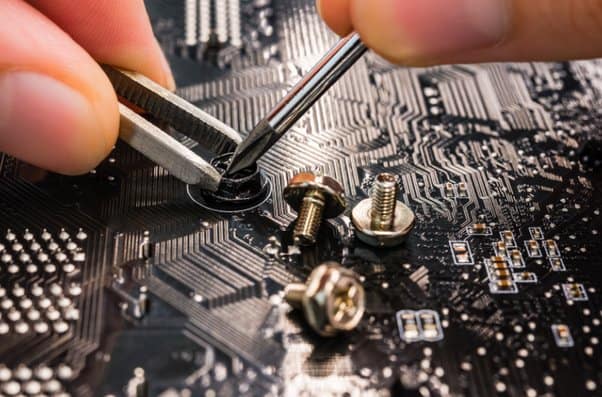
- Carefully unhook the TV’s main board from the wall outlet and cut all other cords.

- Install a fresh main board and join all the wires.

- Replace the screws, then reconnect the TV’s power cord.
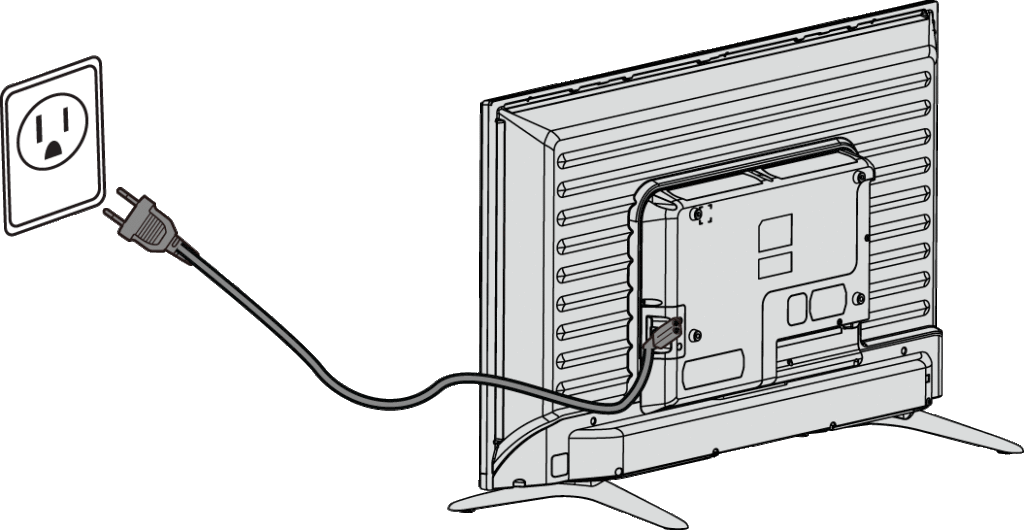
- Switch on your TV and check to see if it restarts.

See Also: How To Add Disney Plus To Vizio Smart TV? [Easy Guide]
FAQs
Yes, the Vizio TV's power button functions as a reset button. Press and hold the power button for a few seconds to reset your Vizio TV hard while it's disconnected.
Why does it keep shutting off when I switch on my Vizio TV?
This can be an indication of a power issue. The TV's power source might be broken, or there could be a power surge. Another possibility for this issue's root is a jammed power button on the remote.
Why won't my Vizio TV turn on?
If necessary, try a new power outlet or reinstall the power connection. Try other methods of turning on your Vizio TV without the remote if nothing works. Use the TV's power button or the Control > Devices menu in the Vizio SmartCast app to access the power control.
How can you tell when your television needs repair?
Dead pixels, lifeless hues, and recurrent black displays on a TV are all telltale signs that it is on its last legs. Other signs include inoperative commands, port malfunctions, and apparent motherboard problems. Typically, a dead backlight panel causes a black screen. The problem can be fixed by replacing the panel, but it may cost you almost as much as the TV.
Conclusion
A Vizio TV that continually restarts is probably due to outdated software, power supply problems, or a defective main board. Determine the root of these problems using a few straightforward troubleshooting techniques.
The methods above address the problem without the need to replace any parts. However, looking for specialised repairs or new components might be necessary if all else fails. In any case, maintaining the most recent firmware can aid in avoiding the occurrence of these problems in the first place.
If you’re interested in learning more about how to update your Vizio TV’s firmware or how to add apps to your Vizio Smart TV, check out our article on how to add apps to Vizio Smart TV. We hope you liked this article on Vizio TV keeps restarting.
If you’re looking for more information on Vizio TV troubleshooting, be sure to check out Vizio’s support page. It provides helpful tips and tricks for fixing common issues that you may encounter with your TV.

Meet Nick Pino, our Senior Editor of Home Entertainment at TechiePlus, covering TVs, headphones, speakers, video games, VR, and streaming devices.





