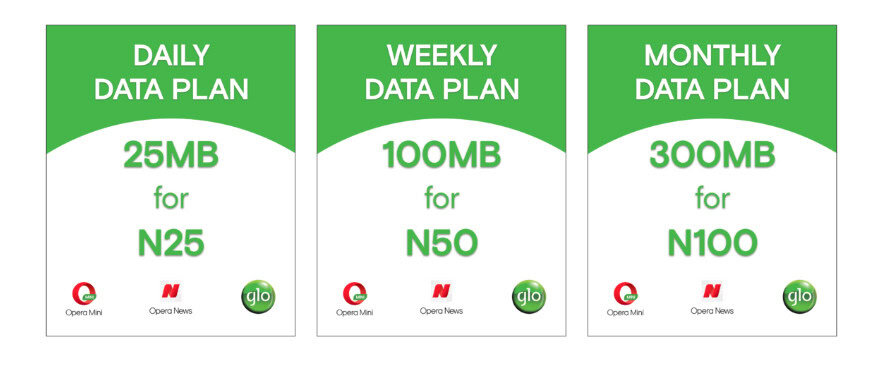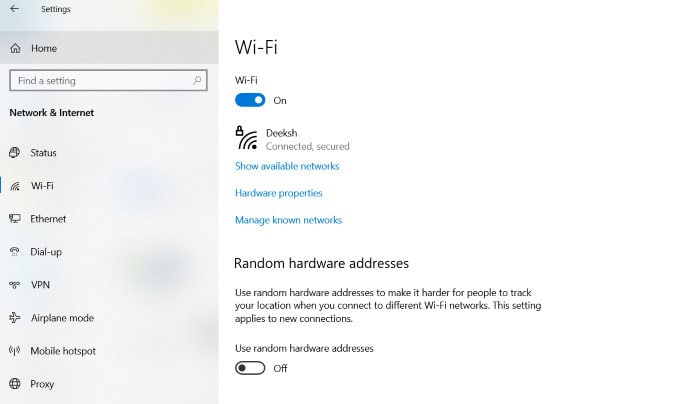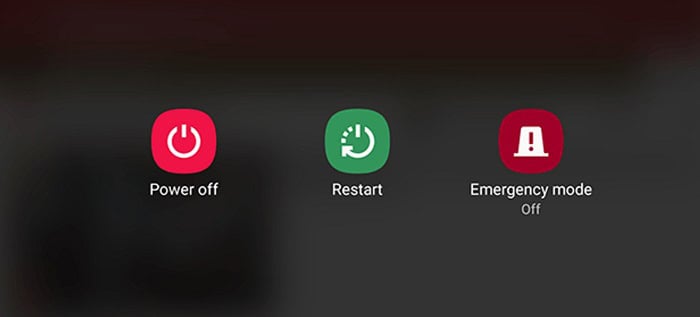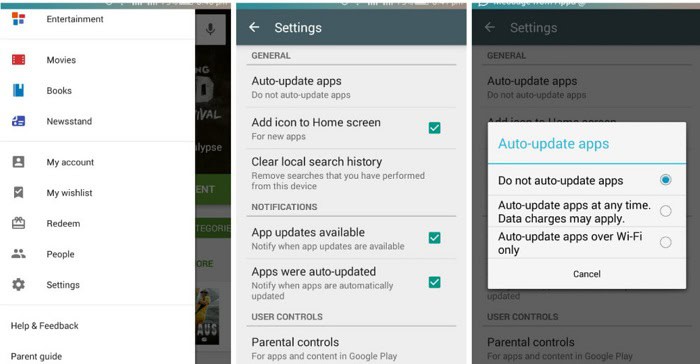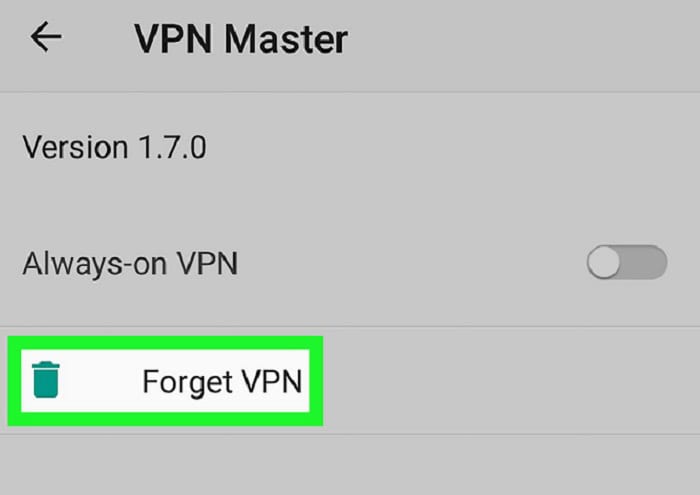If you’re someone who doesn’t want to invest in a long-term and monthly contract tie with internet service providers, Straight talk phones are the go-to thing for you. Straight Talk allows you to use cellular and mobile data services. You can also use your phone directly with the straight talk wireless network.
You can make use of your phone as a router to connect your computer, laptop, tablet, and other devices if you do not have access to the WiFi hotspot. But sometimes, it is very tiresome if your straight talk hotspot is not working, despite turning it on. There can be a lot of reasons behind the issue.
This article will provide you with a simple guide for fixing your straight talk hotspot not working issue.
Contents
Why Is My Straight Talk Hotspot Not Working?
If your straight talk phone hotspot has stopped operating, you should check the device’s limit, data speed, and hotspot range.
Let’s dive into some of the reported reasons for this issue:
Choosing Incorrect Data Plan
Earlier, straight talk customers could not use the unlimited data service provided. It was against the contract of straight talk to use the device as a hotspot. Luckily this rule changed in October 2019. Now you can use a straight talk phone as a WiFi hotspot.
But straight talk phone hotspot doesn’t work if you use the incorrect data plan. For this, you’ll need Straight Talk’s $55 Ultimate Unlimited Data plan. This data package gives you 30 days to access 10GB of hotspot data. So if you do not subscribe to this data plan, you will face the issue of your phone’s hotspot not working.
Disabled WiFi Or hotspot
You may lose both internet and hotspot access when your phone’s WiFi turns off.
And the same thing happens when you turn your hotspot off on your straight talk phone. This can cause a straight talk hotspot not working issue on your device.
If Your Device Limit Exceeds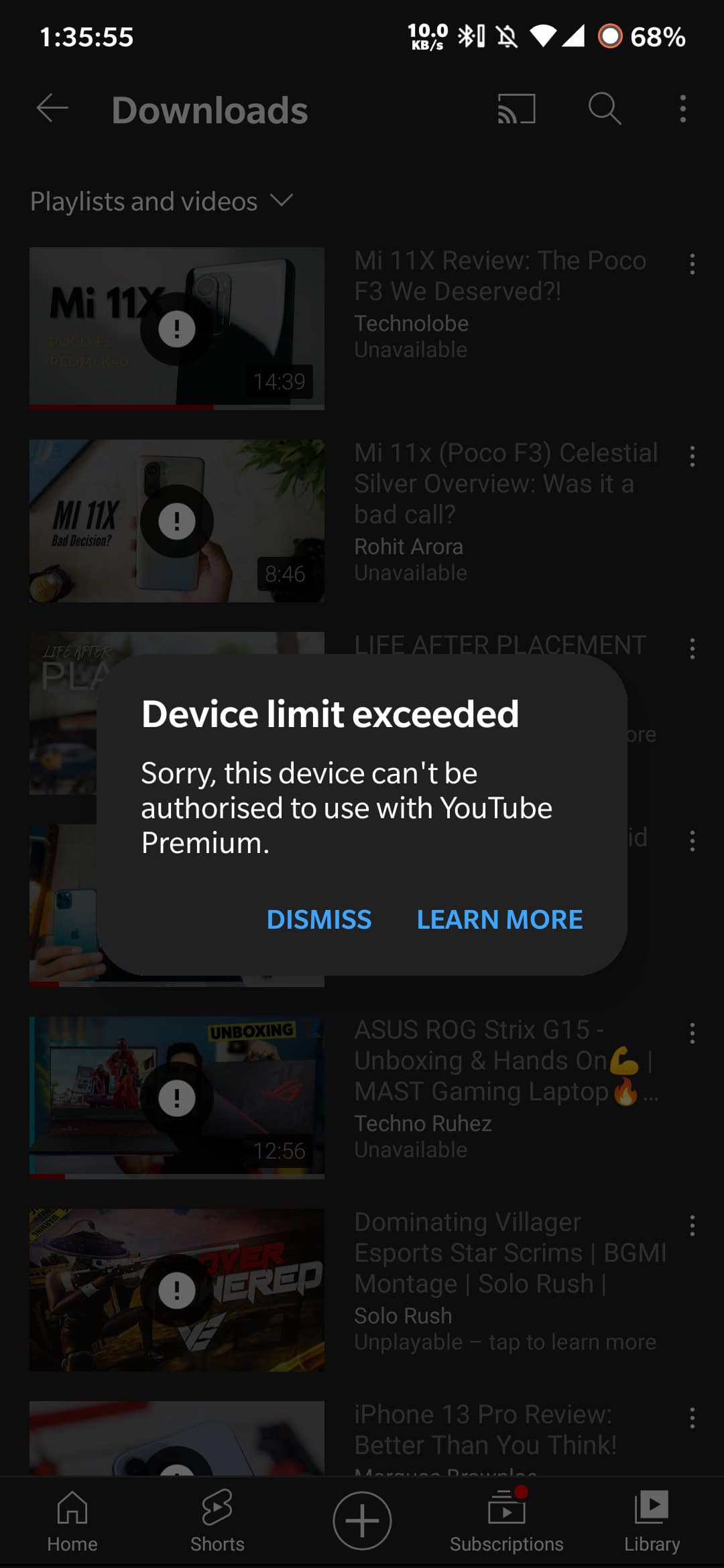
When the limit on your Straight Talk device reaches the maximum level, the hotspot turns off.
Breaching The Terms Of the Contract
Users should abide by certain contract terms when using a straight talk phone as a WiFi hotspot. If you don’t follow the terms and conditions, your Straight Talk service may be canceled, and your straight talk hotspot will not work.
For example, Straight Talk does not permit you to use the Straight Talk hotspot for video streaming or gaming.
Network Outage Issue
It could be a network or service issue if your Straight Talk hotspot network suddenly stops working. Check that your device is receiving a strong signal. If the indicator on the top corner of your device’s screen turns red indicates no network.
If it shows green, you are getting strong signals, and the orange is for a weak network signal.
See also: 10 Best Free Hotspots For Android Without Rooting
Number Of Device Limits
You can use your Straight Talk Hotspot to connect up to 5 devices at once. When you connect many devices to your Straight Talk hotspot, performance and internet speed suffer, and the straight Talk hotspot not working issue can be faced you.
How To Fix My Straight Talk Hotspot Not Working Issue?
Some users claim that if the hotspot is left unused for a long time without a device connected, it will stop working automatically. So make sure that the hotspot has turned on before using. And if the problem persists, then this step-wise guide may help you –
Rebooting Your Device
Restarting your device is the simplest troubleshooting method. Wait a few seconds before turning on your phone and try reconnecting.
Enabling The Cellular Data
If you have disabled cellular data on your Straight Talk phone, this is why the straight talk hotspot is not working and losing hotspot or WiFi.
Steps to enable cellular data on your device:
- Go to “settings” on your phone.
- Go into “Tethering & Mobile Hotspot” to turn on the hotspot option on both Android and ios devices.
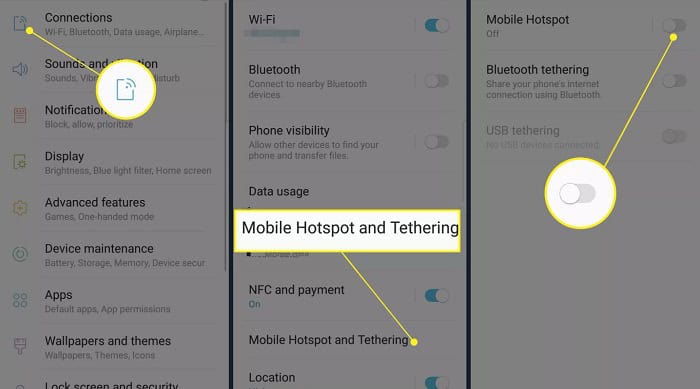
- Look for the Straight Talk network on your other device and connect to it. After that, you can connect to the internet using the second device.
See also: Top 6 Apps-WiFi Antenna Boosters For Android
Disconnecting Too Many Devices
The device limit is five devices per straight-talk phone. If you exceed this limit, straight talk won’t allow you to use it on more devices.
Thus reaching the limit of devices is not recommended. And it would help if you disconnected all the exceeding devices.
Changing The Location Of The Device
If your straight talk hotspot is not working, then try moving the gadget to a different area in the house if the network continues disconnecting. Sometimes, a neighboring device emitting electromagnetic (EM) is possibly accidentally blocking network signals.
Make sure you move your device to a considerable distance of a range of 5 meters so as not to lose the connection any longer.
Reducing Too Much Network Usage
The straight talk hotspot is not working due to too much downloading content and uploading.
Any active app upgrades on Google Play or the App Store should be stopped on Android and ios devices.
High-quality or 4k videos should be avoided to play temporarily.
Stop seeding and downloading torrents or online content if you have cookies installed.
You can then check your internet speed by using the Ookla speed test or from Fast.com.
Disabling VPNs
It is possible that the straight talk hotspot is not working due to a running location-altering service. VPN connection changes your IP address every time you open a new website.
So, try disabling VPNs on both the devices used as a hotspot and the one you are trying to connect the hotspot on.
Factory Resetting The Device
All data saved on your smartphone will be erased if you reset it. So, this should be your last resort. To factory reset your smartphone, follow the steps below.
Switch on your Straight Talk phone.
For 20 seconds, press and hold the WiFi/WPS and 3G keys. When the procedure is finished, release the keys.
Or find the system tab in the settings on your device. Head to Factory default and turn the “reset to factory defaults.” 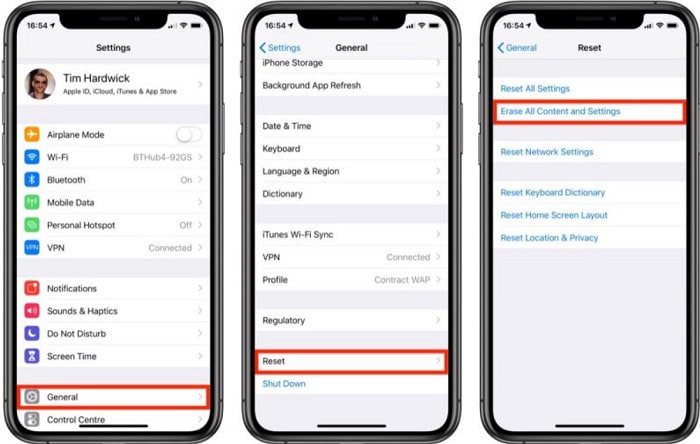
This can ultimately resolve the issue of the straight talk hotspot not working.
Contacting Straight Talk Customer Support
If all of the troubleshooting steps have failed and your Straight Talk hotspot is still not working, the next logical step is to contact their customer support centre. They should be able to assist you in resolving the problem without difficulty. You can send them an email or use their website’s online chat assistance.
Check Out: How To Install And Play Steam On Nvidia Shield
FAQs
Why is the hotspot saying no internet?
If your phone loses power or the Wi-Fi setting turns off, your Hotspot network may stop functioning. Or the internet connection on your mobile device, which is powering the hotspot, can go down. It implies that you are also unable to access the internet.
Will a hotspot function without an internet connection?
Without mobile service, hotspots are inoperable. However, to generate a Wi-Fi signal, hotspots require cellular service. Therefore, you must have a data plan from your cell phone carrier or another supplier for your hotspot to function.
Why is the hotspot not connecting to any laptop?
Restart your computer and move your laptop closer to the router as a last resort. Restart your modem and router immediately to see if it makes a difference.
Is mobile hotspot unlimited?
Please verify your cell phone plan if you need clarification on your mobile hotspot data limit. So, it's because each program is unique. While some projects have restrictions, others don't enable mobile hotspots. Hence, no cellphone plans provide unlimited, full-speed data for mobile hotspots.
What is a hotspot reset?
It will restore your WiFi network name and WiFi password to their factory default settings. There are various ways to reset your hotspot device, but hardware buttons are the quickest and most straightforward option
Conclusion
We hope these troubleshooting methods will help you easily resolve your straight talk hotspot not working issue in the future. Make sure to visit our more posts.

Introducing TechiePlus’s all-in-one Editor, Olivia, based in London. From headphones to music streaming, she’s got you covered.