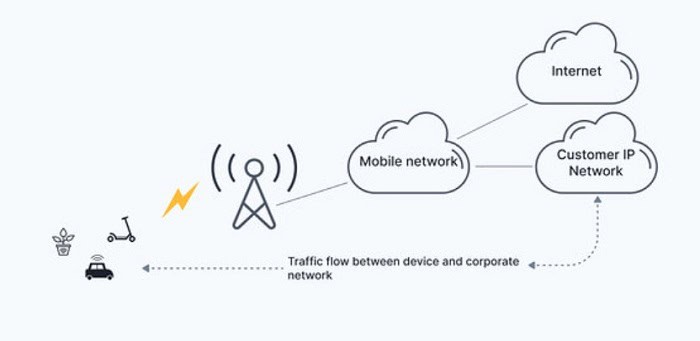You will learn how to set up Straight Talk APN settings For 2024 and MMS in this post for Android, iPhone, and modem 2024.
All network types will function with these Straight Talk Wireless configuration options. As a result, with Straight Talk APN settings For 2024, you may now access high-speed internet. You can configure the APN settings in your Android as well as iPhone.
We’ll cover each aspect one by one, and we’ll give you the solution.
Contents
- 1 What is APN?
- 2 Ways To Configure Straight Talk APN Settings
- 3 Straight Talk Wireless APN Settings Entail
- 4 The Network of Straight Talk
- 5 Significant Qualities of Straight Talk Apn
- 6 FAQ’S
- 6.1 How can you set up an Android device for Straight Talk 4G APN?
- 6.2 What is APN on Straight Talk stand for?
- 6.3 How to fix the Straight Talk mobile data problem?
- 6.4 Why can't Straight Talk provide 5G or 4G data?
- 6.5 How to modify any iPhone APN settings?
- 6.6 How do I change the APN settings of Android?
- 7 Conclusion
What is APN?
Access Point Name is abbreviated as APN. An APN is crucial for security and privacy and is a means of connectivity. Your mobile provider checks your APN configuration to create an IP address.
Unfortunately, you can’t alter the APN settings on all phones. The software on the phones that carriers sell can be adjusted. Therefore they have the power to prevent you from changing the APN.
Ways To Configure Straight Talk APN Settings
You can modify or configure APN settings in Android and iPhone.
Modify an Android Device’s Straight Talk APN Settings
Your carrier’s limit is most likely to blame if you lose all your mobile data. If this isn’t the case, don’t panic; we have effective fixes for Straight Talk APN settings. However, verify your mobile data cap once again before taking any action.
This will help you modify your Android phone’s apn settings to work with Straight Talk:
Go to Settings and choose Connections> Mobile network to access point names> tap Add and fill out the following form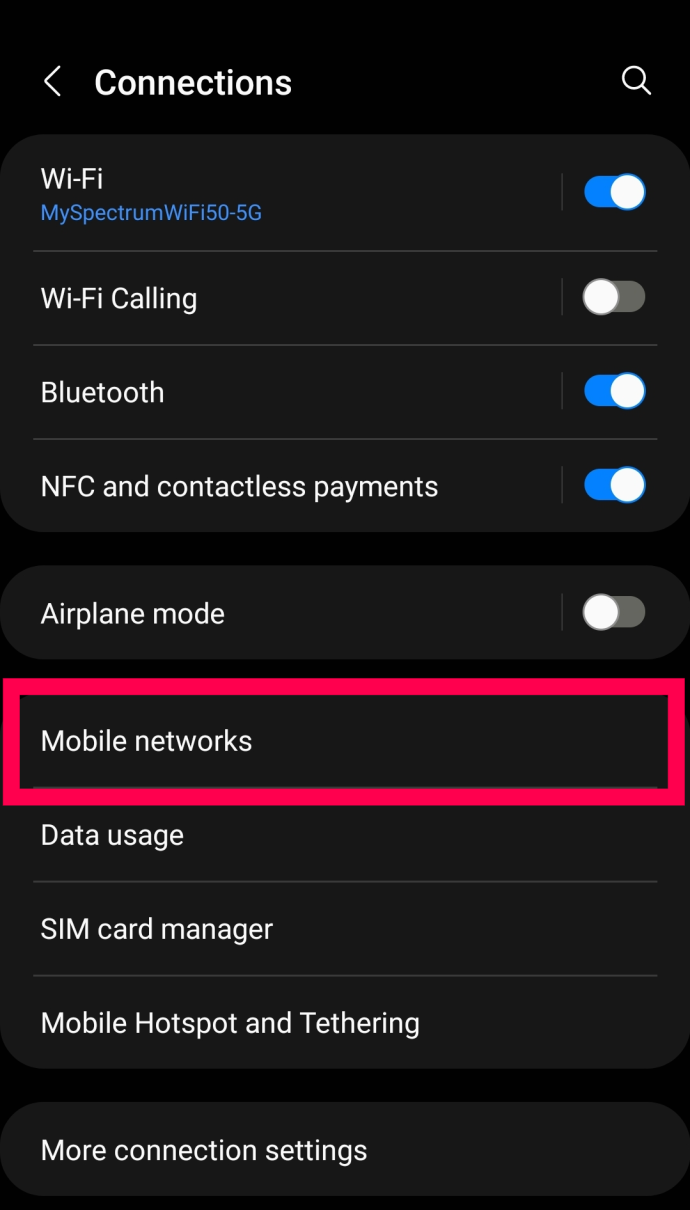 You simply need to restart your Android smartphone to activate mobile data and install the updated Internet APN settings. Your connection to the Straight Talk at&t apn settings will be shown at the top of the screen.
You simply need to restart your Android smartphone to activate mobile data and install the updated Internet APN settings. Your connection to the Straight Talk at&t apn settings will be shown at the top of the screen.
Apply the APN Settings, restart your Android device, and wait a while.
Name: Straight Talk for AT&T 2
APN: tfdata
Proxy: Port
Username
Password
Server
MMSC: http://mms-tf.net
Multimedia message proxy: mms3.tracfone.com
Multimedia message port: 80
MCC: 310
MNC: 410
Authentication type: None
APN type
Protocol: IPv4/IPv6
APN roaming protocol: IPv4
Bearer: Unspecified
See Also: How to update straight talk phone signals
Modify iPhone’s Straight Talk APN Settings
Here is the straight Talk in setting for iPhone:-
Open Settings> Turn On cellular data> choose Cellular Data Network> Enter the Straight Talk 5G APN settings information.  Once the input is done click on thesave buttonon the home screen. Restart your iPhone screen.
Once the input is done click on thesave buttonon the home screen. Restart your iPhone screen.
Apple Straight Talk 4G APN Settings for AT&T (iPhone)
Profile name: Straight Talk for AT&T 2
APN: of data
Username
Password
Type of sign-in info: None
IP Type: IPv4
Proxy serve: mms3.tracfone.com
Proxy port: 80
MMSC URL: http://mms-tf.net
Maximum MMS size (KB): 2048
Straight Talk Wireless APN Settings Entail
The access Point Name is referred to as APN. Its name refers to a doorway. You must set up APN Settings on your device to use a Straight Talk Wireless SIM to access the internet.
The Network of Straight Talk
This indicates that the Straight Talk Verizon apn setting does manage its wireless network. It is a member of the group of companies referred to as mobile virtualized network operators (MVNOs).  Before applying any settings, remember to update the straight speak signal.
Before applying any settings, remember to update the straight speak signal.
Significant Qualities of Straight Talk Apn
There are many benefits of using Straight Talk Apn. In this Section, we’ll tell you about the benefits of Straight Talk APN and how they are helpful.
Damage Defense
Precaution is usually advised over treatment. Using the gadget incorrectly frequently results in external or interior damage.  In these situations, having damage coverage is useful. Water damage or spills could be to blame.
In these situations, having damage coverage is useful. Water damage or spills could be to blame.
Protection from Theft
Theft is another common issue that is frequent in these technologies. Unexpected events could cause us to lose our phones if we leave them behind somewhere.  Straight Talk permits you to be protected in such circumstances.
Straight Talk permits you to be protected in such circumstances.
Fee for Activation
Starting to use Straight Talk is free of any activation fees. The client base finds this functionality to be quite appealing.  This is because people hesitate when paying before enjoying the service.
This is because people hesitate when paying before enjoying the service.
Straight Talk Is Ineffective
Straight Talk Verizon problems might occasionally result from a telecom provider outage, due to which the issue’s severity varies depending on the device and the network location. Resetting your device’s network settings would be the first thing to do in this situation.  Network connectivity issues may also result from our ignorance. Always make sure to keep an eye on the status of your subscription and renew it as needed. If you ignore it, that might lead to the suspension of your account.
Network connectivity issues may also result from our ignorance. Always make sure to keep an eye on the status of your subscription and renew it as needed. If you ignore it, that might lead to the suspension of your account.
See Also: Fix: Straight Talk Hotspot Not Working Problem | Complete Guide
FAQ’S
How can you set up an Android device for Straight Talk 4G APN?
Choose the apn setting for straight Talk and opt for the Connections on your phone to set up the Straight Talk APN. Select a Mobile network from the Settings menu to access point names. Then tap 'Add' in your Android's upper right corner.
What is APN on Straight Talk stand for?
Access Point Name is the full form of APN. It is the name of a piece of hardware that links a computer network to a mobile GSM, GPRS, 2G, 3G, 4G, LTE, VoLTE, or 5G network. You must set up APN Settings on your device to use a Straight Talk Wireless SIM to access the internet.
How to fix the Straight Talk mobile data problem?
Learn how to modify or set your Straight talk APN settings for your Samsung, AT&T, iPhone, and other mobile devices. APN settings may be incorrect if your Straight Talk mobile data isn't working or you notice an MMS transmission failed error. Verify that your Straight Talk network's APN settings are correct.
Why can't Straight Talk provide 5G or 4G data?
Verify that your Straight Talk network's APN settings are correct. To properly receive 3G, 4G, or 5G data, you must confirm that your APN settings are accurate.
How to modify any iPhone APN settings?
If you own an iPad or iPhone: Network > Mobile Data > Configuration > General. Remove any existing APNs from your phone, then restart it. Then return to the APN Settings menu and type in the associated APN settings described above. Restart it after considering the settings.
How do I change the APN settings of Android?
Except as directed by your carrier or your mobile device administrator, avoid editing the APN. Finally, to confirm the proper APN settings, get in touch with your carrier.
See Also: How To Transfer Straight Talk Number To New Phone?
Conclusion
It is advisable that these changes to Straight Talk APN only be made if you know how to restore them to their default values. DO NOT CHANGE OR TOUCH ANY OTHER SETTINGS since doing so could cause your phones to malfunction.
Following this guide and not being able to send MMS is typical. Try downloading a third-party messenger from your local app store. Then put it up as the default SMS provider to regain the ability to send MMS. Your device restarting might also be helpful.
See Also: 7 Best Phones Compatible With Straight Talk In 2024

Sourabh Kulesh, Chief Sub Editor at Gadgets 360. and TechiePlus, writes technology news online with expertise on cybersecurity and consumer technology.