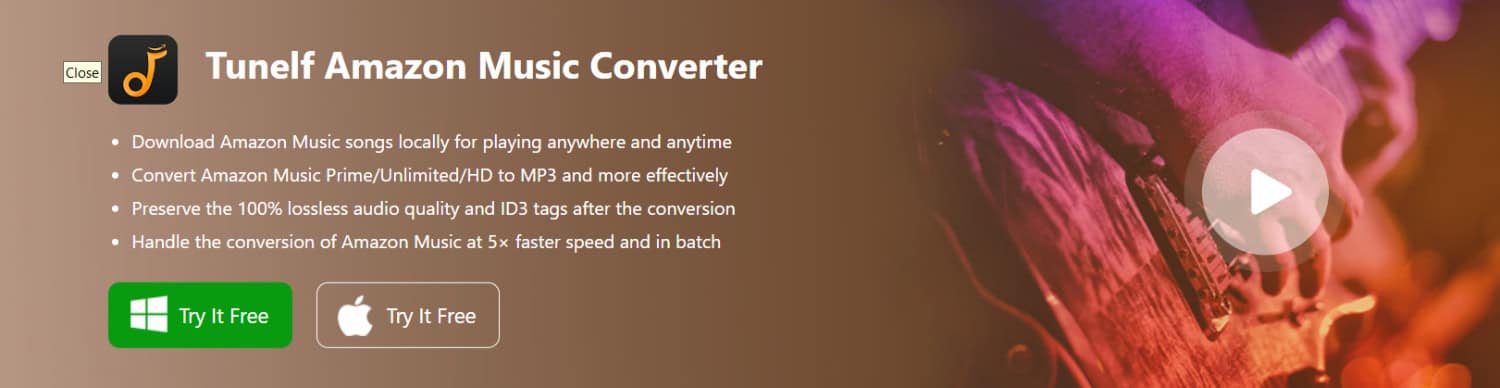What streaming music provider you choose to get your favourite music on an Apple Watch depends on your subscription. There are several streaming music services accessible to music fans, as we’ve outlined in our guide here. The only music streaming services on Apple Watch are Apple Music and a few third-party apps such as Spotify. How about enjoying music if you have an Apple Watch and an Amazon Music membership? In this article, we’ll explore how to play Amazon music on Apple Watch.
There are two ways to play Amazon music on Apple Watch: by getting the Amazon Music app for your iPhone or Apple Watch and downloading it from the App Store on your Apple Watch. Continue reading for more details.
One can access Amazon Music on Windows, Mac, Android, and iOS devices. The Apple Watch can receive text messages, stream music, take phone calls, monitor your activity, and get alerts. Fifty million songs are accessible because of this. You can also access music streaming services like Apple Music and Spotify through it. Let us now learn more about playing Amazon Music on Apple Watch.
Contents
Can Apple Watch Users Download Amazon Music?
Version 10.18 of Amazon Music for iOS was recently released. The Amazon Music app is now accessible on the Apple Watch following the update. According to the most recent update, you may now access your favourite Amazon Music tunes from your wrist. You may stream Amazon Music from your Apple Watch or manage playback on a compatible iOS device.
Please continue reading to learn how to play Amazon music on your Apple Watch and how to activate it.
Setting up Amazon Music on Your Apple Watch
You may download and install Amazon Music for Apple Watch using one of two approaches to play Amazon music on Apple Watch. Just like how you can make notes on your Apple Watch, which we’ve covered in our guide, you can read it by clicking here.
 You may download the Amazon Music app on your watch from your iPhone if you have a compatible iOS device like an iPhone. Alternatively, you may download the Amazon Music app directly from the App Store on your watch and use it to play music.
You may download the Amazon Music app on your watch from your iPhone if you have a compatible iOS device like an iPhone. Alternatively, you may download the Amazon Music app directly from the App Store on your watch and use it to play music.
Option 1: Get the Amazon Music app on your iPhone and Apple Watch.
Follow the steps to download:
- Power on your iPhone and open the Watch application.

- Next, click the My Watch tab after connecting your Apple Watch to your iPhone.
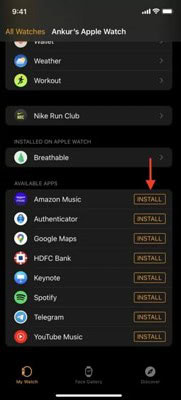
- Locate the Amazon Music app in the list of available apps.

- Lastly, after selecting Install, the Amazon Music app will be downloaded and installed on the watch.
Option 2. Obtain Amazon Music from the App Store on Apple Watch.
Follow the steps to download:
- Press the Digital Crown to bring up the Home screen. Next, go to the App Store.

- To locate Amazon Music by, utilizing the Search function or by scrolling down to do so.
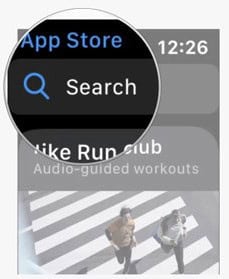
- Tap Get to get Amazon Music after loading the download page.

- Finally, Double-click the side button to install the Amazon Music app on your Apple Watch. So this is how to play Amazon music on Apple Watch.
See Also: Top 5 Music Making Apps For The Musician Inside You | [2023]
Making the Most of Amazon Music on Your Apple Watch
Most Apple Watch models are compatible with Amazon Music. You may stream albums and artists you love using the Apple Watch Amazon Music, or you can play music from your collection. Amazon Prime Music is available on Apple Watch with an Amazon Prime subscription. Alternatively, you may sign in using your Apple Watch if you have Amazon Music Unlimited.
Now complete the steps listed below to enable Amazon Music on Apple Watch, so you can enjoy your amazon music apple watch experience and start listening.
Stream Amazon Music on Your Apple Watch
Install the most recent version of the Amazon Music app on your Apple Watch first, then connect it to Wi-Fi or a cellular network and update your watchOS software. Now take the following actions:
- Begin by turning on your Apple Watch and then launching the Amazon Music app.

- A 6-character Amazon music code will be required to launch Amazon Music on your Apple Watch.
- To acquire the code and log into your Amazon Music account
 .
. - Next, input the supplied Amazon code Apple Watch to link your Amazon Music account with the watch app.
- After the app has been activated on the watch, tap Library to view the playlists, musicians, and albums.
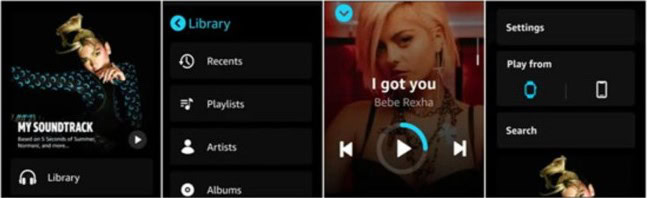
- Select the Download icon after choosing an album or playlist to download. The essential tracks will then be downloaded to your watch.
- Click Settings, enable Offline Mode, and select Apple Watch as the playing device. Now, you can use your headphones to listen to offline Amazon Music on your Apple Watch.
Top Apple Watch App for Offline Listening with Amazon Music
Users may now listen to their favourite music from Amazon Music on Apple Watch, thanks to a version update for Amazon Music for iOS. Additionally, you can save your favourite playlists and albums to your Apple Watch to listen to them offline while you’re out and about. However, you can only listen to the downloads if you have an Amazon Music Unlimited membership.
This implies that you need to be a current member of Amazon Music to listen to the music and playlists you have downloaded from the service.
But remember that the Apple Watch has 2 GB of audio storage, so you may listen to your preferred tunes by synchronizing them with your watch. In other words, you can save tracks from Amazon Music in formats that work on Apple Watch and then keep Amazon Music on your watch. If you’re also interested in making your own music, check out our guide on that by clicking here.
According to the company’s official website, AAC, MP3, MP3 VBR, Audible, Apple Lossless, AIFF, and WAV are the audio formats the Apple Watch supports. You may fix it using a third-party utility to convert Amazon Music to MP3 or another music format compatible with the Apple Watch.
Tunelf Amatune Music Converter, a top-notch Amazon Music extractor, will thus be necessary. Not only can it download music from Amazon Music, but it can also convert those songs to MP3 or other popular audio formats like AAC and WAV.
Even without an Amazon Prime membership or an Amazon Music Unlimited subscription, you can effortlessly transfer Amazon music tracks to your Apple Watch for listening with the help of Tunelf Amatune Music Converter.
See Also: How To Share Apple Tv Plus With Family? Easy Guide
FAQs
Does the Apple Watch support controlling Amazon Music?
Launch the Apple Watch application on your iPhone. The Amazon audio files will then be synced when you choose 'My Watch' > 'Music' > 'Add Music.' Apple Watch users may now listen to Amazon Music. The Apple Watch's Amazon Music app may also be controlled via Siri.
Can you use your Apple Watch to play music?
You can stream Apple Music and Apple Podcasts even when you are not near your iPhone if your Apple Watch Series 3 or later is linked to Wi-Fi or cellular data. You may link your watch to your iPhone to listen to music and podcasts.
I don't have a phone, so can I play music on my Apple Watch?
Even if your iPhone isn't with you, you can still listen to music you've added to your Apple Watch whenever you want. The Apple Watch software on your iPhone lets you add particular playlists and albums to your Apple Watch.
How many devices can play Amazon Music?
You may stream to up to six devices concurrently with the Amazon Music Unlimited Family Plan. You may listen to Amazon Music Unlimited songs on any device with the Amazon Music Unlimited Individual Plan. Only one device may be streamed simultaneously.
See Also: The Top 6 Chinese Music Apps In 2024
Conclusion
You may use the workaround above to play Amazon music on Apple Watch even if it doesn’t have the Amazon Music app. Utilizing Tunelf Amatune Music Converter, it is simple to get your favourite music from Amazon Music and then sync it with your watch anytime. Furthermore, you have unlimited access to the converted Amazon Music files.
See Also: Best Loud Music Players For Android [2024] – Top 4

Introducing TechiePlus’s all-in-one Editor, Olivia, based in London. From headphones to music streaming, she’s got you covered.