Nowadays, everything is digitalization from office work to education, and due to the busy schedule of today’s parents, it became difficult to give time to kids for their knowledge of that condition. However, through specialized constructive reading apps, you can help kids study and grasp education comfortably and efficiently while monitoring their activities. Moreover, you can help them to learn while playing games on a phone or laptop.
Some of the best Reading Apps for Kids to Make Learning Fun are Kindergarten, Kids’ Spelling Learning, ABC Mouse, Endless Reader, and Audible.
Thus, in the era of education technology, we introduce six learning and reading apps for kids which they can use anytime and anywhere. Improve your kid’s vocabulary with these anagram apps.
Contents
- 1 6 Best Reading Apps For Kids in 2024
- 2 FAQS
- 2.1 What age range are reading apps for kids suitable for?
- 2.2 Are reading apps for kids free?
- 2.3 What features should I look for in a reading app for kids?
- 2.4 Can reading apps for kids improve reading skills?
- 2.5 How do I find the best reading apps for kids?
- 2.6 Can reading apps for kids be used offline?
- 3 Conclusion
6 Best Reading Apps For Kids in 2024
Introducing your kids to a few reading apps that are fun and good for their academic careers became more important. Thus, below are some of the best reading apps for kids that can help them to fall in love with learning.
Kindergarten
This is one of the best reading apps for kids (2-6 years) to teach the alphabet, numbers, shapes, rhymes, counting, tracing, coloring, interactive charts, and body parts using an exciting way of teaching. As research, kids quickly get bored during their academic lessons, but a few apps like this excellent reading app for kids is designed on the idea that makes it fun.

It has such fun games by which kids’ concentration doesn’t break, and they can enjoy reading.
Kids Spelling Learning
This is one of the ideal reading apps for kids to improve their spelling and pronunciation. It teaches the grammar of numbers, flowers, birds, animals, etc., with the designed game. The best thing about this app is its audio quality which attracts the kid’s mindset.
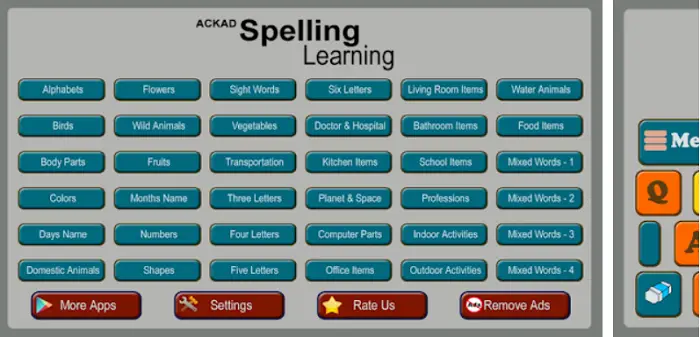
It also tries puzzles, games, and cartoons to memorize the spelling. With this app, learners who want to learn English from the elementary level can also use it easily.
Math Kids
Math Kids are an entertaining game designed to teach young children numbers and mathematics. It has several mini-games that kids love to play, which aims to teach counting, comparing (small or large numbers) Adding, Adding quizzes, etc., with interactive challenges.

It’s the perfect way to introduce kids to basic math. It makes math more joyful and easy. Also, it helps kids to decrease their math fear that in further get better. There is one of the most exciting learning and reading apps for kids that you must try using, especially if your kids hate math.
ABC Mouse
It is one of the paid reading apps designed by education experts for kids aged 2 – 8. This app offers much, like books, videos, and many more. Also, it is used by more than 70,000 classrooms and in nearly half of all U.S. public libraries.

It is an outstanding and award-winning app with 10,000+ exciting learning activities for children at all levels of academics.
Download: Android
Endless Reader
This fantastic app introduces “sight words,” the most common words used in schools, libraries, and children’s books. It helps kids learn the sentences and pronounce the problematic words with supercool monster animation, which kids love.
See also: How To Play iOS Games On PC

It provides paid services with an extraordinary way of reading skills for kids, which makes it as one of the ideal reading apps for kids.
Audible
Audible is an app designed by Amazon with entertainment, stories, and educational programming on the internet with audio facilities. It gives an incredibly fantastic experience to learn with sound superb audio quality. This app supports every age group, including people of every generation.
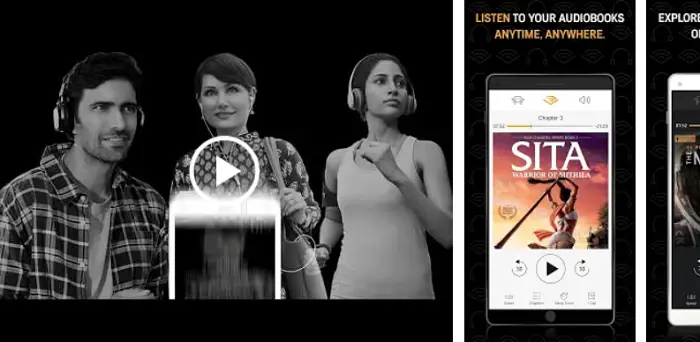
Here, they can read many books and grab knowledge online. It has many books other than academics. You can read motivational, fiction, poetry, and non-fiction books too. It has one of maximum downloaded reading apps by people. Experience the magic of books anywhere without caring for heavy books and loads.
Download: Android |
FAQS
What age range are reading apps for kids suitable for?
They are suitable for a wide range of ages, from toddlers to early elementary school children.
Are reading apps for kids free?
Some reading apps for kids are free, while others require payment or offer in-app purchases.
What features should I look for in a reading app for kids?
When choosing a reading app for kids, look for features such as an engaging interface, age-appropriate content, and interactive activities that promote literacy skills.
Can reading apps for kids improve reading skills?
Reading apps for kids can improve reading skills by promoting phonemic awareness, vocabulary, reading comprehension, and fluency through interactive and engaging content.
How do I find the best reading apps for kids?
To find the best reading apps for kids, read reviews, ask for recommendations from other parents, and research the app's features and content.
Can reading apps for kids be used offline?
Some reading apps for kids are available offline, allowing children to continue learning and reading without an internet connection.
Conclusion
All the reading apps for kids are fantastic to improve their basics and score well in academics. These apps are very much kids friendly and give parents time too. One excellent app to control the kids that they are using the right app and control them use Kids’ Place to manage the kids from using the wrong apps or sites.
They support high-quality early education experts that improve them daily without boring them. We also have an experience that studying with fun is more and more memorable.

Meet Carrie-Ann Skinner, our Apps & Games Editor with over 2 decades of experience in online and print journalism, specializing in all things tech.
