Launched on March 11, 2009, Google Voice is a telephone facility that provides U.S. Google Account users and international Google Workspace customers with a dedicated U.S. phone number. It allows users to forward calls, manage voicemail, and send text messages.
Follow these steps to learn conveniently how to unlock Google Voice number:
- Go to Voice Unlock and sign into your Google Voice account
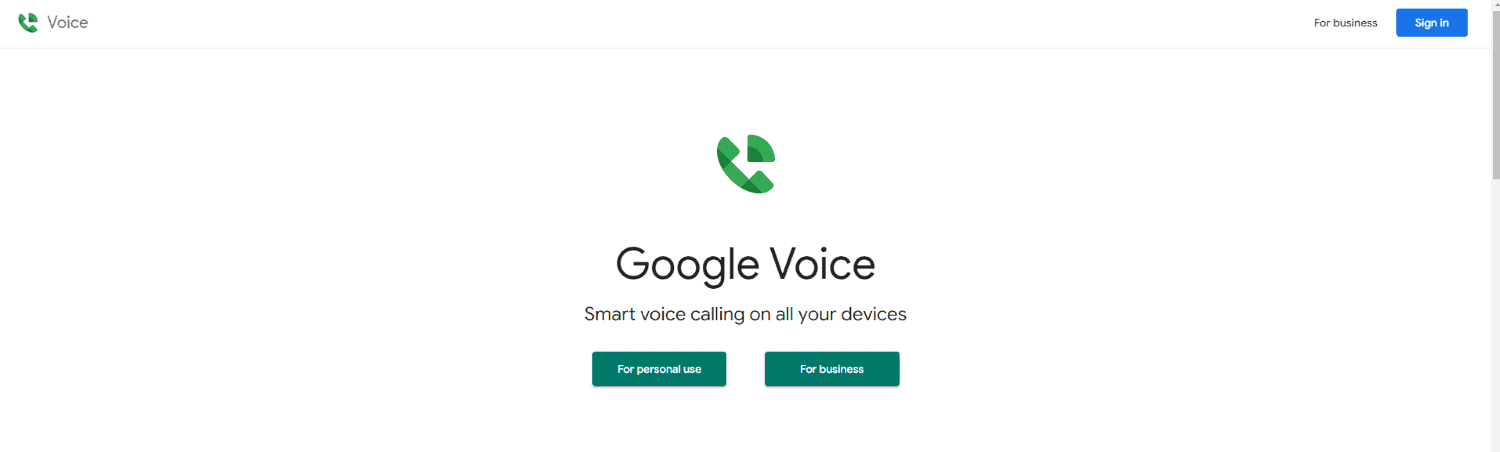
- Click Settings in the top right corner
- Go to the Account section
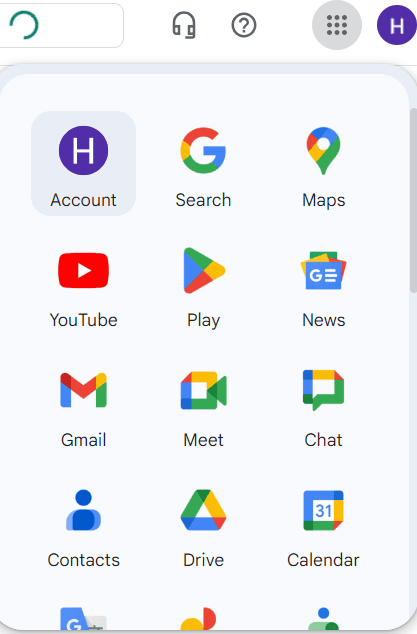
- Click Unlock under the Google Voice number you want to port out
- Complete the payment with your Google Account
- Ask your carrier to port your number to their service
Contents
- 1 Tips to Use an Unlocked Google Voice Number
- 2 Add Unlocked Number to Another App or Service
- 3 Port Unlocked Number to Another Carrier
- 4 Use Your Unlocked Number with WhatsApp
- 5 The Benefits of Unlocking Your Google Voice Number
- 6 Pros and Cons of unlocking Google Voice number:
- 7 How to port your Phone number from Google voice
- 8 Check If Your Number Is Eligible to Unlock
- 9 FAQs
- 10 Conclusion
Tips to Use an Unlocked Google Voice Number
Here are some tips to keep in mind while using your unlocked Google Voice number:
- Keep the Google Voice application installed on your device.

- Customize your call forwarding rules to access calls on your other devices.

- Do not try to unlink your Google Voice number from your Google account, as you might lose the data.
- Use the Google Voice number for your professional handles and social media profiles.
- Do not try to unlock the same Google Voice number again within a year.
- Contact Google support to re-lock your Google Voice number.
- Set up your voicemail to personalize greetings and get transcribed and real-time voicemails.
Add Unlocked Number to Another App or Service
To add your Google Voice unlocked number to another application or service provider, follow these simple steps:
- Open the other application or service.
- Reach their settings to link your phone number.
- Enter the Google Voice number.
- Complete the verification processes by OTP or calls.
Port Unlocked Number to Another Carrier
Before transferring to another carrier, you must unlock the Google Voice number for porting. To do so, follow these simple steps to port to another service provider:
- Create an account in the app or the new carrier.
- Ask the new carrier to commence a number port request with Google.
- Confirm the email sent by Google regarding the port confirmation.
- Wait 1-3 days and check your Google Voice number with a new carrier.
Use Your Unlocked Number with WhatsApp
If you use WhatsApp frequently for social, professional, or personal purposes, adding your Google Voice number to your WhatsApp account can be more feasible than having a different number. You can just follow these easy-to-go steps to link or use your unlocked Google Voice number to your WhatsApp account:
- Install WhatsApp from the Play/App Store or log in through WhatsApp web.
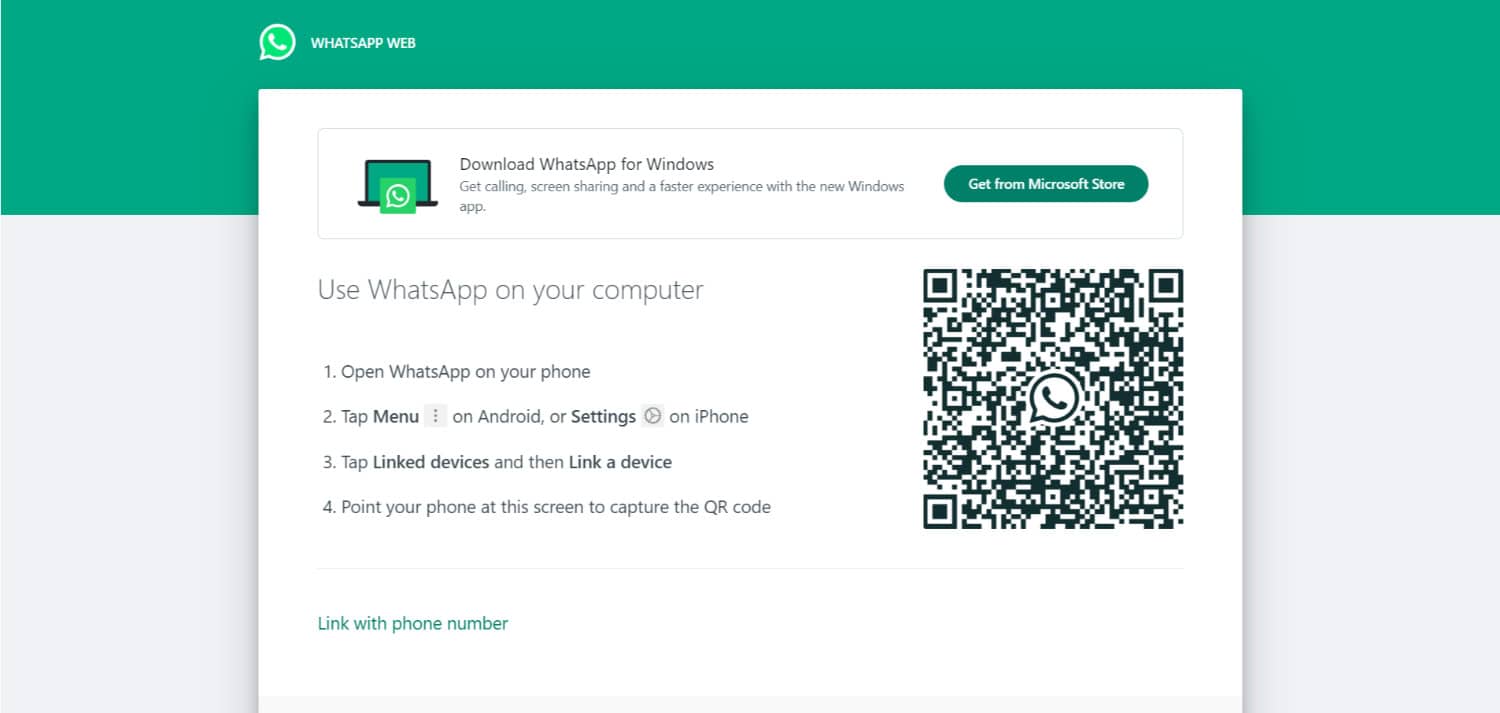
- Log in using the Google Voice number or Go to settings, then click on Account.
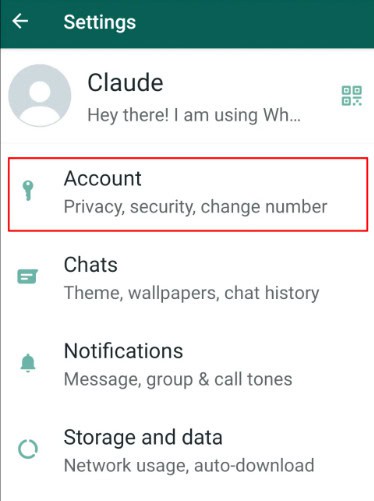
- Look for the Change number
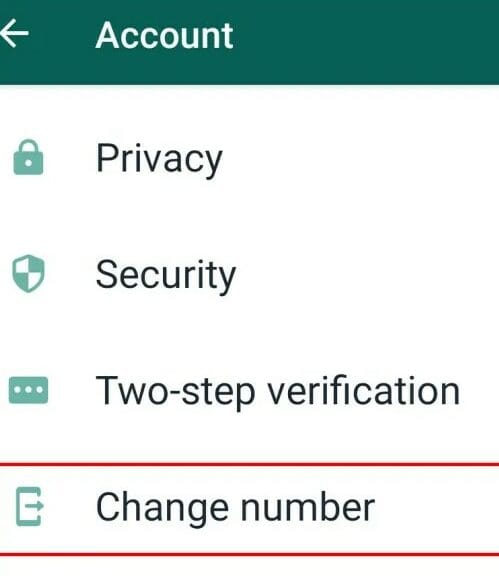
- Enter the Google Voice number.
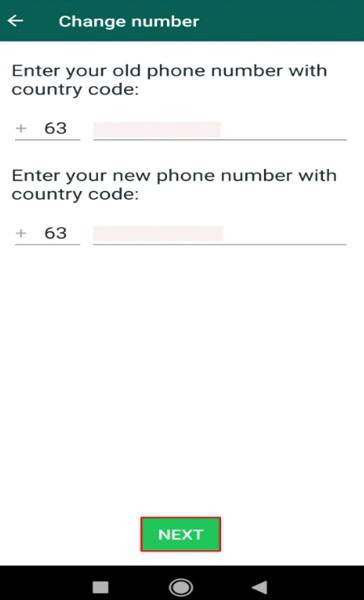
- Verify the number by entering the verification code sent by WhatsApp.
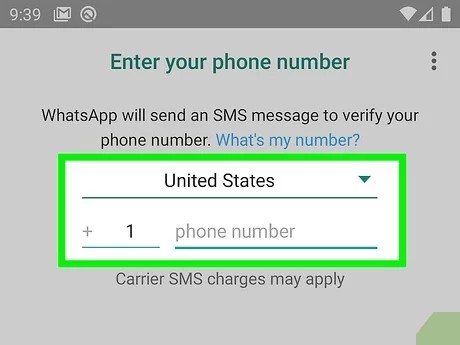
- Your Google Voice number is now linked to WhatsApp.
See Also: How Do You Fix An Unresponsive Touch Screen
The Benefits of Unlocking Your Google Voice Number
With flexibility and easy communication service, these are some of the benefits you get after unlocking your Google Voice Number:
| Features | Benefits |
|---|---|
| Use other apps to attend calls | Can also pick up and make calls via other applications like Skype, Facebook, Whatsapp, Messenger, etc. Can also use other applications and devices without being tied to the Google ecosystem by unlocking their Google Voice number |
| Easy to travel internationally | No need to change numbers while traveling internationally to suit the locational requirements. An unlocked Google Voice number gives ultimate advantage by using one consistent number. |
| Forward all calls to one number | Conveniently ensures you do not miss important calls by diverting them to your unlocked designated Google Voice number. Option to unlock the Google Voice number means freedom from restrictions on Google apps and services regardless of physical availability of any device. |
| Portability to other service providers | Numerous features like recording calls, setting up your own rules of forwarding, and getting transcribed voicemails can be customized. Addresses all specific requests based on our preferences for different plans, features, and pricing structures from various providers through this virtual number, making it one of the best anonymous voice chat apps. |
See Also: 7 Best Phones Compatible With Straight Talk In 2024
Pros and Cons of unlocking Google Voice number:
| Pros | Cons |
|---|---|
| Can use the number with various apps and services, not just google. | Unlocking number incurs $3 fee. |
| No need to change numbers while traveling internationally. | Can unlock once per calendar year. |
| Ensures we don’t miss important calls by forwarding them to one single number. | Managing all call forwards might be complex. |
| Can be used with other service providers also. | Porting may lead to temporary service disruptions. |
| Can customize personal greetings in voicemails. | Some services may not fully support google voice numbers. |
| Call recording, custom forwarding, professional use features available. | Using numbers with multiple services could increase risk of spam or privacy breaches. |
How to port your Phone number from Google voice
Follow these easy to go steps to port your phone number to google voice:
Step 1: Unlock google voice number by following the above mentioned steps.
Step 2: Prepare a new carrier, create a new account if you do not have an existing one.
Step 3: Get necessary information including google voice number, google account information, account number and PIN.
Step 4: Initiate porting process by contacting your carrier and requesting for port to google voice number.
Step 5: Confirm the port request through email as instructed.
Step 6: Wait for the porting process to complete which generally takes 1-3 days.
Step 7: verify the port by testing your number with the new carrier to ensure its proper working.
Check If Your Number Is Eligible to Unlock
To check whether your number is eligible to unlock or not, tick these simple points before trying to unlock your number:
- Make sure that the number is US-registered only with a US area code.
- Check that no pending changes on your number exist.
- Ensure that your number is not connected to a Project-Fi account.
- Only give the numbers that are currently active.
- If you have unlocked your Google Voice number, you cannot do it again in the same calendar year.
FAQs
How do I unlock my locked Google Voice number?
For those wondering how to unlock a Google Voice number, sign in to your Google Voice account, click on ‘Unlock this number’, and click Confirm
How do I unblock a number on Google Voice?
Open the Google Voice app, then the calls, messages, or voicemails section, click on the number you want to unblock, click on more, and tap unblock.
How much does it cost to Unlock a Google Voice number?
Unlocking your Google Voice number costs only $3, and porting the same from one carrier to another doesn’t require payment.
Can I get my blocked Google Voice number back?
When your GV number gets blocked, you will receive a suspension notice via mail or on your Google Voice webpage. To communicate your case to the authorities, click on the ‘Contact us’ link and wait for Google's response.
Conclusion
This article addresses how to unlock Google Voice number and answers what it means to unlock a Google Voice number to help you become more flexible and independent with your communication preferences. While having a Google Voice number better assists your Google Workspace activity, unlocking the same allows you to experience wider features and benefits, as discussed above. So follow these guides and learn how to unlock Google Voice number today!

Sourabh Kulesh, Chief Sub Editor at Gadgets 360. and TechiePlus, writes technology news online with expertise on cybersecurity and consumer technology.
