Ever wonder how to bridge the gap between your Snapchat and Instagram worlds? You’re not alone. Many of us want to find our Snapchat friends on Instagram but don’t know where to start. This article provides the secrets to connecting your social circles with ease. Get ready to expand your online network like never before!
To find someone’s Instagram from Snapchat, use their username or phone number in Instagram’s search bar or explore mutual friends’ followers.
Don’t stop here! Uncover more ingenious methods to link your Snapchat and Instagram accounts seamlessly. Keep reading to transform your social media experience and bring your digital communities closer together.
See Also: How To Connect Instagram To Messenger In Seconds
Contents
- 1 How To Find Someone’s Instagram From Snapchat
- 1.1 Utilize Instagram Search to Find Someone (Without Username)
- 1.2 Find Them on Google
- 1.3 Use Their Phone Number
- 1.4 Search Through the Followers of Mutual Friends
- 1.5 Search Via the List of People That Your Mutual Friend Follows
- 1.6 Check if They Have Liked the Posts of Your Mutual Friend
- 1.7 Find Them Using Facebook
- 1.8 Using Their Snapchat
- 2 How to Find Someone’s Snapchat Account Using Instagram
- 3 FAQs
- 4 Conclusion
How To Find Someone’s Instagram From Snapchat
Utilize Instagram Search to Find Someone (Without Username)
If you want to find someone on Instagram but don’t have their username, don’t worry! You can use the Instagram search feature to look them up. Here’s how:
1. Open Instagram: Start by opening the Instagram app on your smartphone.
2. Go to Search: Click on the “magnifying glass” icon lying at the bottom of the displayed screen to open the search tab.![]()
3. Type in Their Name: In the search bar at the top, type in the full name of the person you’re looking for. If they use their real name on their profile, their account should appear in the search results.
4. Filter the Results: If you get too many results, you can filter them by tapping the “Accounts” option below the search bar. This will show you only the profiles matching the name you typed in.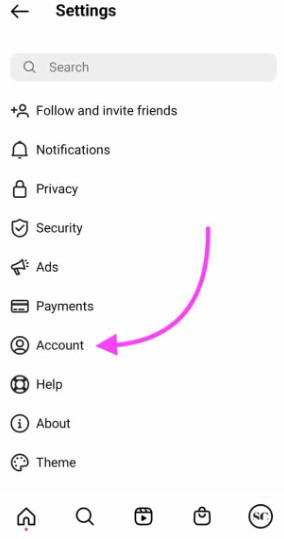
5. Browse the Profiles: Scroll through the list of profiles to find the person you’re looking for. Once you find them, you can tap on their profile to view their posts, stories, and more.
Remember, if the person has a private account or uses a different name on their profile, it might be harder to find them this way. But don’t give up! You can try other methods or use additional information about them to narrow your search.
Find Them on Google
Another effective way to find someone’s Instagram from Snapchat is using Google. Here’s a step-by-step guide:
1. Open Google: Start by opening your preferred web browser and going to Google’s homepage.
2. Enter the Search Query: In the Google search bar, type in the person’s name followed by “Instagram.” For example, “John Doe Instagram.”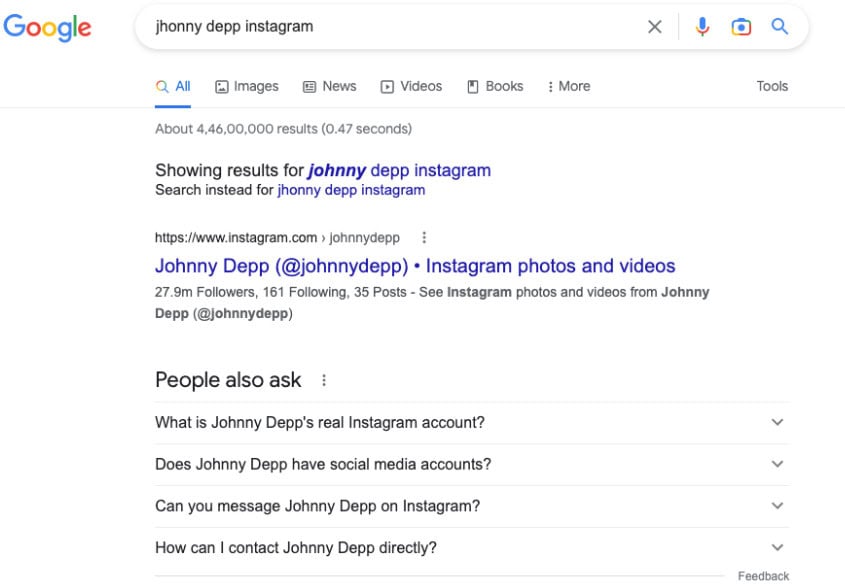
3. Examine the Results: Press Enter, and Google will display a results list. Look for any links that lead to Instagram profiles.
4. Check the Profiles: Click on relevant links. They will take you to the Instagram profiles associated with the name you searched for.
5. Verify the Account: Once you find a profile that looks like it could be the person you’re searching for, check their photos and bio to confirm it’s the right account.
This method is particularly useful if the person has a public Instagram profile. If their profile is private or if they use a different name on Instagram, it might be more challenging to find them this way. In that case, you should try other methods or use additional information about the person to refine your search.
Use Their Phone Number
Finding someone’s Instagram account using their phone number is straightforward if saved in your phone’s contacts. Here’s how you can do it:
1. Save the Contact: First, ensure the person’s phone number is saved in your phone’s contact book.
2. Open Instagram: Launch the Instagram app and click on your “profile icon” lying at the bottom right corner.![]()
3. Discover People: Tap the three-line icon seen at the top right corner of your profile page and select “Discover People.”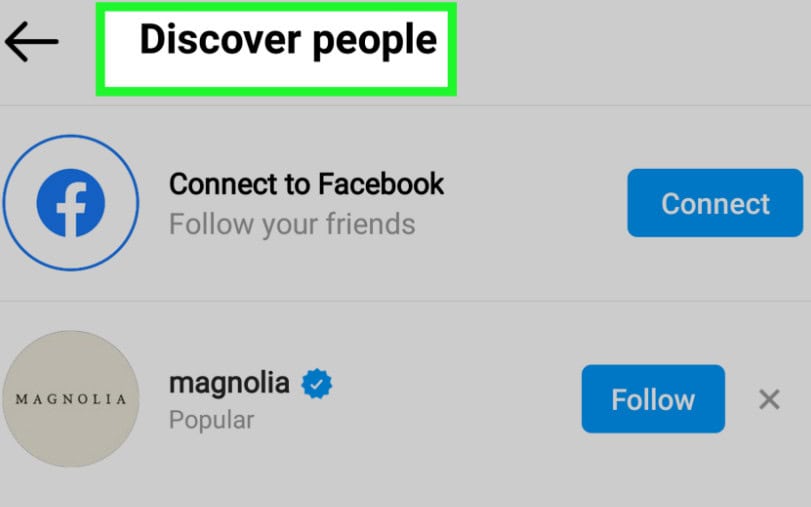
4. Connect Contacts: Tap on “Connect” next to “Connect Contacts.” If prompted, you should allow Instagram to access your contacts.
5. Find the Person: Instagram will then display a list of people from your contacts who are on Instagram. If the person has linked their phone number to their Instagram account, they should appear in this list.
Remember, this method works only if the person has added their phone number to their Instagram account and has allowed Instagram to access their contacts.
You can use third-party tools like Social Catfish or Spokeo for a more comprehensive approach. These tools help you find Instagram profiles and provide additional information about the person.
If you’re using an iPhone and don’t see the “Discover People” feature, make sure Instagram has permission to access your contacts by going to your phone’s Settings > Instagram > Contacts and turning on the switch.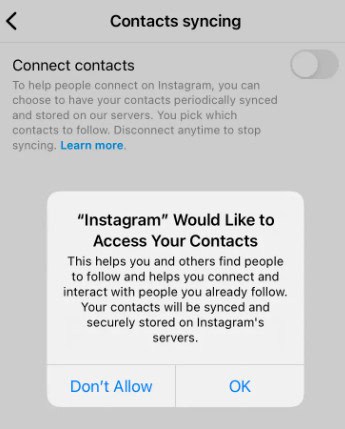
For Android users, you can enable contact syncing by going to Instagram > Profile > Menu (three lines) > Settings > Privacy > Contacts, and turning on the “Sync Contacts” switch.
Search Through the Followers of Mutual Friends
A clever way to find someone’s Instagram account is by exploring the followers of your mutual friends. Here’s how to do it:
1. Identify Mutual Friends: Think of friends on Instagram who might also be connected to the person you’re looking for.
2. Visit Their Profile: Go to your mutual friend’s Instagram profile.
3. Check Followers: Tap on their “Followers” list.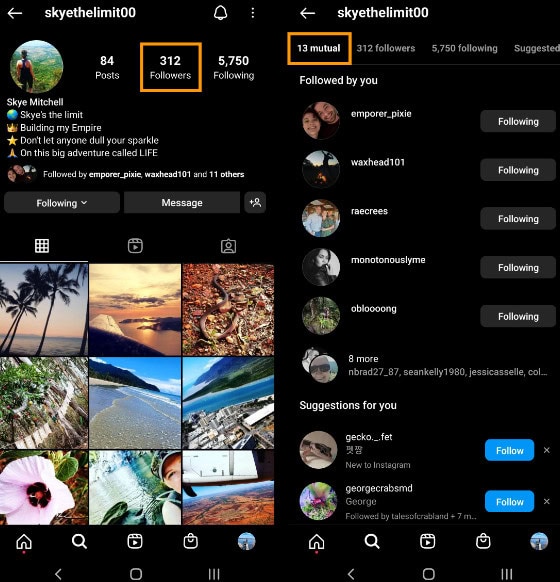
4. Search for the Person: Scroll through the list or use the search bar lying at the top of the “Followers” section to look for the person’s name or username.
5. Follow or View Profile: Once you find the person, you can view their profile or follow them directly.
This method is particularly useful if the person you’re searching for has a private account, as it allows you to send them a follow request even if you can’t find them through a direct search. It also works well if you know the person is likely to be connected to specific mutual friends, such as colleagues, classmates, or people from the same community.
Search Via the List of People That Your Mutual Friend Follows
Another way to find someone’s Instagram account is by looking at the list of people your mutual friend follows. Here’s how:
1. Choose a Mutual Friend: Think of an Instagram friend who might follow the person you’re looking for.
2. Go to Their Profile: Visit your mutual friend’s Instagram profile.
3. Access Their Following List: Tap on the “Following” section to see the people they follow.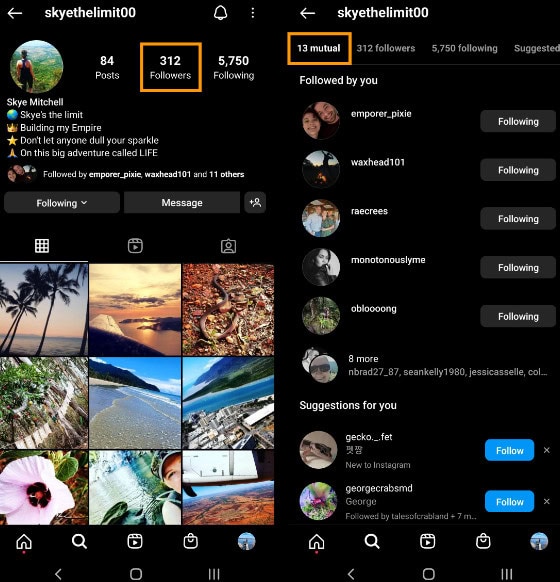
4. Search for the Person: Use the search bar at the top of the “Following” list to type in the name or username of the person you’re searching for.
5. View Profile or Follow: Once you find the person, you can view their profile or choose to follow them.
This method is useful when you know the person you’re looking for is likely to be followed by someone you’re already connected with on Instagram. It’s a straightforward way to discover their account, especially if they have a private profile or use a hard-to-guess username.
Check if They Have Liked the Posts of Your Mutual Friend
You can sometimes find someone’s Instagram account by checking if they have liked the posts of a mutual friend. Here’s how to do it:
1. Visit Your Mutual Friend’s Profile: Go to the Instagram profile of the friend who might have mutual connections with the person you’re looking for.
2. Browse Their Posts: Scroll through their recent posts to find ones that might interest the person you’re searching for.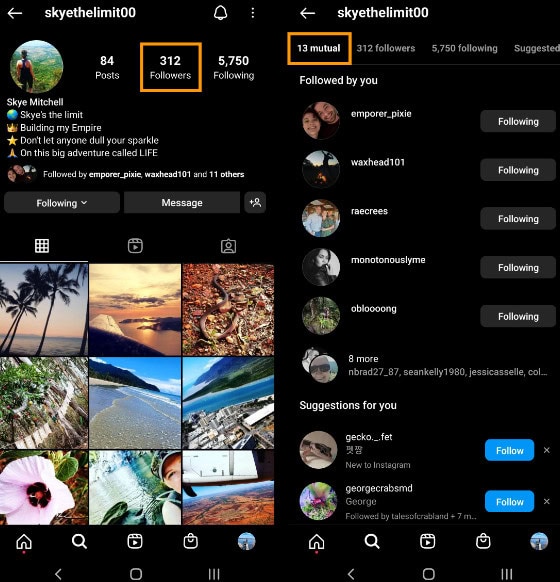
3. Check Likes: Tap on a post to view the list of people who have liked it. Tap on the number of likes to see the full list.
4. Look for the Person: Scroll through the list of likes to see if the person’s name or username appears.
5. Visit Their Profile: If you find the person, you can tap on their name to visit their profile and follow them if you wish.
This method assumes that the person you’re looking for is active on Instagram and interacts with your mutual friend’s content. It can be time-consuming, especially if your mutual friend has many followers or the person doesn’t frequently like posts. However, it’s a useful strategy when other methods don’t yield results.
Find Them Using Facebook
Since many people link their Instagram accounts to their Facebook profiles, you can use Facebook to find someone’s Instagram account. Here’s how:
1. Open Facebook: Log in to your Facebook account and go to the profile of the person you’re searching for.
2. Check Their About Section: Look for their profile’s “About” section and see if they’ve included a link to their Instagram account.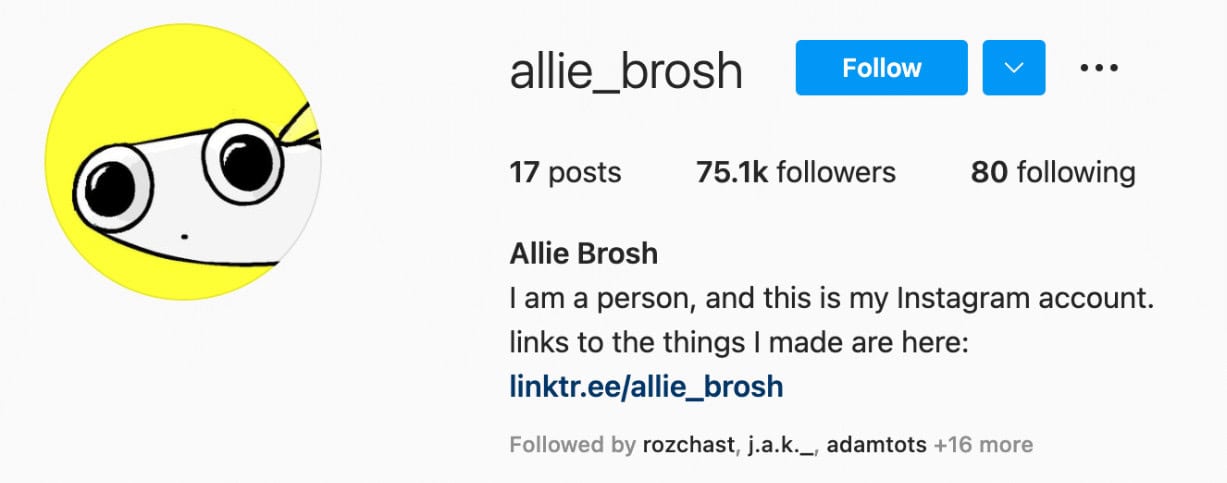
3. Look for Instagram Posts: Browse their Facebook posts to see if they’ve shared any content from Instagram. Often, people share their Instagram posts directly on Facebook.
4. Check Mutual Friends: If you can’t find a direct link, check the profiles of mutual friends. Their posts might link to or mention the person’s Instagram account.
5. Use Facebook’s Search Feature: You can also use Facebook’s search bar to type in the person’s name, followed by “Instagram.” This might bring up posts or links related to their Instagram account.
Using Facebook as a starting point, you can often find clues or direct links to someone’s Instagram account, especially if they’ve chosen to connect their social media profiles.
Using Their Snapchat
If you’re connected with someone on Snapchat, you can use their Snapchat profile to find their Instagram account. Here’s how:
1. Check Their Snapchat Bio: Some users include their Instagram handles in their Snapchat bio. Open their Snapchat profile and look for any mention of their Instagram username.
2. Look for Shared Instagram Content: Watch their Snapchat stories. Users often share their Instagram posts or stories on Snapchat, which might include their Instagram username or a direct link to their profile.
3. Ask Directly: If you’re comfortable, you can send them a direct message on Snapchat asking for their Instagram handle. Most people are happy to share their social media profiles if they’re already connected with you on another platform.
4. Use Mutual Connections: If you have mutual friends on Snapchat who are also on Instagram, check their profiles or ask them directly if they know the person’s Instagram handle.
Using Snapchat as a starting point, you can leverage your existing connections to find someone’s Instagram account, especially if they actively use both platforms and share content.
How to Find Someone’s Snapchat Account Using Instagram
While there’s no direct way to find someone’s Snapchat account from their Instagram, there are a few methods you can try:
1. Using Social Media Tracking Tools: Websites like Social Catfish allow you to search for a person’s social media profiles, including Snapchat, using their Instagram username. Simply visit Social Catfish’s Reverse Username Search, enter the Instagram username, and see if any Snapchat profile is linked to that username.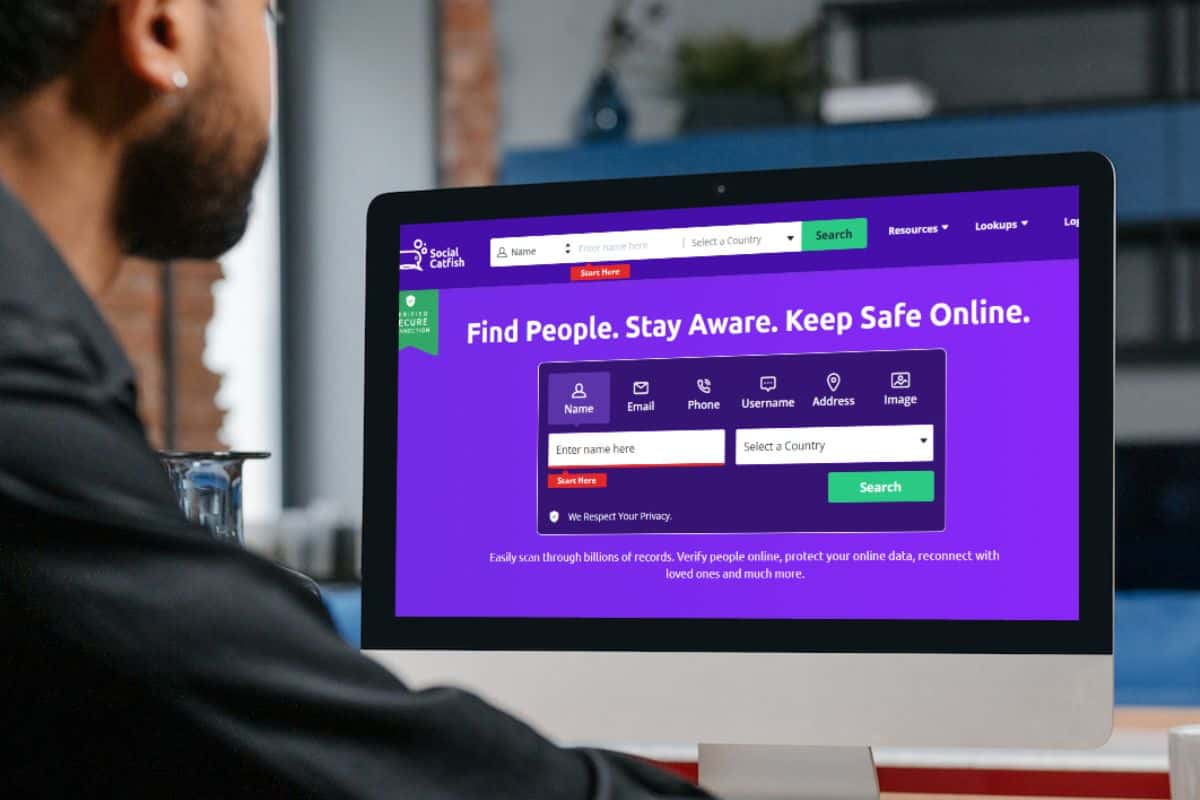
2. Using Spokeo: Similar to Social Catfish, Spokeo is a search engine that can help you find someone’s social media profiles, including Snapchat, using their Instagram username. Go to Spokeo’s Username Search, enter the Instagram username, and look for any associated Snapchat account.
3. Check Their Instagram Bio: Some users include their Snapchat username or a link to their Snapchat profile in their Instagram bio. Simply visit their Instagram profile and look for any Snapchat-related information.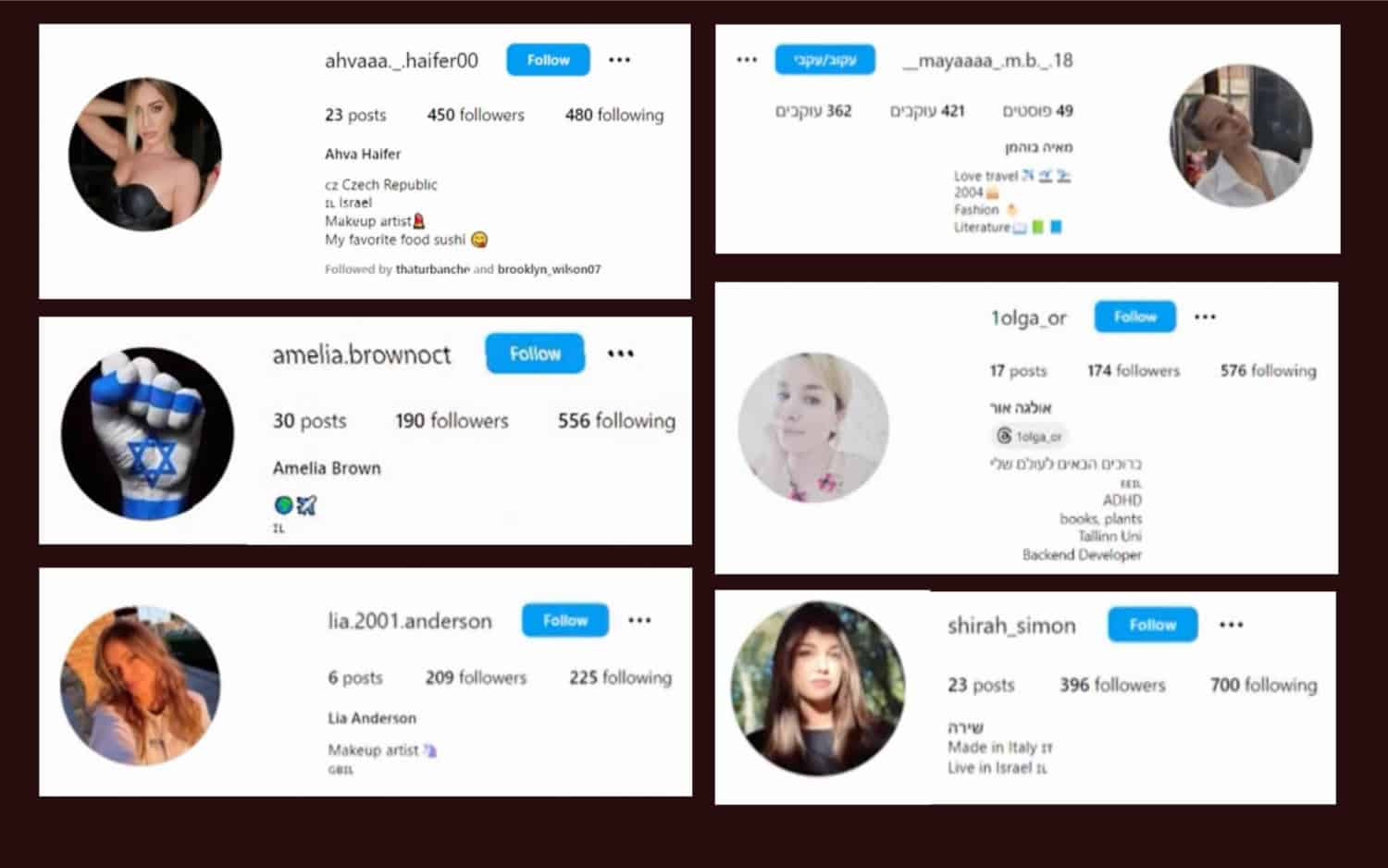
4. Look for Snapcodes in Their Instagram Posts: Users sometimes share their Snapcodes on their Instagram posts or stories. Check their recent and old posts to see if they’ve shared their Snapcode, which you can use to add them on Snapchat.
Remember, these methods may not always work, especially if the person has not linked their Snapchat account to their Instagram or has kept their profiles private. If you cannot find their Snapchat account using these methods, ask them for their username.
See Also: How To See Who Rewatched Your Snapchat Story
FAQs
Can I put a link in my Instagram profile?
Yes, you can include a link in your Instagram profile bio. When you include a '#' or '@' in your bio, they turn into live links that lead to a hashtag page or another profile. To include a hashtag or profile link to your bio, tap on Edit Profile, go to the bio section, and type in the # or @ followed by the desired hashtag or profile. They will automatically be linked in your Instagram bio.
Can a Snapchat account be used from 2 different devices?
No, you cannot simultaneously use a Snapchat account from two different devices. According to Snapchat Support, the Snapchat app does not allow multiple users to log into one shared account, and each time you sign in to a device, it will sign you out of the other device.
Can I use third-party apps to find Instagram profiles?
While there are third-party apps that claim to help you find Instagram profiles, you should be cautious about using them. A few of these apps might be against Instagram's terms of service and put your personal data at risk. Using Instagram's built-in search functionality or other legitimate methods to find profiles is generally safer.
Is it legal to find someone’s Instagram through their Snapchat?
Yes, finding someone's Instagram profile through Snapchat is generally legal, as long as you're using publicly available information and not infringing on anyone's privacy. Respecting privacy settings and not engaging in unauthorized access or hacking is important.
Conclusion
In conclusion, finding someone’s Instagram from Snapchat is possible through various methods, such as checking bio links, using third-party tools, or searching for mutual connections. While finding Instagram profiles using publicly available information is legal, it is important to respect privacy and adhere to platform guidelines.
Talking with your Snapchat friends on Instagram and liking their stories and posts can be an amazing experience, but we all have some friends in our group whose parents are very strict and don’t allow them to use Snapchat. Though you respect their concern, you can advise your friends on “how to convince my parents to let me get Snapchat.” so that they can try to convince their parents as well, just as you did, and they don’t miss out on any fun that you are having with your Snapchat buddies. Also, we generally have some female friends who have Snapchat accounts but don’t share them with us, so you should know how to ask a girl for her Snapchat, politely, as they don’t hesitate to share their account with you.
Share your experiences or tips on connecting across social platforms in the comments below!

Introducing TechiePlus’s all-in-one Editor, Olivia, based in London. From headphones to music streaming, she’s got you covered.
