Are you eager to download Snapchat Stories but unsure how to do so? Fear not! Whether it’s your story or a friend’s, this article is your guide. We’ll show you various methods, from simple screen recording to using third-party apps on both Android and iPhone.
To download Snapchat Stories, use your device’s screen recording feature or take a screenshot. Alternatively, explore third-party apps for more options.
Don’t miss out! Keep reading to discover step-by-step instructions and secret tips to download Snapchat Stories effortlessly. Whether you’re on Android or iPhone, we’ve got you covered.
Contents
Why Download Snapchat Stories
Here are the most common reasons to download Snapchat Stories:
- Saving Memories: Downloading Snapchat Stories lets you keep those fleeting moments forever.
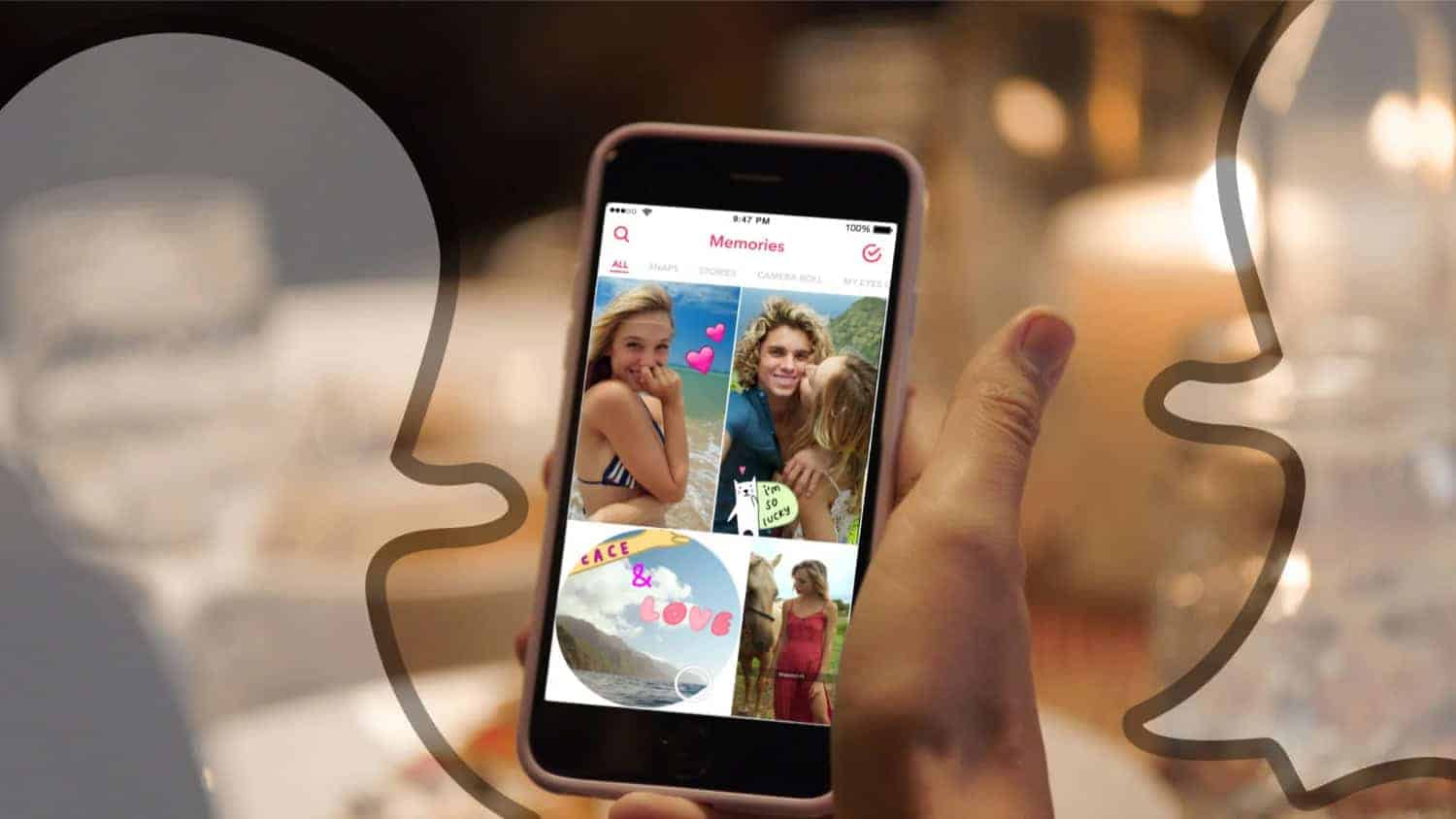
- Sharing: Easily share saved stories outside Snapchat, with friends, or on other platforms.
- Creativity: Revisit saved stories to inspire new content or enjoy past creativity.
- Privacy: Download stories to view them privately, anytime.
Keep these moments in your pocket, not just in your feed.
See Also: How To Save Chats In Snapchat? Easy Step-By-Step Guide
How to Download Snapchat Stories: Step-by-Step Guide
How To Download Snapchat Stories On Android
Use Screen Recording
- Open the Snapchat app and pick the story you want to save.

- Swipe down from the top of your screen to view the Quick Settings panel.
- Find and tap the Screen Recording icon to start recording.
- Play the Snapchat story while the recording is ongoing.
- Once the story ends, swipe down again to press the “Stop” button and stop the recording.

- The recorded video will be stored in your Gallery or designated video folder.
Take Screenshot
- Open the Snapchat story you want to save.
- Hold down the Power and Volume Down buttons simultaneously.
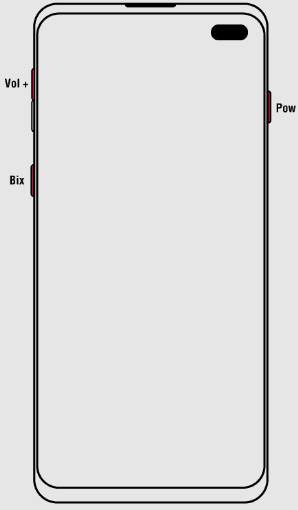
- The screenshot will be captured and saved in your Gallery.
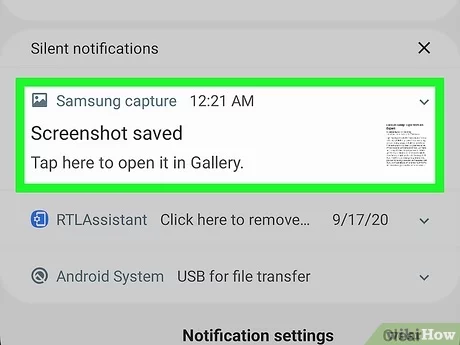
- Access the screenshot from the Gallery to view or share it.
Use Third-party Apps
- Download a third-party app like Story Saver from the Google Play Store.
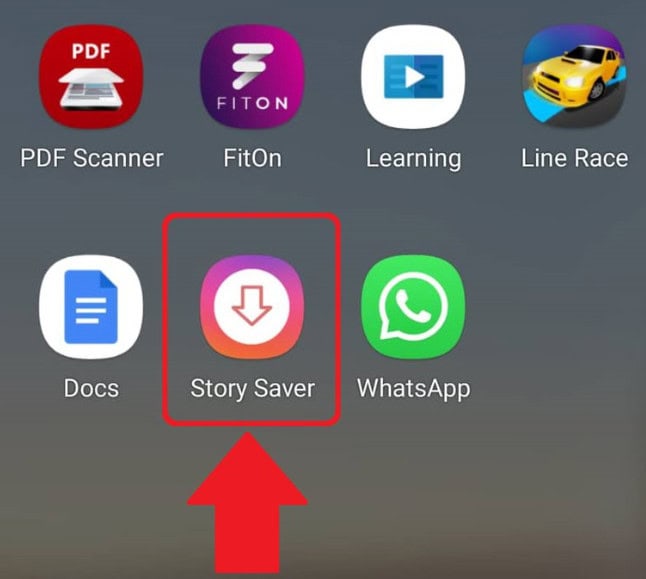
- Open the app and log in with your Snapchat credentials.
- Browse through the available stories.
- Select the story you want to save.
- Tap the download icon to download the story to your device.
How To Download Snapchat Stories on iPhone
Use Screen Recording
- Get to the Control Center by swiping down from the upper-right corner of your screen.
- Tap the Screen Recording icon to start capturing your screen.
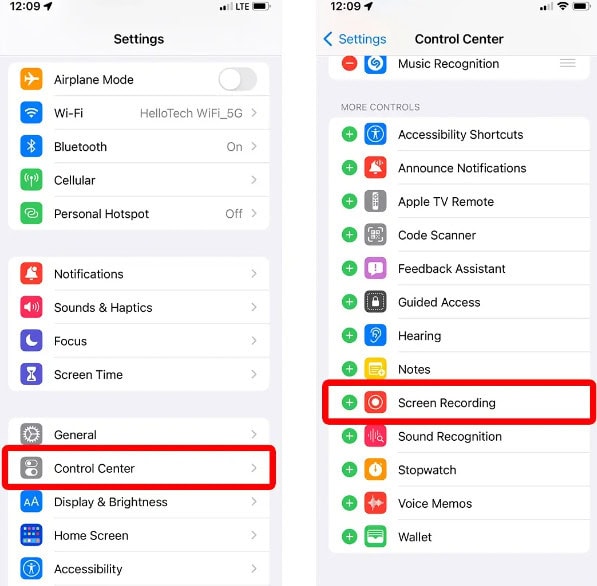
- Open Snapchat and play the story you want to record.
- Once the story is finished, end the recording by clicking the red status bar at the top and then hit Stop.
- The recorded video will be downloaded in your Photos app.
Take Screenshot
- Open the Snapchat story you want to save.
- Hold down the Side Button and the Volume Up button simultaneously.
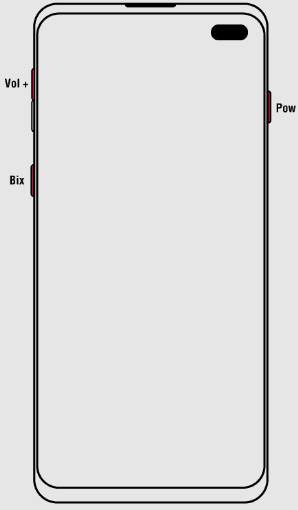
- The screenshot will be captured and automatically saved in your Photos app.
- You can find and view the screenshot in your Photos app under the Screenshots album.
Use Third-party Apps
- Download a reputable Snapchat story downloader app from the App Store.

- Open the app and log in with your Snapchat account credentials.
- Browse the available stories within the app.
- Select the story you wish to download.
- Tap the download button or icon to save the story to your iPhone’s storage.
See Also: How To Tell If Someone Has A Snapchat plus Subscription
How To Download Someone’s Snapchat Story Secretly
How To Download Someone’s Snapchat Story Secretly on iPhone
To download someone’s Snapchat story secretly on an iPhone, follow these steps:
- Airplane Mode: Open Snapchat and wait for the stories to load.
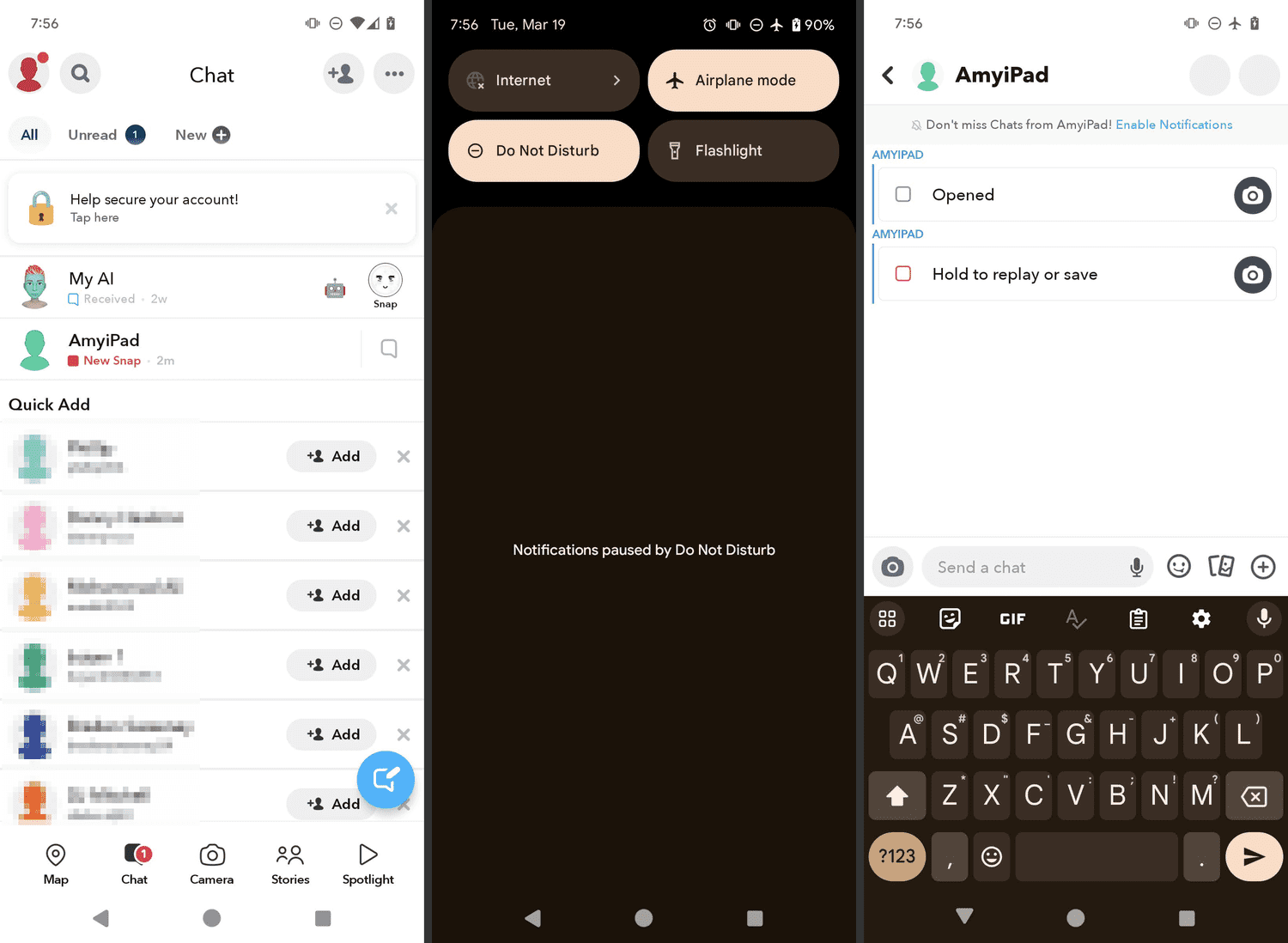 Then, activate Airplane Mode to view and screenshot the story without sending a notification.
Then, activate Airplane Mode to view and screenshot the story without sending a notification. - Screen Recording: Record the story using the Control Center‘s screen recording feature.
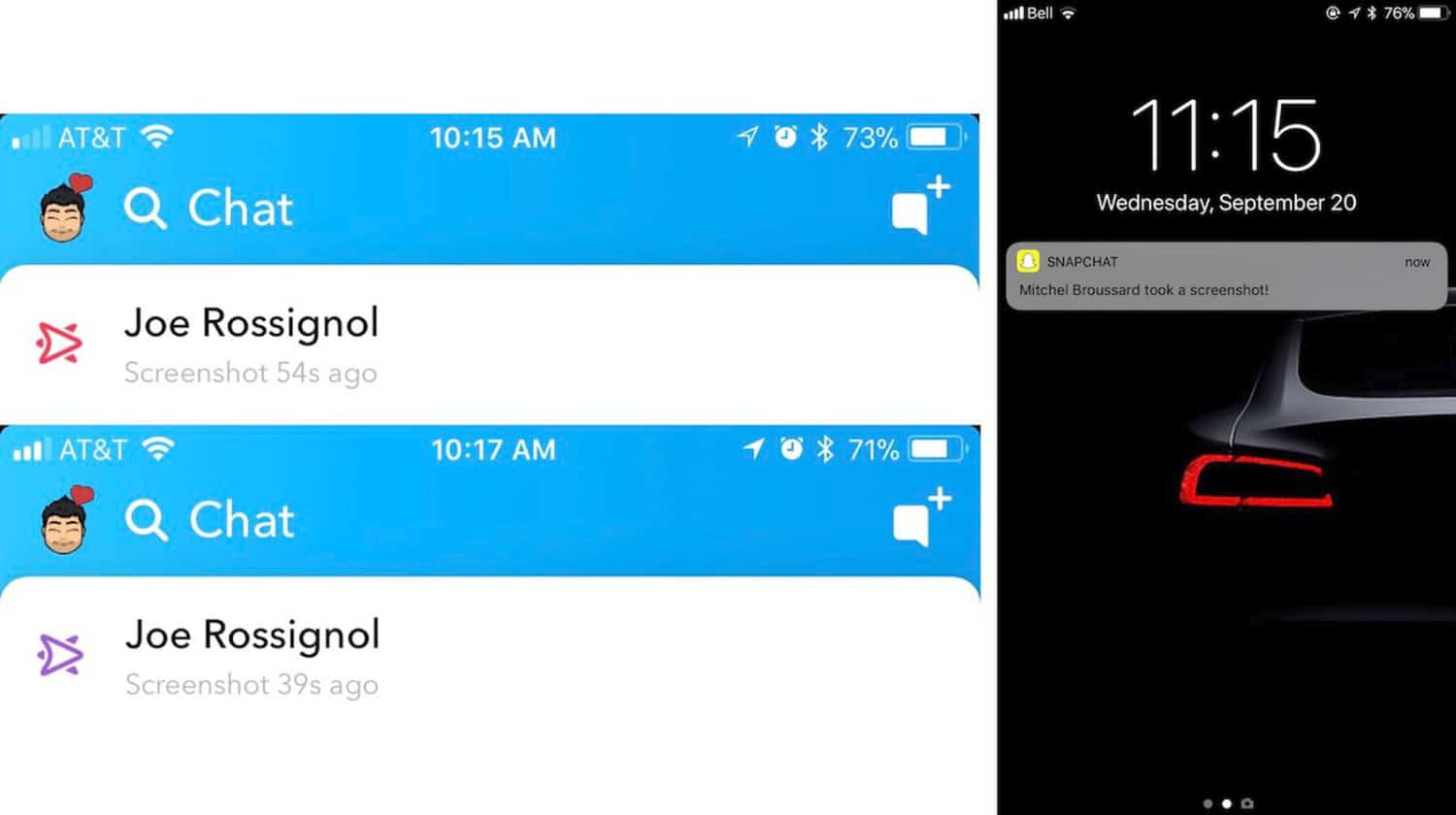 Make sure to start recording before opening the story.
Make sure to start recording before opening the story. - Third-party Apps: Install a third-party app from the App Store to save Snapchat stories anonymously.
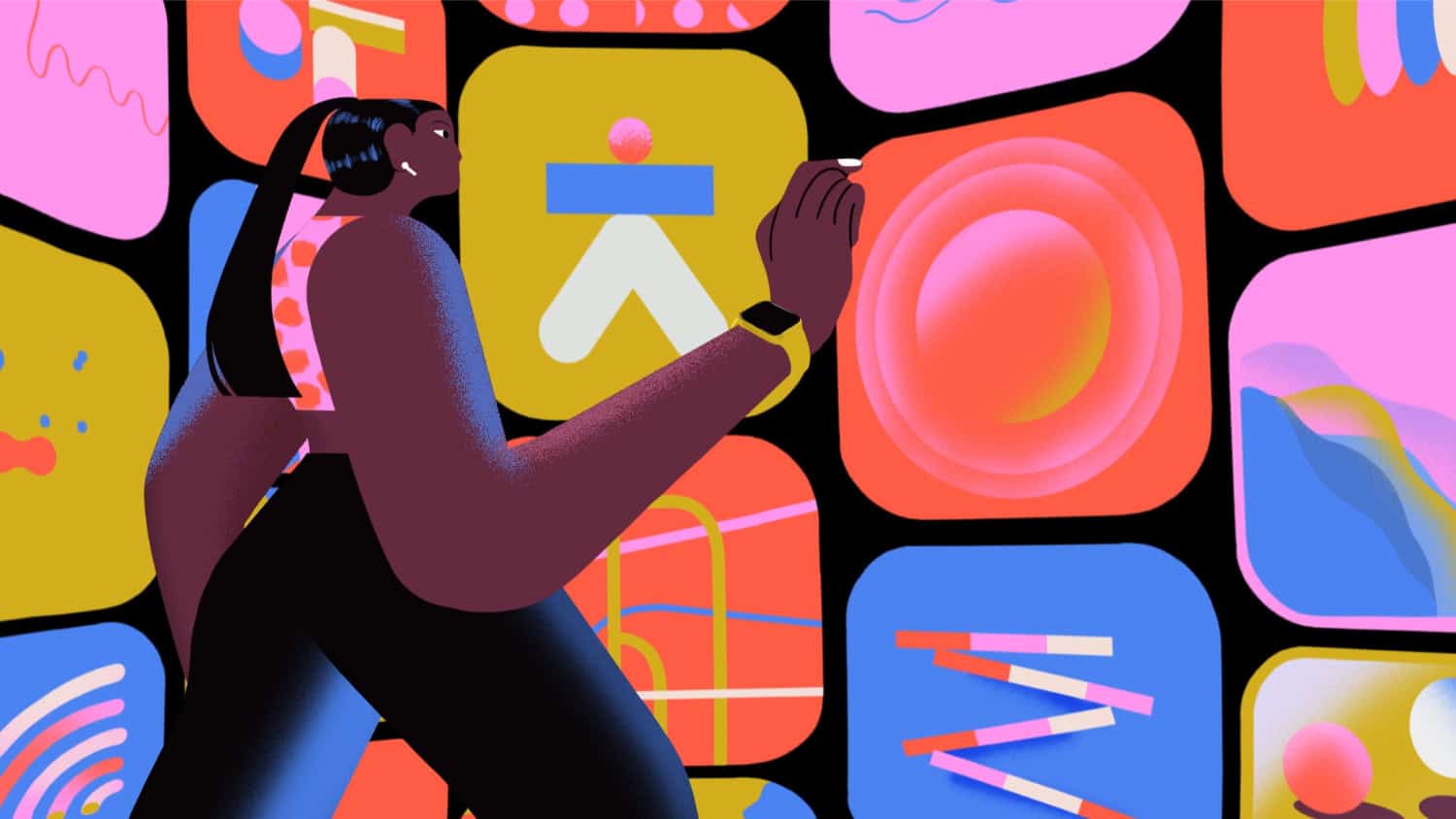
Always remember to respect others’ privacy and use these methods responsibly.
How To Download Someone’s Snapchat Stories Secretly on Android
To download someone’s Snapchat stories secretly on an Android device, follow these steps:
- Airplane Mode: Open Snapchat and wait for the stories to load.
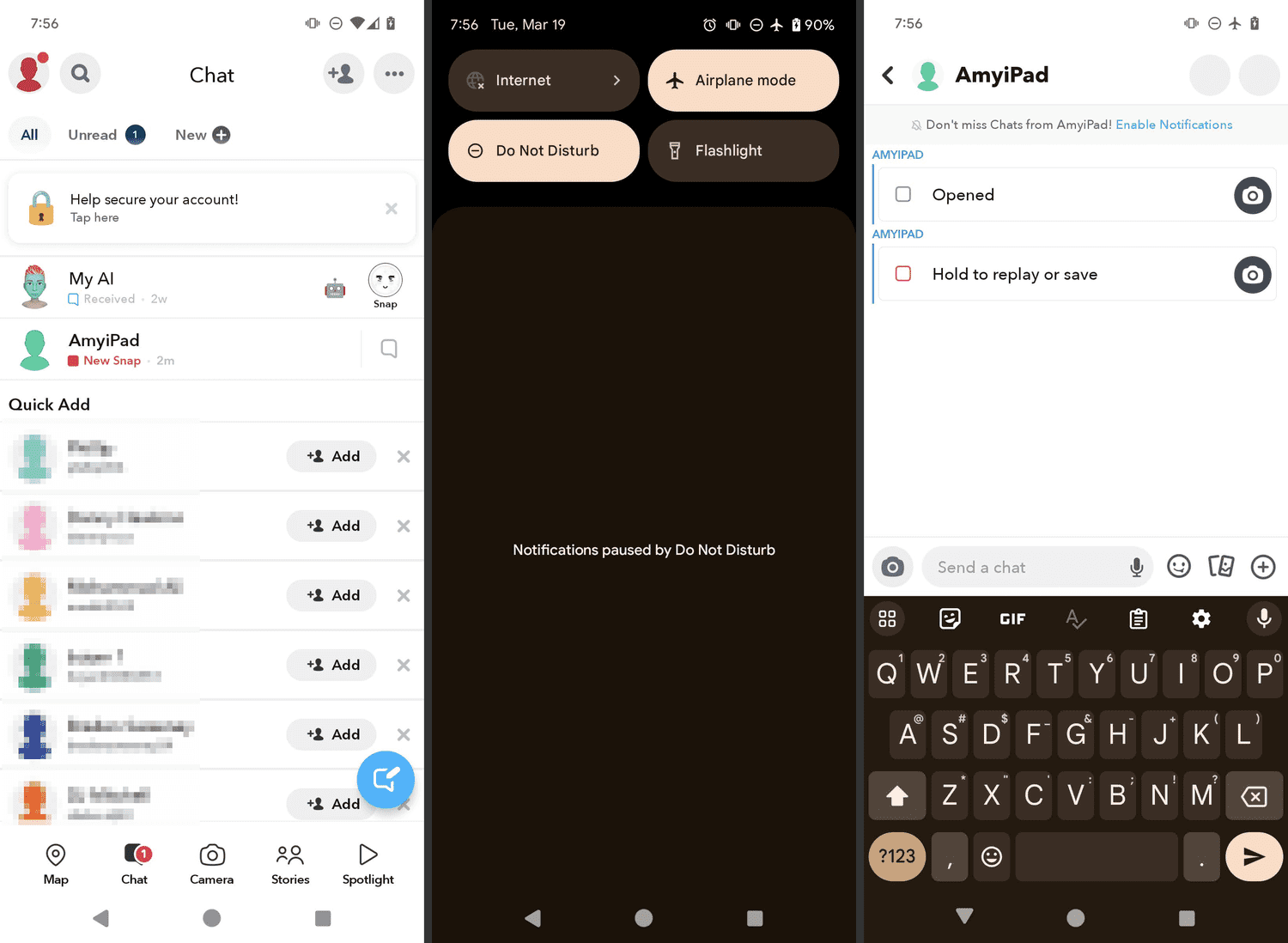 Then, turn on Airplane Mode to view and screenshot the story without sending a notification.
Then, turn on Airplane Mode to view and screenshot the story without sending a notification. - Screen Recording: Record the story using your device’s screen recording feature.
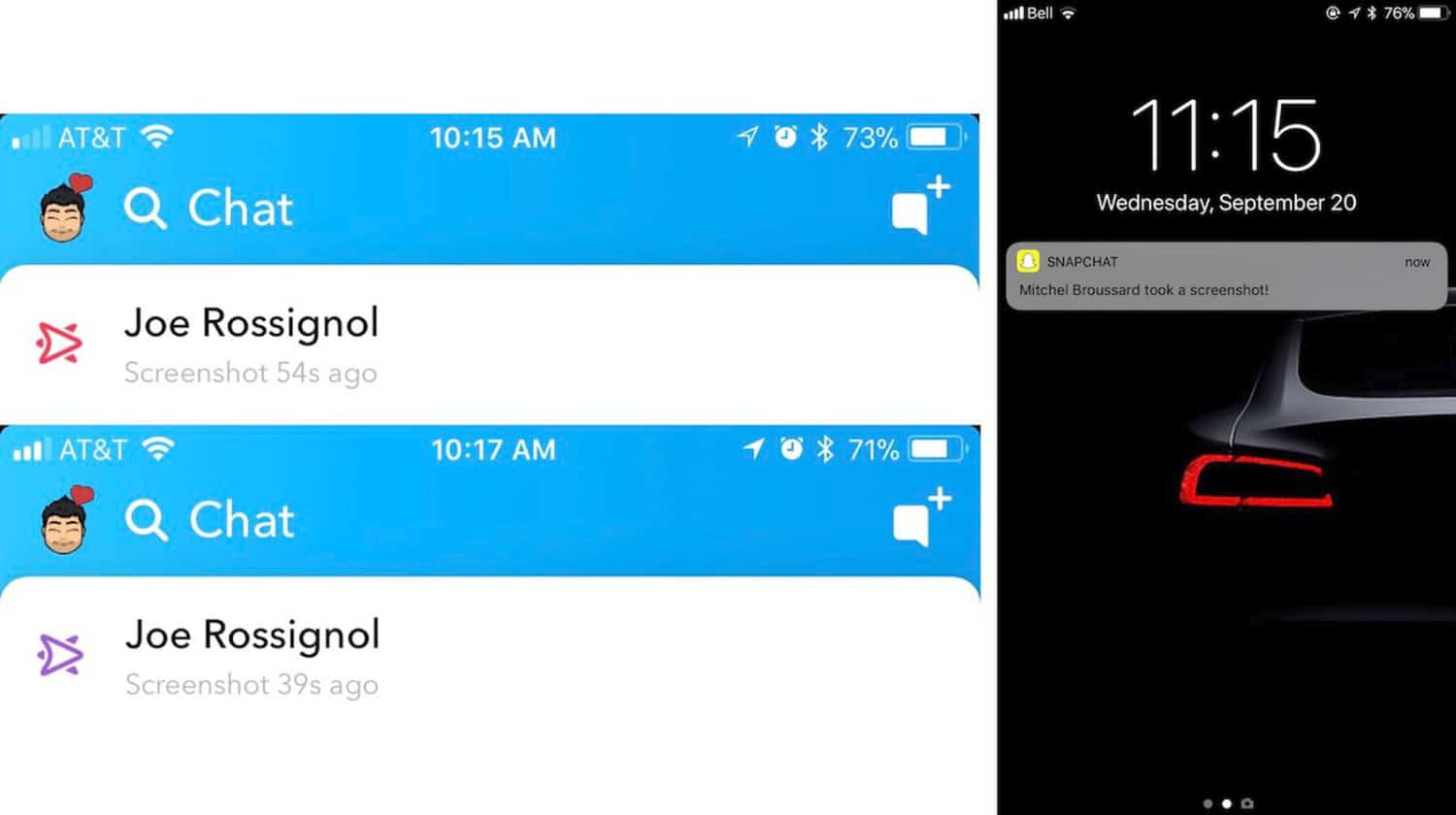 Start recording before opening the story to ensure it’s captured.
Start recording before opening the story to ensure it’s captured. - Third-party Apps: Install a third-party app from the Google Play Store to save Snapchat stories anonymously.
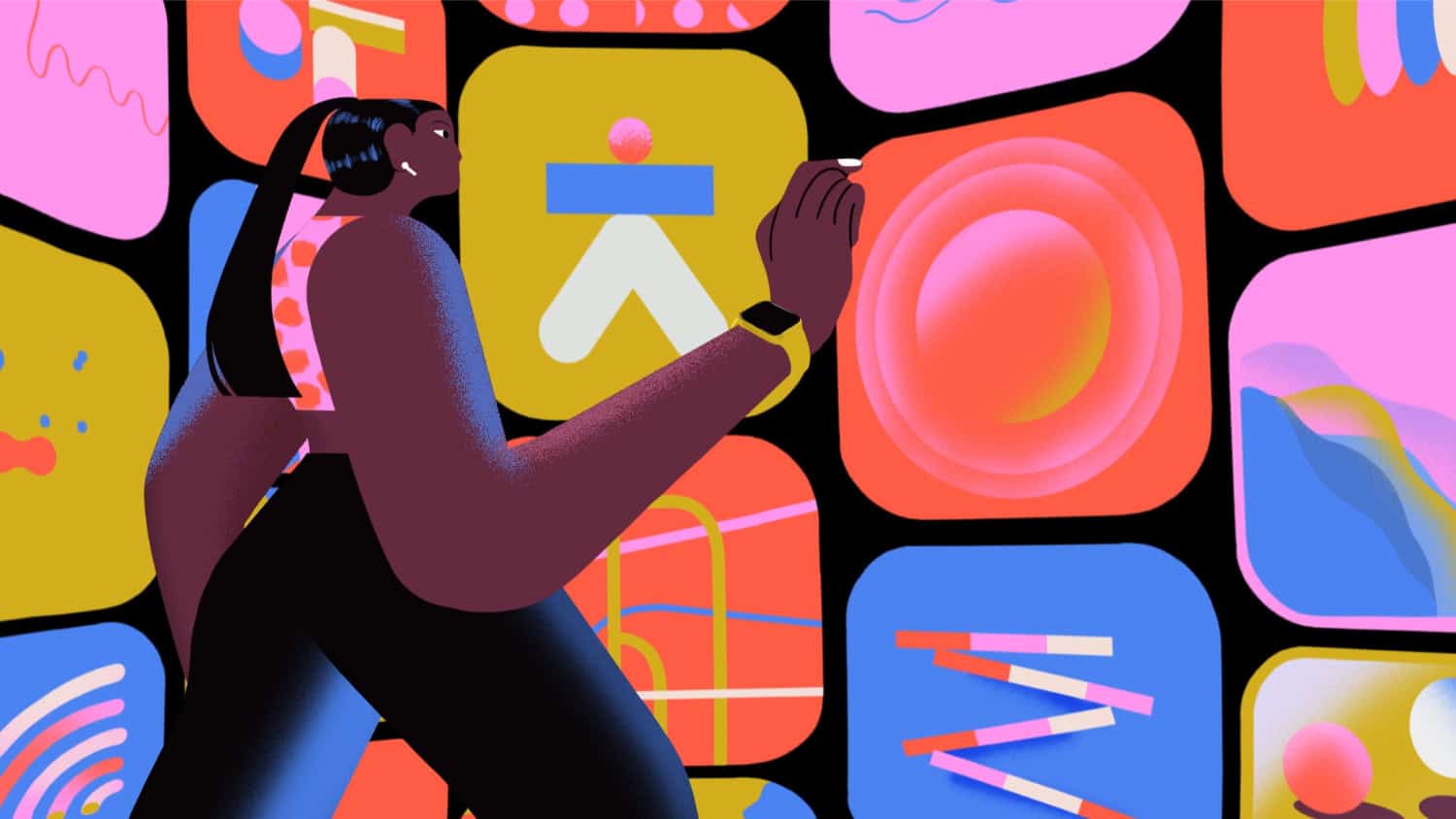
Remember to respect privacy and use these methods responsibly.
See Also: 5 Best Socializing Apps Like Snapchat For Android & iPhone
FAQs
Can I download someone else's Snapchat Story?
Yes, you can download someone else's Snapchat Story using screen recording or third-party apps. Ensure you have the user's consent before downloading their content.
How do you download Snapchat video stories?
To download Snapchat video stories, use your device's screen recording feature or a video downloader app specifically designed for Snapchat.
How do I download snaps from Snapchat?
To download snaps from Snapchat, either use the Save in Chat option for your own snaps or a screen recorder for others' snaps. Alternatively, use third-party apps with caution.
Can I screenshot Snapchat stories?
Yes, you can screenshot Snapchat stories using your device's screenshot function. However, the sender will be notified of the screenshot.
Can you save Snapchat Stories?
Yes, you can save Snapchat Stories to the Memories section of the app or use screen recording or third-party apps to save them externally.
Conclusion
In summary, Snapchat is a popular app amongst the youth as it allows them to share their stories and pictures as “snaps.” It is also very user-friendly and interesting. From its first day until now, it has changed many things to make it more user-friendly and interesting to cater to many users. Also, Snapchat logo history is quite an amusing topic as it helped the app grow even more.
Downloading Snapchat Stories is very simple now, whether using screen recording, taking screenshots, or opting for third-party apps. Each method offers a way to save those fleeting moments on both Android and iPhone devices. We’d love to hear your experiences or tips on saving Snapchat Stories. Share your thoughts in the comments below!

Introducing TechiePlus’s all-in-one Editor, Olivia, based in London. From headphones to music streaming, she’s got you covered.
