The Wii U GamePad, the console’s default controller, is included with the hardware. There are uses for the touchscreen display on the GamePad. Most people function with filth at their fingertips regarding gaming. What about gaming consoles or game controllers? Well, the article discusses how to clean Wii U Gamepad.
You can clean Wii U Gamepad using pre-moistened alcohol wipes or a soft, lint-free cloth soaked with mild soap and water. Never spray a liquid directly onto your controller or console; never use bleach. Additionally, watch out for moisture inside the battery container. It will easily clean the Wii U Gamepad.
The Wii U’s touch screen enables the play of Real Time Strategy. All Wii U games can be played on the touch-screen GamePad. The gamepad’s motion sensors enable various interactions. You can easily clean the Wii U gamepad. Read below to learn more about how to clean Wii U Gamepad.
Contents
- 1 How To Clean Wii U Gamepad? | Easy Steps
- 2 Additional Factors
- 3 How Soiled Are The Gaming Consoles?
- 4 How To Prevent Bacterial Growth On The Gamepad?
- 5 Advantages Of Wii U Gamepad
- 6 FAQs
- 6.1 How to fix sticky keys on Wii U GamePad?
- 6.2 How can a Wii U filthy laser lens be cleaned?
- 6.3 How to clean a sticky GamePad?
- 6.4 How to clean the sticky buttons on the controller?
- 6.5 What happens if you brick the Wii U?
- 6.6 Can you clean Wii games with rubbing alcohol?
- 6.7 Can you use a damp paper towel to wipe a controller?
- 7 Conclusion
How To Clean Wii U Gamepad? | Easy Steps
You can clean Wii U Gamepad by following the steps below.
- Wipe the gamepad’s screen and other dust off by lightly moistening a soft cotton cloth with ONLY water (it’s recommended that you use gentle circular motions).

- Wipe the gamepad and screen dry with a dry portion of the same cloth (or a different one).

- The water droplets on your screen will leave dry traces if you don’t completely dry it. Optional: Apply a loop of clear tape on any lingering dust, then remove it. Use only a small amount of water to gently clean the screen using a soft cotton cloth.

- Wipe the screen dry with a dry section of the same towel.
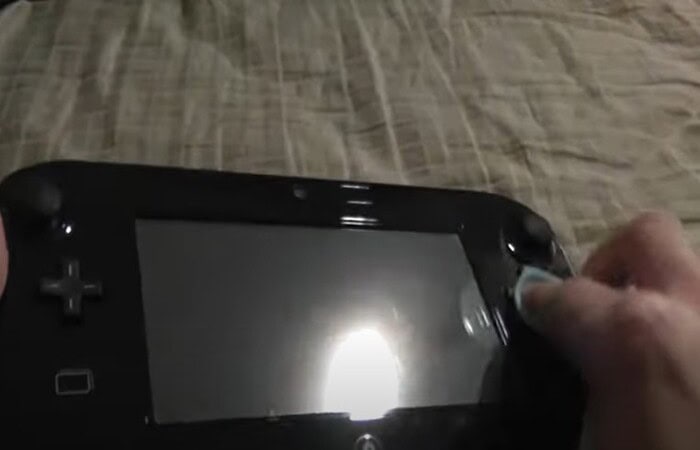
- Use a loop of transparent tape to dab off any leftover dust or smudges.

- How to clean Wii U Gamepad? Repeat as necessary.
See Also: 5 Best Wii U Emulators For PC | Top Picks Of 2024
Additional Factors
Here are some additional factors to remember for how to clean a Wii U Gamepad around the buttons.
- The Wii roms and Wii U console and controllers should be turned off.
- Remove all adapters.
- Turn the system’s screen down on a piece of fabric; if you don’t, be careful not to scratch it.

- Use a toothbrush to gently scrub the dirty area around the buttons in a circular motion. (Overbrushing may cause the plastic to scratch)
See Also: How To Download Wii U USB Helper? Complete Guide
How Soiled Are The Gaming Consoles?
The online sports betting platform Betway, which ought to have some gaming experience, looked at several well-known gaming products and created a league table of dross.
With more than twice the amount of bacteria units typically found on a toilet seat, the PlayStation topped the list of game consoles and controllers examined. With half as much bacteria, Xbox failed the toilet seat test despite arriving cleaner.
Among the evaluated devices, Nintendo Switch was the cleanest, but it was still far from perfect.
Finally, turn away now, desktop gamers. PCs are not clean gaming equipment at all. Check this out, if you want to know which are the Best Monitors For Nintendo Switch.
How To Prevent Bacterial Growth On The Gamepad?
Washing your hands before picking up a controller is a good place to start if you want to reduce the amount of visible and invisible crud that collects on your gaming equipment. Playing clean will lessen the amount of daily filth transferred, but it won’t solve the issue.

You should also stop eating while you play. Lastly, clean your equipment after each use. You can use premoistened alcohol wipes or a soft, lint-free cloth soaked with mild soap and water. Additionally, watch out for moisture within the battery compartment.
See Also: How To Connect Wii To Projector | 4 Easy Ways
Advantages Of Wii U Gamepad
Here are the Advantages Of the Wii U Gamepad.
- Using the Wii U’s touch screen, you can play RTS games like Starcraft and casual apps like those on the iPhone.
- You may play most games on the second screen without a television.
- The second screen also enables a distinct viewpoint, like the visors in a Metroid game or the rearview mirror in a racing game.

- First-person shooter games and 3D fighters like Final Fantasy Dissidia play without a second screen by partitioning the primary screen for each player.
- Motion sensors on the gamepad enable various functions, such as using the controller as a window for Google Street View, adjusting the aim in first-person shooters, and navigating in racing games.
- In addition to using 3DS consoles wirelessly, Wii games support the connection of four traditional controllers, including any combination of the Wii Remote, Nunchuck, or pro controller, as well as two gamepads.
See Also: The 8 Best 4-Player Wii Games
FAQs
How to fix sticky keys on Wii U GamePad?
Holding the POWER button for five or more seconds, followed by one press to turn the Wii U GamePad back on, will reset the device. Sanitize the keys. Remove the screen protector if you are using one.
How can a Wii U filthy laser lens be cleaned?
The Wii U will enter a self-cleaning mode for around 20 to 30 seconds after you apply a small amount of the cleaning solution to the small bristles, insert the disc, select the disc, and repeat as necessary. The console didn't start detecting discs again for three tries, but it has since operated without a hitch!
How to clean a sticky GamePad?
Cleaning is done with cotton swabs and alcohol. Shut off the game system. Apply alcohol on a cotton swab and remove any extra by dabbing. Use a cotton swab to clean wii u gamepad with the sticky button. Ensure that you additionally clean the crevices.
Turn off the console and unplug the Xbox controller. Cotton swabs should be used to clean the sticky buttons on your controller. Applying some rubbing alcohol can cause your cotton swab to get moist. Repeat the process to ensure you've cleaned the interior of the crevices.
What happens if you brick the Wii U?
Simply told, fully bricked Wii machines are completely inactive. The phrase is frequently used when a system's firmware has been altered, rendering it unusable without necessarily affecting the machine's hardware.
Can you clean Wii games with rubbing alcohol?
Use rubbing alcohol to get rid of grease and fingerprints. Rub the disc from the center outward using a clean cloth and a small bit of isopropyl alcohol. Use the same gentle motions to wipe away any moisture gently, then wait for two minutes to allow the area to dry.
Can you use a damp paper towel to wipe a controller?
Maintaining the health of the video game controller is easier with routine cleaning. After detailing it, give your controller a thorough wipe with a moist cloth or paper towel. Before putting it away, give it one more dry wipe and make sure it's dry.
Conclusion
It is all about how to clean Wii U Gamepad. The touch-screen GamePad is used to play all Wii U native games. It needs additional controllers, such as the motion-enabled Wii U Remote, to play some games or employ specific motion control settings. Check this out if you want to play wii racing games.
In some games, the GamePad’s screen is an extra display for the map and status information, so cleaning the Wii U Gamepad is very important.

Meet Carrie-Ann Skinner, our Apps & Games Editor with over 2 decades of experience in online and print journalism, specializing in all things tech.
