Have you ever entered the wrong birthday on Snapchat and wished you could change it? Whether for privacy or simply correcting a mistake, updating your birthday on Snapchat is essential. This article will guide you through the step-by-step process, ensuring your Snapchat profile reflects the real you.
To change your birthday on Snapchat, on the app, tap your profile icon, select My Account, tap birthday, and enter your correct date of birth.
Keep reading to discover how to delete a birthday, understand the limitations and restrictions, and learn how to contact Snapchat support for any issues. Your Snapchat experience is about to get a whole lot better!
See Also: 5 Best Socializing Apps Like Snapchat For Android & iPhone
Contents
How to Change Your Birthday on Snapchat on iPhone
Changing your birthday on Snapchat is a straightforward process. Here’s how you can do it:
- Open Snapchat: Start by launching the Snapchat app on your iPhone.

- Access Your Profile: Tap on your profile icon in the top-left corner of the screen.
- Go to Settings: Tap the gear icon in the top-right corner to open the Settings menu.
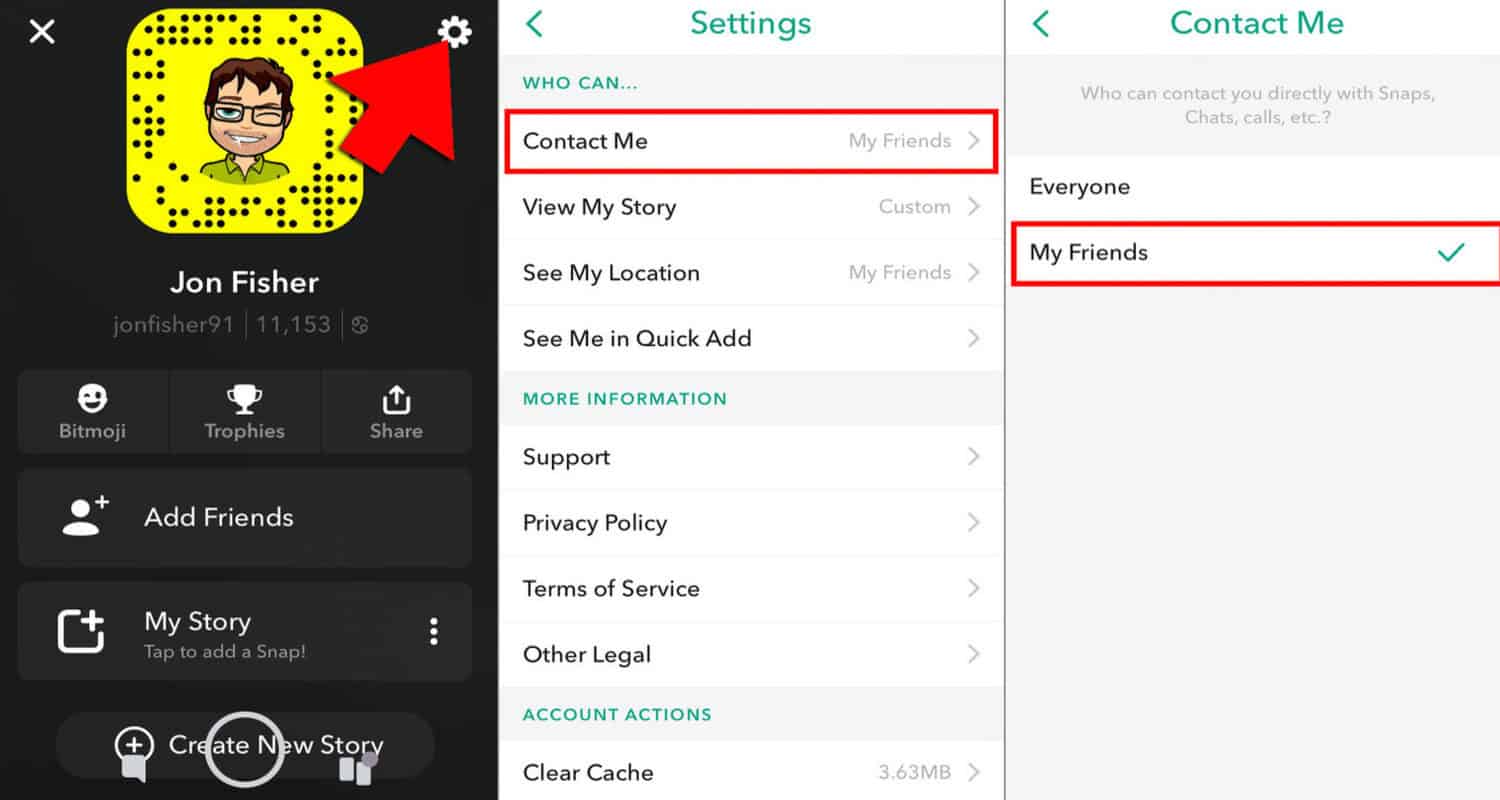
- Find ‘Birthday’: Tap ‘Birthday’ under the ‘My Account’ section.
- Edit Your Birthday: Tap on the date of birth field. Use the scroll wheels to select the correct month, day, and year.
- Save Changes: After setting the correct date, tap ‘Save’ or ‘Done’ to update your birthday.
Remember, for security reasons, Snapchat allows you to change your birthday a few times. But what if you’ve hit the limit and can’t update it anymore? You can still change your Snapchat birthday after limit.
How do I Delete a Birthday?
Deleting your birthday from your Snapchat profile is more complex than changing it. Snapchat does not provide a direct option to remove your birthday once it has been added. However, there are a few steps you can take to limit the visibility of your birthday information:
- Hide Your Birthday: While you can’t delete your birthday, you can hide it from your profile. Go to your Snapchat settings, tap ‘Birthday’ under ‘My Account,’ and toggle off the ‘Birthday Party’ feature. This will prevent the birthday cake emoji from appearing next to your name on your birthday, making it less visible to your friends.
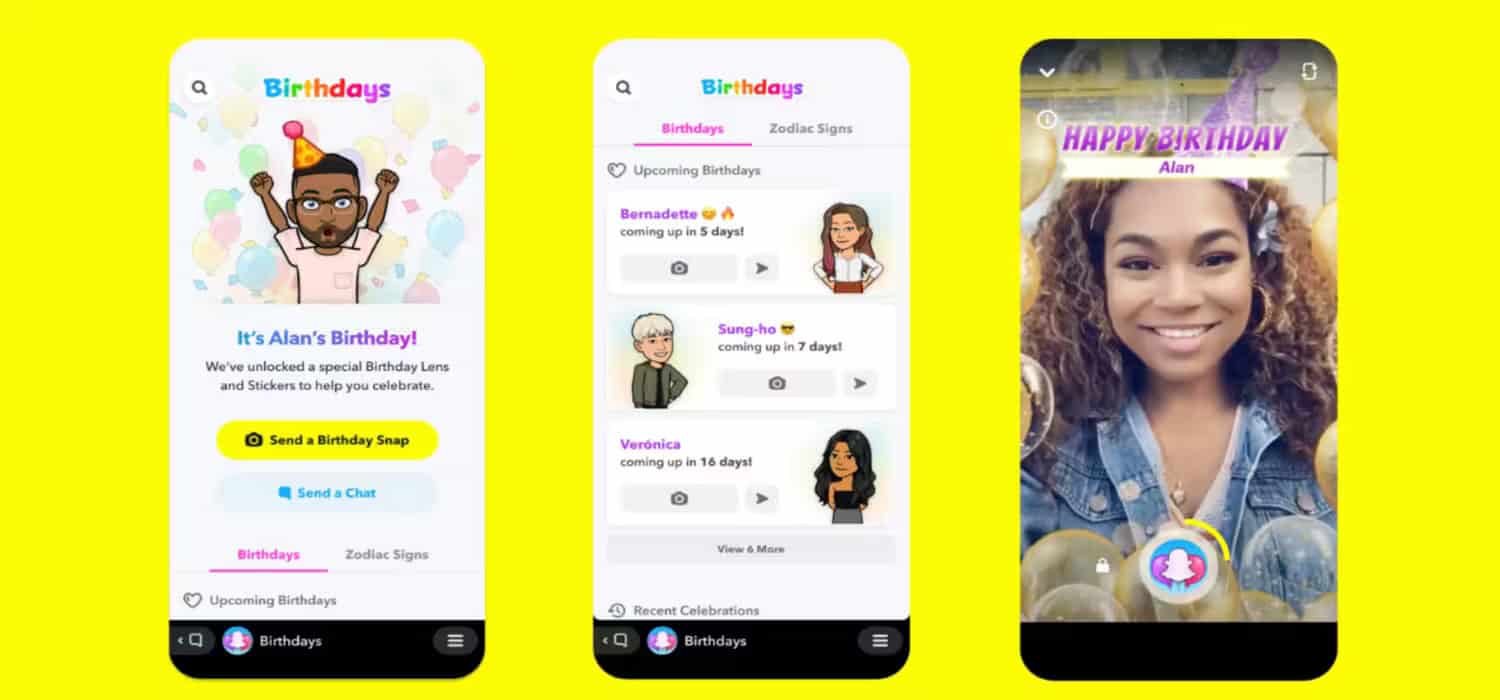
- Create a New Account: If you’re determined to have a Snapchat profile without a birthday, consider creating a new account as a last resort. Before doing so, remember you’ll lose all your current data, including your friends list, snaps, and chat history. You can also learn how to save chats in snapchat.
See Also: Snapchat Failed To Send To One Person
Limitations and Restrictions
When it comes to changing or deleting your birthday on Snapchat, there are several limitations and restrictions you should be aware of:
- Change Limit: Snapchat allows you to change your birthday only a few times. This restriction is in place for security reasons and to prevent feature misuse.
- Age Verification: If you’re under the legal age in your country, Snapchat requires age verification when you change your birthday. This ensures that you’re accessing appropriate content for your age group.
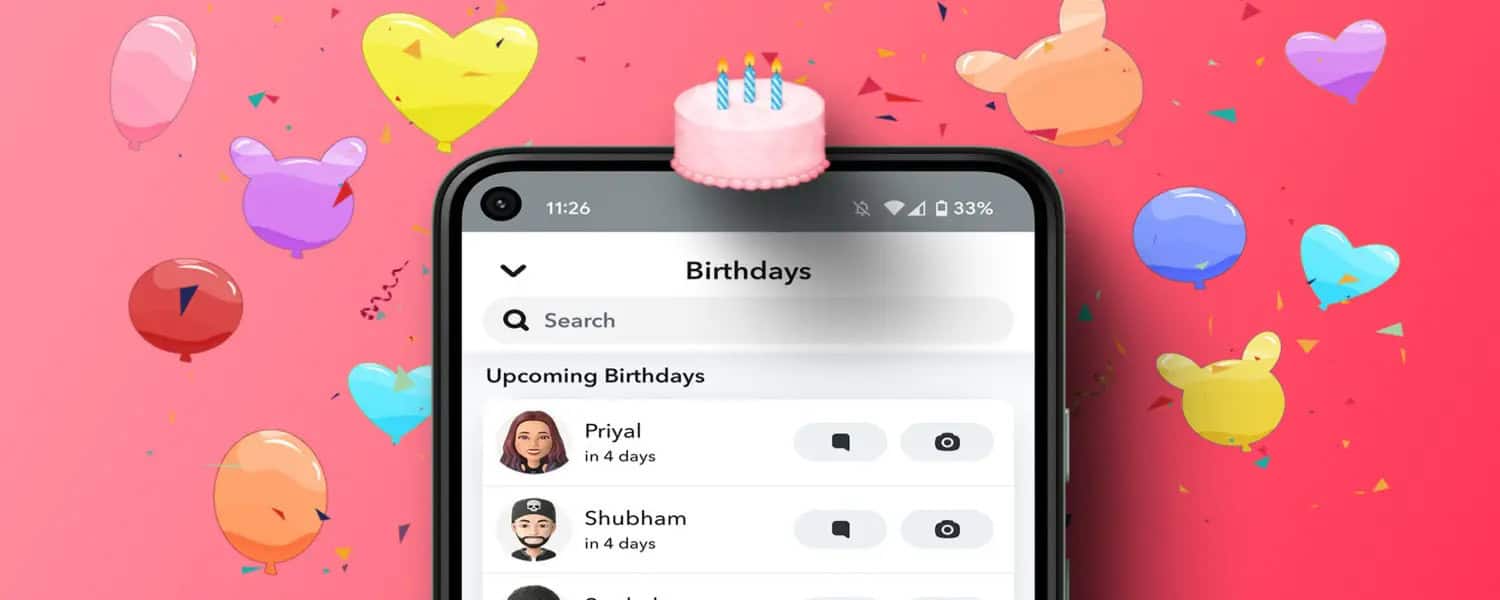
- No Deletion: Snapchat does not entirely allow you to delete your birthday from your profile. You can hide it, but the information will remain in Snapchat’s system.
- Public Information: By default, your birthday is public information on Snapchat. While you can hide the birthday cake emoji, your friends may still know your birthday if you’ve shared it with them in the past.
- Birthday Features: Snapchat offers special features to celebrate your birthday, such as the Birthday Party and birthday cake emoji. If you choose to hide your birthday, you won’t be able to enjoy these features.
Snapchat Support
If you encounter any issues while changing or hiding your birthday on Snapchat or have other concerns related to your account, Snapchat’s support team is there to assist you. Here’s how you can reach out for help:
- In-App Support: Open Snapchat and go to your profile. Tap on the gear icon to open Settings, then scroll down and tap ‘I Need Help’ under the ‘Support’ section. This will take you to Snapchat’s Support Center.
- Online Support Center: Visit Snapchat’s Support Center online at support.snapchat.com. Here, you can search for articles and troubleshooting tips related to various topics, including account settings, privacy, and security.
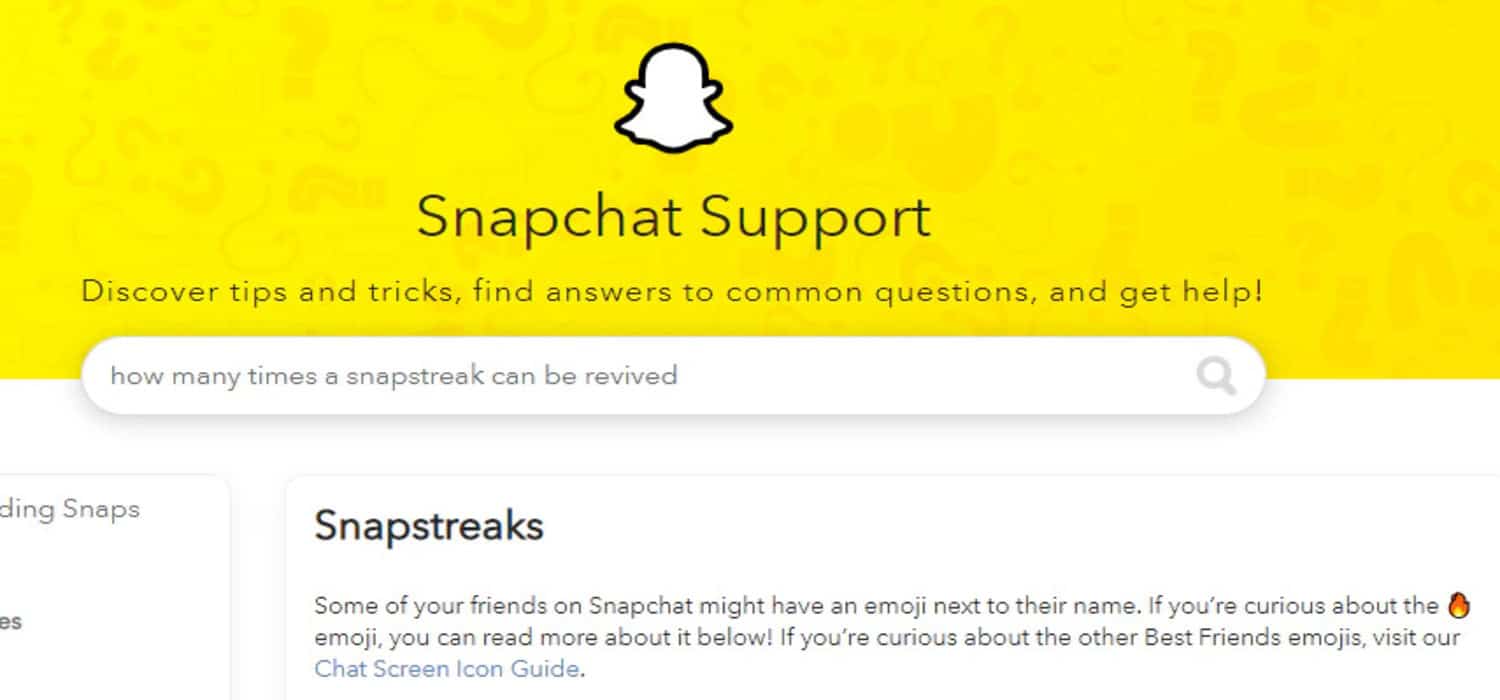
- Contact Form: If you can’t find a solution in the Support Center, you can use the contact form to send a message to Snapchat’s support team. Provide as much detail as possible about your issue, and they’ll get back to you with assistance.
- Social Media: Snapchat’s support team is also active on social media platforms like Twitter. You can contact them via their Twitter handle, @snapchatsupport, for quick responses to your queries.
FAQs
What happens when you change your birthday too many times on Snapchat?
If you change your birthday too many times, Snapchat imposes a limit for security reasons. You'll be unable to change it further. Contact Snapchat support if you need to make an essential change.
How to change your Snapchat birthday after the limit?
Once you reach the limit, you can't change your birthday in the app. Reach out to Snapchat support for assistance. They may help you on a case-by-case basis.
Can everyone see my birthday on Snapchat?
Your birthday is public information on Snapchat, but you can hide the birthday cake emoji by toggling off the 'Birthday Party' feature in your settings, making it less visible.
Sharing your birthday on Snapchat is generally safe, but consider privacy concerns. Snapchat uses your birthday for age verification and to provide age-appropriate content.
What is the 'Birthday Party' feature on Snapchat?
The 'Birthday Party' feature celebrates your birthday by displaying a birthday cake emoji next to your name and allowing friends to send you special birthday wishes. You can toggle this feature on or off in your settings.
Conclusion
In conclusion, changing or hiding your birthday on Snapchat is simple, but be mindful of the limitations. Remember, your birthday is public information, so consider your privacy preferences. If you’ve reached the change limit, contact Snapchat support for assistance. Share your experiences with Snapchat’s birthday features in the comments below.
See Also: How To Ask Your Parents For Snapchat | Tips And Tricks To Know

Introducing TechiePlus’s all-in-one Editor, Olivia, based in London. From headphones to music streaming, she’s got you covered.
