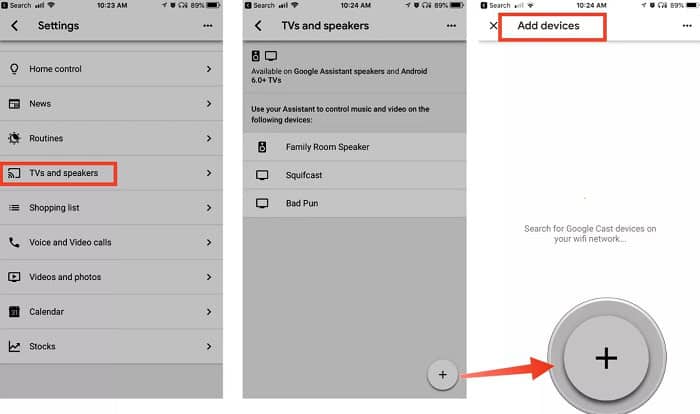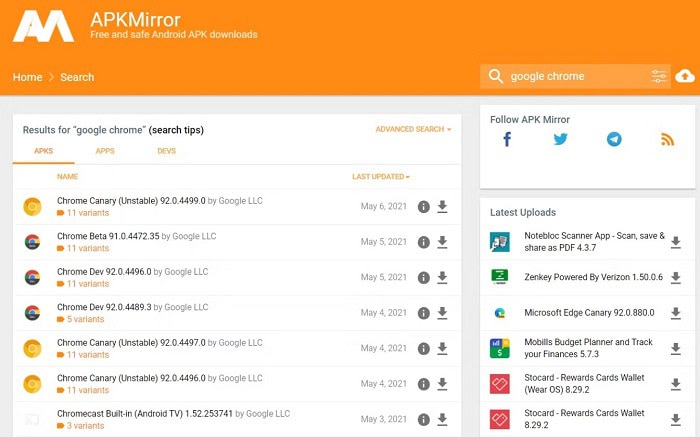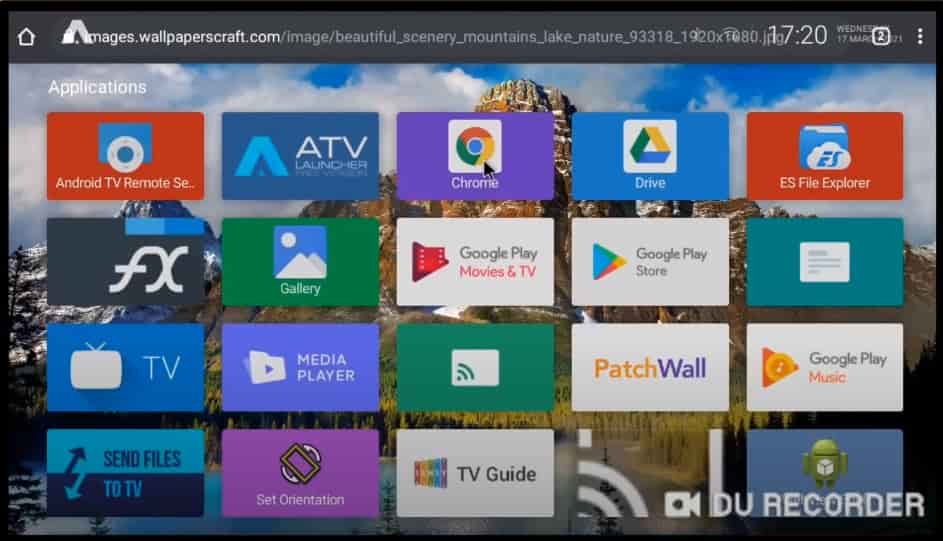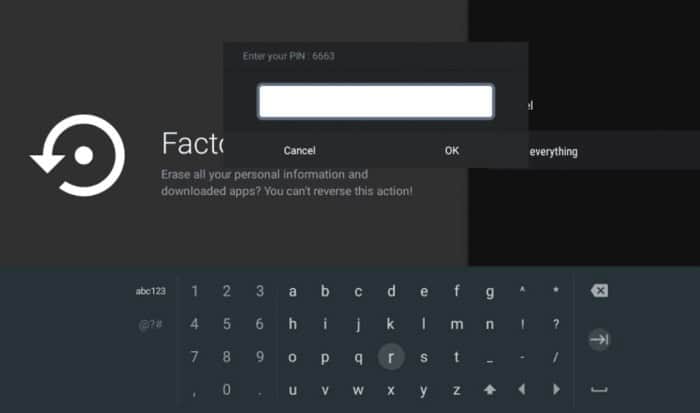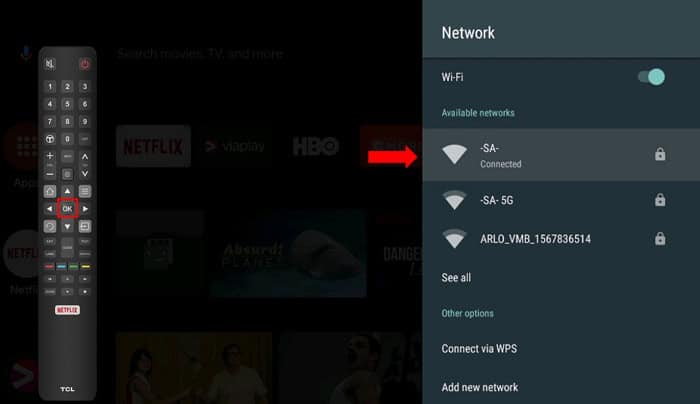Telephone Communication Limited is taking over the world with its high-quality but low-cost Tv sets. It also offers various streaming alternatives like Amazon, Netflix, etc. The subsequent article will cover how to browse the Internet on Tcl smart tv so you can access these alternatives.
The TCL Smart Tv internet browser is designed in such a way that it’s easy to navigate and user-friendly. It has a simple interface, and you can quickly find what you need online with a regular browser.
TCL is a Chinese manufacturer, and their smart TV consists of various exciting attributes like streaming extensive content and connections with other devices as long as you have a stable Internet connection. This complete guide will tell you exactly how to accomplish that.
See Also: https://www.techieplus.net/ethernet-cable-for-xbox-one/
Top Ways On How To Browse the Internet On TCL Smart TV
Let us now see a few ways how to Browse the Internet on TCL Smart Tv
Connecting To Google Home
Google Home is an attribute that helps you showcase movies, sports, and other kinds of media from your Android device onto the tv. 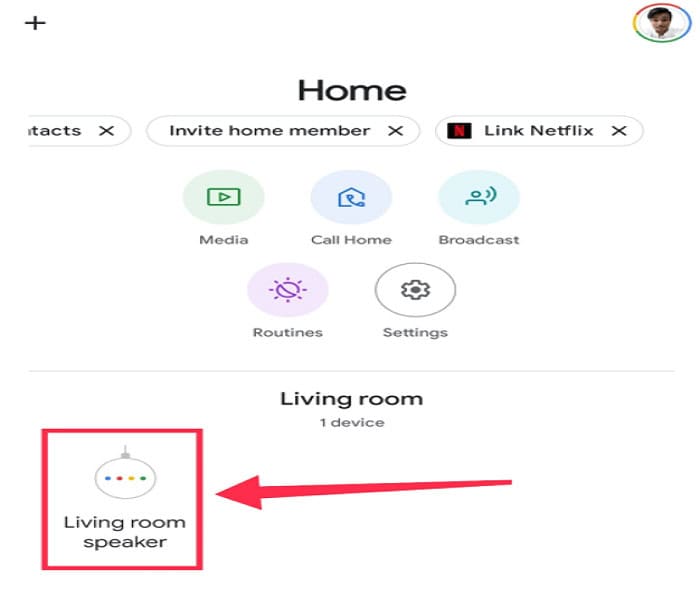 You can also control the TCL tv with voice commands if you incorporate Google Assistant.
You can also control the TCL tv with voice commands if you incorporate Google Assistant.
By Linking Google Home To Chromecast
Before the first method, connecting the TCL tv with Chromecast is essential. Here are the steps you can follow on how to browse the Internet on Tcl smart tv through Chromecast:
1 . Open the Google Home app on whatever Android device you possess. On the top left, press Add to Set up device.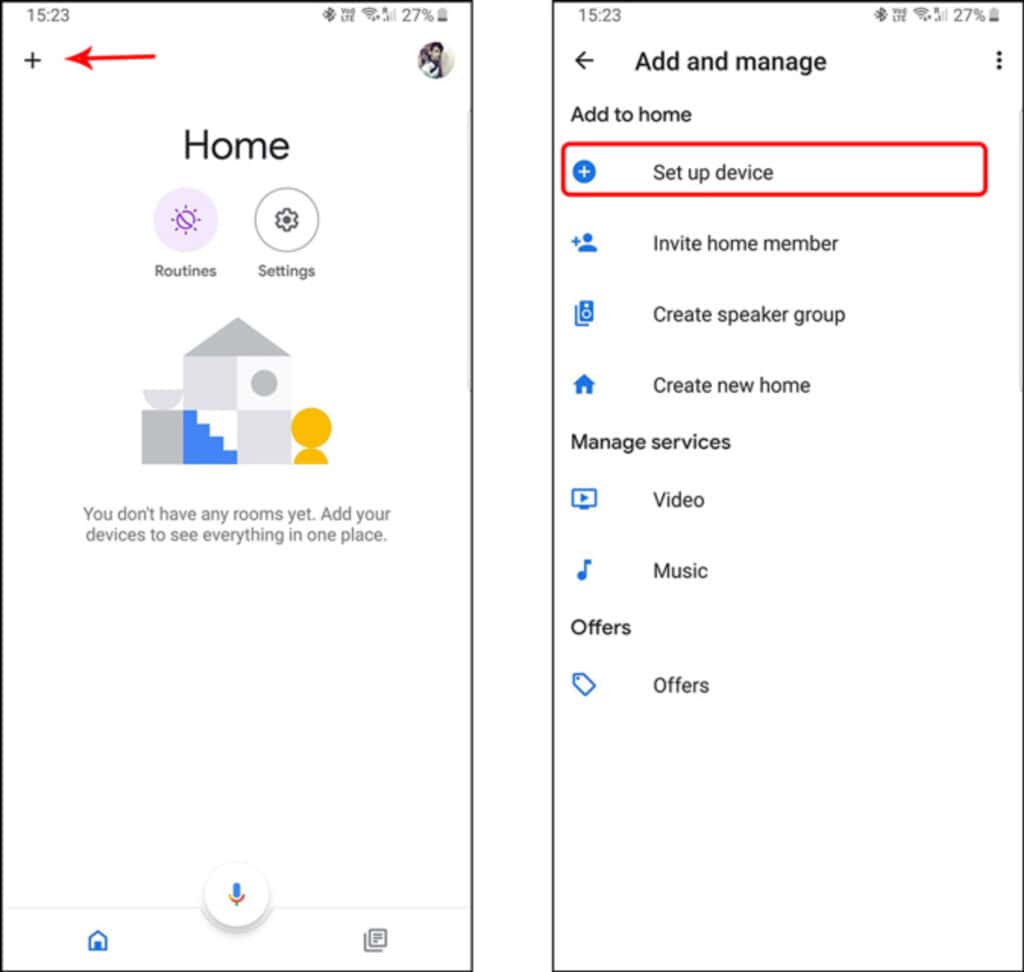
2. Choose the TCL smart tv option and click on next. Click on ‘Yes, I am on’ once the two devices show you the same code for authentication. Pick the Wi-Fi network you want and sign up for it.
3. Choose the media you want to play and click ‘Click Next.’ Then press Continue again, which is how to browse the Internet on Tcl smart tv via Chromecast.
See Also: How To Add Disney Plus To Vizio Smart TV? [Easy Guide]
Through The Google Play Store And Chrome
The finest way to surf the Internet is always said to be with the help of Google Chrome. You can also stream a ton of media through your TCL smart tv Internet browser. Here is the step-by-step on how to browse the Internet on Tcl smart tv with a TCL web browser:
- Go to the ‘My Apps‘ option on the TCL smart tv. In this part, you will find the Google Play Store. Visit the Play Store and install Google Chrome.
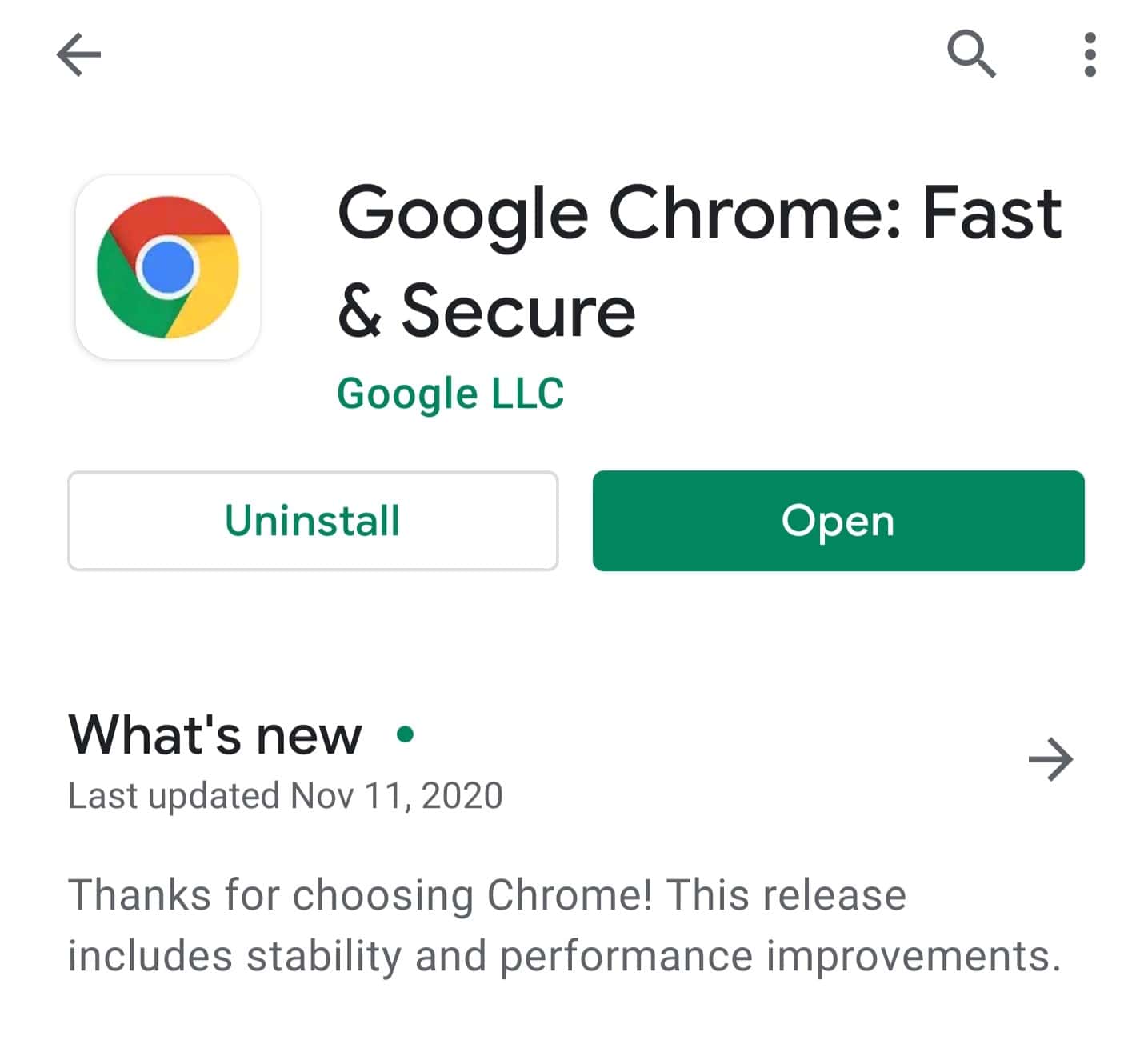
- Once you launch this app, you can browse the Internet quickly.
See Also: How To Unpair Fire TV Remote? [ Complete Guide ]
Use The APK Trick
If you cannot download the Chrome app onto your TCL smart tv because of some issues, you can still install it with the method of an APK. An APK file has all the information and codes of the software, and it will help you launch Chrome. Here is how to browse the Internet on TCL Roku tv using an APK file:
- Check the CPU architecture of the TCL smart tv. Furthermore, go to the APKmirror site and download the correct one for your tv by searching ‘Google Chrome.’
- Download your Chrome APK file and then transfer it to a USB drive. Transfer this file onto your TCL smart Tv. Before you transfer, you need to install File Explorer on your tv to view the file. Open the contents of the USB drive and launch the file to install Google Chrome.
So you can install it yourself if you are wondering,’ Does TCL tv have an Internet browser?’.
The above-given ways were to browse the Internet on TCL smart tv if you did not know how to. But what can you do if these ways stop working? Here are the methods to make your TCL tv browse the Internet again.
See Also: How To Install 3rd Party Apps On LG Smart TV? [2024]
Factory Reset
Factory reset is one of the best ways to swiftly and smoothly fix the issues with your device. It helps improve the overall performance as a factory reset removes all cache and files on your device without destroying your operating system.
- Plug the power cord from the TV and do not reattach until an hour.
- Tap and hold the tv’s power button for about 60 seconds.
- Plug in your power cord and then wait a few minutes for your device to reset.
See Also: How To Add Apps To Vizio Smart TV [Simple Guide]
Check The Ethernet Cable
If there is no problem with the TCL tv or there are no technical issues, it is most likely a hardware problem. The initial thing you can check is whether the Ethernet cable is impaired.
You can test the Ethernet cable by connecting it to the modem and PC. If this does not connect to either, you realize the fault lies in the Ethernet cable. In moments like this, you can use the Wi-Fi at your place or bring in a new Ethernet wire to browse the Internet.
Far Off The Router
Another reason you cannot find the Internet on your TCL smart tv could be that the router is placed very far.
This can cause the TCL tv not to receive its signals; hence, you get no Wi-Fi access on your smart tv.
See Also: How To Connect Wii To Smart TV | Complete Guide
Check The Network
It can happen that your TCL tv might not be getting a stable Internet connection, thereby hindering the streaming of all media. On your TCL smart tv, first, go on to settings. In the Network Connection window, you will find a list of networks.
Here, you can see whether your TV has a stable Internet connection. If not, you can change your current Internet pack or choose another network.
See Also: How To Get TV Reception Without Cable Or An Antenna
Using A Wired Connection For The Internet
If none of the techniques in this guide work, this wired method can be used as a last resort.  Here are the steps on how to browse the Internet on Tcl smart tv using a wired network:
Here are the steps on how to browse the Internet on Tcl smart tv using a wired network:
- Press the Home button of the TCL smart tv remote you possess.

- In the Settings tab, go on to Network Settings.

Pick out the Wired Network alternative and connect to one of the wired networks you have plugged in.
See Also: How To Add Apps To Hisense Smart TV? Complete Guide
FAQs
Do the televisions have their own Tcl Internet browser?
No, the TCL Roku TVs do not have their browser, but the Android TVs do. If you want to stream content on a web browser, we recommend downloading it through the Play Store. Another way if this one does not work is to use an APK file.
How do I link my TCL smart tv to my Google Home?
Power up your Google Home and download the app on your smartphone. As soon as it is set up on your device, it will detect the Tv. If it does not, you can manually connect the TCL tv to your Google Home by tapping the '+' sign in the upper left corner.
How can I work the Google Assistant on Tcl smart tv?
Google Assistant can work on voice commands too. On your Android Tv remote, tap on the Assistant or Microphone button. If you do not have a remote, you can use voice commands. Say 'Ok Google' out loud to set the Assistant on your TCL smart tv in motion.
Is downloading an APK the same as downloading an app?
An APK is a file that contains the required codes and resources to run an app. So this APK is the installable form of an app. It is convenient and beneficial in places that do not permit apps to be downloaded from the Play Store.
Conclusion
With these questions, our article on how to browse the Internet on Tcl smart tv ends. The above four methods will help you browse the best media content on the TCL smart tv. Five additional methods can help you fix the problems with accessing the Internet connection on the TV. We hope this guide was genuinely captivating and insightful for you!!

Meet Carrie-Ann Skinner, our Apps & Games Editor with over 2 decades of experience in online and print journalism, specializing in all things tech.