Seeing adult sites popping up on your phone? Wonder how to Block Adults Websites on My Phone Permanently?? Many people have this problem. Phones make it easy to see adult content. But there’s a simple way to block them for good!
To permanently block adult websites on my phone, you can use Google SafeSearch. Simply turn on Enhanced Protection in Chrome, install browser extensions to block sites, activate restrictions in Android and Screen Time in iPhone, set up OpenDNS, and use parental control apps to filter adult content.
Stopping adult sites is good: it keeps you from seeing bad pictures and videos you did not want to see, protects kids and people you work with from finding adults stuff, and makes the internet a safe place for everyone using it. Now, let us learn how to block those adults websites on my phone forever.
Contents
How to Block Adult Websites on my Phone Permanently (For All Devices)
Let us see how to block adults websites on my phone permanently for all the devices in the following section:
Enable Google SafeSearch
- Open your web browser (like Google Chrome) and go to Google.com.
- Tap on the menu icon (three lines or dots) and select “Settings.”
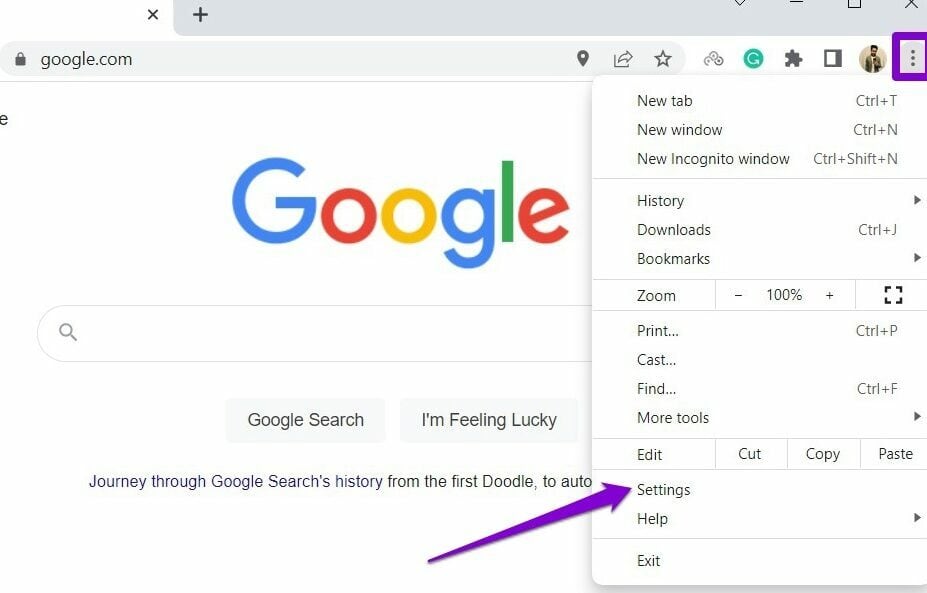
- Look for the “SafeSearch filters” section and turn on SafeSearch. This will help filter out adult content from Google search results.
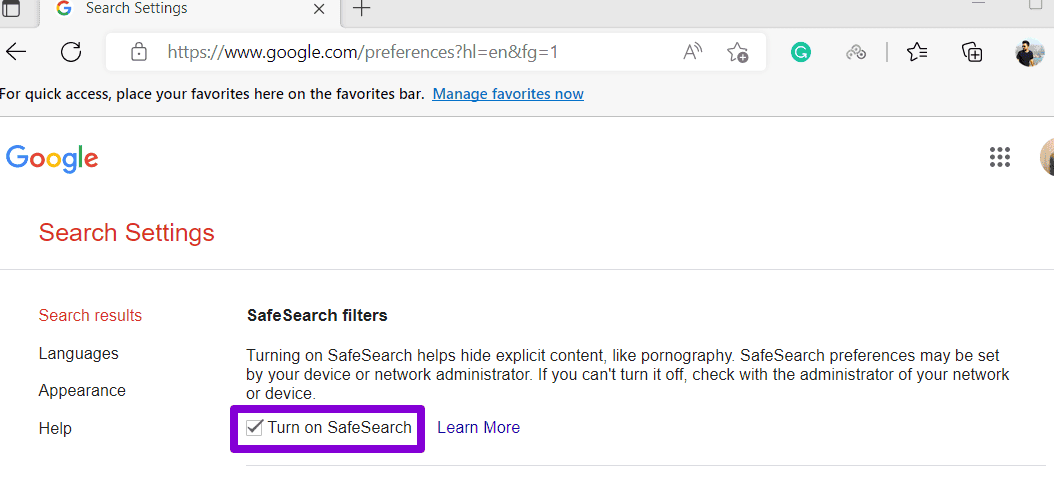
Turn on Enhanced Protection on Google Chrome
- Using Google Chrome as your browser, you can enable Enhanced Protection.
- Go to Chrome settings, look for privacy or safe browsing options, and enable features that block adult content and malicious websites.
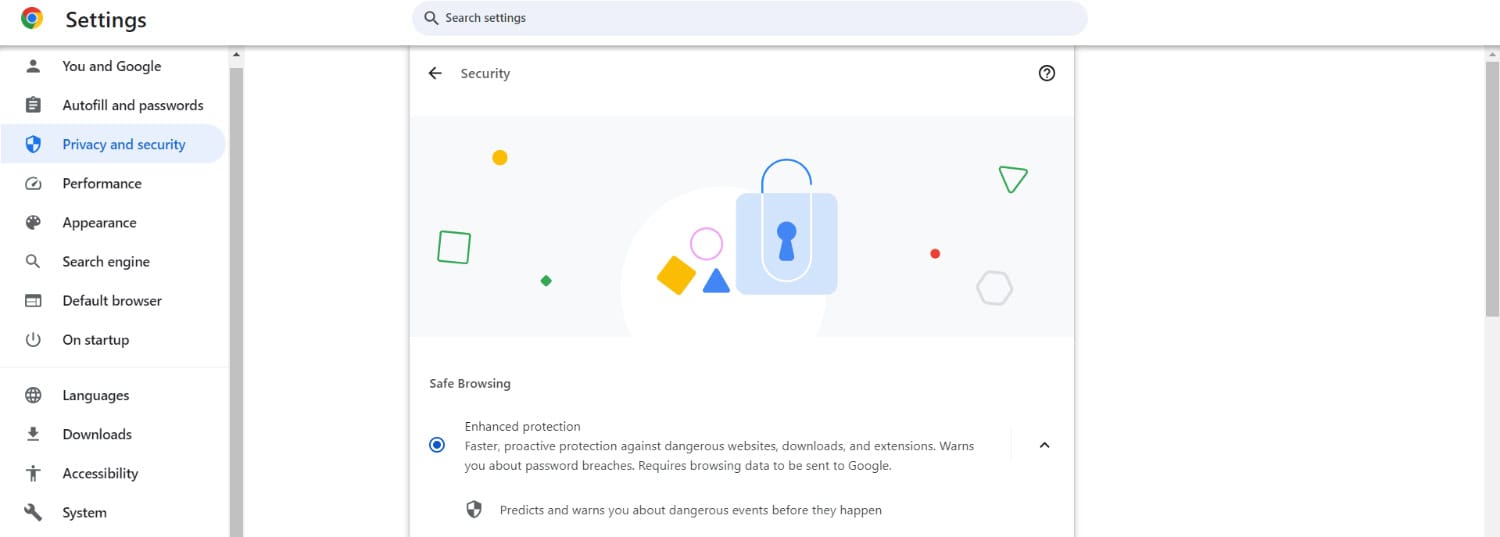
Use Chrome Extensions or Safe Browsers
- Install browser extensions or safe browsers known for their safety features, such as BlockSite or other tools.

- These extensions or browsers can help you block adult websites and provide a distraction-free online environment.
Activate Google Play Restrictions (for Android) / Configure Screen Time and Content Restrictions (for iPhone)
- Android users can access the Google Play Store app and click ‘Settings.’
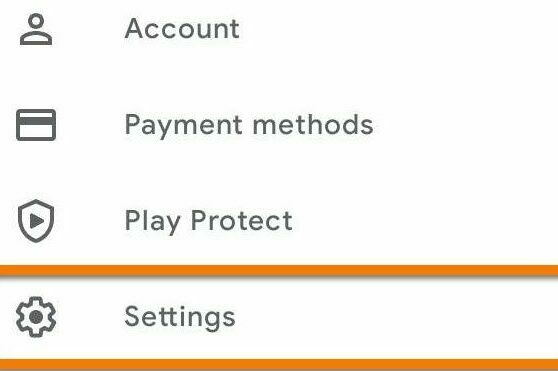
- Enable Parental Controls and create a PIN to prevent unauthorized changes. You can then set content restrictions for apps, games, movies, and music.
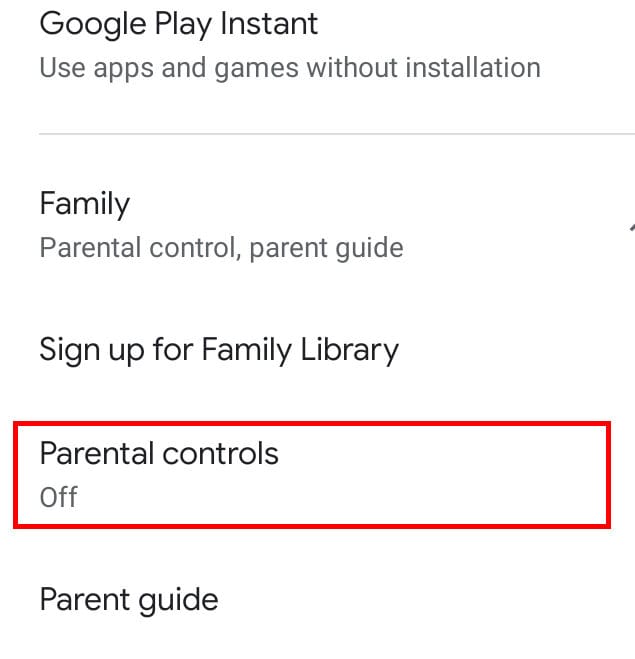
- For iPhone users, go to the ‘Settings’ app and find ‘Screen Time.’

- Enable Screen Time and create a passcode. Then, activate Content & Privacy Restrictions and set restrictions for web content.
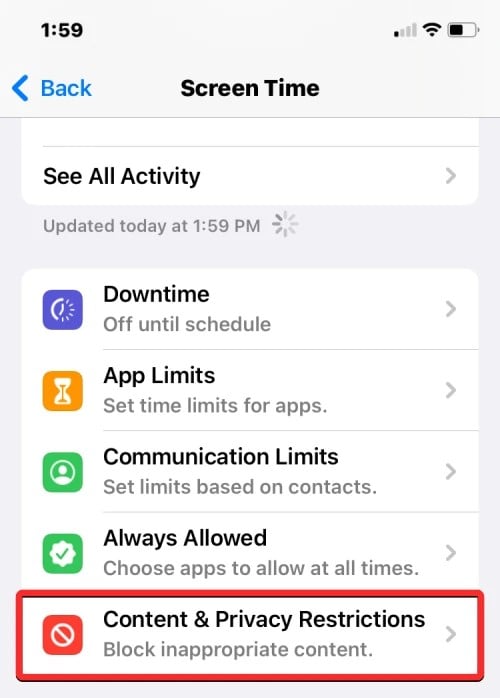
Set up OpenDNS on Your Phone
- OpenDNS is a service that allows you to block adult websites at the network level. You can change the DNS settings on your phone to use OpenDNS servers, which will help filter out adult content.
- Instructions for changing DNS settings can vary depending on your phone’s operating system. Here’s how to block adult websites on my phone using DNS permanently.
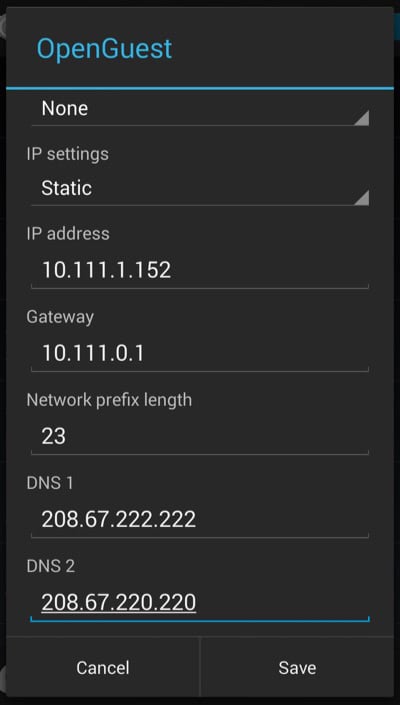
Utilize Parental Control Apps
- Install and use parental control apps that offer features to block adult websites.
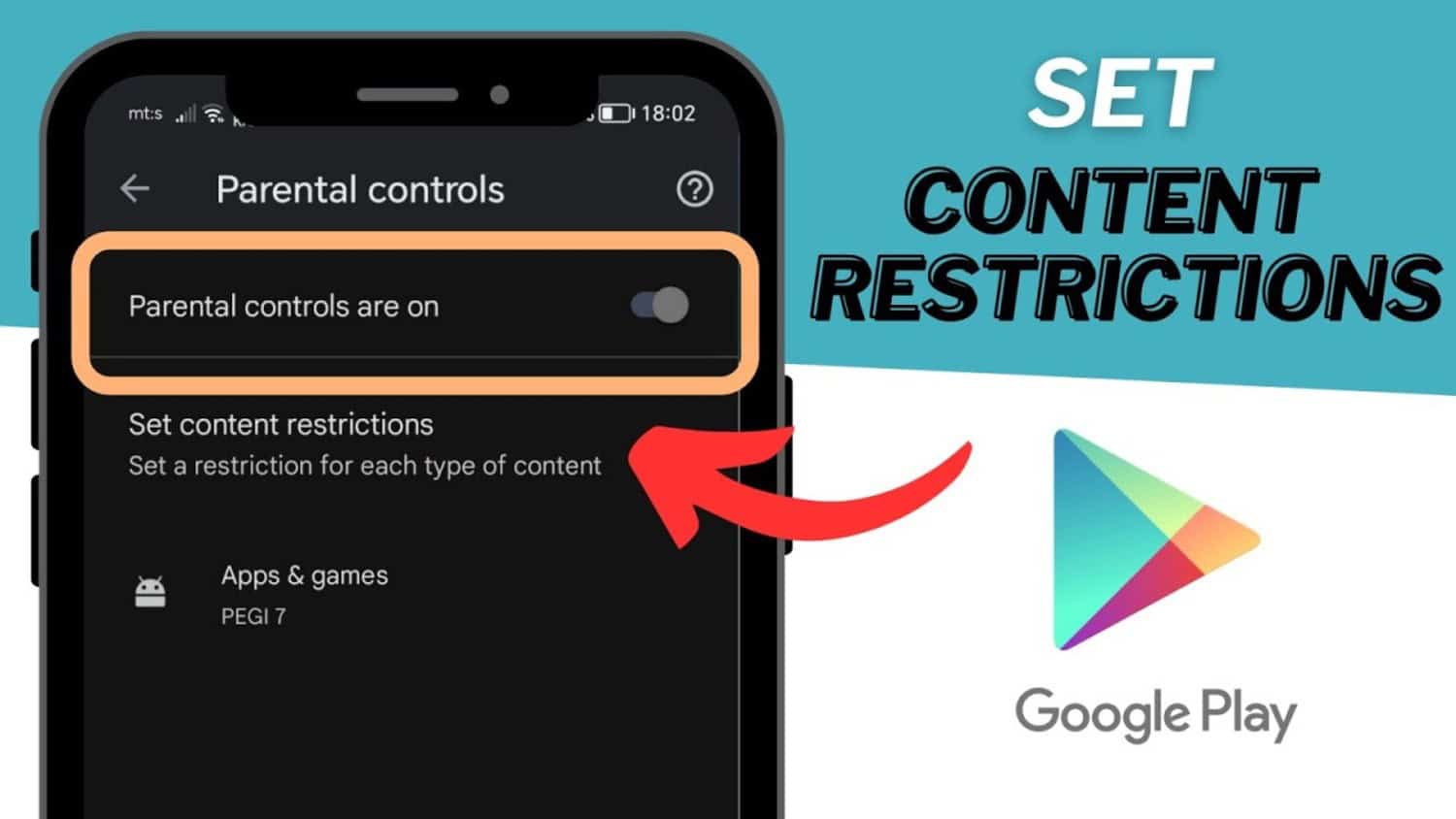
- These apps often provide additional functionalities like time limits, app blocking, and content filtering to help create a safer online environment for yourself or your family.
By following these steps, you can take control of your online experience and permanently block adult websites on your phone. Additionally, you ensure a safer browsing environment for yourself and your family. If you’re also looking to enhance your multimedia experience, you might be interested in learning how to ‘Save Facebook Video to iPhone.’ This additional skill can complement your efforts to customize and manage digital content on your device.
4 ways to Block Adult Websites on Android
To know how to block adults websites on my phone permanently Android, you can follow these simple methods:
- Use Parental Control Apps: Apps like Google Family Link and Net Nanny offer parental control features. These apps allow you to set restrictions on the websites accessed on your phone and often provide additional features like monitoring and time limits.

- Install Free Website-Blocking Apps: Free apps like CleanBrowsing and BlockSite specifically block adult websites. These apps usually have user-friendly interfaces and allow you to add websites to a block list. Once added, these websites will be inaccessible on your phone. With these, you can know how to block adult websites on your phone permanently free.
- Set up Router-Level Restrictions: Another option is to configure your home router to block adult websites. This method applies restrictions to all devices connected to your home network. You can usually access your router’s settings by typing its IP address into a web browser, enabling web filtering or parental controls.
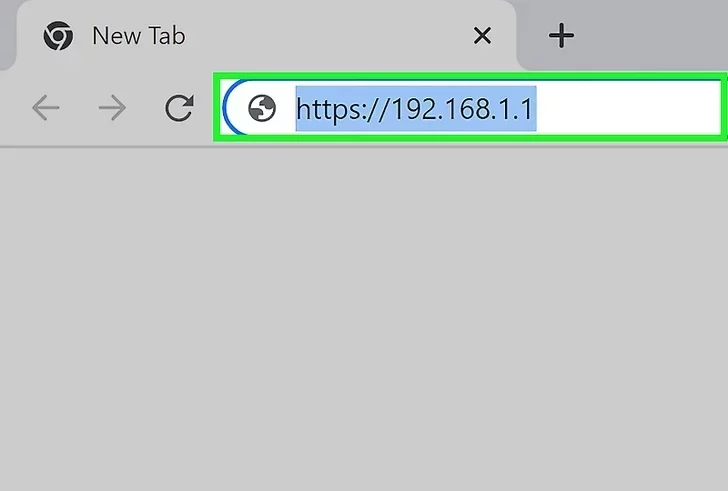
- Enable Web Filters: Android phones have built-in web filtering options that can help block adult websites. You can enable Google SafeSearch, which filters out explicit content from search results. Additionally, some browsers offer safe browsing options that block adult content and malicious websites. You can adjust these settings in the browser’s privacy or security settings.

Remember to choose the best method that fits your specific needs. Implementing these strategies can create a safer digital environment on your Android phone and prevent access to adult websites.
See Also: How to Scrape Phone Numbers from Craigslist: Efficient Methods
Steps to Block Adult Websites on iPhones
To block adult websites on your iPhone permanently, you can follow these specific steps:
Access and Set Up Screen Time Settings
- Open the Settings app on your iPhone and tap “Screen Time.”

- You must create a passcode if you haven’t yet set up Screen Time. Then, you can proceed to the next step in Screen Time settings.
Activate Content & Privacy Restrictions
- In the Screen Time settings, tap “Content & Privacy Restrictions” and toggle the switch to enable these restrictions.
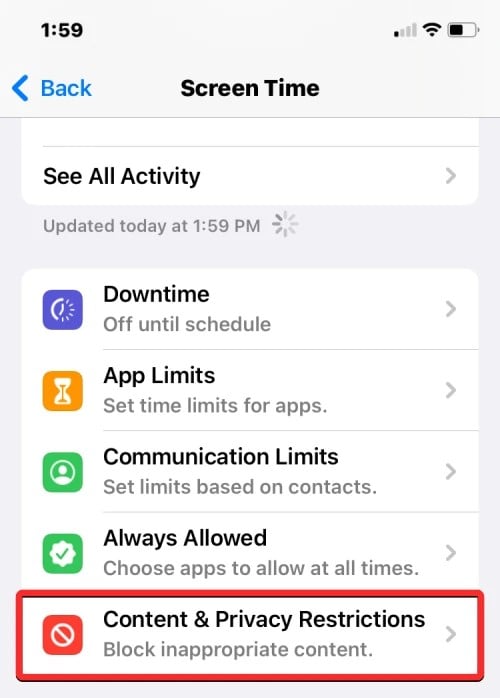
- You will be prompted to enter your passcode.
Configure Content Restrictions
- After enabling Content & Privacy Restrictions, tap “Content Restrictions.”
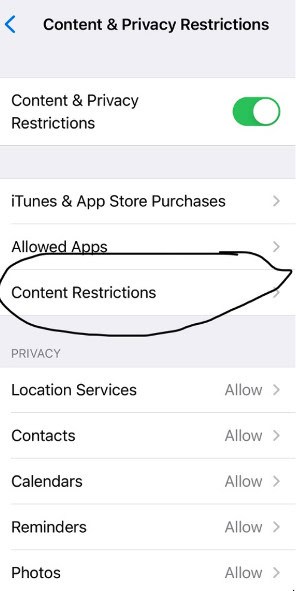
- Here, you can choose the level of restriction you want for web content. Select “Limit Adult Websites” to block access to adult content.
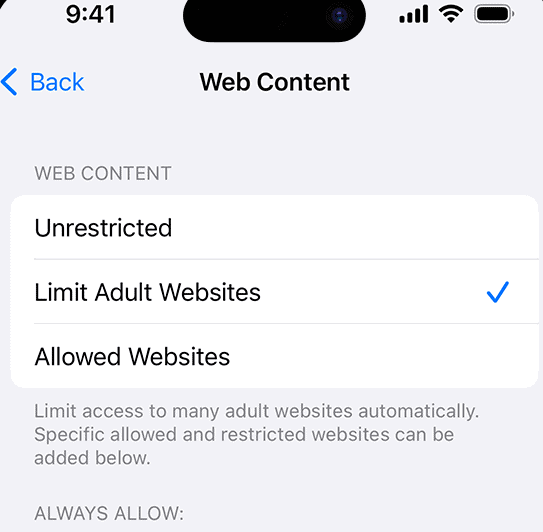
Customize Allowed Websites
- To customize website restrictions further, tap “Allowed Websites.”
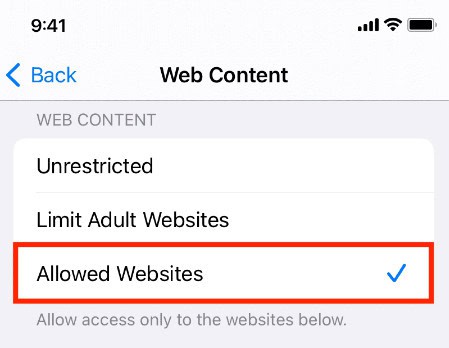
- You can add specific websites to the “Never Allow” list or choose only to allow websites from a specific list. This will give you more control over the websites accessed on your iPhone.
By following these steps, you can go ahead with how to block adult websites on your phone permanently iPhone and block adult websites on your iPhone. The specific steps may vary slightly depending on your iOS version.
See Also: How To Save Google Drive Photos To iPhone
Additional Tools and Methods
Some other tools parents can use to block adult websites on phones and create a safer internet environment for kids are.
Ads and porn blockers
Ads and porn blockers like Blokada and AdGuard DNS can help filter adult content from search results and block unwanted ads or pop-ups. They work by preventing the device from accessing the DNS addresses of adult sites. These apps are easy to use and usually free.
Router-based solutions
Router-based solutions can also be effective as they apply settings to all devices connected to the home network. Consequently, these solutions provide comprehensive protection against accessing adult content on any device within the network. Upgrading to a router with stronger filtering options provides coverage for multiple devices, such as phones, tablets, gaming consoles, or smart TVs used by kids.
It is worth checking if your internet service provider offers additional tools to manage content. For example, Verizon provides subscription plans that allow location tracking, contact blocking, and monitoring search history on a child’s device. Providers like AT&T may have basic parental controls built into their network to restrict access to adult websites or limit internet time on specific devices.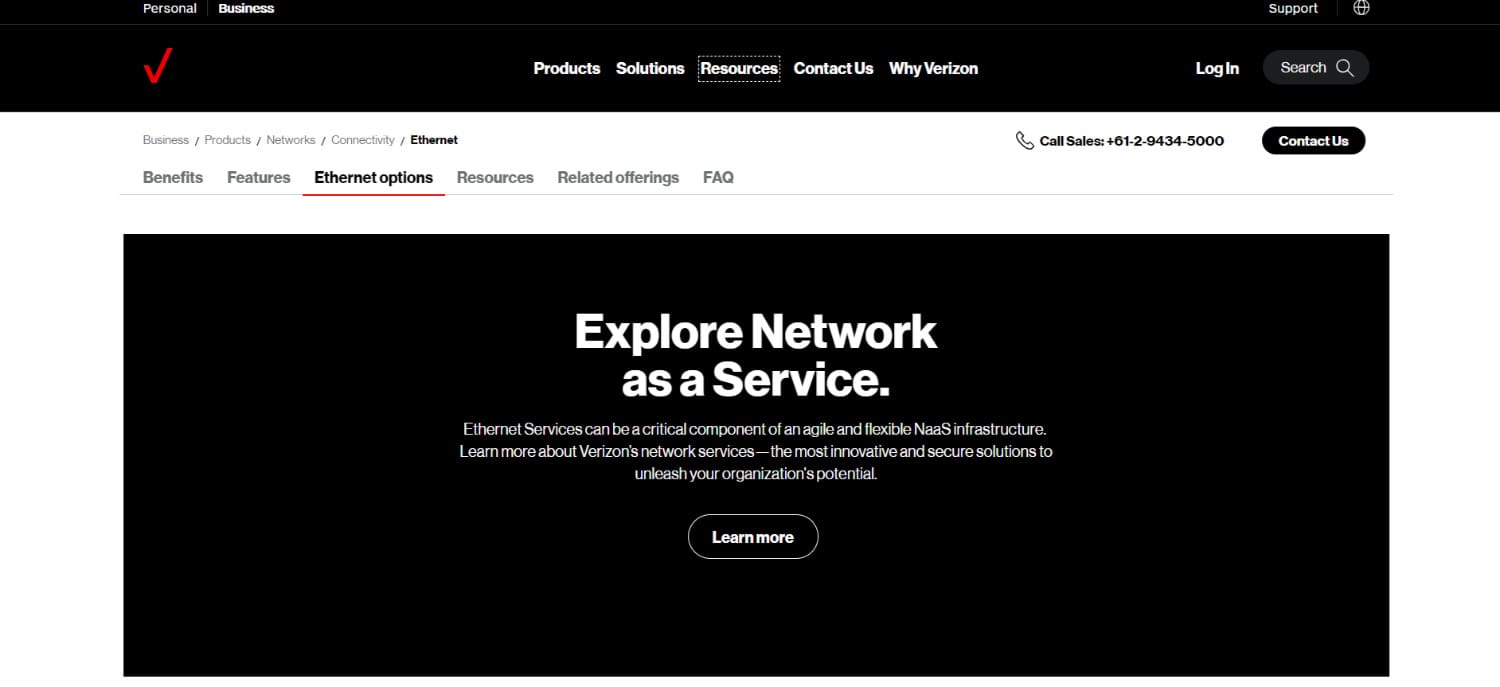
Using a combination of tools that work for your family’s and your child’s device can help achieve the goal of blocking adult content and promoting online safety. Constant communication and age-appropriate education are also important for children’s internet use. So this is how to block adults websites on my phone permanently.
Difference between Adult Content vs. Pornography
Let us look at the difference between adult content and pornography:
| Category | Adult Content | Pornography |
|---|---|---|
| Definition | Material that contains nudity, graphic sexuality, or mature themes and language intended for audiences aged 18+ | Explicit material intended to sexually arouse the viewer that depicts sexual acts or genitalia |
| Examples | R-rated movies, some TV shows, sexually suggestive photos | Hardcore videos or images showing sexual intercourse, masturbation, or other explicit sexual acts |
| Intent | May have artistic, educational or literary value | Created solely for sexual arousal or gratification |
| Impact | Can desensitize viewers to sexuality | Exposure linked to increased aggression, mental health issues, relationship problems, and addiction |
| Appropriateness | Not suitable for all ages/settings | Highly inappropriate for public or workplace settings |
| Legality | Legal for those aged 18+ | Laws vary depending on content and local regulations |
So, adult content contains mature themes but may have value beyond arousal, while pornography focuses only on explicit depiction of sexual acts for arousal. Pornography is generally considered more adult and potentially harmful.
FAQs
How do I permanently block adult websites on my iPhone?
Go to Settings > Screen Time > Content & Privacy Restrictions > Web Content. Turn on restrictions and select which types of content you want to block. You can also use parental control apps.
How do I block adult content on my router?
Log into your router’s admin page by entering its IP address into your browser. Look for settings related to content filtering and enable options to block adult, pornography, or mature websites. You may need to subscribe to a filtering service.
How do I restrict websites in settings?
Go to Settings > Screen Time > Content & Privacy Restrictions > Web Content on iPhone. Select which categories you want to block. Go to Settings > Google > Search, Assistant & Voice > Controls > Parental controls on Android.
Can you block websites with parental controls?
Yes, parental control features allow you to restrict access to certain websites by category, like pornography or social media. You can use built-in parental controls on iOS and Android devices or install third-party parental control apps.
Conclusion
By following the steps listed in this article, you can learn “how to block adults websites on my phone permanently.” You can easily filter out mature content and take control of your phone’s online experience. As a result, you gain control over your phone’s online experience. This also guarantees a safer and more secure browsing environment. Be sure to review the settings regularly as new sites emerge.
If you wonder why my LTE is not working, keeping things safe online becomes even more important for an internet that does not stop working. Doing these things to block adult stuff makes you safer online and helps your internet work better without problems.

Meet Carrie-Ann Skinner, our Apps & Games Editor with over 2 decades of experience in online and print journalism, specializing in all things tech.
