Facebook pages are crucial for companies and organizations to engage with their audience and promote their brand. Users occasionally run into problems where they cannot change Facebook page name. It might be unpleasant, especially if you have a particular name in mind that you feel more accurately describes your company. But there are ways you can resolve the issue of being unable to modify the name of your Facebook page.
You might be unable to alter the name of your Facebookpage page for several reasons, including policy limitations, the number of name changes allowed, or an active name change request. It’s also conceivable that your page still needs to be authenticated, which can make it harder for you to modify the name of your page. You’ll need to study Facebook’s Naming Policy to make sure the name you wish to use fits their rules to fix these problems. If you’re still unable to alter it, you may also see the status of any outstanding name change requests, validate your page, or get in touch with Facebook support.
Stay calm if you can’t change the name of your Facebook profile. Let’s walk through the steps to resolve the problem of keeping the Facebook page name the same. You should be capable of fixing the issue and renaming your page. Changing your Facebook page name is crucial in advertising your company or group on the site, whether trying to represent your brand better or make your page easier to locate.
Contents
- 1 Why You Cannot Change Facebook Page Name?
- 2 Cannot Change The Facebook Page Name? | 5 Easy Fixes
- 3 FAQs
- 3.1 Can I change my Facebook profile's name whenever I want to?
- 3.2 Why I cannot change Facebook page name?
- 3.3 What are renaming Facebook page policy restrictions?
- 3.4 How can I see the progress of my application to modify the name of my Facebook page?
- 3.5 How do I contact Facebook support if I change my page name?
- 3.6 How long does it take for a Facebook name change trick to take effect?
- 4 Conclusion
Why You Cannot Change Facebook Page Name?
There may be many reasons you cannot change Facebook page name. Here are some common reasons.
The Naming Guidelines Of Facebook
The fact that your Facebook page name does not follow Facebook’s naming guidelines is one of the main reasons you can’t change your Facebook page name. Facebook has tight requirements for page names and must appropriately describe the page’s content.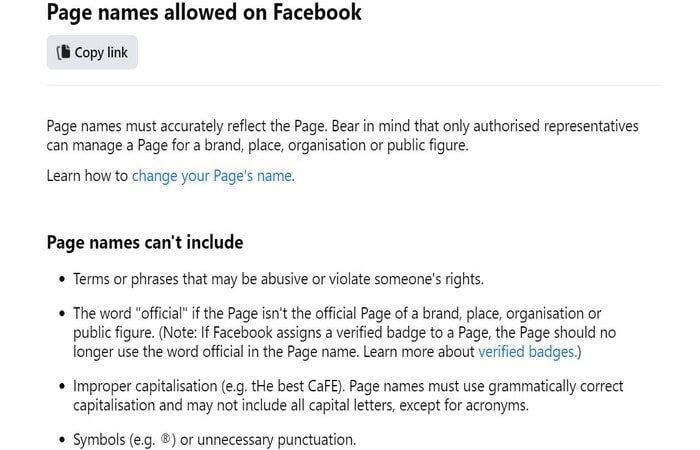
The name shouldn’t imitate anyone else or violate their intellectual property rights, and it shouldn’t contain any symbols, numbers, or unrelated terms. Facebook will only permit a change if the proposed name adheres to these rules.
See Also: How To Retrieve Deleted Messages On Messenger [Complete Guide]
Frequently Changing Names
You may also be unable to modify the name of your Facebook page if you’ve done it too frequently recently. Facebook limits the number of changes to a page name.
So if you do it too frequently in a short period, you might experience a page name change is locked.
Page Validation
If your page has many followers, Facebook might have validated it in some situations. Facebook uses verified pages to confirm that popular pages are legitimate and are not posing as another individual.
No name changes are permitted for verified pages.
See Also: How To Save Facebook Video To IPhone? | [Quick Guide]
Cannot Change The Facebook Page Name? | 5 Easy Fixes
You can take numerous actions to troubleshoot the problem if you cannot change Facebook page name.
Examine Facebook’s Naming Guidelines
Make sure the name you intend to use complies with Facebook’s naming guidelines by reading through the policy. It is against the law to use misleading names, infringe on another person’s trademark, or contain harsh or offensive words.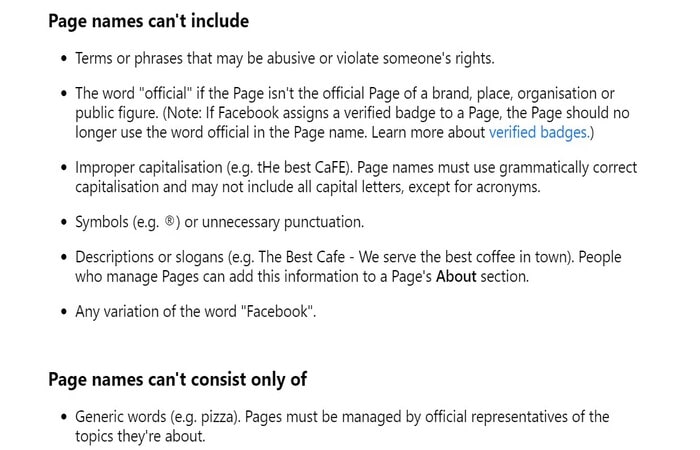
Facebook’s Naming Policy is in further detail at https://www.facebook.com/help/168099707899646.
Check The Name Change Restriction
Verify the Facebook name change restriction before changing your page’s name again.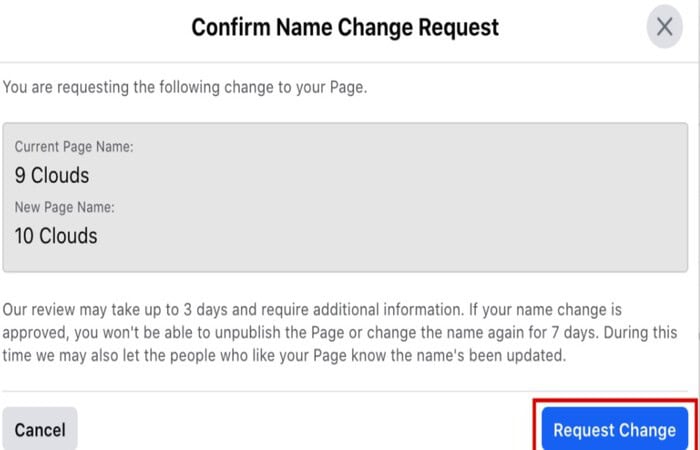
You might be unable to alter your page name again if you’ve already done it several times.
Investigate Any Pending Requests
If you recently requested a change to the name of your page, Facebook may still be reviewing it.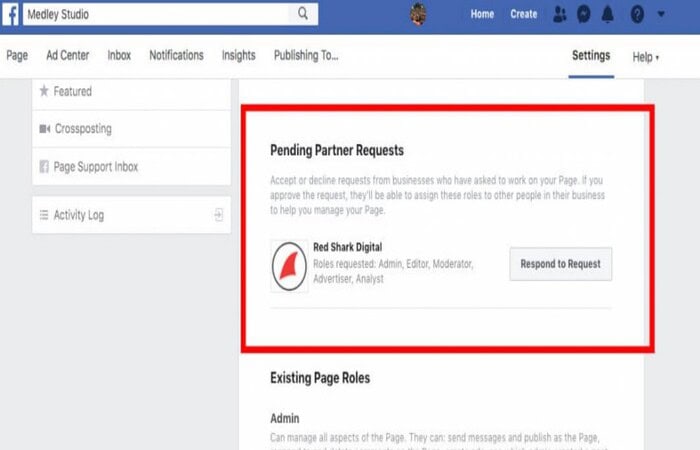
By visiting the Regarding the area of your website and looking for a notice about the progress of your name change request, you may find out the current status of your request.
See Also: How To Connect Instagram To Messenger In Seconds [Easy Steps]
Verify Your Page
You may have additional possibilities to update your page name if your page is verified.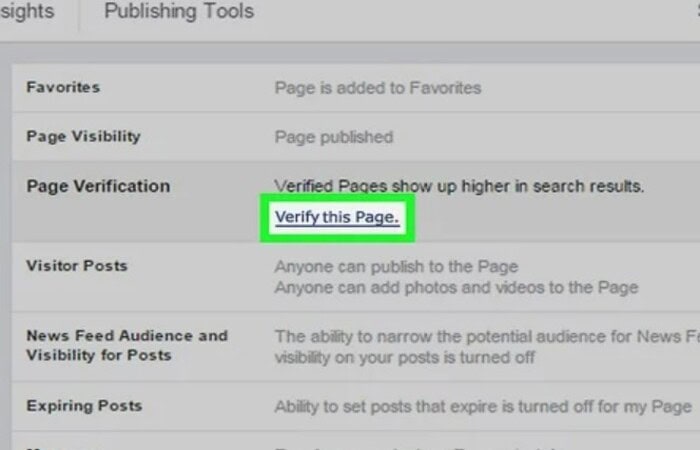
Visit https://www.facebook.com/help/356799114315011 for further details on how to verify your page.
Speak With Facebook Support
Ask Facebook support for assistance if you still need help with modifying the name of your Facebook page. You can go to the Help Center and click “Report a Problem,”. And then follow the instructions to send a message to Facebook support.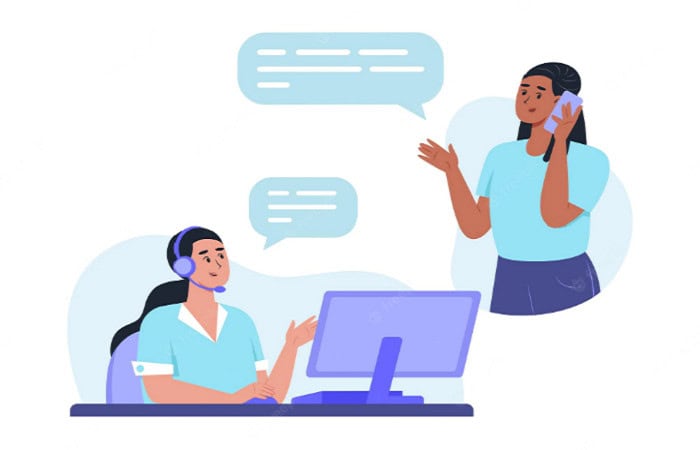
It may take a few days to change the name of your Facebook page, so please be patient while Facebook considers your request. You’ll get a notification from Facebook if your request is accepted, confirming the modification.
See Also: How To Edit A Story On Facebook? | [Easy Guide]
FAQs
Can I change my Facebook profile's name whenever I want to?
No, Facebook limits the number of times you can change your page name. If you've already changed your page name several times, you may not be able to change it again for a certain period.
Why I cannot change Facebook page name?
You can't change Facebook page name for a range of reasons, including limitations imposed by policy, the number of names that can be changed, or open name change requests.
What are renaming Facebook page policy restrictions?
Facebook has certain policies in place that restrict the change of page names. For example, you can't change your page name to something misleading, infringes someone else's trademark, or contains abusive or offensive terms.
How can I see the progress of my application to modify the name of my Facebook page?
If you've recently requested a change to your page name, you can check the status of your request by going to your page's About section and looking for a message about the status of your name change request.
How do I contact Facebook support if I change my page name?
You can visit the Help Center, click 'Register an Issue,' and then follow the instructions to send a support request to Facebook.
How long does it take for a Facebook name change trick to take effect?
Changing your Facebook page name can take several days, so be patient as Facebook reviews your request. You'll get a notification from Facebook if your request is accepted, acknowledging the modification.
Conclusion
You can fix the issue of “I can’t change my Facebook page name” and enhance your online presence on the platform by following the instructions in this article. You cannot change Facebook page name for several reasons. It could be Facebook’s naming guidelines, frequent name changes, page verification, and technological difficulties.
To make sure that changes to your page name are possible, keep in mind to abide by Facebook’s naming guidelines and refrain from making frequent name changes.

Follow me to stay updated on the latest technology and computer news from around the world. Join me in spreading the love for tech!
