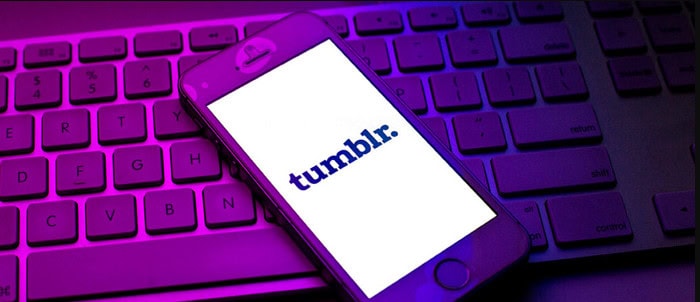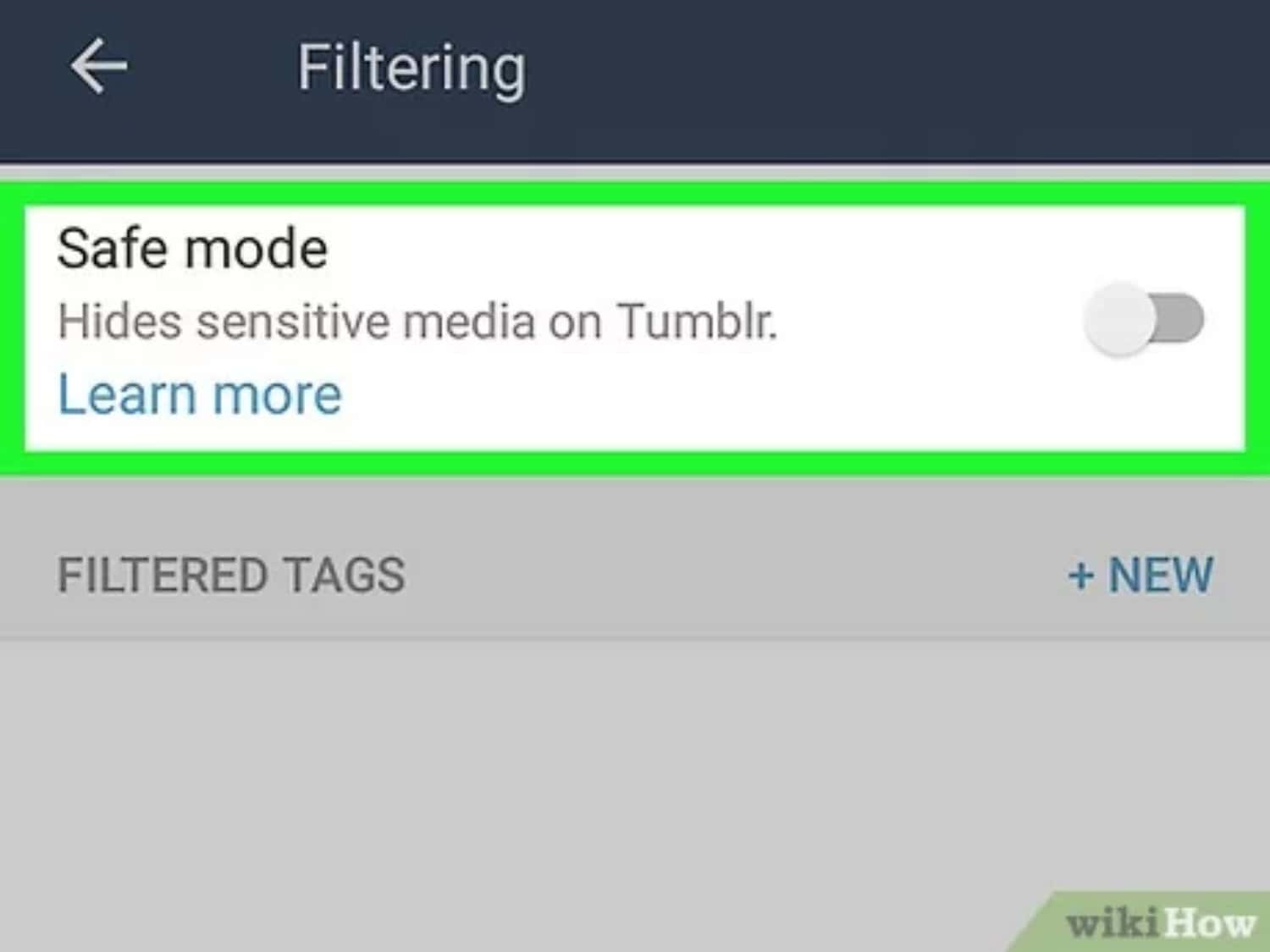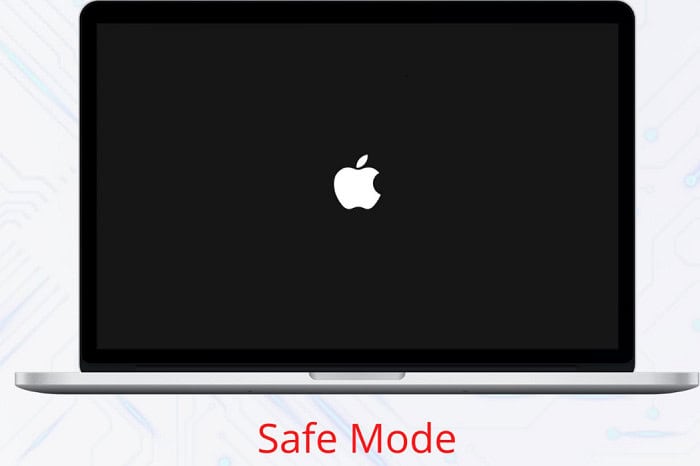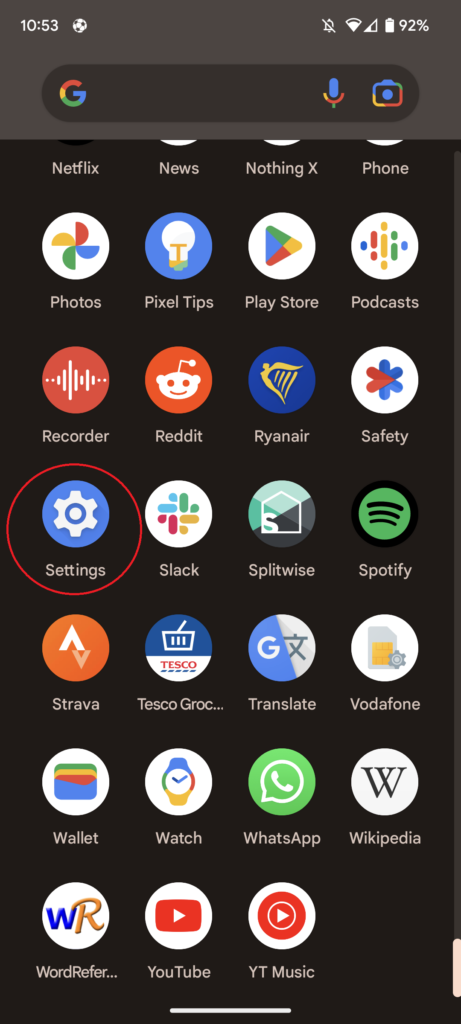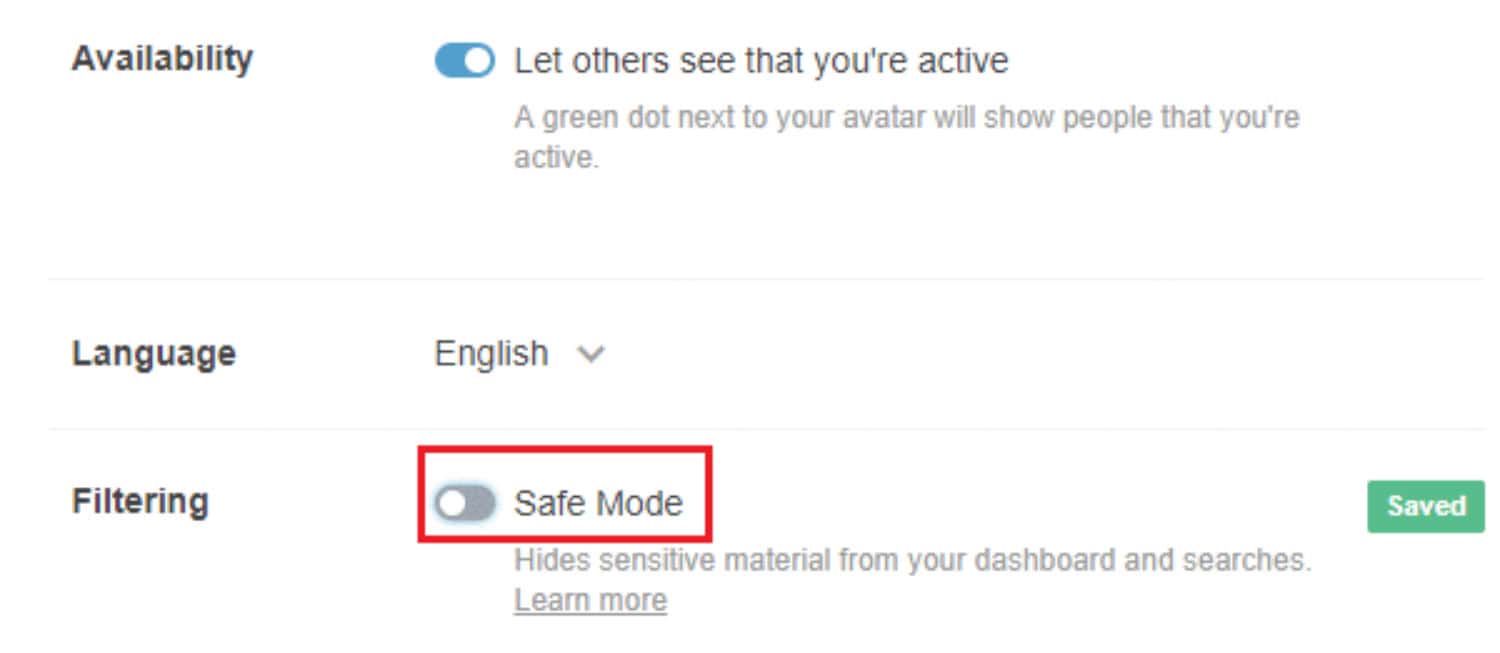The topic we will cover in this article is bypassing Tumblr safe mode without an account. Here in this write-up is a way to access it. Tumblr blogs if you haven’t already created an account there. If you try to view Tumblr videos without creating an account. And it continues to display safe mode for blogs with the need for. There is another way you may apply.
Viewing a blocked post on Tumblr is highly possible when you can see a green text showing that the Safe mode is on. You can access the post when you tap on the View Post button.
If you think backing up Tumblr will be a headache, then you should look at the 7 methods that are very useful for Backing Up Tumblr. You may open Tumblr and view all the postings, or you can explicitly search for a specific blog or post. Let’s look into today’s topic: How To Bypass Tumblr Safe Mode Without Account.
See Also: How To Add Infinite Scroll On Tumblr: A Quick Tutorial
Contents
Methods How To Bypass Tumblr Safe Mode Without Account
To bypass Tumblr safe mode without an account. You must follow some methods that do not need an account to bypass.
Using Gram Union
Gram Union is a website that instantly gives you the accessibility to view any post on Tumblr. Using Gram Union, you can also see the posts on Tumblr that are restricted on Tumblr. They are still visible on the Gram Union website.
This site has pretty other exciting features that you can view. And sort the media files accordingly, like the audio, video, or pictures. Using the Gram Union, you can bypass Tumblr safe mode without an account. And watch the restricted posts on Tumblr.
See Also: How To Set Up PayPal For Art Commissions On Tumblr
By Using The Tumblr Viewer
Tumblr View is one of the most popular sites that allow you to access the media files such as photo posts of Tumblr. Search for a particular thing, and the site will provide you with the available photos, and then you can easily bypass Tumblr safe mode without an account. The restricted and NSFW content can be seen through Tumblr View.
The main feature of this website is that it provides you with all the photos. And the media so that you won’t be searching them accordingly on Tumblr.
By Using Cascadr
Using the Cascadr, you can view any photo or media available on Tumblr. You can also view the image by searching it by the blog name on the Cascadr website. This will enable the view in the horizontal grid.
You can easily explore Tumblr by entering the blog names and scanning the thumbnails conveniently. This makes the cascadr one of the best websites for bypassing Tumblr safe mode without logging into your account.
Using The Tumbex
The Tumbex website has an excellent interface that makes the website look attractive, which will indeed bring a larger audience. The Tumbex website ensures that the terms of the blogs entered in the search column bring the relevant results for the images. And the restricted blogs of Tumblr. These features make the Tumbex website one of the best sites for bypassing Tumblr safe mode.
These were the four methods to bypass Tumblr safe mode without an account.
Safe Mode Bypassing On Android
Bypassing the Tumblr safe mode on Android devices is very simple. Here are the steps.
Step 1: From your device, run the Tumblr application.
Step 2: You must be selecting the gear-looking icon on the screen after clicking the settings icon. Search for the Filtering Option after you navigate to the settings.
Step 3: Now, turn off the safe mode that is visible on the screen.
Safe Mode Bypassing On Apple Systems
Bypassing the Tumblr safe mode on Android devices can be pretty simple. But users say bypassing the tumblr safe mode on Apple devices is tricky.
Step 1: Open your phone’s settings app.
Step 2: Now, you must search from the app list app that says Tumblr. Go for the Tumblr settings and click Disable the safe mode.
As a result, you may make sure that the Tumblr safe mode is disabled and that you have bypassed the Tumblr safe mode in your Apple Device.
More About Tumblr
Known for its microblogging, Tumblr was established in 2007. It resembles a combination of Facebook, WordPress, and Twitter. Tumblr is considered to be more independent when compared to other well-known social media platforms. Its ease of use, such as posting and following other users, makes it a suitable and straightforward platform. You can upload text, images, videos, and gifs on Tumblr.
Countless millions of blogs exist on Tumblr, covering everything from fashion to physics. Blogs can be enjoyed based on your interests. You can receive all the amusing Memes and GIFS you need every day.
But every year, there is a significant increase in the volume of NSFW content.
FAQs
Why does Tumblr have safe mode?
Tumblr is a platform that gives Tumblr users the freedom to post the things that they want to on their account. However, if the posts or the photo media on the Tumblr feed are offensive or sensitive, Tumblr automatically categorizes it in the offensive category. It would not be visible for the Safe Mode Users as all age group members use the Tumblr application. Now, to bypass the safe mode, you must follow the steps that we have mentioned in this article.
What will be the alternative application for Tumblr, where can I see an app that is similar to Tumblr?
There is an open-source application known as Mastodon which is an alternative for Tumblr.
Why does Tumblr restrict my Posts and sensitive content?
When they see something offensive or sensitive post, it will be a big issue. That audience will not use Tumblr anymore. Hence, to make the platform a safe place for all, Tumblr takes action against the posts that are violating the terms and conditions of the platform and will take them down.
What do I do if I see something offensive on the Tumblr application?
If you encounter any offensive post, or something that goes against the Tumblr guidelines, then you should report the particular post or the account so that Tumblr can take the actions accordingly.
Check out: How To Browse Internet On TCL Smart TV [Complete Guide]
Conclusion
When compared to other prominent social media networks. Tumblr is seen to be more autonomous. Its ease of use, such as posting and following other users, makes it a suitable and straightforward platform. You can upload text, images, videos, and gifs on Tumblr.
However, users have been facing the issue of bypassing Tumblr safe mode without an account. This article has discussed the procedures that will tell you how to bypass Tumblr safe mode without any hassle.
Follow these simple steps given in the methods. And you will be able to solve this Bypass Tumblr safe mode issue. I hope you can use this information. And now, easily toggle the safe mode off from Tumblr on any device.
Read these articles to increase your awareness:

Sourabh Kulesh, Chief Sub Editor at Gadgets 360. and TechiePlus, writes technology news online with expertise on cybersecurity and consumer technology.