Are you exhausted from trying different operating systems on your old rig to make it work like its glory days and enjoy it for a few more years? Well, don’t throw your old computer yet. To help you reincarnate your aging silicone-based friend, I’ve cherry-picked the best Linux for the old laptop to revive that decades-old machine with low system resources!
The Best Linux For Old Laptop In 2024 are Bodhi Linux, Linux Lite, Lubuntu, Q4OX, etc.
These lightweight Linux distros provide a lag-free computing experience with an appealing graphical interface that not only does run blazing fast but is also small, secure, and enriched with features.
See also: Best Linux Android Emulators To use in 2o24
Here are the tonics of revival for your old mate!
Contents
Bodhi Linux
With the Moksha desktop and the support for low-end hardware, Bodhi Linux is a decent choice for your old PCs or laptops, providing a good user experience. Also, as it doesn’t come with pre-installed software, its ISO file size will be less than 1 GB, which makes it the best Linux for old laptops. 
Supports 32 bits system: Yes (older versions)
Minimum hardware requirements for Bodhi Linux
- RAM: 256 MB of RAM
- CPU: 1.0 GHz
- Disk space: 5 GB of drive space
Linux Lite
Linux Lite is one of the most lightweight Linux distros that doesn’t need high-end hardware; it is based on Ubuntu LTS releases, making it a stable OS. It also comes with various pre-installed software like Firebox for browsing, Thunderbird for emails, LibreOffice for office applications, and Lite tweaks to tweak your desktop. (This can change depending on the version.) 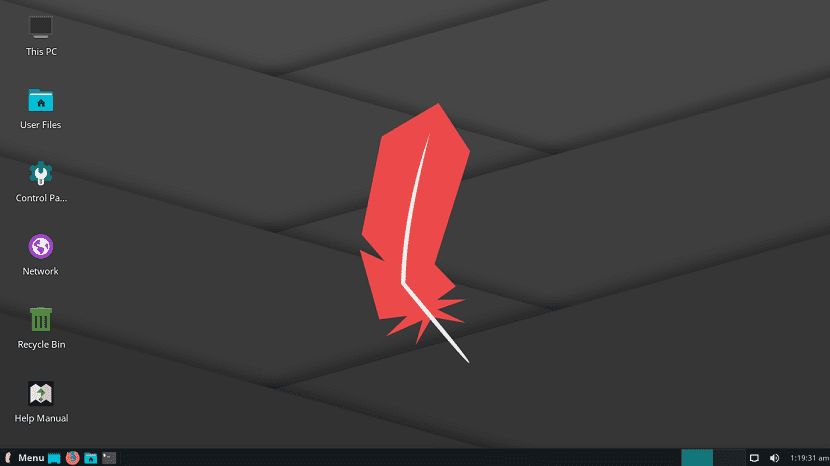
Supports 32 bits system: Yes (older versions)
Minimum hardware requirements for Linux Lite
- RAM: 768 MB RAM (recommended 1 GB)
- CPU: 1 GHz processor
- Display: VGA screen 1024×768 resolution
- Disk space: M<inimum 8 GB free disk space
Lubuntu
One of the flavors of Ubuntu, Lubuntu, even supports old computers that have been buried (Just kidding!). It utilizes either LXDE/ LXQT desktop environment.
It might not be the best Linux for an old laptop. Software and repositories are the same as Ubuntu, but I recommend not using any application that consumes many system resources. 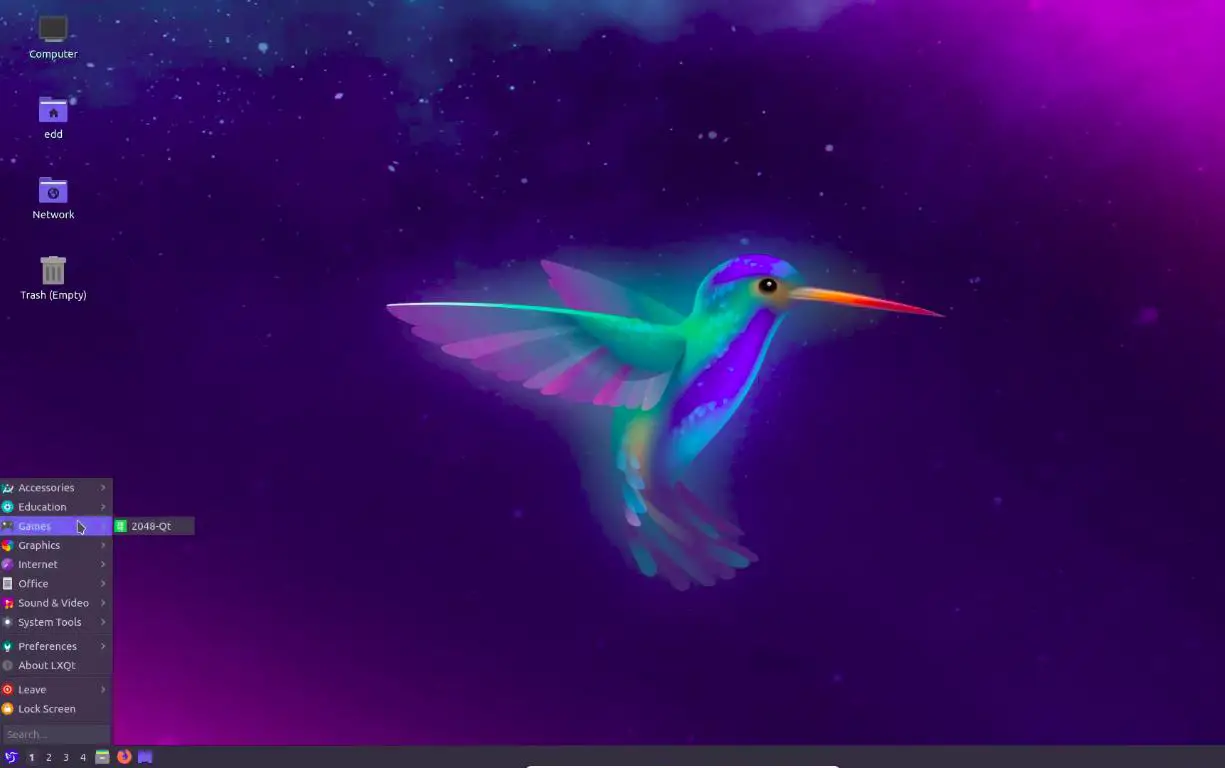
Supports 32 bits system: Yes (older versions)
Minimum hardware requirements for Linux Lite
- RAM: 1 GB of RAM
- CPU: Pentium 4 or Pentium M or AMD K8 or even higher
Linux Mint Xfce
Because of its Xfce desktop, while being an Ubuntu-based distro that makes it good enough for some old computers, it is an excellent option for the best Linux for old laptops if you have a decent hardware configuration. 
Supports 32 bits system: Yes
Minimum hardware requirements for Linux Lite-
- RAM: 1 GB of RAM (2 GB recommended)
- Disk space: 15 GB of drive space (20 GB recommended)
- Screen resolution: 1024×768 resolution
Q4OS
It may not have the best-looking user interface, but it is simple and blazing fast on older hardware. Moreover, it comes with the Trinity Desktop for 32-bit edition and the KDE Plasma desktop on the 64-bit image, making it one of the best Linux for old laptops.
Q4OS is a Debian-based distribution. 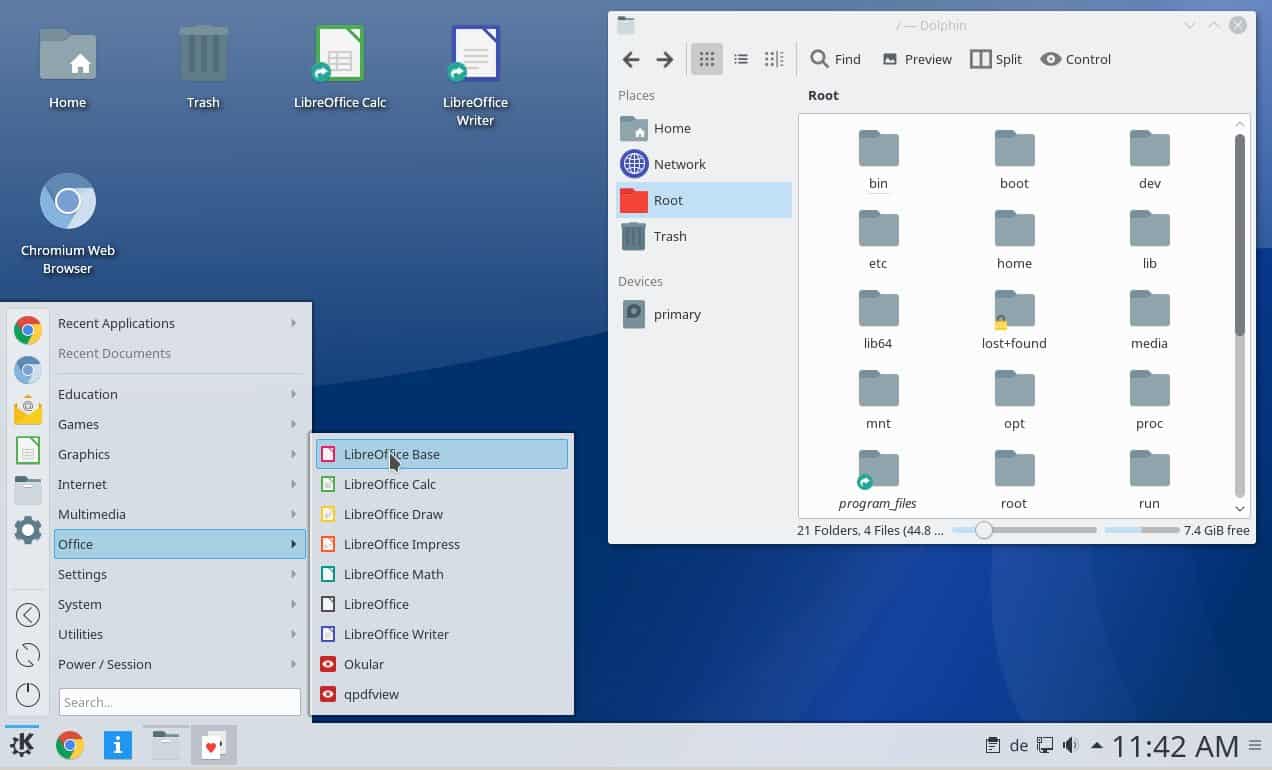
Supports 32 bits system: Yes
Minimum hardware requirements for Q4OS
- CPU: 300 MHz (Trinity Desktop) / 1 GHz (Plasma Desktop)
- RAM: 128 MB (Trinity Desktop) / 1 GB (Plasma Desktop)
- Storage Space: 5 GB (Trinity Desktop) / 3 GB (Plasma Desktop)
Manjaro Linux Xfce Edition
Manjaro Linux may not be as lightweight as the other operating systems in this list. But, due to its Xfce desktop environment paired with the power of an Arch base, you’ll have a great experience. 
It is necessary to mention that Manjaro has dropped support for 32-bit architecture. However, you can think of trying the new Manjaro 32 project.
Minimum hardware requirements for Manjaro Xfce
- RAM: 1 GB of RAM
- CPU: 1 GHz
Xubuntu
Xubuntu might not be the best Linux for an old laptop if you have an old laptop/ PC over ten years old. But Xubuntu can be your way if you have a comparatively modern PC. 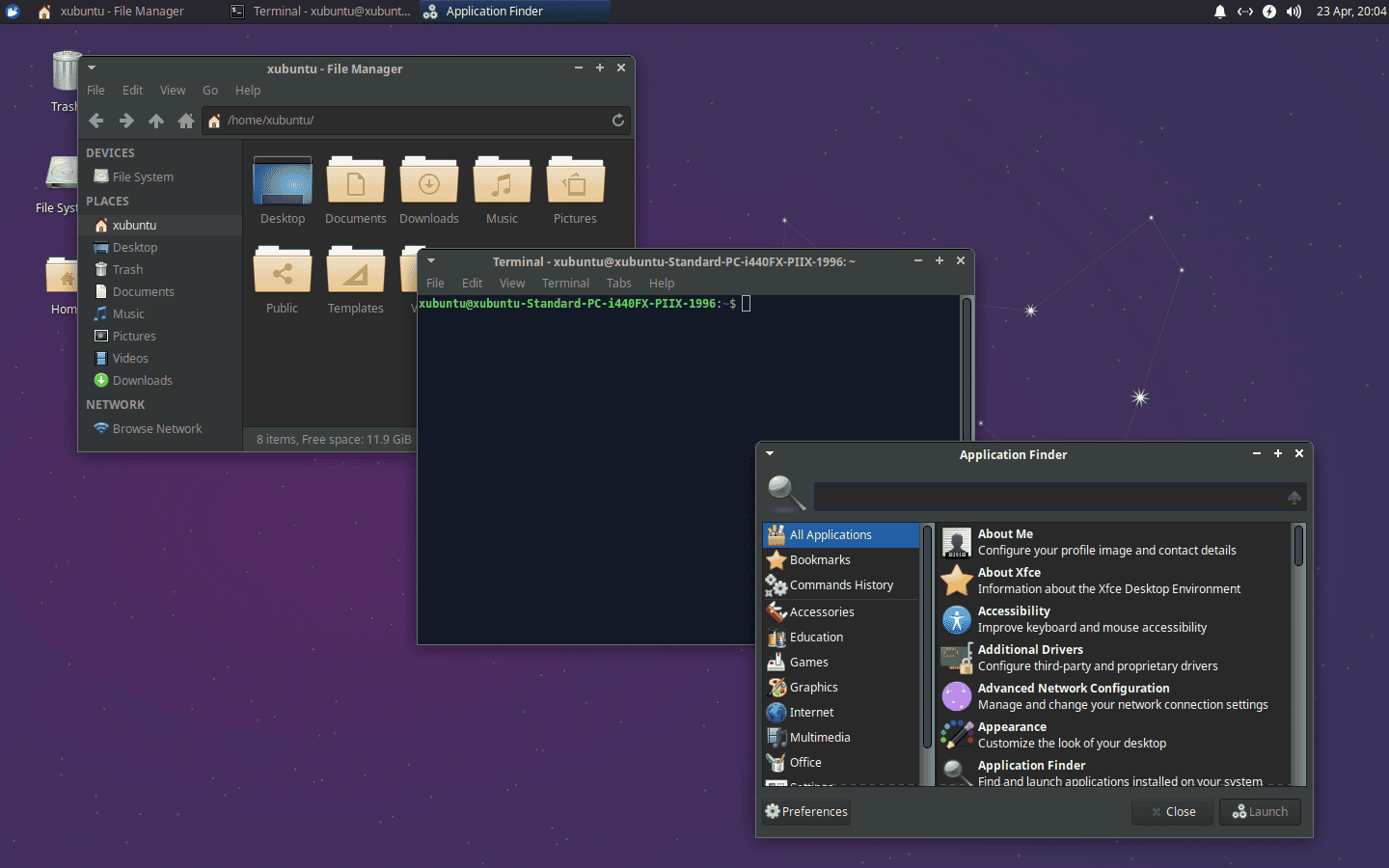
Supports 32 bits system: Yes (older versions)
Minimum hardware requirements for Xubuntu
- RAM: 512 MB (1 GB recommended)
- Processor: Pentium Pro or AMD Athlon
Peppermint
Peppermint is a cloud-focused Linux distribution based on Ubuntu and uses an LXDE desktop environment that doesn’t demand high-end hardware. And hence makes it the best Linux for an old laptop.
Supports 32 bits system: Yes (older versions) 
Minimum hardware requirements for Peppermint
- CPU: Processor based on Intel x86 architecture
- RAM: 1 GB of RAM (recommended 2 GB)
- Disk space: Minimum 4 GB of available disk
Puppy Linux
Yet another lightweight Linux OS that is focused on being fast without the requirement of high hardware specifications. Puppy Linux uses JWM and Openbox windows manager by default, making it very easy on system resources.
It can be booted live with either a CD/ DVD/ USB. 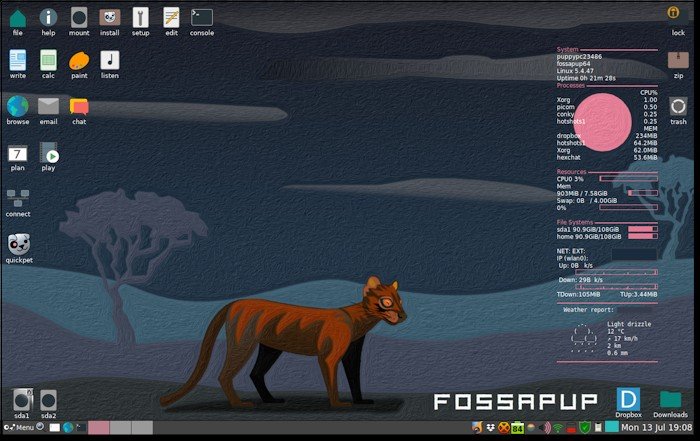
Supports 32 bits system: Yes (older versions)
Minimum hardware requirements for Puppy Linux
- RAM: 256 MB
- CPU: 600 Hz Processor
Arch Linux
Arch Linux is a no-nonsense Linux distro, and it doesn’t come with a bunch of pre-installed software. For an experienced Linux user, this is the OS I’d recommended! With the options like Xfce and LXQt, you can expect your computer to be high-speed.
Although Arch developers have stopped offering 32-bit images, you can get the forked archinux32. 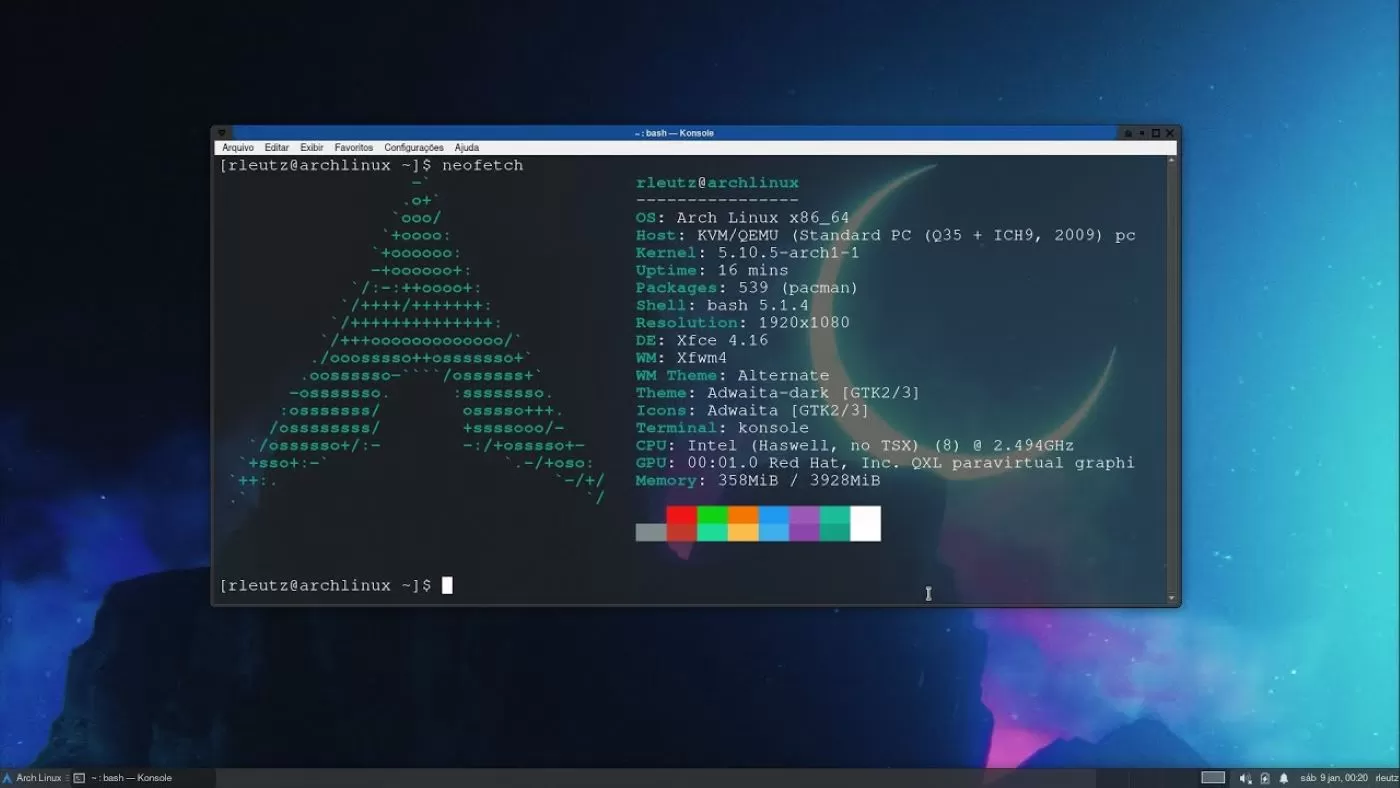
Minimum hardware requirements for Arch Linux
- RAM: 530 MB of RAM
- Architecture: 64-bit
- Disk space: 2 GB of available space
FAQ’s
Which Linux should I use for my old laptop?
Here are the series of Linux recommended for an old laptop: Zorin OS Lite, Bodhi Linux, Ubuntu MATE, Linux Lite, Slax, Puppy Linux, and Peppermint OS.
Why is Linux used in old laptops?
Linux is the operating system that can work on very old laptops or PCs. So, to keep laptops from ancient times working, Linux is the best option.
Is Ubuntu better for old laptops?
Ubuntu is a better option for old laptops. This version of Linux can increase the processing speed of old laptops. Ubuntu minimizes the energy loss on unused hardware connected to the system.
Which one is better: Windows or Linux?
Windows is easier to use than Linux but is more prone to viruses and malware than Linux. Also, Linux has launched its latest versions, such as Ubuntu and Mint, which are more user-friendly. So, for a secure and efficient Operating System, Linux is more suitable than Windows. .
Conclusion
There’s an old saying that is: Linux isn’t for everyone. And I hardly doubt the truth of this phrase because it is for every system out there! However, the qualities of Linux make it one of the most desired OS among computer enthusiasts. Well, for you, too, Linux has so many options you can think about. So, on the way to say hello to your old mate again?

Sourabh Kulesh, Chief Sub Editor at Gadgets 360. and TechiePlus, writes technology news online with expertise on cybersecurity and consumer technology.
