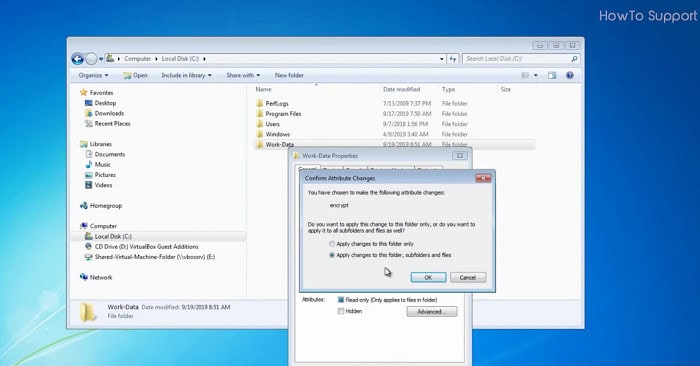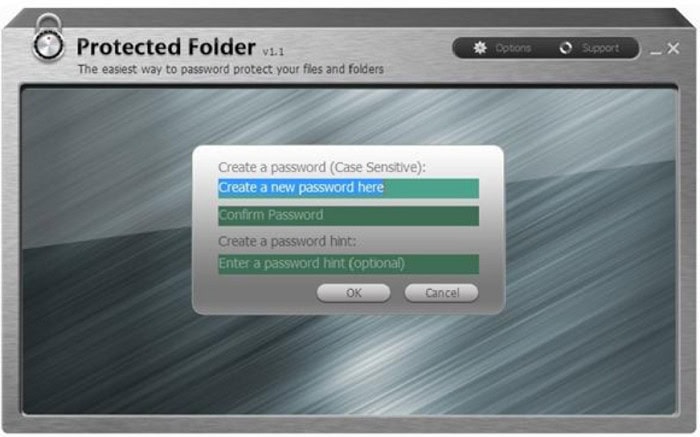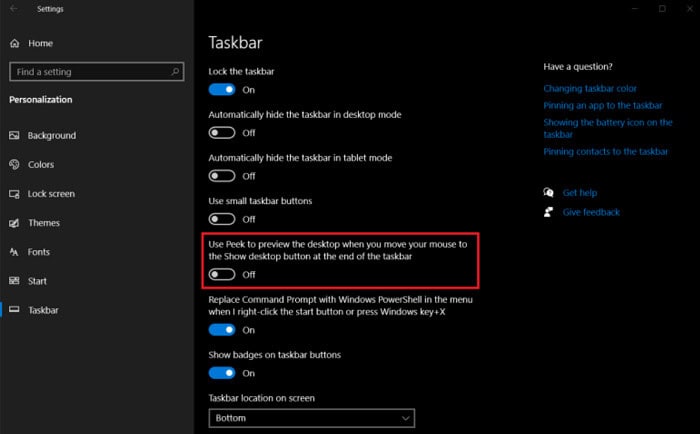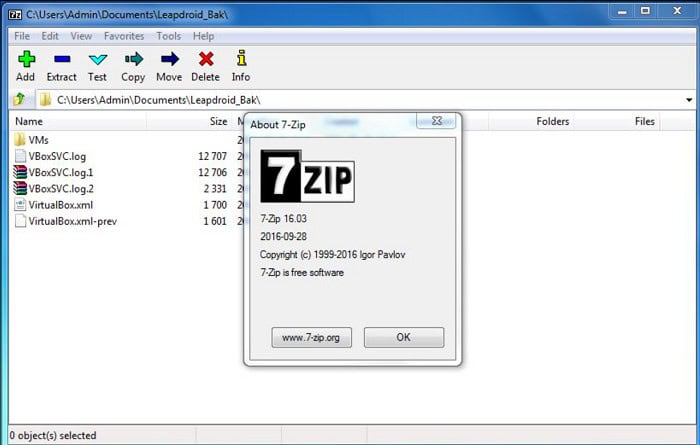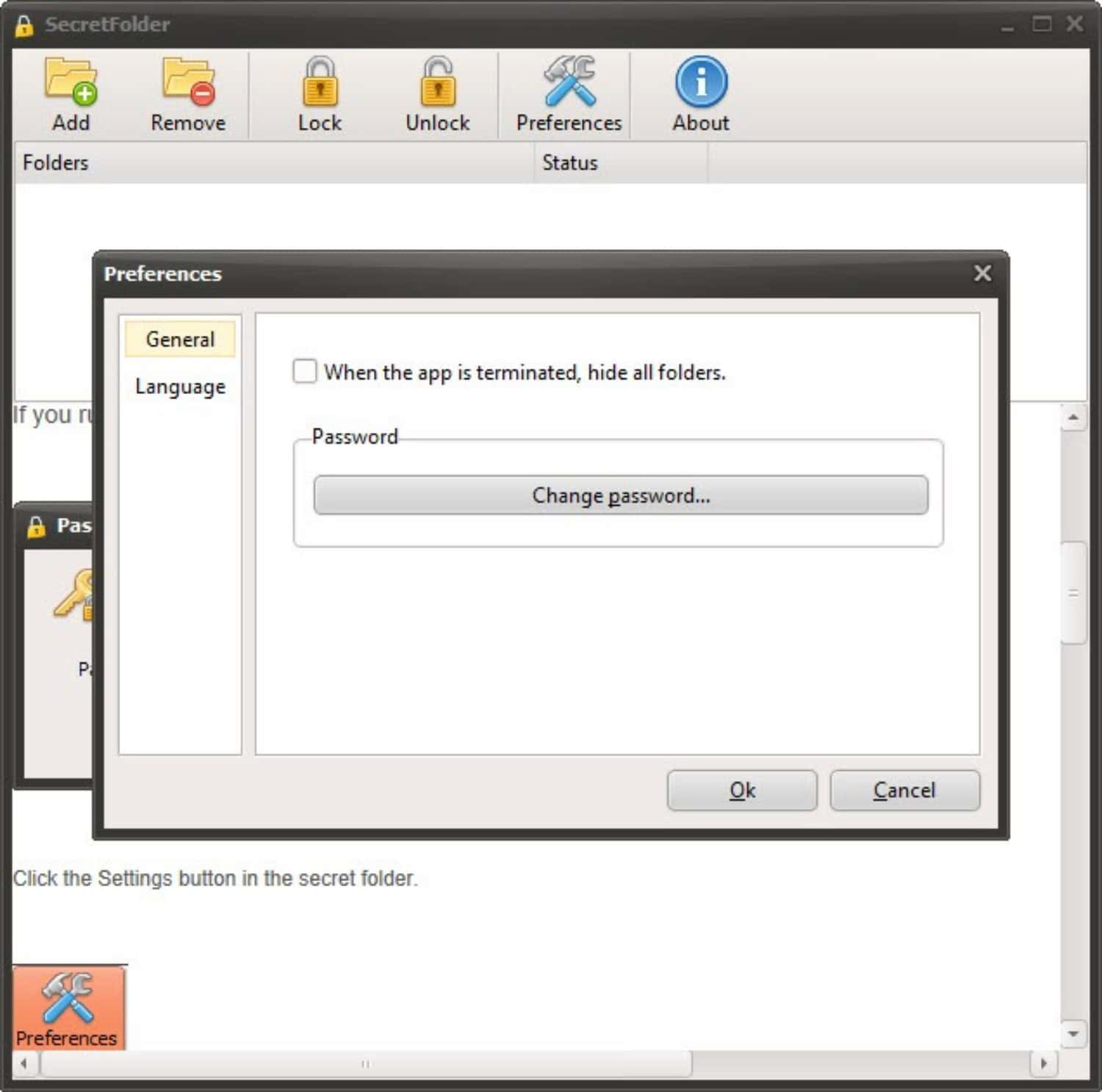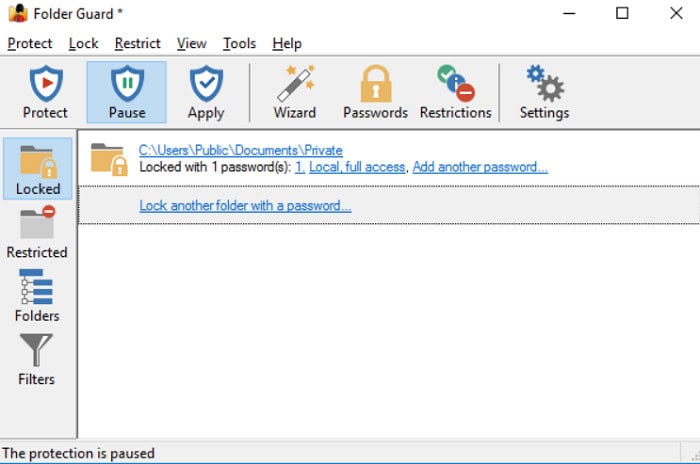In this era of technology, especially in electronic devices connected to the Internet, people want to secure all their data through a file protector. People always seek the best software which helps them in securing their data and details. Keeping all your personal information and data in a particular folder by locking it with Windows 10 requires an efficient folder for your Windows 10 PC at your workplace or home.
Here are some of the most popular files and folder locker software or the best folder lock for PC, which will keep your data safe and secure, such as
- Lobit Protected Folder
- Gilisoft Folder Lock Software
- Secret Disk
- Lock and Hide Folder
- Folder Lock
- Wise Folder Hider
- WinZip
- 7 Zip
Though the best folder lock software for Windows 10 already knows it has a file protection feature, it has limitations in keeping your files saved from hackers. Hackers are always in a chance to steal all your essential data from your PCs. Every other day has a new technology for hackers to enter your PC and steal your data, so as antivirus is and your folder may lock all your data and keep it safe from anyone. Also, click here for Android lock screen customization apps.
Contents
Why File And Folder Lock Software For PC?
All electronic device users who use Windows 10 before operating their system must have plenty of third parties, including folder lock software available for Windows 10.
These local files software is user-friendly and can be used in encryption techniques for securing your data. It will also provide your data in a private space and keep it safe from your family and friends.
See Also: 6 Best Bin File Opener Software For Windows
How Can It Be Useful For Windows 10?
Everyone who uses the Internet or a user of an electronic device needs some privacy to protect their data from unwanted people seeking their details. However, Mac and Windows 10 (without the software) have their feature to keep the folder hidden from the unknown; a person with little computer knowledge can easily unhide the folder and securely access the data in that folder.
This is the only hiding option that hides the file but does not lock the file. Therefore, people usually think they only need file locker software when using a sharing computer, which is invalid. Whether you are using a sharing computer or not, you may have any sensitive data that you need to lock, and you require a software locker for that.
Password Protect Folder Software
There are plenty of good things about folder lock software in your Windows. Even if you are unwilling to hide your files, you may set it to permission, and without your consent, no one can access that details. This is a type of security feature provided by folder lock software, and it is also an essential feature for your data safety.
Unfortunately, not all electronic devices have folder lock software, so that you may go for either the paid or free folder locks software for your Windows 10. although Windows 10 has its feature of folder lock software, it is easy to unlock the file and seek the documents or access your files without your permission. But now you have file and folder lock software on your PC, which is of any company; the list is as follows-
Lobit Protected Folder
As per search, this is the top choice for all looking for the best file and folder lock software for their window 10. In this folder, the user can interface clean, and simple it will not create an issue to use it. Fortunately, it is lightweight and does not impact the computer’s speed. It helps you protect all types of data and details like photos, videos, documents, and other personal data.
This folder comes with high-level, straightforward protection, protecting all your files from the unknown seeker. The best part of this Lobit folder is that a user can hide the folder from their PC, and no one can even see them. Also, you may create restrictions or barriers for excessing if you don’t want to hide your files. It is kind of the best folder lock for pc.
This comes in both the version best folder lock for PC, either paid or free, and you may go for a version that fits your budget. Just for your information, the paid version will provide a more advanced security feature.
Pros–
- It is an excellent tool that prevents a stranger from accessing your files.
- It will keep your file log even if you are not surfing on your computer
- This folder supports the Windows system operator.
Visit: Lobit Protected Folder.
Gilisoft Folder Lock Software
This folder is pro software for locking your data and protecting all folders and files saved inside or outside your computer in a USB drive locker. You can watch the data on your USB drive or external hard disk. It also comes with both types of free and paid versions.
It helps you in protecting your files on a LAN network. Any professional using a computer laptop or PC’ has become the daily need of their daily routine to keep their sensitive data on the computer safely and securely.
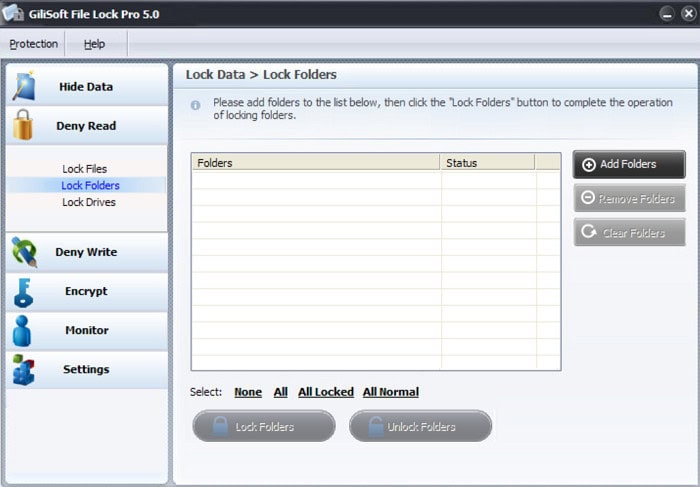 Gilisoft Is a profile protector that protects military-grade data and protects your files from reading mode. Mac and Android device users can access this folder.
Gilisoft Is a profile protector that protects military-grade data and protects your files from reading mode. Mac and Android device users can access this folder.
Pros-
- It does not allow anyone to uninstall this folder without entering a password.
- Offers you the disk Viper to clean all your unused data and disk space.
- If you forgot it, you may re-enter your password by predefining it in your Mail.
Visit: Gilisoft Folder Lock Software
Secret Disk
This provides you the feature for protecting a portion of your hard disk by entering the password for protection and keeping all your data secretly saved in disk software. With this disk secret folder lock software, a user can create a separate hard disk and password for protecting some of the few data clicks.
This gives you an extra part of the hard disk to make it hidden and protect it with a password. This also comes in a free and paid version. The free version will provide you the freedom to create an extra disc of up to 3 GB, whereas a paid version will provide you the feature of creating as many additional discs as you want to make.
This folder is quite different from other folder lock software for Windows 10 as it does not encrypt your file. It’s extra space, features your file there, and is protected by a password; it also provides you access to hide your disk.
Pros-
- Supports Windows operating system.
- Limit access to your files.
- Standardize the process of your data And Protocols.
Visit: Secret Disk
Lock and Hide Folder
Fourth, on the list, for the best folder lock for pc, this software is enhanced to help protect your niche-sensitive information and details. It allows you to hide your files by using a shortcut.
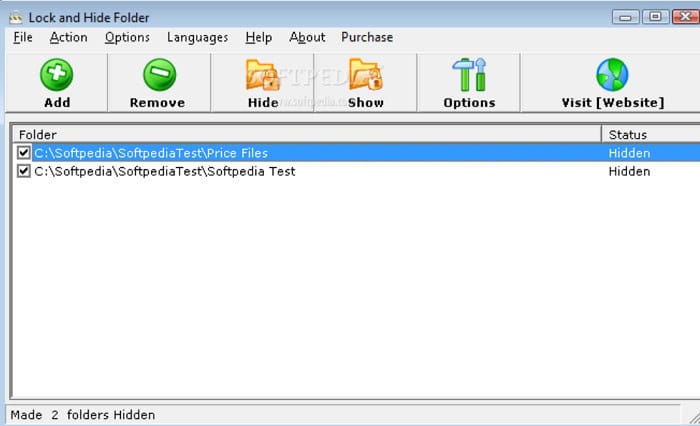 Therefore this application will help you prevent your file access from the prompt command. It is a fully paid folder lock software for Windows that securely protects your files.
Therefore this application will help you prevent your file access from the prompt command. It is a fully paid folder lock software for Windows that securely protects your files.
Pros–
- You can remove your files permanently from this folder.
- It cannot be hacked or reinstalled by any individual forehead.
- This will start running after switching on your window.
Visit: Lock and Hide folder
Folder Lock
This software allows you to lock your directories and files by enabling you to reset the password for accessing the drives. You may sync and encrypt all your backup files. This open-source software is free for users to add to provide the user a good option who wants to hide and protect their file folder from foreign without even spending a single penny.
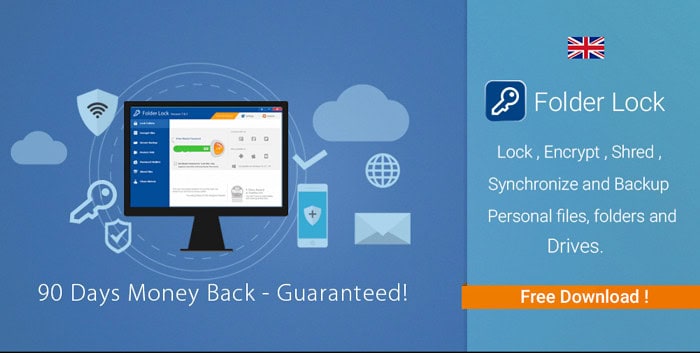 This software lock folder is compatible with Windows 10, Windows 8.1, Windows 7, and Windows Vista.
This software lock folder is compatible with Windows 10, Windows 8.1, Windows 7, and Windows Vista.
Pros–
- Allow you to set passwords easily to protect your external drive and USB.
- You can easily clean your window history.
- You can back up all your files in real-time.
Visit: Folder Lock
Wise Folder Hider
This software application provides you with all the best features for securely hiding all your private images, videos, and files from the computer.
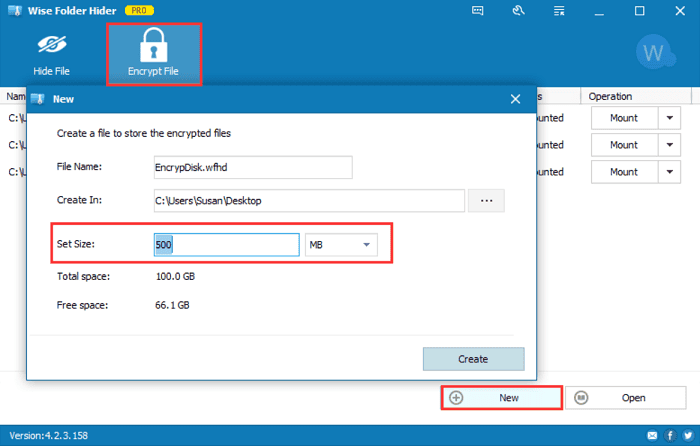 This software offers the second level of password protection connected with your phone from a specific folder or file. You can easily exist the password and bring it to your mobile.
This software offers the second level of password protection connected with your phone from a specific folder or file. You can easily exist the password and bring it to your mobile.
Pros–
- You can also protect your USB drive files from passwords.
- It provides a more convenient and straightforward way of Securing your files.
- It is usually user-friendly.
Visit: Wise Folder Hider
WinZip
People rarely know about the features of WinZip as it provides you with the quality of protecting and securing your files. It is one of the best folders and file Locker software for Windows 10 as it means work is to zip up and unzip the files and save files in encrypted forms.
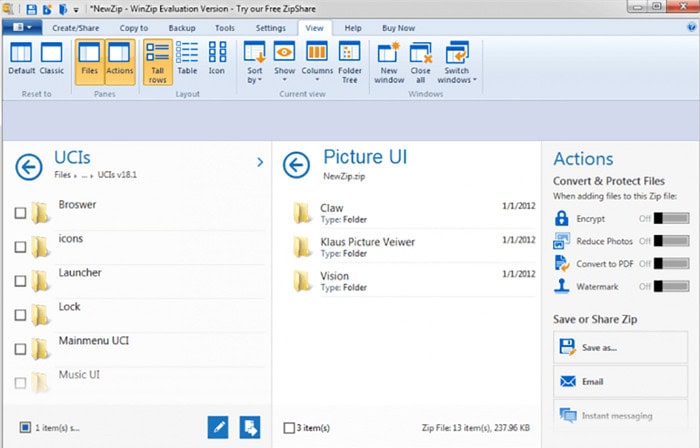 This provides you with the best protection function, and you can choose a level of encryption according to your sensitivity to the file with a high level of encryption that is hard to crack.
This provides you with the best protection function, and you can choose a level of encryption according to your sensitivity to the file with a high level of encryption that is hard to crack.
Pros–
- It provides you the high-level encryption.
- You may access the facility to share your files on iCloud Drive or Dropbox.
- It also allows you the feature of opening your locked files on another device by entering a password
Visit: WinZip
7 Zip
Seven zip folder lockers of rare work, precisely as WinZip. Encryption uses a robust code ASE 256-bit to protect sensitive data and folders.
With this folder add lock software, you can apply as many restrictions on your folder. Nobody can access your data or not even delete it without entering the password or permission from a specific user who has access.
Pros–
- This is the most robust method to protect we are data.
- That is easy to use.
- It is user-friendly with all the enhanced technology features.
Visit: 7 Zip
SecretFolder
SecretFolder is a free and one of the best folder locks for PC that include basic functionality and makes locking your folders on a Windows device very simple. You need to add the folders or files you want to secure to SecretFolder’s interface, and your selected data will be hidden or password-protected in no time.
Another great feature of SecretFolder is that you can’t uninstall a file without entering the password. This is incredibly valuable because hackers frequently try to attack critical programs on your device.
However, the application has several limitations, such as the fact that it does not immediately lock your folder when you close it. Every time you open and close it, you must do so manually.
Visit: Secret Folder
HiddenDIR
HiddenDIR is a fantastic free PC folder lock that allows users to hide their vital files from the system. The program is quite simple to use. Open it, click the hide button, and pick the folder you wish to conceal to use the tool. Your folder will be hidden from everyone on the device in seconds.
Choose the folders designated to be hidden and click the unhide button to reveal the file. You may also set a password for a specific folder by selecting the big password button on the tool’s UI.
Visit: HiddenDIR
Lock-A-Folder
Lock-A-Folder keeps the legacy of being a very basic and easy-to-use folder locker for your device going on this list. Enter the location of the folder you want to lock or secure with a password and your sensitive data will be closed and protected from prying eyes in no time.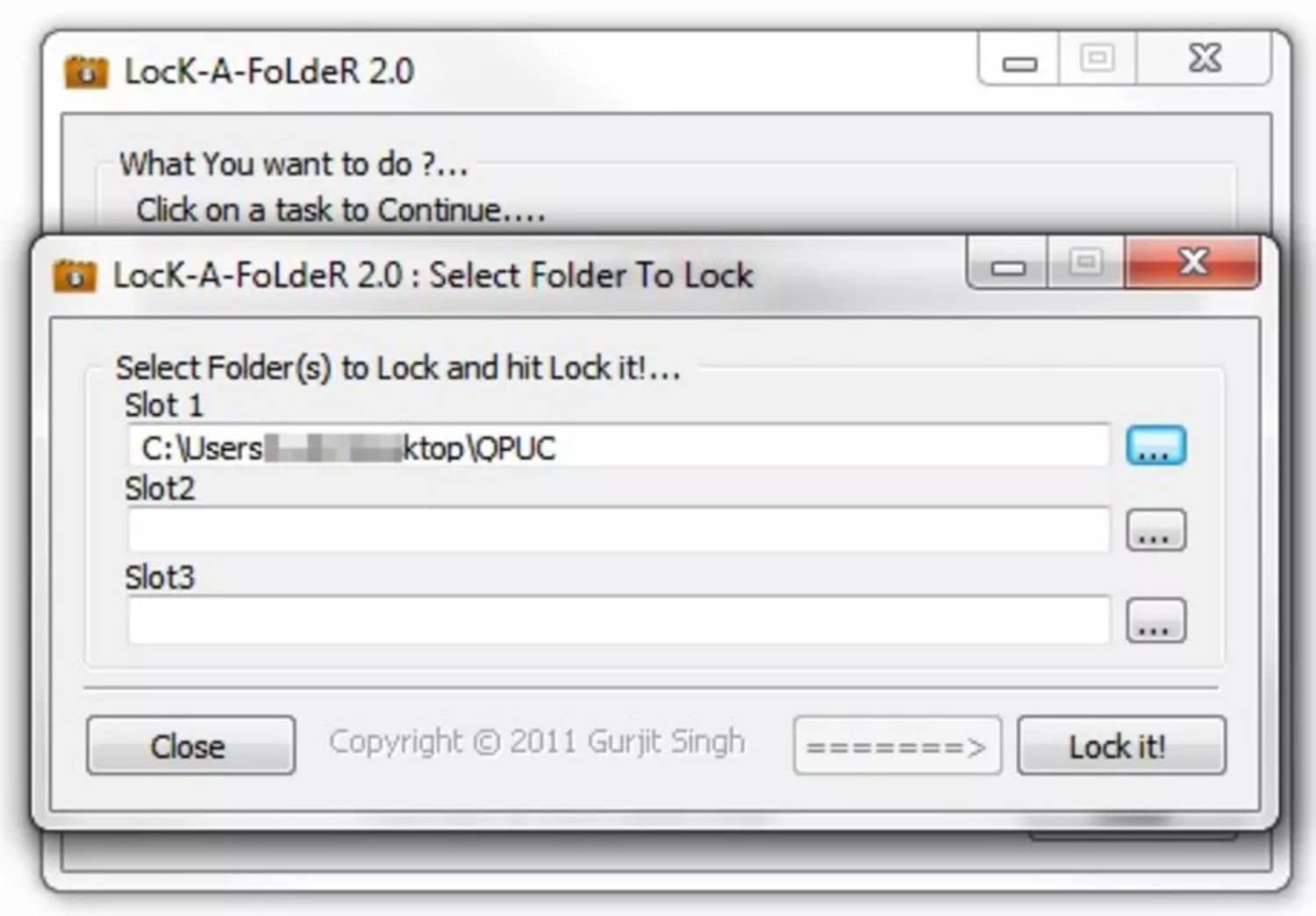
With the ‘Change Master Password’ option, you can easily set or adjust your password, and the security you gain is impregnable. The tool also takes up very little space on your device and is best suited for Windows XP computers.
However, the tool has several limitations, such as the fact that it does not allow you to encrypt your files. Despite this, it has a password-protection option, which is quite decent.
Visit: Lock a Folder
Folder Guard
Although Folder Guard contains many of the same characteristics as the ‘Folder Lock’ utility we previously discussed on this list, it is an entirely new and separate beast. It can encrypt, password-protect, and hide your data from prying eyes and safeguard them from viruses and malware.
The Folder Guard is one of the Best folder locks for PC and handles this dual role with talent, ensuring that your files are protected from unwanted access, hacking, and virtual theft. It also can back up files in a password-protected database, which is a fantastic feature.
Visit: Folder Guard
WinRAR
WinRAR is an excellent file compression software; that is how it is commonly referred to and used. However, like WinZip, this application contains a highly effective encryption scheme that most people are unaware of.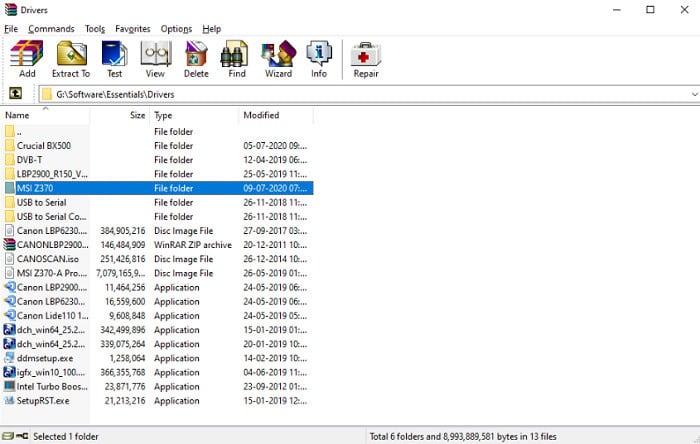
WinRAR makes it simple to encrypt your files and keep them safe from prying eyes online. It also enables safe file transmission by protecting and securing your files.
Individuals can have peace of mind while their files are in transit. Thanks to its verified signature technology and 256-bit password encryption. The program is optimized for Windows 10 and available in over 40 languages.
Visit: WinRAR
FAQs
How do I lock a folder in Windows 13?
In Windows 13, you can lock a folder by right-clicking on it, selecting 'Properties,' and then clicking the 'Advanced' button. Check the 'Encrypt contents to secure data' option and click 'OK.' The folder will now be protected with your Windows user account password.
Is Folder Lock 7 free?
No, Folder Lock 7 is not free. It is a paid software with advanced encryption and password protection features for your folders and files. You can purchase it online or check for trial versions to explore its functionalities.
Is the lock folder safe?
Locking a folder with built-in OS features or third-party encryption software like Folder Lock can provide a reasonable level of safety. However, it's essential to use strong passwords and keep them confidential. Consider using additional encryption methods like BitLocker or VeraCrypt for more robust security.
Is there a way to lock folders on a PC?
You can lock folders on a PC using various methods. You can use built-in features like folder encryption in Windows or use third-party software like Folder Lock. Both options provide password protection to prevent unauthorized access to your sensitive data.
How to password protect a file?
To password-protect a file, you can use software like Microsoft Office or third-party applications with encryption and password features. For Microsoft Office files, go to 'Save As,' click 'Tools,' and select 'General Options' to set a password. Third-party software often provides more robust encryption options.
How to secure a file?
Securing a file involves using encryption and access control measures. You can secure a file using strong passwords, encryption software like VeraCrypt, or storing it in a secure, encrypted folder. Regularly updating passwords and keeping software up-to-date will add a layer of security to your files.
Conclusion
Suppose you want to go with the best folder locker software without losing a chance. In that case, you must prefer “Lobit File And Folder Lock Software.” it is considered the best software for Windows 10 for securing details and information. You can either purchase or use the available free version. Before purchasing it, you can also go with the trial version, which is known for a few days. It provides you with a powerful method of setting a password for encryption.
Although every folder and file locker system is easy to access and user-friendly and provides you the best of their features for protecting your sensitive data app information from foreign seekers and hackers, nowadays, hacking and online thrifting is increasing, so to protect your windows, it is essential to have best folder lock for pc.

Meet Carrie-Ann Skinner, our Apps & Games Editor with over 2 decades of experience in online and print journalism, specializing in all things tech.