If you’re wondering which Apple TV remote you should try but need clarification with all the available, then don’t worry. We have made your work easier by selecting some of the best Apple TV remote apps.
So, what are the 8 best Apple TV remotes? Well, the 8 best Apple tv remotes include remote buddy, remote HD, peel smart remote, remoteness, and much more! Scroll down the article to know more!
This article lists the top 8 best Apple TV remote apps you should try now. Your Apple TV experience can be improved by using various features and functionalities available in these apps.
8 Best Apple TV Remote Apps
Here is the list of top 8 best apple tv remote apps that you can try:
Apple TV Remote
This is the official app for the Apple tv remote, designed specifically for use with the Apple TV. The app allows you to use your iOS or iPadOS device as a remote control for your Apple TV. It includes all standard remote control functions, such as navigating menus, playing and pausing content, and adjusting volume.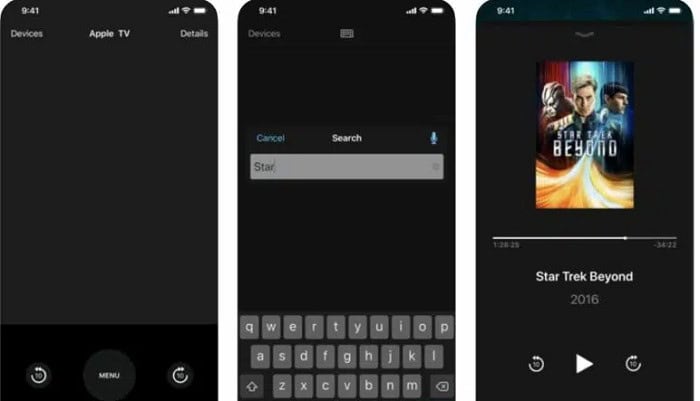
This is also one of the best Apple tv remote apps you can use to control Apple tv with android. All you have to do is install ‘The Apple tv remote app on android phones.’
AnyMote Universal Remote + WiFi Smart Home Control
It is a remote control app for iOS and Android devices that can control many devices, including the Apple TV. The app allows users to create custom remote control layouts and has several advanced features, such as macro support and the ability to control devices through IR or WiFi.
The user-friendly interface of AnyMote makes it simple to design unique remote control layouts. The buttons can be rearranged to suit the user’s demands, and more buttons can be added for specialized tasks like changing the station or switching the lights. The app also has a library of popular device pre-configured remote control layouts for convenience. If you want to remove the virus from your iPad, click here.
Remote Buddy
It is a remote control app for macOS and iOS devices that can control many devices, including the Apple TV. The app includes several advanced features, such as using your iOS device as a touchpad, keyboard, or game controller. In addition, it also supports various third-party apps and services, such as Spotify.
In addition to its basic remote control functions, Remote Buddy has several advanced features that make it a powerful and convenient option for controlling a wide range of devices. It allows users to use their iOS device as a touchpad, keyboard, or game controller, which can be especially useful for certain applications. It also supports various third-party apps and services, such as Spotify and Netflix, which can enhance the user’s overall entertainment experience.
See Also: Top 7 IOS Emulator For PC | Run IPhone Apps On Windows
Rowmote Pro
Rowmote Pro is a remote control app for iOS devices that can control many devices, including the Apple TV. The app is a simple, intuitive remote control that includes all standard remote control functions.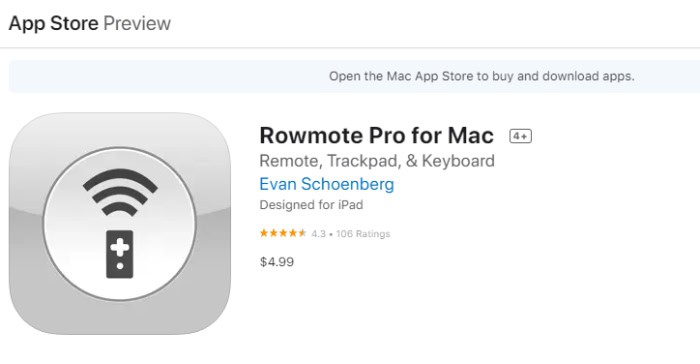 For instance, navigating menus, playing and pausing content, and adjusting volume. It also supports third-party apps like Hulu and Pandora for the best Apple TV remote apps.
For instance, navigating menus, playing and pausing content, and adjusting volume. It also supports third-party apps like Hulu and Pandora for the best Apple TV remote apps.
Remote HD
It is a remote control app for iOS devices that can control many devices, including the Apple TV. The app is a powerful remote control with many features, such as using your iOS device as a touchpad, keyboard, or game controller. It also supports third-party apps and services, such as Hulu and Netflix.
In addition to its basic remote control functions, Remote HD has several advanced features that make it a powerful and convenient option for controlling a wide range of devices. It allows users to use their iOS device as a touchpad, keyboard, or game controller, which can be especially useful for certain applications. It also supports third-party apps and services, such as Hulu and Netflix.
Unified Remote
It is one of the best Apple TV remote apps for android, and it also allows Windows devices that can be used to control a wide range of devices, including the Apple TV. The app allows users to create custom remote control layouts and has several advanced features, such as macro support and the ability to control devices through IR or WiFi.
In addition to its basic remote control functions, Unified Remote also has several advanced features. It supports macros, which allow users to execute a series of actions with a single button press. It also can control devices through IR or WiFi, depending on the device’s capabilities. This makes it one of the best Apple tv remote apps that lets you control apps for many devices.
See Also: How To Play IOS Games On PC Hassle-Free
Remoteness
The “Remoteness” tv remote for iOS is a revolutionary new way to control your television without needing a physical remote. This app allows you to navigate and control your TV using your smartphone or tablet.
In addition to basic TV control, the “Remoteness” app also offers advanced features such as voice control and the ability to stream content from your device to your TV. This allows you to watch videos or play music on your TV without additional devices for the best Apple TV remote apps.
Peel Smart Remote
It is a universal remote control app for iOS and Android devices that can control many devices, including the Apple TV. The app allows users to create custom remote control layouts and has several advanced features, such as macro support and the ability to control devices through IR or WiFi.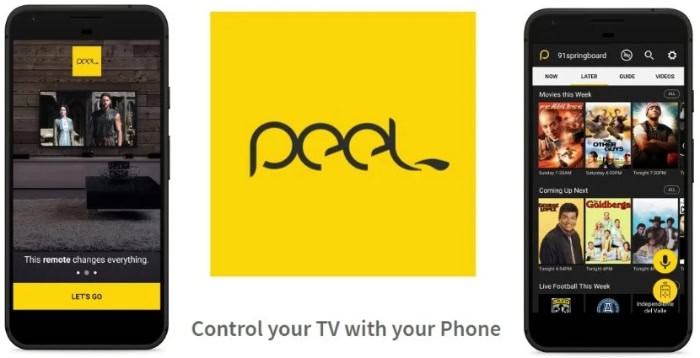
Peel Smart Remote has a user-friendly interface that makes it easy to create custom remote control layouts. Users can add buttons for specific functions, such as changing the channel or turning on the lights and can rearrange the buttons to suit their needs. The app also includes a library of pre-configured remote control layouts for popular devices, making it easy to start.
FAQs
Can I use my iPhone to control Apple TV?
Owning an iPhone gives you easy access to managing your Apple TV. The widely used streaming device Apple TV includes a remote control for operating it. An Apple TV remote app is preinstalled on all iPhones.
Can I use Apple Tv without a remote?
Well, even if you don't have a remote, you can still operate it with your IOS device, as Apple tv remotes are preinstalled in IOS devices.
Is the new Apple TV remote worth the upgrade?
The Siri Remote is still the same, except it now charges over USB-C rather than Lightning. Does it merit upgrading, then? It depends. Suppose you use your Apple TV 4K for watching shows and the performance is fine. In that case, it's probably not worth shelling out extra money.
How do I choose my Apple TV remote?
Apple TV remote or the first-generation Siri remote (1st generation) tap or slide up, down, left, or right to navigate the screen. To choose an item, highlight it and tap the touch screen while pressing down. Swipe quickly up or down many times to navigate lists.
Conclusion
We have carefully curated this article for users after reading their user experience. Overall these were the top 8 best Apple tv remote apps on the market. We recommend that users go through all app reviews before selecting the best Apple TV remote apps because, in the end, user satisfaction matters the most.
See Also: TeamViewer Vs Chrome Remote Desktop | Which One Is Better?

Meet Nick Pino, our Senior Editor of Home Entertainment at TechiePlus, covering TVs, headphones, speakers, video games, VR, and streaming devices.
