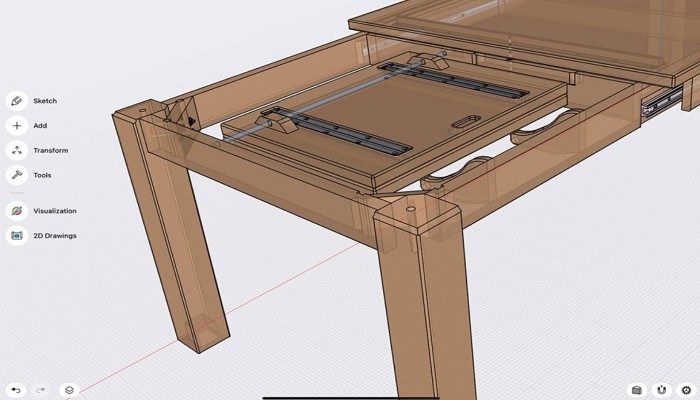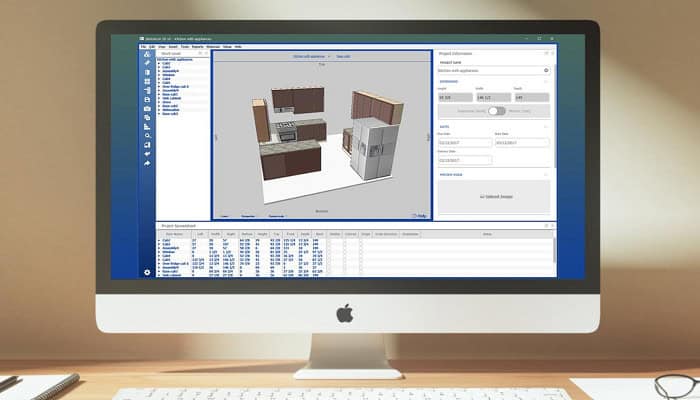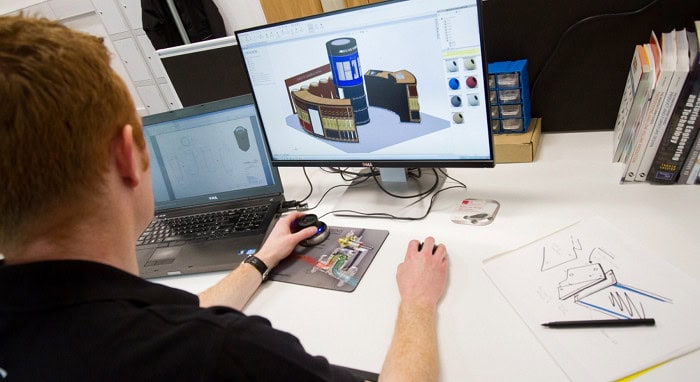Furniture plays an essential role in interior design as in today’s world. Everyone needs stylish pieces of furniture which lift their creative interest in space and which also helps in improving their serviceability. It is an industrial process that allows designers to use furniture designing software to create furniture layouts on their computers.
The top furniture designing software are Google SketchUp, Solidworks, Sweet Home 3D CAD Pro Furniture Design, Sketch List, and Woodwork For Inventor.
Just like other styles, the designs keep on changing from time to time. While some designs are consistently in demand, some become outdated as new design emerges. You can also integrate home automation to improve and update your house.
See Also: 6 Free Craigslist Posting Software for 2024
Contents
Features Of Furniture Designing Software
Here are some features of furniture designing software:
- 2D and 3D modeling capabilities: Furniture Designing software typically allows users to create 2D drawings and 3D models of furniture and other objects.
- Material library: Many Furniture Designing software packages include a library of materials, such as wood, metal, and fabric, which users can choose from to create their designs.
- Design visualization tools: These tools allow users to view their designs in various ways, including 2D drawings, 3D models, and virtual walkthroughs.
- Parametric design tools: These tools allow users to make changes to the design of a piece of furniture, such as changing its size or shape, and have those changes propagate throughout the design.
- CAD tools: Computer-Aided Design (CAD) tools allow users to create precise and accurate drawings of furniture and other objects.
- Integrated production management tools: It can include tools for managing the production process, such as scheduling, cost estimating, and production tracking.
- Automated cost estimating: Some software includes tools for automatically estimating the cost of materials and labor required to produce a piece of furniture.
- Collaboration features: Many software packages include features for collaborating with other designers, engineers, and manufacturers, such as the ability to share designs and receive feedback.
- Integration with CNC machinery: Some Furniture Designing software packages are designed to integrate with Computer Numerical Control (CNC) machinery, allowing users to control and monitor the production process.
List Of Five Best Free And Paid Furniture Designing Software In 2024
Here are the five furniture designing software.
Google Sketch Up
Google SketchUp is one of the most convenient and popular free 3D modeling software used for multiple purposes. One of the most common uses is furniture design. This furniture designing software is commonly for beginners. One of the best things about this furniture designing software is that it is fundamental and still featured. It has an enormous 3D graphics library that can also be used to design your furniture. And when done, it allows you to export the 3D models in different formats like CAD and 3D. This software is relatively easy to use, and the learning curve is not much hard.
Naturally, the furniture designing software is designed for professionals; all the measurements are due care, and if required, you can try different design alterations to your latest design with one click. It can also be used in 3D printing, interior design, and construction projects. Though there are many other construction apps available on the internet to create an awesome project.
- Google Sketch up allows you to share your designs online with others to get feedback.
- This software supports 2D and 3D drawings. It allows designers to go through and scrutinize every minute detail and foresee how different components go together.
- It supports Windows and addresses on Mac. ( for the browser version, Download Sketch Up)
Pricing
The basic version of Sketch Up is free but with limited features, such as you cannot getting access to the 3D library, 3D modeling version, style builder, etc.
For an advanced version, you must go through our plans, which are still less expensive than Autocad.
SolidWorks
Solidworks is a multifaceted furniture design prevalentular software, which allows the designer to freely create a design of the furniture the way you want. The most important feature is that it can be used with the same flexibility and using third-party software within Solidworks. Since it is CAD software and suitable for home and office furniture with relevant furniture & fixtures.
Solidworks has an exclusive inventory of associated products, which helps the designer easily create her furniture. Everyone can’t use it compared to Sketch Up, and the learning curve is steep.
- This furniture designing software allows you to design furniture per customer requirements.
- The software supports the 3D model and allows the designer to copy designs of cabinets, knobs, hinges, countertops, etc. You can also add duplicate appliances like doors, windows, etc., which will help the designer get the idea of a glimpse of the room after adding the final touch.
- It only supports and is available for Windows users.
Pricing
Currently, there is no information about pricing on its official website. You need to contact the developer and demand quotations.
CAD Pro Furniture Design
This interior designing software primarily allows you to design, edit, and share content with your client and team. The most important feature is that the design directly transmits and sent via mail. It also helps the designer save the design in PDF format. As CAD software, the designer can use the software per their needs. The features of this software also include autoshaping, drafting tools, sketch tracking, intelligent dimensions, DIY projects, and plans.
- The designer can create contemporary designs and experiment with different materials. Here, the user can also scan the hand-drawn designs and use them further as templates to process such forms.
- A unique feature of this furniture designing software is that it can record voice messages and include inem to designs or add pop-up text messages to motion graphic design to provide additional informeeded. It can only be used in CAD –PRO.
Pricing
CAD Pro’s premium version costs you a one-time fee of $ 99.95.
See Also: How To Transfer Contacts From Android To IPhone [5 Quick Ways]
Sketch List
This furniture designing software mostly designs 3D plans and is suitable for those designers who work with wood. The feature of this software is to drag and drop objects, snap-on objects, alignment tools, wood types, custom materials, etc. It is time-consuming, which creates wooden furniture for game rooms.
- The designer can mark the tiniest details on the furniture design by using 3D sketches available in the software.
- It has a wide range of default colors, providing the option of creating their own using a sketch list feature. And once the design completes, you can share it using Adobe 3D PDF.
- This software supports both MAC and Windows.
Pricing
Sketchlist is a premium furniture designing software that costs you about $ 149.99 per license.
Woodwork For Inventor
Designed by AutoDesk, it clearly meets the need of woodworkers and furniture designers. Among all the furniture designing software listed above, it has a feature of automatic measurements, box components, material generator, size calculations, automatic mortises, etc. this helps the designer to design from the beginning, and it has the feature of working through the CNC machine if the designer has the one.
- The software has IBOX components that generate a bill of materials. It also has the facility of data integration with the Autodesk Vault Program.
- Rapid Prototype and Skelton models are made for panels. It only supports only Windows.
Pricing
It helps the designer to design from the very beginning. So anyone using this furniture designing software must purchase it from a local vendor as the website didn’t mention any pricing.
Advantages And Disadvantages Of Furniture Designing Software
Here are some valuable advantages and disadvantages of Furniture Designing software
Advantages
Here are some valuable advantages.
- Increased Efficiency: Furniture designing software allows for faster design processes and eliminates the need for manual drawings.
- Improved Accuracy: The software eliminates the risk of human error, resulting in more accurate designs.
- 3D visualization: The software enables designers to create 3D models of their designs to understand the final product better.
- Collaboration: Furniture design software enables designers to collaborate and share designs with colleagues and clients, allowing faster decision-making.
Disadvantages
Here are some disadvantages.
- Cost: Furniture design software can be expensive to purchase and use.
- Complexity: Furniture design software can be complex and challenging to use, particularly for individuals unfamiliar with the technology.
- Learning Curve: There may be a steep learning curve to using the software effectively, which can be time-consuming and frustrating for some users.
- Limited Creativity: Using furniture design software may limit a designer’s creative freedom, as the software only offers limited tools and features.
FAQs
How much does Furniture Designing software cost?
The cost of Furniture Designing software varies depending on the type and level of functionality offered. Entry-level software can range from free to several hundred dollars, while more advanced software costs thousands.
Who should use Furniture Designing software?
We can use Furniture Designing software for furniture designers, manufacturers, engineers, architects, and other professionals involved in furniture design and production.
What hardware do I need to have to run the furniture design software?
The system requirements for Furniture Designing software vary depending on the specific software, but generally, a computer with a fast processor, sufficient RAM, and a dedicated graphics card is recommended. Additionally, some software may require a specific operating system, such as Windows or MacOS.
What is Furniture Designing software?
Furniture Designing software is a computer program that allows users to create virtual models of furniture and other related objects. Furniture designers, manufacturers, and engineers can use this software to design and test prototypes, streamline the production process, and make changes quickly and easily.
Conclusion
Grab your opportunity to design your own furniture simply by using a handful and efficient furniture-designing software. You are going to like them! We will return shortly with another article to help you decide the best.

Meet Carrie-Ann Skinner, our Apps & Games Editor with over 2 decades of experience in online and print journalism, specializing in all things tech.