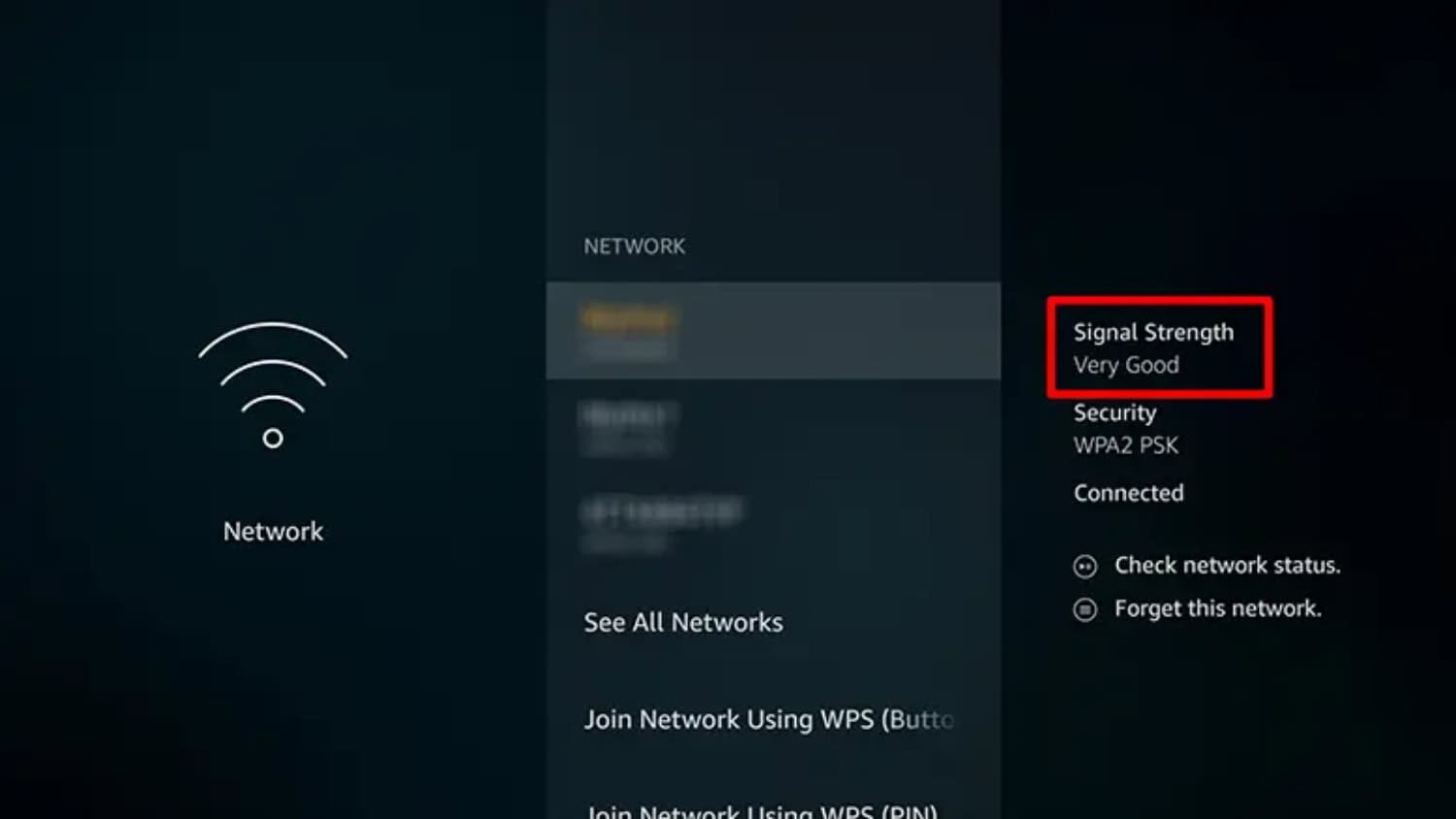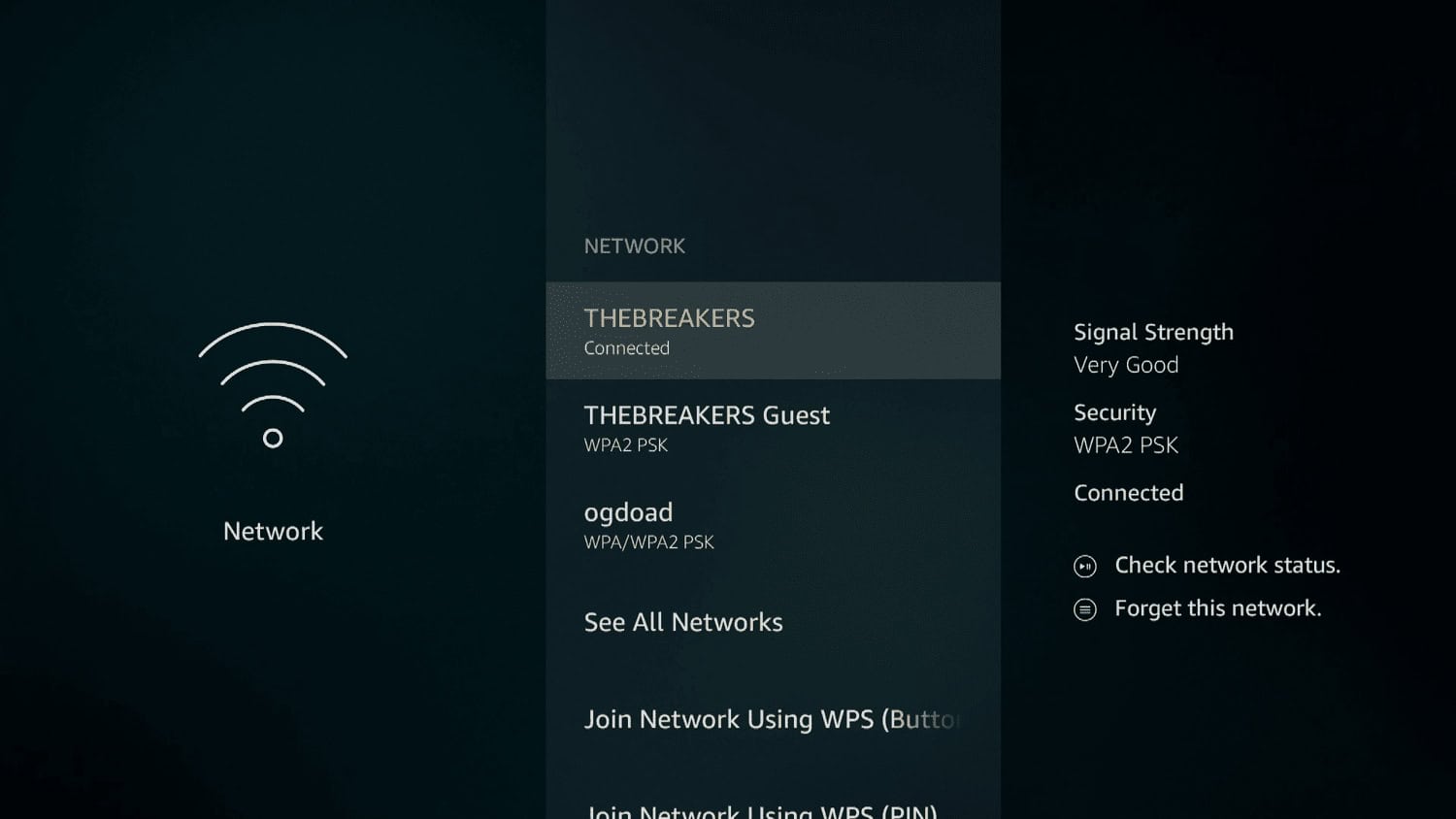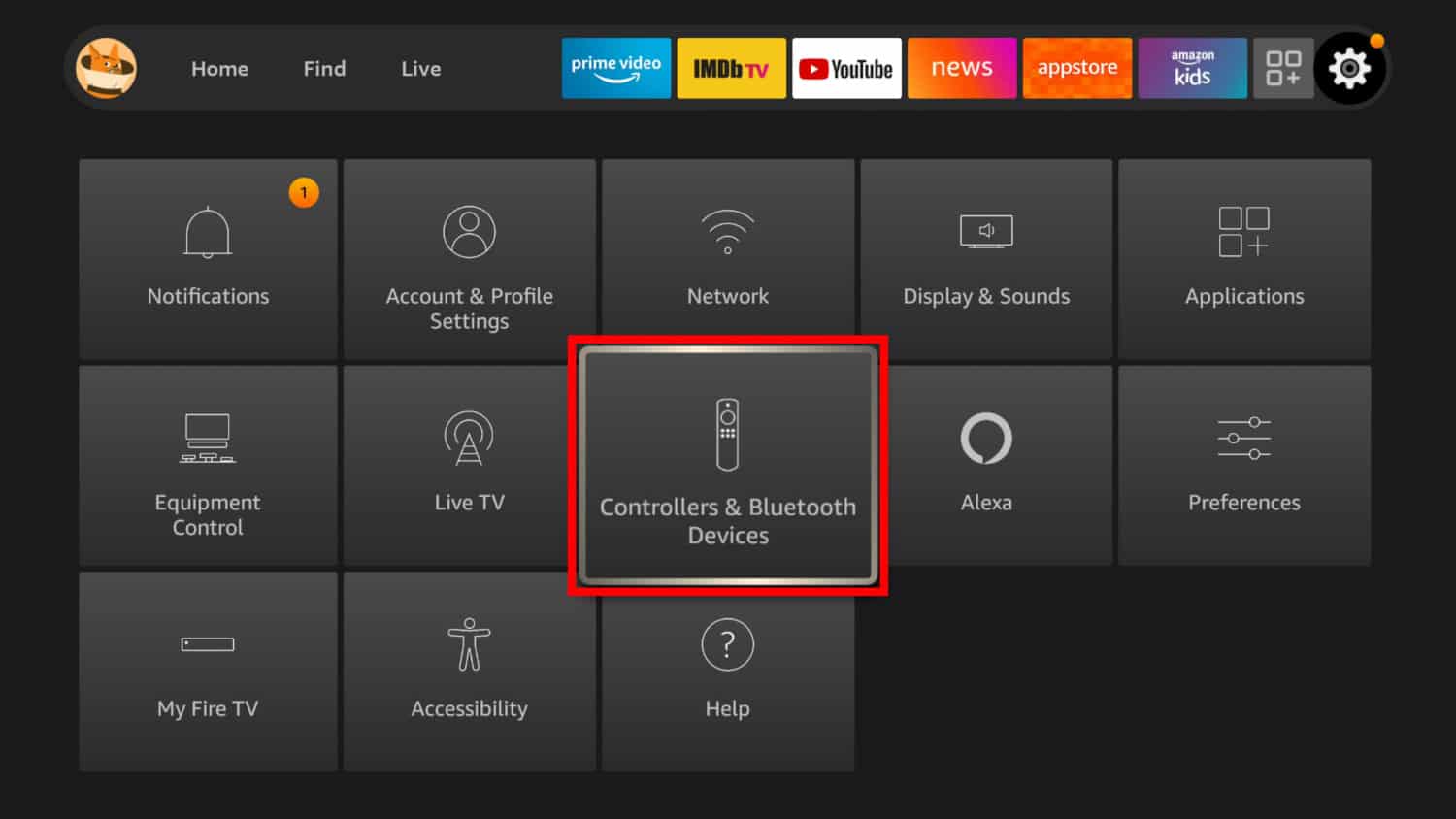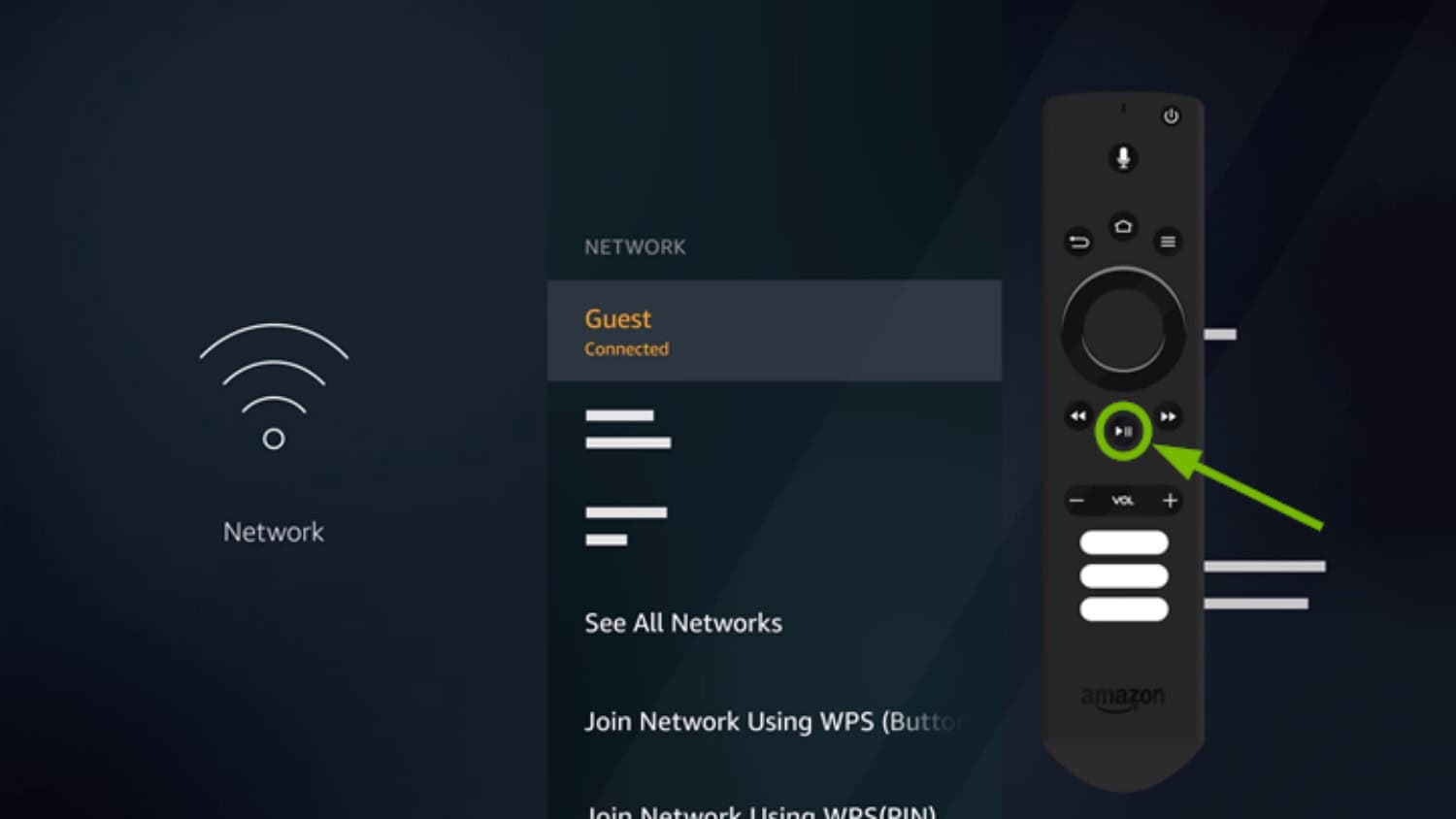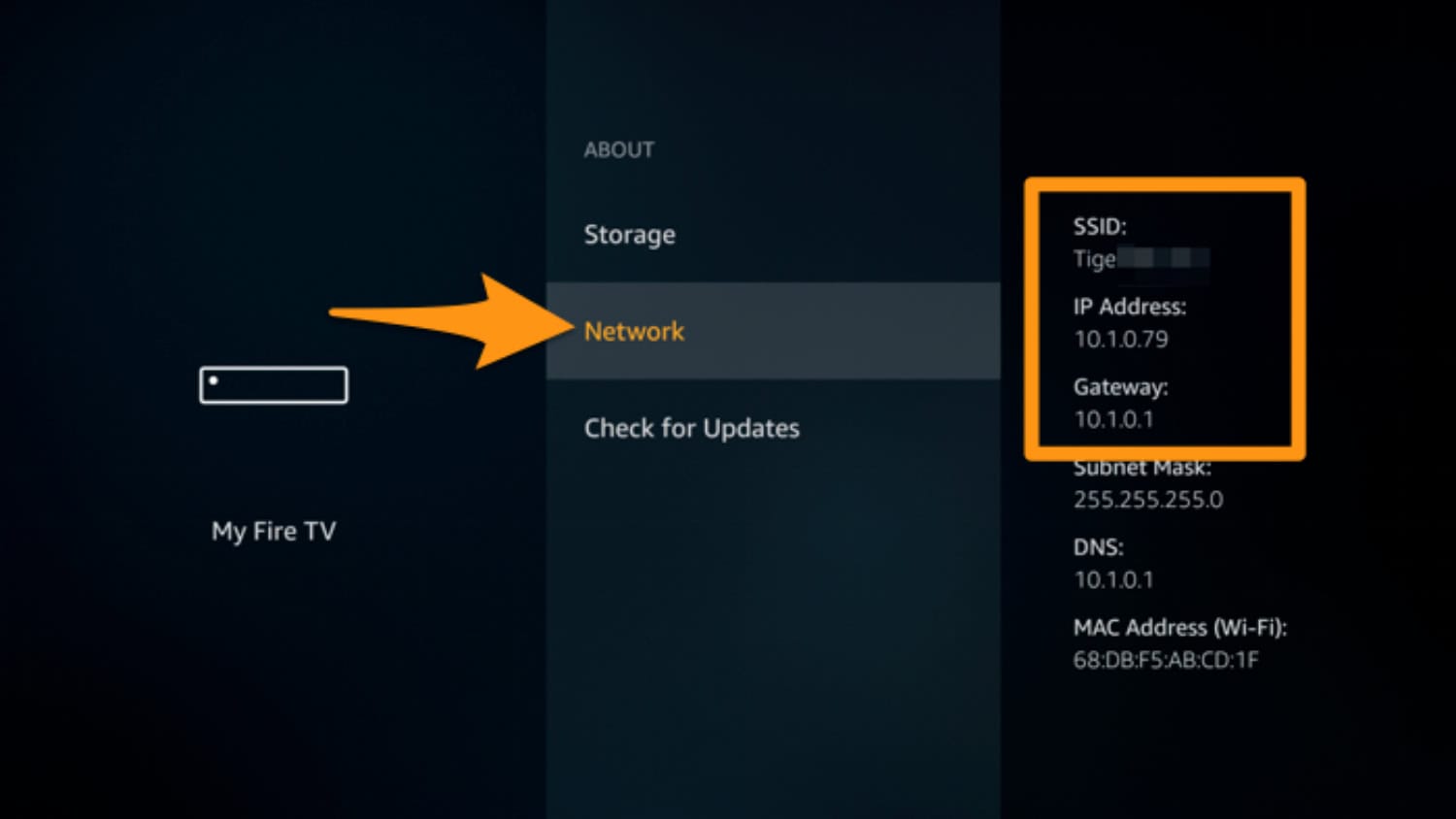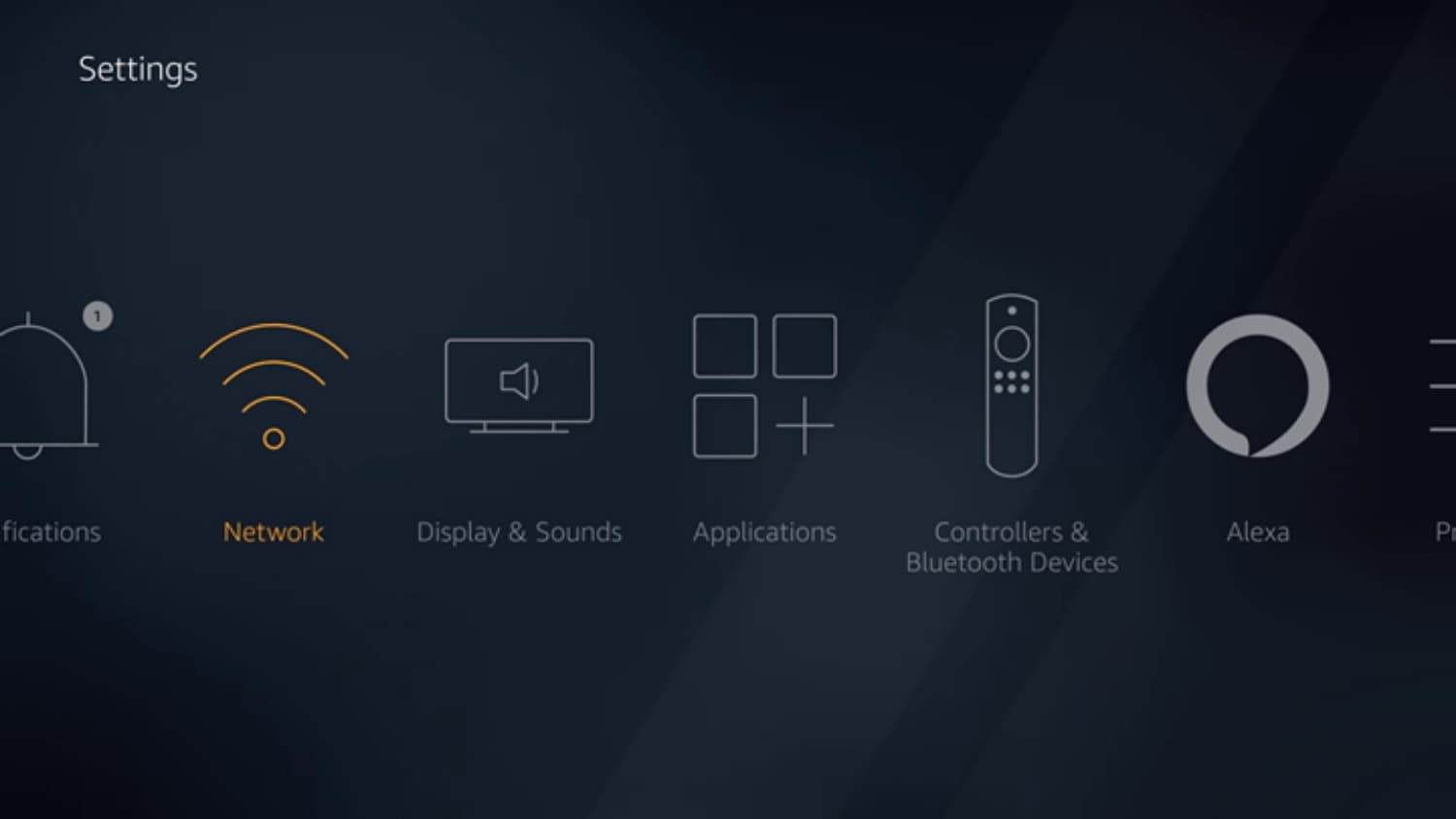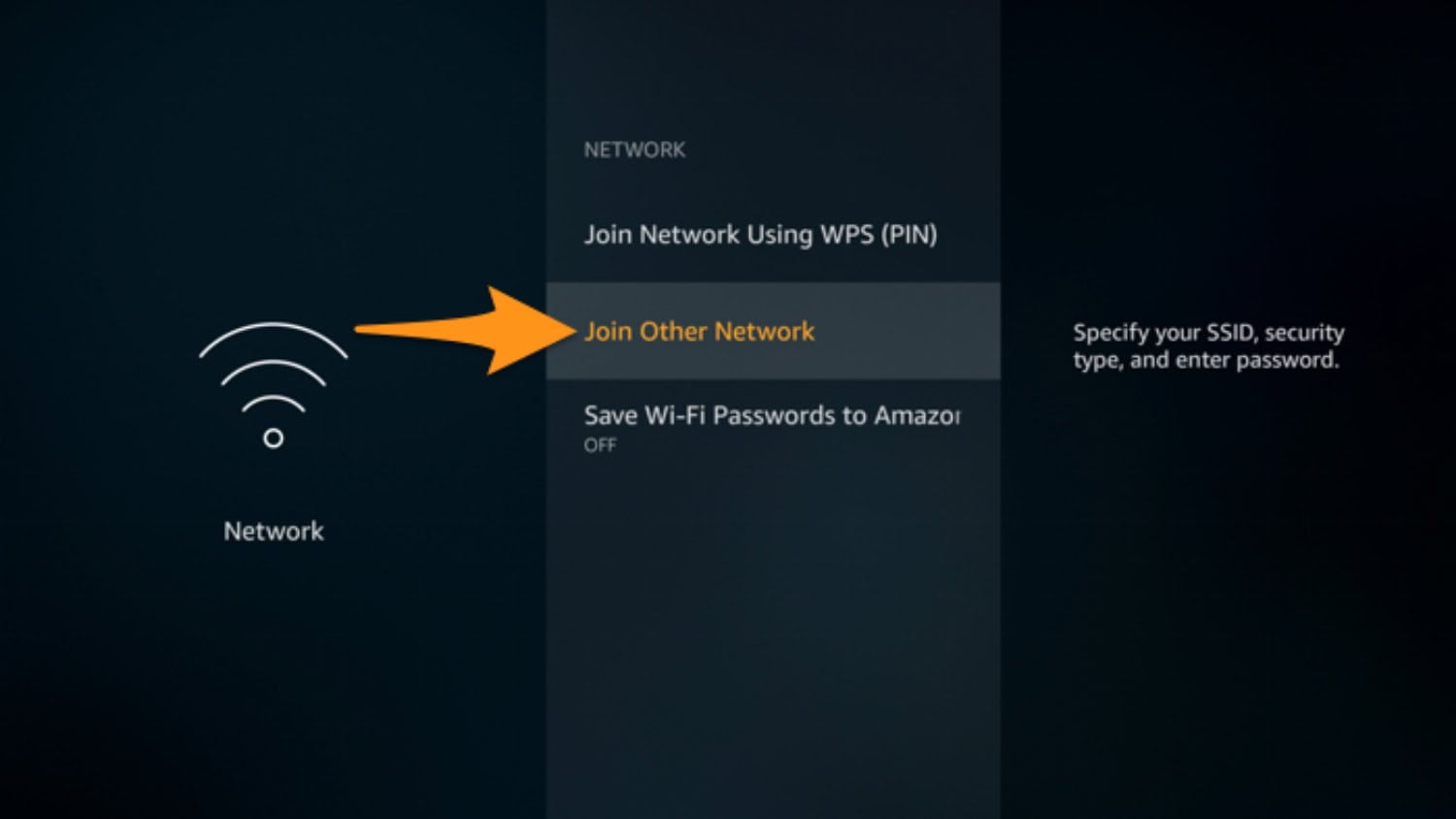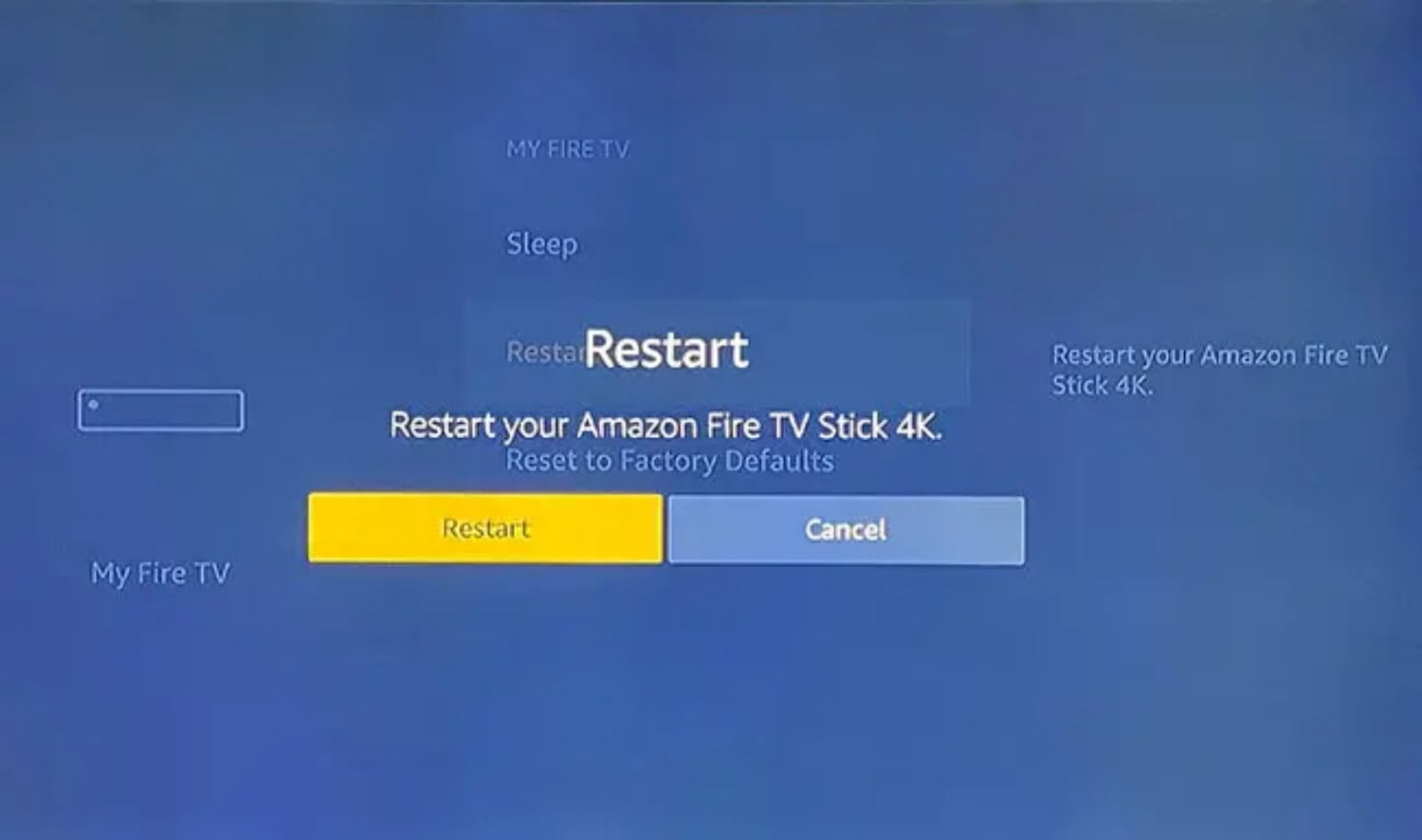In this article, you will learn why the amazon fire tv stick won’t connect to wifi, how it is not linking to wifi, and the best way to secure it.
Generally, in any situation, restarting helps you solve temporary issues and only takes a few mins. But if any problem is not resolved while restarting, we have you covered.
Here is the knowledge you need to fix your Fire Stick won’t connect to wifi because most of these problems can be resolved at home.
Contents
Why Does a Fire Stick Fail to Establish a wifi Connection?
Signal strength is the main reason for connectivity problems with the amazon fire stick not connecting to wifi, although many other alternatives exist. Here are the most frequent causes of amazon fire tv stick won’t connect to wifi:
- Signal Strength: Your Fire Stick won’t be able to connect to wifi if it is too far from your router. The same outcome may likewise result from excessive blockages.
- Interference: Your Fire Stick may not be able to connect if there is interference from devices that broadcast or generate interference on the same frequency as your wifi network. Microwaves, cordless phones, and similar appliances can contribute to this issue.
- Router Issue: The longer you wait to restart your gear, the more frequently router faults appear. When you restart your router, most of these problems will go away. Problems with your Fire Stick saying there is no internet may occasionally prevent it from establishing a wifi connection. Unless you’ve experienced a hardware failure, you can fix most Fire Stick problems with a simple reset.
- Problems with remote sync: If you encounter a connection fault with your Fire Stick and cannot move further because your remote is also having connectivity troubles, you will need to repair your remote to do so.
See Also: How To Watch Local Channels On Firestick TV | Methods & Applications
How to Fix a wifi Problem on a Fire Stick
Amazon fire tv stick won’t connect to wifi? Follow these troubleshooting instructions to fix the amazon fire tv stick won’t connect to wifi:
Verify the wifi Connection Settings on your Fire Stick
Verify the network your Fire Stick says no internet is attempting to connect to and that you entered the correct password.
You must re-enter this information if you change to a new wireless router.
Connect the remote
Try pairing your remote if you encounter a connection error with your Fire Stick and cannot modify your wifi settings because it is not functioning. You should use fresh batteries and hold down the home button for at least 10 seconds. Then, you ought to be able to enter the details of your wifi network.
If your Fire TV is wired over Ethernet to the same network as your phone, you can use the Fire TV app as a remote if that doesn’t work. Instead of using the remote, you can attach a USB keyboard and mouse to your Fire Stick.
See Also: How To Unpair Fire TV Remote? [ Complete Guide ]
Verify your wifi Connection.
Check the connectivity of your wireless network with other wireless devices, such as your laptop or phone. You can utilize the router control panel if you do not have any additional wireless devices.
You must set up or fix your wireless network if other gadgets can’t connect.
Also, the strength of your wireless network is highest immediately adjacent to the router and decreases with distance. Other impediments, such as walls, furniture, and appliances, weaken the signal. Your Amazon Fire tv Stick won’t be able to connect to wifi if the signal isn’t strong enough where it is.
Ensure that SSID Broadcasting is Turned on
Whether your signal strength is adequate and your Fire Stick isn’t detecting your wifi network, check to verify if you or your network administrator haven’t turned off SSID broadcasting.
The network will not be visible to new devices like your Fire Stick if disabled, but connected devices will still be able to connect.
Consider Joining a Secret Network
You will need to join if your SSID is hidden and you cannot find out how to change it manually. This is how:
- You can find Settings > Network by visiting your Fire Stick stream.
- Select Next after entering your wifi network’s SSID or exact name.
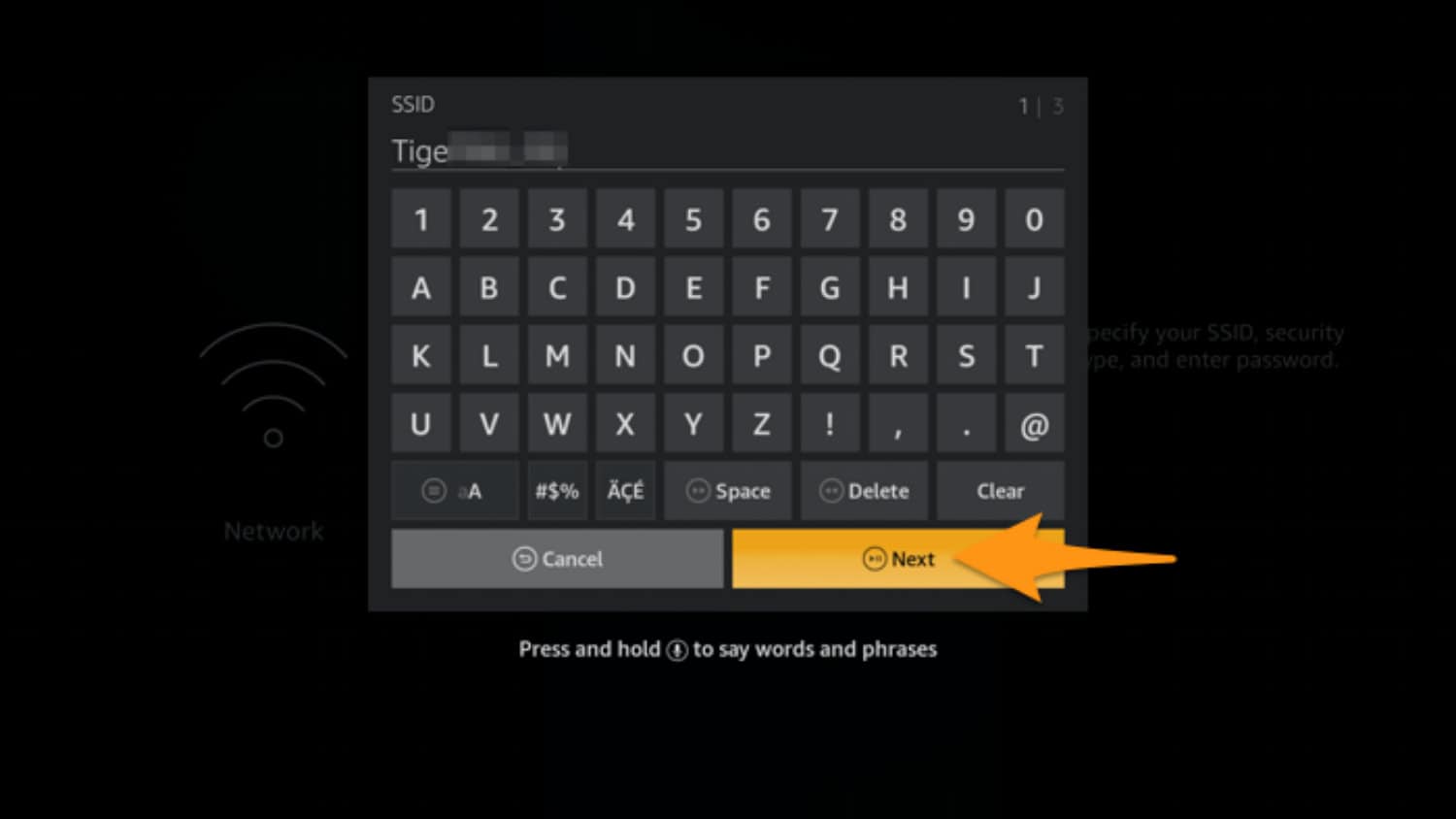
- Choose the network security method you want to employ, then click Next.
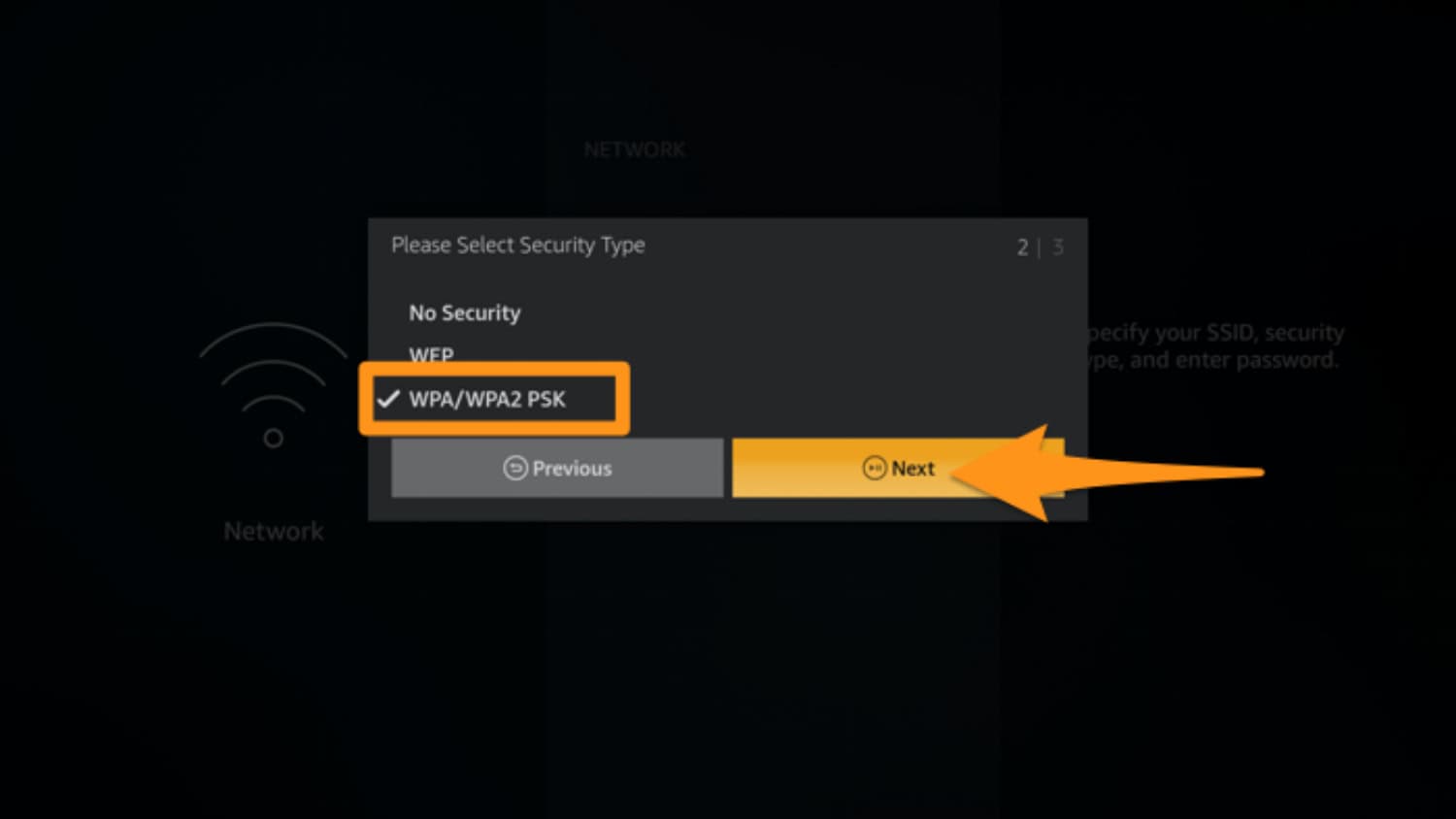
- Next, after entering your wifi password.
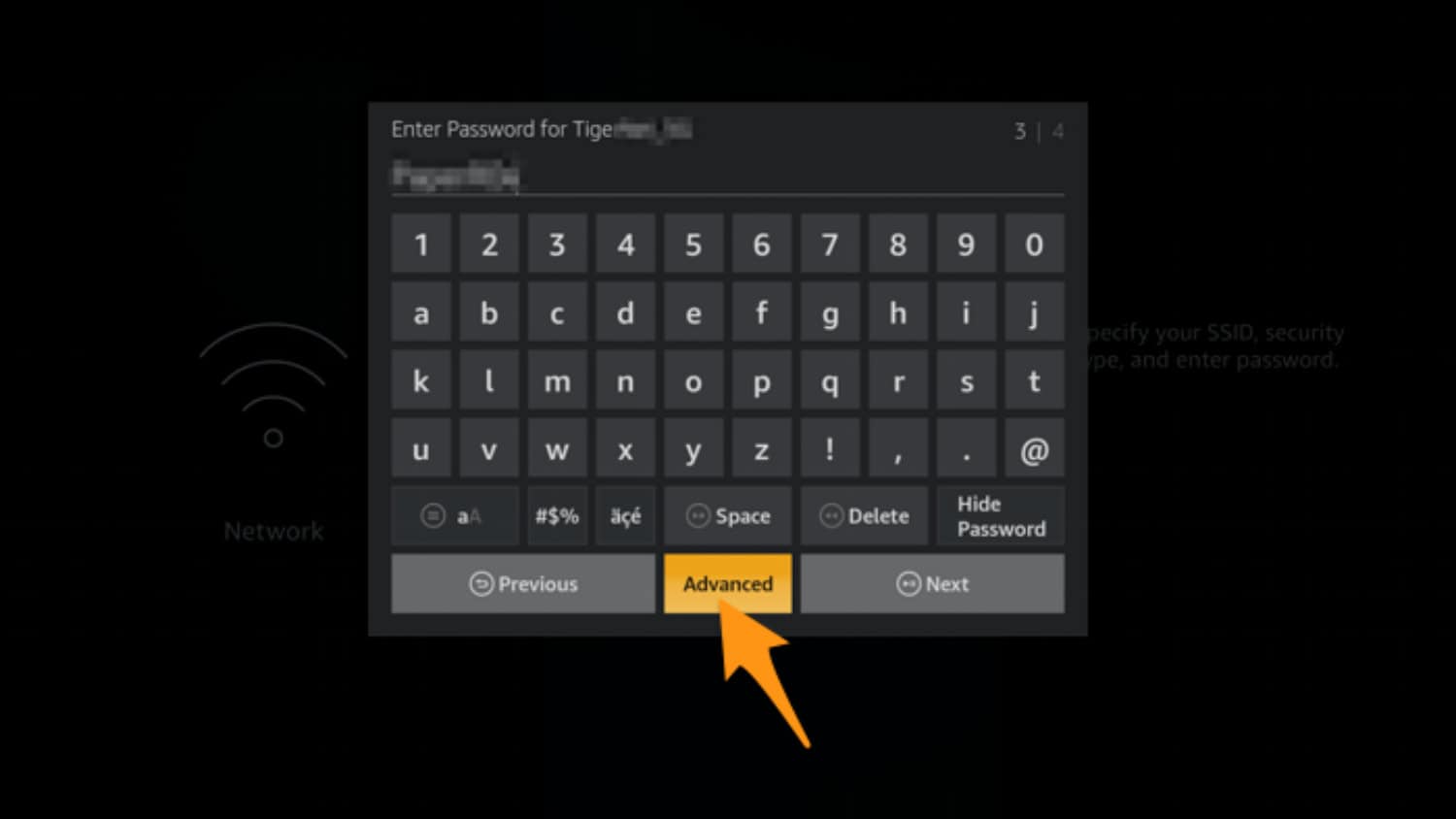
- Verify the data, then click Connect.
See Also: Watch Hulu On Firestick TV (Stepwise Simple Guide)
Restart your Router
Simply rebooting your router might fix several network connectivity issues.
Even if other wireless devices operate without issue, a fresh start may be necessary to resolve a conflict of the amazon fire stick not connecting to wifi.
Start your Fire Stick Again
A short restart can help fix a lot of Fire Stick issues. Simply unplug your Fire Stick for three seconds, then plug it back in to achieve this.
You can restart it manually by going to Settings > My Fire TV > Restart in the menu system.
See Also: How To Mirror Mac To Firestick – [Complete Guide]
FAQ’s
How can I fix my broken Amazon Fire Stick remote?
Finally, you can restart your device from the Fire Stick menu if the remote shortcut doesn't seem to be working for whatever reason. To do this, navigate to your device's settings menu, choose the Device submenu, and click Restart. Check your wifi when your device restarts.
What is the Amazon Firestick capable of?
Use the Amazon Fire Stick to stream films, shows, movies, and music to your TV using your Amazon account after it is linked to your home wifi network.
Any router will the Fire Stick operate with?
Certain network and modem or router requirements apply to Firestick connected to wifi but no internet devices. Fire Stick can connect to open, hidden networks, WEP, WPA-PSK encrypted, and WPA1-PSK encrypted. Additionally, it supports 5 GHz AC, A, and N routers as well as 2.4 GHz N, B, and G routers.
Why can't my Firestick connect to the Internet?
There must be a problem with your Fire TV Sticks if you can access the InternetInternet on all your other devices but not on your Fire TV Stick. We'll keep working to repair your Android smartphone.
Does the Amazon Fire Stick support 4K TVs?
Amazon's Fire TV Stick is just a small streaming media player. Thousands of TV series, movies, and games are unlocked and made available at your disposal. The majority of consumers choose Fire Stick to utilize it with a 4K TV, and for the best experience, it does need a good internet connection.
Conclusion
Without wifi, the Amazon Fire TV Stick is a paperweight. Follow the instructions above to solve the amazon fire tv stick won’t connect to wifi device if you frequently experience wifi antenna problems when you experience wifi problems on the Fire TV Stick. We have found that the forget and reconnect technique works for us.
Also, check this video on How To Fix a Firestick That Won’t Connect to wifi.
Perform a factory reset if your Fire Stick can not access the Internet. You’ll have to configure the Fire Stick precisely as you did when you initially got it because it will be fully reset.
See also: Tricks To Know How To Receive wifi Signal From A Long Distance.

Meet Nick Pino, our Senior Editor of Home Entertainment at TechiePlus, covering TVs, headphones, speakers, video games, VR, and streaming devices.