
What is the best online QR code generating software? In this article, we will compare the Top 5 Best QR Generating Software Online, whether you are looking for a free or paid platform.
There is no doubt that QR Codes are the way of the future. From restaurant menus, Vcards, biolinks, and money transfers to marketing campaigns, they are utilized across the world. So it’s important you choose the right platform for your needs.
Contents
- 1 Top 5 Best QR Generating Software Online in 2024:
- 2 Comparison Table
- 3 FAQs
- 3.1 What is a QR code?
- 3.2 How do I create a QR code?
- 3.3 Are QR codes free to generate?
- 3.4 What is the difference between static and dynamic QR codes?
- 3.5 Can I track how many people scan my QR code?
- 3.6 How can I customize my QR code?
- 3.7 Are QR codes secure?
- 3.8 How long do QR codes last?
- 3.9 Can I use a QR code for my business?
- 3.10 What devices can scan QR codes?
- 3.11 Do QR codes work offline?
Top 5 Best QR Generating Software Online in 2024:
- SmartQRCodeGenerator.com
- QRTiger
- QR Code Monkey
- TQRCG
- Adobe Express QR Codes
1. SmartQRCodeGenerator.com
Smart QR Code Generator stands out as the premier choice from our Top 5 for generating QR codes online. Whether you need a simple static QR code or a dynamic, customizable solution, SmartQRCodeGenerator.com offers a comprehensive suite of features to meet your needs.
Key Features:
- User-Friendly Interface: The platform is designed for ease of use, ensuring that even beginners can generate QR codes with minimal effort.
- Customization: Allows for extensive customization, including color changes, embedding logos, and choosing different shapes for the QR code.
- Dynamic QR Codes: Offers the ability to create dynamic QR codes that can be edited even after printing.
- Analytics: Provides detailed analytics to track scans, helping businesses measure the effectiveness of their campaigns and the location of scanners.
- High-Resolution Export: Supports high-resolution QR code exports including JPEG, PDF, SVG, EPS and more, making it ideal for professional print materials.
- Batch Processing: Pro plan allows batch generation of QR codes.
Pricing:
- Free plan available for static QR codes.
- Paid plans starting at $5.00USD per month, offering advanced features and analytics.
Visit: SmartQRCodeGenerator.com
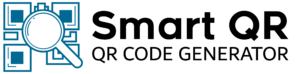
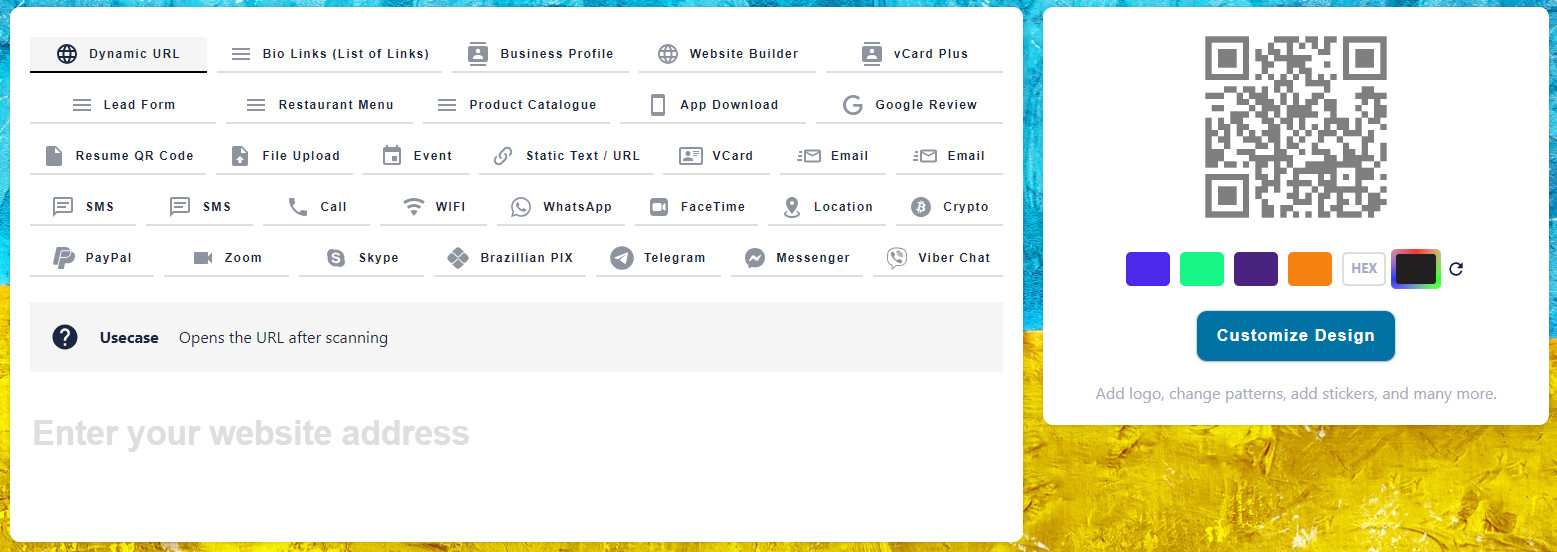
2. QR Tiger
QR Tiger sits at number 2 of our 5 best QR Code generating software by offers a professional platform for creating and managing QR codes. It’s particularly useful for businesses that require robust analytics and integration options.
Key Features:
- Custom QR Codes: Wide range of customization options.
- Dynamic Codes: Editable codes after creation.
- API Access: API access for developers to integrate QR code generation into their own systems.
- Analytics: Comprehensive analytics for tracking QR code performance.
- Downsides: Free plan limits number of generations and scans to only two. It permits less QR code generations than alternatives and customer care is hard to get support from.
Pricing:
- Starts at $7.00USD per month with advanced features included.
Visit: QRTiger
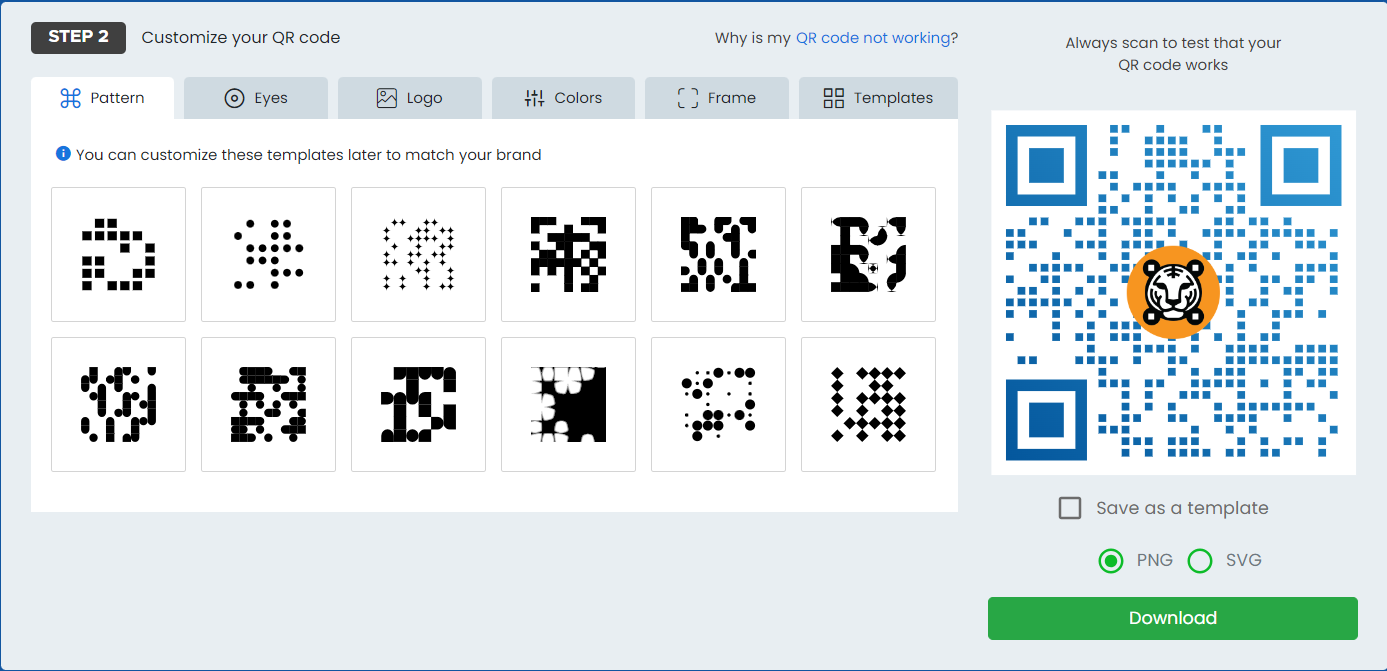
3. QR Code Monkey
QR Code Monkey is another popular QR code generator known for its straightforward approach and robust features. It’s particularly favored for its free access to customization options. It sits at third place of our top 5 best online QR generating software.
Key Features:
- Custom Design: Users can create QR codes with custom colors and logos.
- High-Resolution: Supports high-quality SVG, EPS, PNG, and PDF formats.
- Unlimited Scans: Free version allows unlimited scans.
- Downsides: There are no analytics or ability to keep track of your QR code generations.
Pricing:
- Free for basic use with static QR codes.
Visit: QR Code Monkey
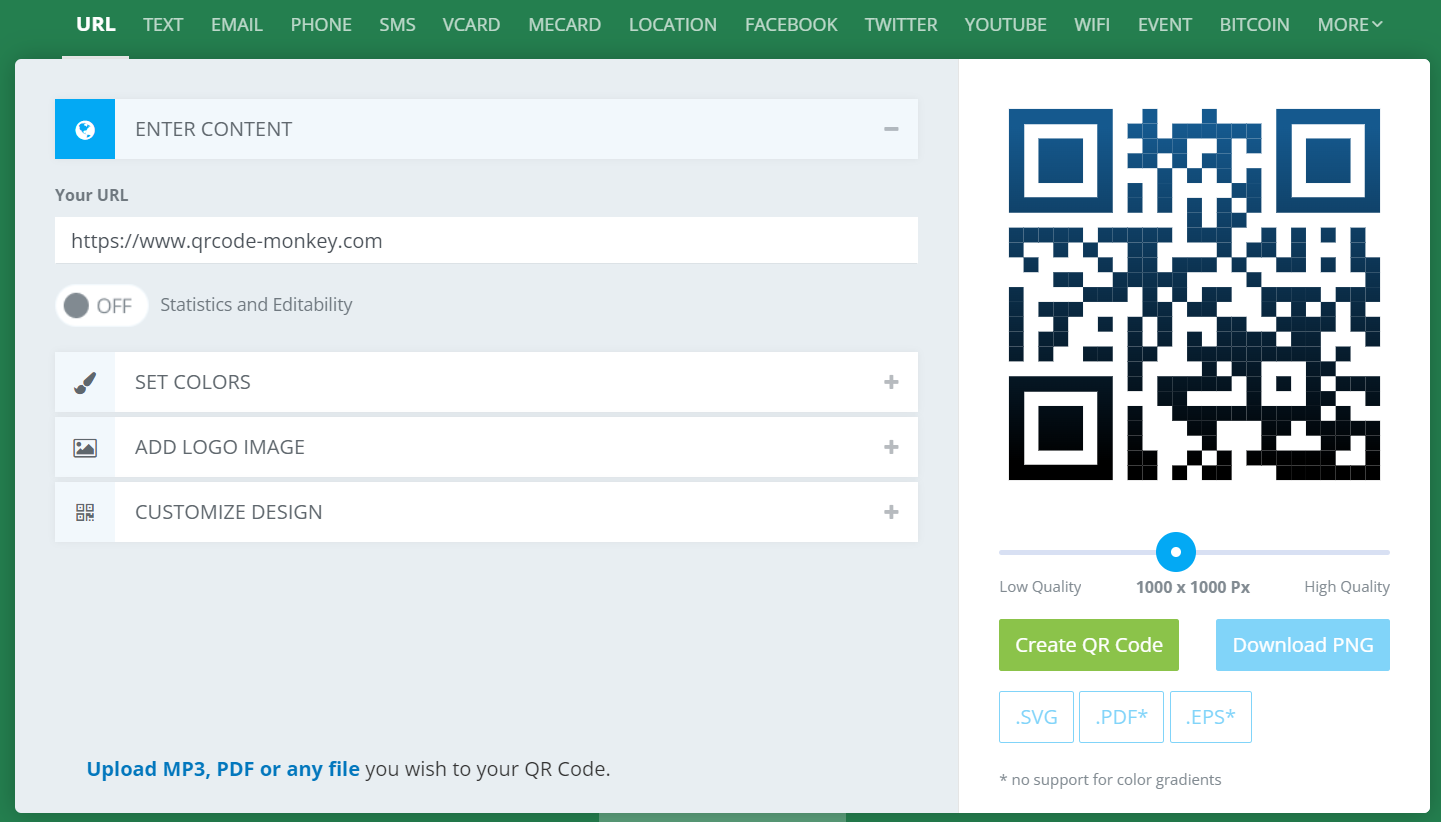
4. TQRCG
The QR Code Generator is less user friendly than alternatives in our top 5 pick, however is a clean and sleek platform for simple QR codes. It is ideal for quick and easy code creation without the need for advanced features, with only 8 types of QR code available.
Key Features:
- Number Of Scans: Allows for unlimited QR Code scans.
- Dynamic QR Codes: Allows 2 free dynamic code generations.
- Basic Customization: Allows for simple customization like changing colors.
- Downsides: Cheaper plans give low resolution QR code exports,
Pricing:
- From $5.00USD
Visit: TQRCG
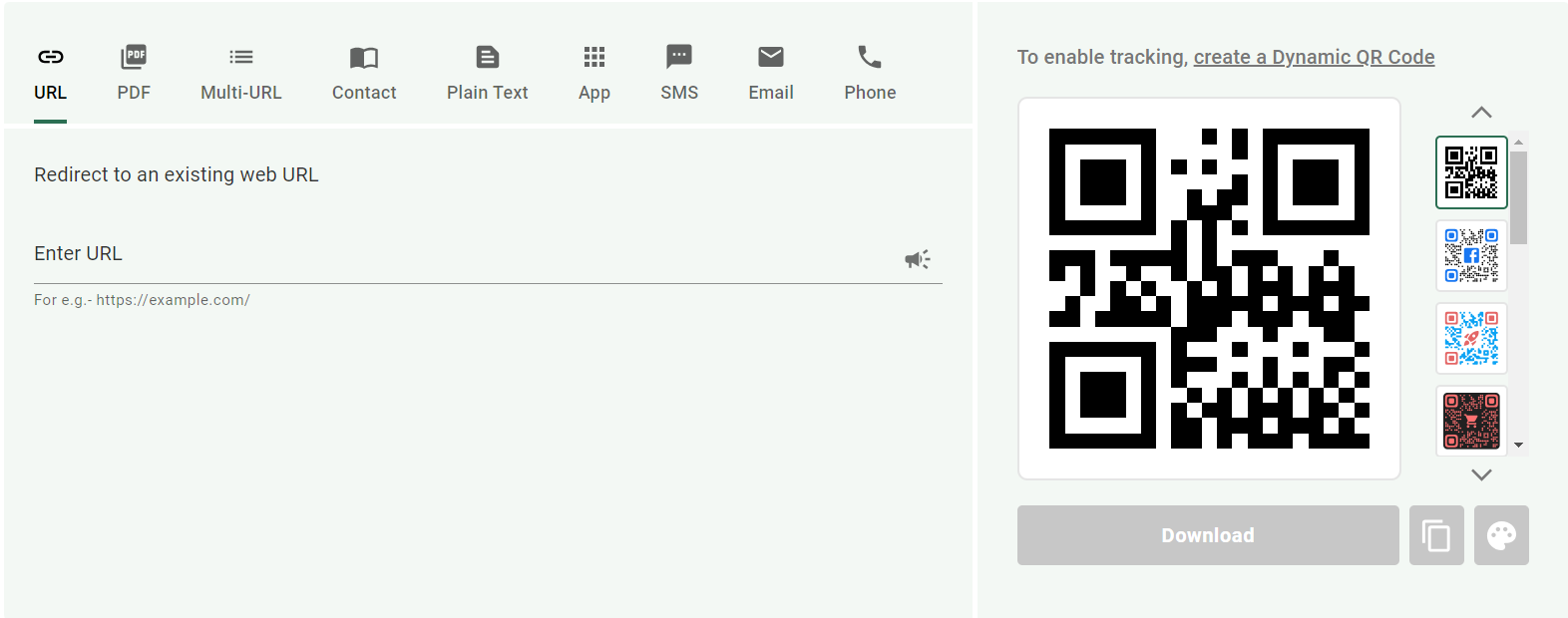
5. Adobe Express QR Codes
Adobe Express is a new addition to the market, however this also made it a worthwhile inclusion in out Top 5 Best QR Generating Software Online. While it does offer free QR codes, does not serve business owners looking for analytics or dynamic options.
Key Features:
- Data Types: Supports static URL QR Codes.
- Customization: Various, but limited, customization options including color and shape.
- High-Resolution Downloads: Provides high-resolution downloads in three formats of PNG, JPG or SVG.
- Downsides: Does not facilitate dynamic QR codes or analytics. Platform is limited.
Pricing:
- Free
Visit: Adobe Express QR Code Generator 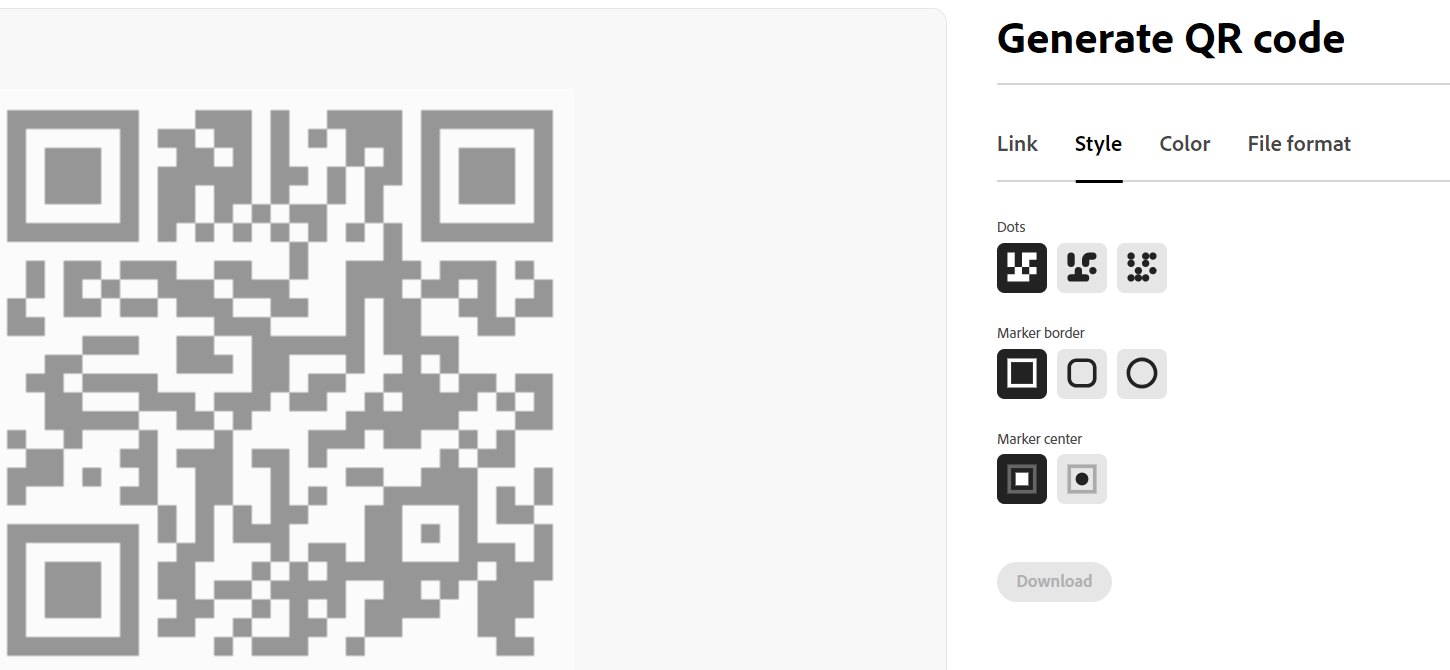 Conclusion for Top 5 Best QR Generating Software Online
Conclusion for Top 5 Best QR Generating Software Online
When it comes to choosing the 5 Best QR Generating Software Online, SmartQRCodeGenerator.com leads the pack with its user-friendly interface, extensive customization options, and robust analytics. However, depending on your specific needs, other platforms like QR Tiger, QR Code Monkey, TQRCG and Adobe Express also offer valuable features that can cater to different requirements. Whether you need a simple, free solution or a comprehensive, paid service, there’s a QR code generator out there to meet your needs.
Comparison Table
| NAME | PRICES | FEATURES | DOWNSIDES | OPTIONS | USABILITY |
|---|---|---|---|---|---|
| Smart QR Code Generator | Free use available for static QR codes. Dynamic QR codes and unlimited scans from $5.00USD per month | Unlimited Scans Can add teams. Dynamic & Trackable Can add domains. Shapes & Fonts fully customisable. Very helpful customer care. | Dynamic QR codes are only available in paid plan. | Over 300 types and variations of QR Code | With a free option, and extensively customisable QR Codes, this is a very intuitive and easy to use platform. |
| QRTiger | From $7.00USD per month | Platform is well maintained and easy to navigate. Has reputable brand reputation. | Free plan limits number of generations and scans. Less QR code generations permitted than alternatives. Poor customer care. | 20 variable QR types available. | Good usability. |
| QR Code Monkey | Free to use | Very simple UI design. Allows download of SVG. | No dynamic QR codes. No way to keep track of previous generations or alter them. | 22 variable QR types available. | Simple platform for beginners. |
| TQRCG | From $5.00USD per month for 5 codes. | Unlimited scans. Free option allows 2 dynamic QR Codes. | Can become very expensive on larger plans. City scan analytics cost more to access. No analytics available for free plan. | 8 variable QR types available. | Less user friendly than alternatives, however is clean and sleek. |
| Adobe Express QR Codes | Free to use | Clean software which is customisable for static QR codes. Unlimited Scans. | No dynamic QR codes. Poor usability. No analytics. | 3 variable QR shapes available. | Not user friendly. |
See Also: Grocery Receipt Generators | Top 10 Tools
FAQs
What is a QR code?
A QR code (Quick Response code) is a type of matrix barcode that can store various types of information, such as URLs, text, contact details, and more. It can be scanned using a smartphone or QR code reader to quickly access the stored information.
How do I create a QR code?
To create a QR code, use an online QR code generator like SmartQRCodeGenerator.com. Simply enter the information you want to encode, customize the design if desired, and generate the QR code. You can then download and use it as needed.
Are QR codes free to generate?
Yes, many online QR code generators offer free services for creating basic QR codes. However, for advanced features such as dynamic QR codes, custom designs, and analytics, you may need to subscribe to a paid plan.
What is the difference between static and dynamic QR codes?
Static QR codes contain fixed information that cannot be changed once generated. Dynamic QR codes, on the other hand, allow you to edit the stored information even after the QR code has been printed, making them more flexible for various uses.
Can I track how many people scan my QR code?
Yes, if you use a QR code generator that offers analytics, like SmartQRCodeGenerator.com, you can track the number of scans, the location of the scans, the devices used, and other useful data.
How can I customize my QR code?
Many QR code generators allow customization options such as changing the color, adding a logo, and selecting different shapes. SmartQRCodeGenerator.com provides extensive customization features to help you create unique and branded QR codes.
Are QR codes secure?
QR codes themselves are secure, but the information they contain can lead to malicious websites if not properly managed. Always use a reputable QR code generator and ensure the destination URL or information is safe and trustworthy.
How long do QR codes last?
Static QR codes have no expiration date and can be used indefinitely. Dynamic QR codes also last indefinitely, but the information they point to can be changed or the QR code can be deactivated if you stop using the service that generated it.
Can I use a QR code for my business?
Absolutely! QR codes can be used for various business purposes such as marketing, product packaging, digital business cards, event management, and more. They provide a quick and convenient way for customers to access your information.
What devices can scan QR codes?
Most modern smartphones and tablets come with built-in QR code scanning capabilities in their camera apps. Alternatively, you can download a QR code scanner app from your device’s app store.
Do QR codes work offline?
Yes, QR codes can store information that can be accessed offline, such as text, contact information, or Wi-Fi credentials. However, if the QR code points to an online resource like a website, an internet connection will be required to access it.

As the owner of techieplus.net, I am dedicated to providing insightful and reliable content in the ever-evolving world of technology. My passion for tech drives me to explore the latest trends, innovations, and gadgets, while my commitment to integrity ensures that my readers receive honest, accurate, and unbiased information. At TechiePlus, I strive to create a space where technology enthusiasts can stay informed, inspired, and connected.
What is the best online QR code generating software? In this article, we will compare the Top 5 Best QR Generating Software Online, whether you are looking for a free or paid platform.
There is no doubt that QR Codes are the way of the future. From restaurant menus, Vcards, biolinks, and money transfers to marketing campaigns, they are utilized across the world. So it’s important you choose the right platform for your needs.
Contents
- 1 Top 5 Best QR Generating Software Online in 2024:
- 2 Comparison Table
- 3 FAQs
- 3.1 What is a QR code?
- 3.2 How do I create a QR code?
- 3.3 Are QR codes free to generate?
- 3.4 What is the difference between static and dynamic QR codes?
- 3.5 Can I track how many people scan my QR code?
- 3.6 How can I customize my QR code?
- 3.7 Are QR codes secure?
- 3.8 How long do QR codes last?
- 3.9 Can I use a QR code for my business?
- 3.10 What devices can scan QR codes?
- 3.11 Do QR codes work offline?
Top 5 Best QR Generating Software Online in 2024:
- SmartQRCodeGenerator.com
- QRTiger
- QR Code Monkey
- TQRCG
- Adobe Express QR Codes
1. SmartQRCodeGenerator.com
Smart QR Code Generator stands out as the premier choice from our Top 5 for generating QR codes online. Whether you need a simple static QR code or a dynamic, customizable solution, SmartQRCodeGenerator.com offers a comprehensive suite of features to meet your needs.
Key Features:
- User-Friendly Interface: The platform is designed for ease of use, ensuring that even beginners can generate QR codes with minimal effort.
- Customization: Allows for extensive customization, including color changes, embedding logos, and choosing different shapes for the QR code.
- Dynamic QR Codes: Offers the ability to create dynamic QR codes that can be edited even after printing.
- Analytics: Provides detailed analytics to track scans, helping businesses measure the effectiveness of their campaigns and the location of scanners.
- High-Resolution Export: Supports high-resolution QR code exports including JPEG, PDF, SVG, EPS and more, making it ideal for professional print materials.
- Batch Processing: Pro plan allows batch generation of QR codes.
Pricing:
- Free plan available for static QR codes.
- Paid plans starting at $5.00USD per month, offering advanced features and analytics.
Visit: SmartQRCodeGenerator.com
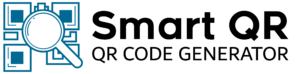
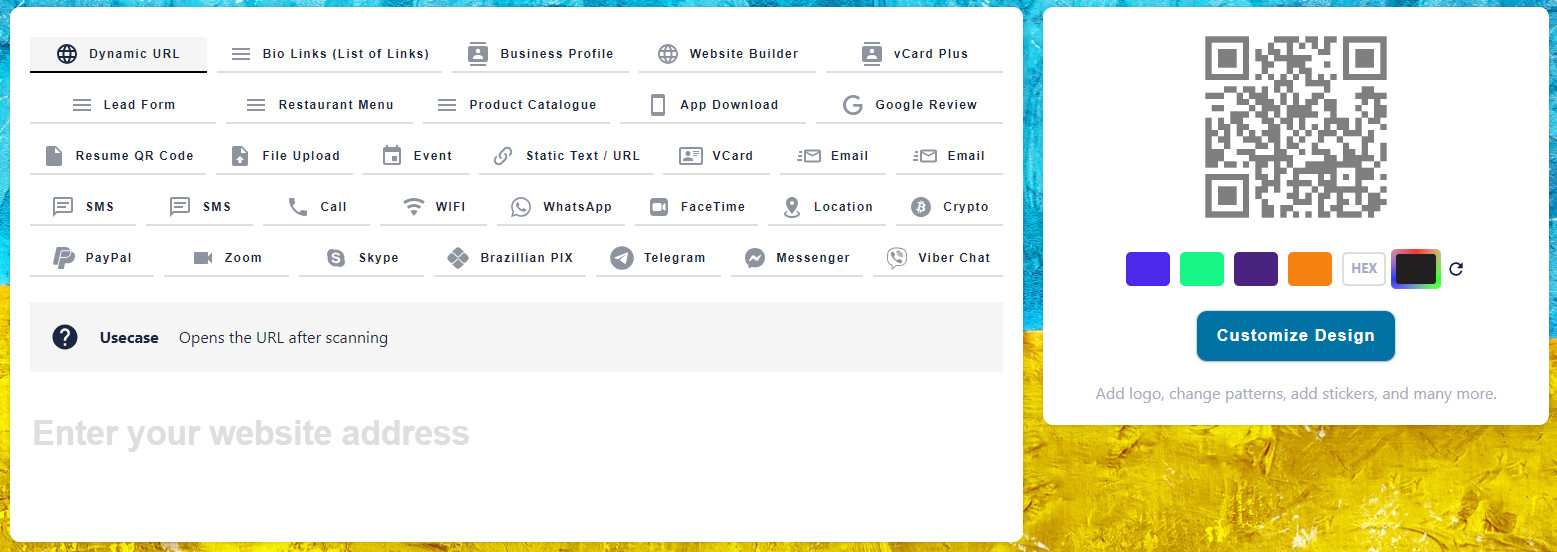
2. QR Tiger
QR Tiger sits at number 2 of our 5 best QR Code generating software by offers a professional platform for creating and managing QR codes. It’s particularly useful for businesses that require robust analytics and integration options.
Key Features:
- Custom QR Codes: Wide range of customization options.
- Dynamic Codes: Editable codes after creation.
- API Access: API access for developers to integrate QR code generation into their own systems.
- Analytics: Comprehensive analytics for tracking QR code performance.
- Downsides: Free plan limits number of generations and scans to only two. It permits less QR code generations than alternatives and customer care is hard to get support from.
Pricing:
- Starts at $7.00USD per month with advanced features included.
Visit: QRTiger
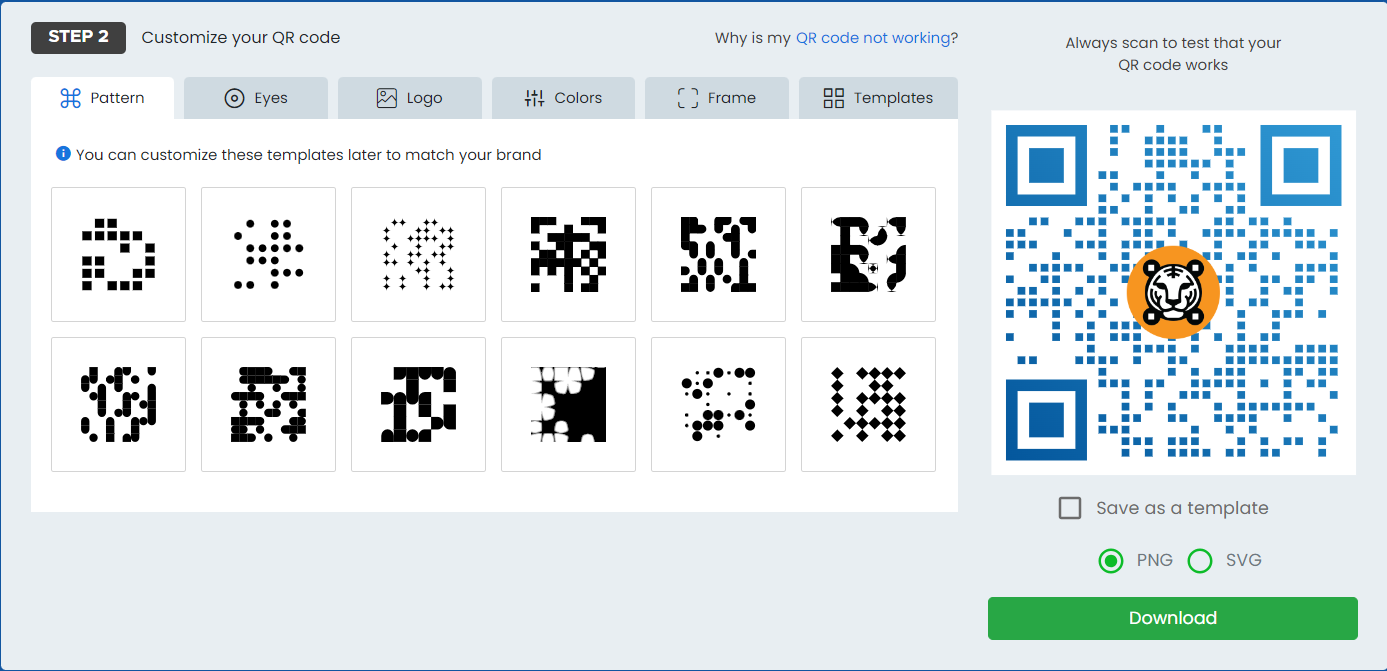
3. QR Code Monkey
QR Code Monkey is another popular QR code generator known for its straightforward approach and robust features. It’s particularly favored for its free access to customization options. It sits at third place of our top 5 best online QR generating software.
Key Features:
- Custom Design: Users can create QR codes with custom colors and logos.
- High-Resolution: Supports high-quality SVG, EPS, PNG, and PDF formats.
- Unlimited Scans: Free version allows unlimited scans.
- Downsides: There are no analytics or ability to keep track of your QR code generations.
Pricing:
- Free for basic use with static QR codes.
Visit: QR Code Monkey
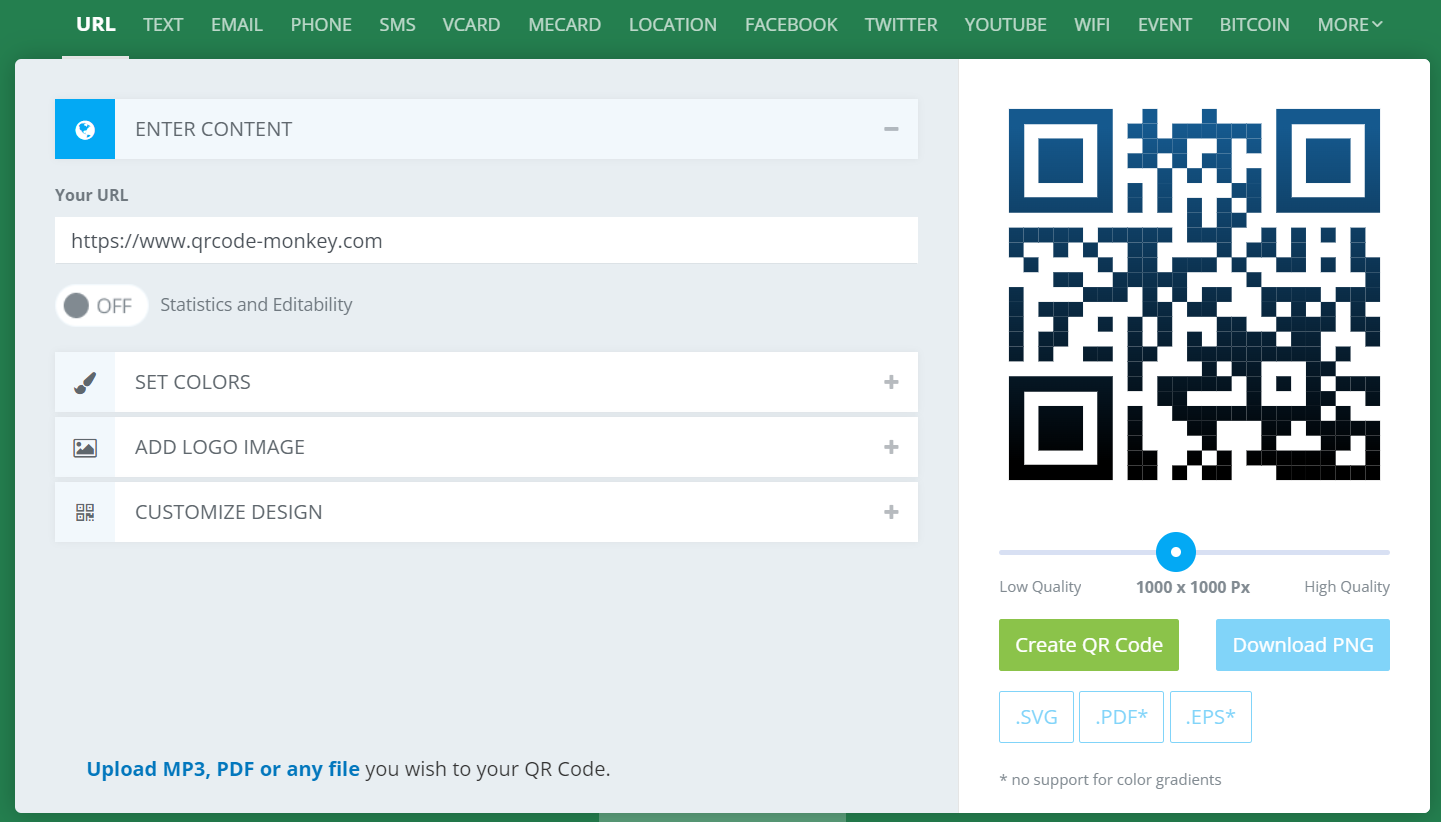
4. TQRCG
The QR Code Generator is less user friendly than alternatives in our top 5 pick, however is a clean and sleek platform for simple QR codes. It is ideal for quick and easy code creation without the need for advanced features, with only 8 types of QR code available.
Key Features:
- Number Of Scans: Allows for unlimited QR Code scans.
- Dynamic QR Codes: Allows 2 free dynamic code generations.
- Basic Customization: Allows for simple customization like changing colors.
- Downsides: Cheaper plans give low resolution QR code exports,
Pricing:
- From $5.00USD
Visit: TQRCG
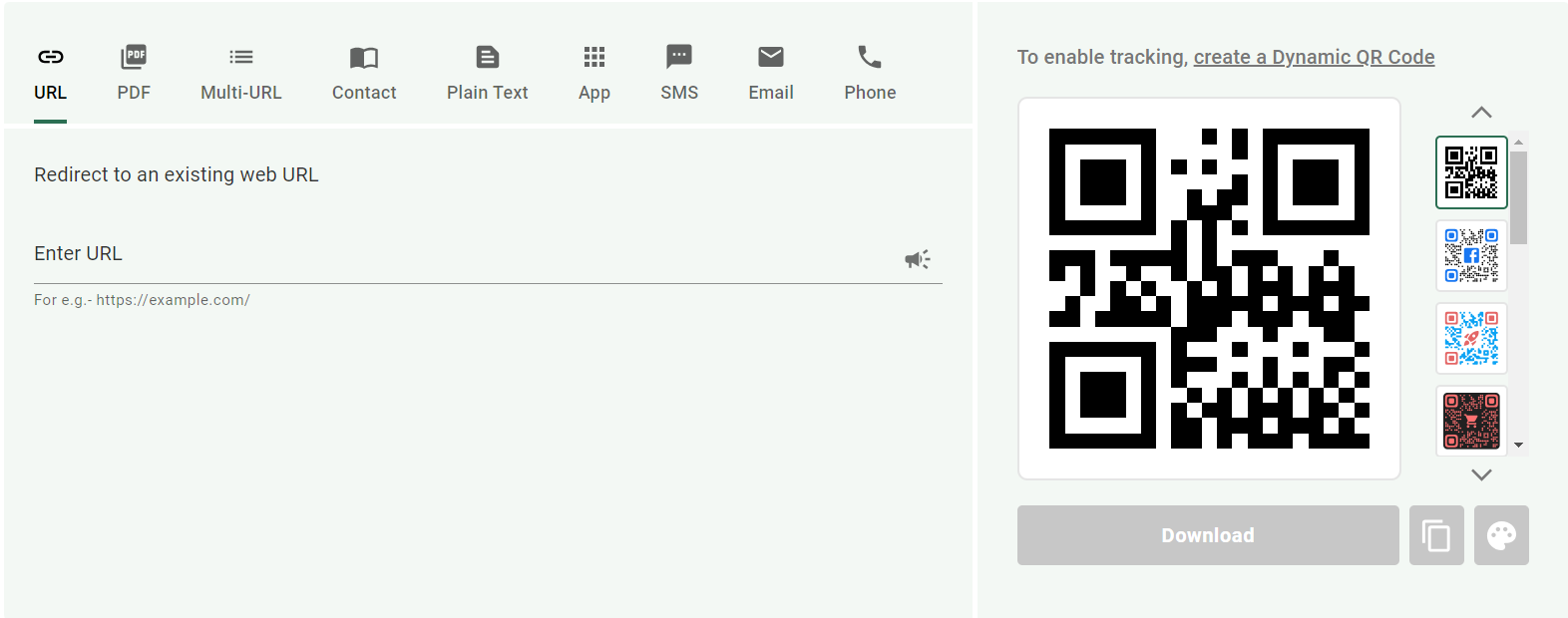
5. Adobe Express QR Codes
Adobe Express is a new addition to the market, however this also made it a worthwhile inclusion in out Top 5 Best QR Generating Software Online. While it does offer free QR codes, does not serve business owners looking for analytics or dynamic options.
Key Features:
- Data Types: Supports static URL QR Codes.
- Customization: Various, but limited, customization options including color and shape.
- High-Resolution Downloads: Provides high-resolution downloads in three formats of PNG, JPG or SVG.
- Downsides: Does not facilitate dynamic QR codes or analytics. Platform is limited.
Pricing:
- Free
Visit: Adobe Express QR Code Generator 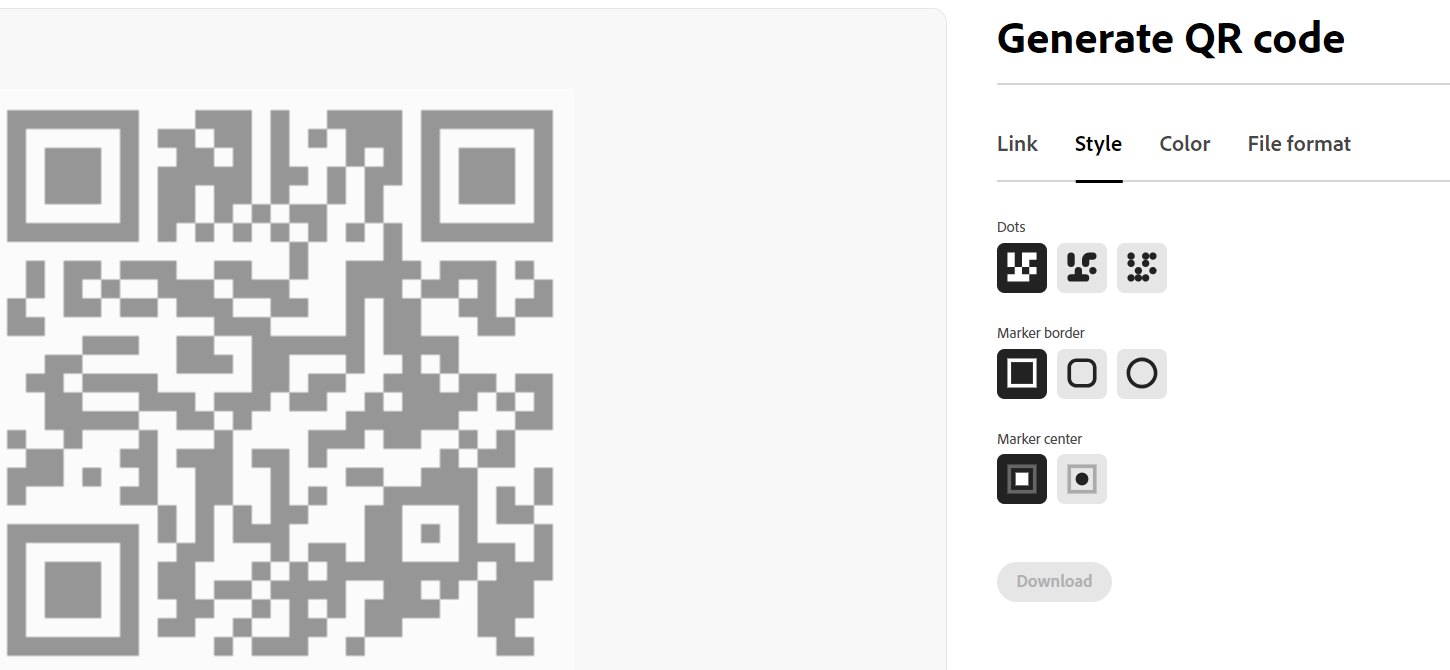 Conclusion for Top 5 Best QR Generating Software Online
Conclusion for Top 5 Best QR Generating Software Online
When it comes to choosing the 5 Best QR Generating Software Online, SmartQRCodeGenerator.com leads the pack with its user-friendly interface, extensive customization options, and robust analytics. However, depending on your specific needs, other platforms like QR Tiger, QR Code Monkey, TQRCG and Adobe Express also offer valuable features that can cater to different requirements. Whether you need a simple, free solution or a comprehensive, paid service, there’s a QR code generator out there to meet your needs.
Comparison Table
| NAME | PRICES | FEATURES | DOWNSIDES | OPTIONS | USABILITY |
|---|---|---|---|---|---|
| Smart QR Code Generator | Free use available for static QR codes. Dynamic QR codes and unlimited scans from $5.00USD per month | Unlimited Scans Can add teams. Dynamic & Trackable Can add domains. Shapes & Fonts fully customisable. Very helpful customer care. | Dynamic QR codes are only available in paid plan. | Over 300 types and variations of QR Code | With a free option, and extensively customisable QR Codes, this is a very intuitive and easy to use platform. |
| QRTiger | From $7.00USD per month | Platform is well maintained and easy to navigate. Has reputable brand reputation. | Free plan limits number of generations and scans. Less QR code generations permitted than alternatives. Poor customer care. | 20 variable QR types available. | Good usability. |
| QR Code Monkey | Free to use | Very simple UI design. Allows download of SVG. | No dynamic QR codes. No way to keep track of previous generations or alter them. | 22 variable QR types available. | Simple platform for beginners. |
| TQRCG | From $5.00USD per month for 5 codes. | Unlimited scans. Free option allows 2 dynamic QR Codes. | Can become very expensive on larger plans. City scan analytics cost more to access. No analytics available for free plan. | 8 variable QR types available. | Less user friendly than alternatives, however is clean and sleek. |
| Adobe Express QR Codes | Free to use | Clean software which is customisable for static QR codes. Unlimited Scans. | No dynamic QR codes. Poor usability. No analytics. | 3 variable QR shapes available. | Not user friendly. |
See Also: Grocery Receipt Generators | Top 10 Tools
FAQs
What is a QR code?
A QR code (Quick Response code) is a type of matrix barcode that can store various types of information, such as URLs, text, contact details, and more. It can be scanned using a smartphone or QR code reader to quickly access the stored information.
How do I create a QR code?
To create a QR code, use an online QR code generator like SmartQRCodeGenerator.com. Simply enter the information you want to encode, customize the design if desired, and generate the QR code. You can then download and use it as needed.
Are QR codes free to generate?
Yes, many online QR code generators offer free services for creating basic QR codes. However, for advanced features such as dynamic QR codes, custom designs, and analytics, you may need to subscribe to a paid plan.
What is the difference between static and dynamic QR codes?
Static QR codes contain fixed information that cannot be changed once generated. Dynamic QR codes, on the other hand, allow you to edit the stored information even after the QR code has been printed, making them more flexible for various uses.
Can I track how many people scan my QR code?
Yes, if you use a QR code generator that offers analytics, like SmartQRCodeGenerator.com, you can track the number of scans, the location of the scans, the devices used, and other useful data.
How can I customize my QR code?
Many QR code generators allow customization options such as changing the color, adding a logo, and selecting different shapes. SmartQRCodeGenerator.com provides extensive customization features to help you create unique and branded QR codes.
Are QR codes secure?
QR codes themselves are secure, but the information they contain can lead to malicious websites if not properly managed. Always use a reputable QR code generator and ensure the destination URL or information is safe and trustworthy.
How long do QR codes last?
Static QR codes have no expiration date and can be used indefinitely. Dynamic QR codes also last indefinitely, but the information they point to can be changed or the QR code can be deactivated if you stop using the service that generated it.
Can I use a QR code for my business?
Absolutely! QR codes can be used for various business purposes such as marketing, product packaging, digital business cards, event management, and more. They provide a quick and convenient way for customers to access your information.
What devices can scan QR codes?
Most modern smartphones and tablets come with built-in QR code scanning capabilities in their camera apps. Alternatively, you can download a QR code scanner app from your device’s app store.
Do QR codes work offline?
Yes, QR codes can store information that can be accessed offline, such as text, contact information, or Wi-Fi credentials. However, if the QR code points to an online resource like a website, an internet connection will be required to access it.

As the owner of techieplus.net, I am dedicated to providing insightful and reliable content in the ever-evolving world of technology. My passion for tech drives me to explore the latest trends, innovations, and gadgets, while my commitment to integrity ensures that my readers receive honest, accurate, and unbiased information. At TechiePlus, I strive to create a space where technology enthusiasts can stay informed, inspired, and connected.