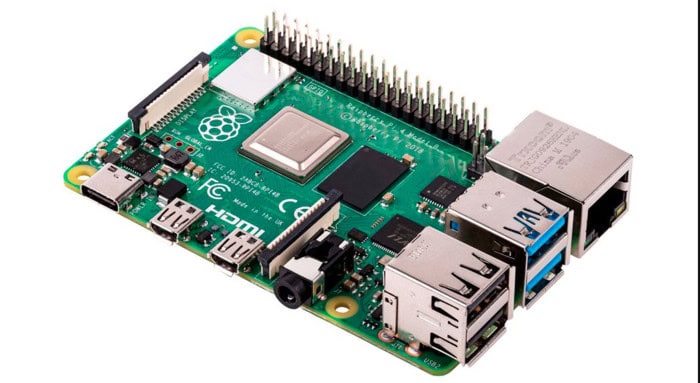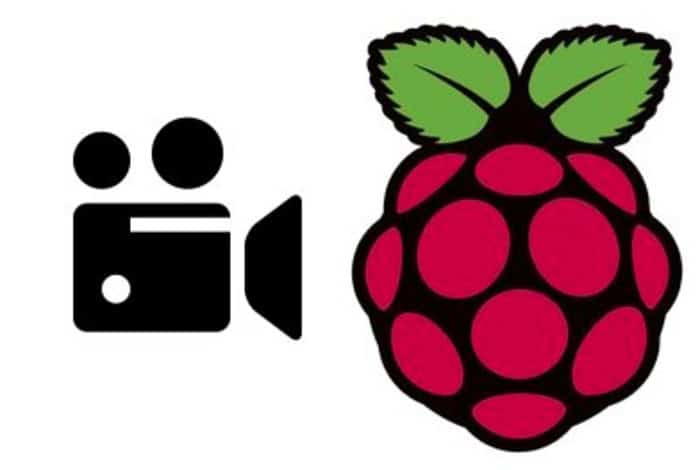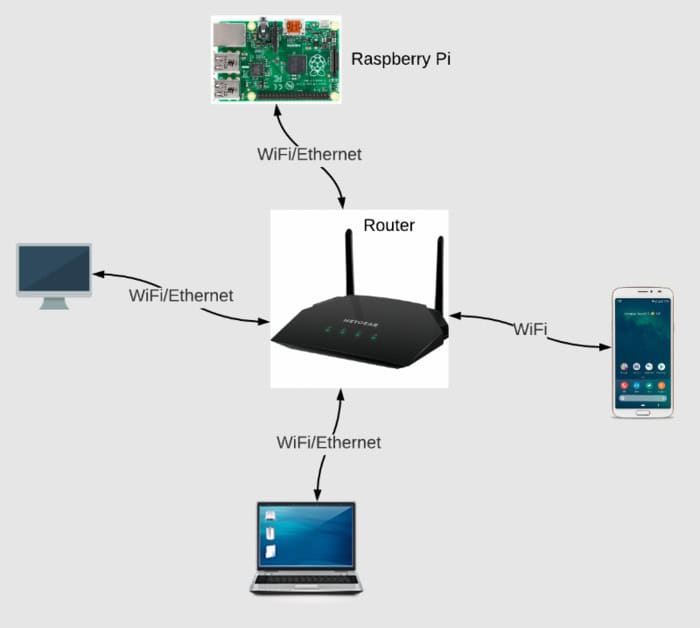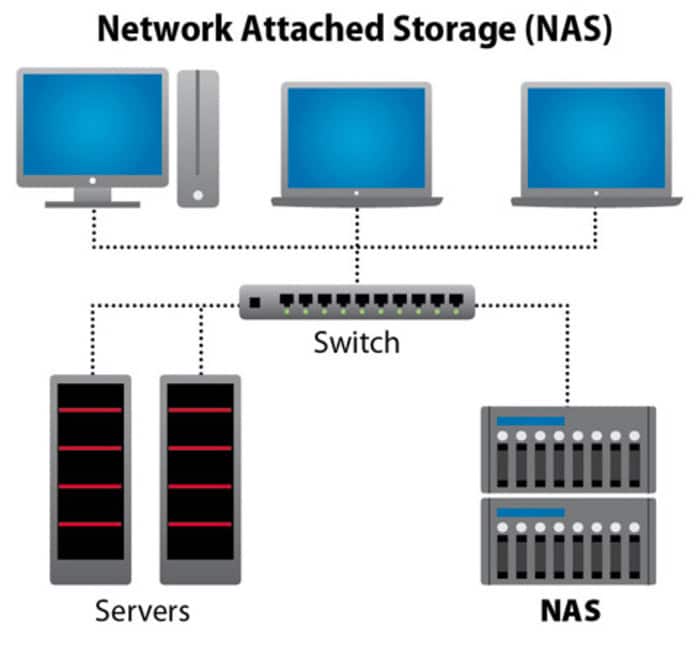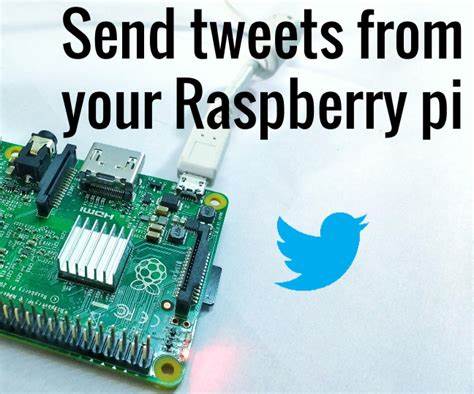Raspberry pi is a low-cost, single-board computer that enables people to explore computing and learn coding in programming languages such as Python and Scratch. Raspberry pi has vast potential that can be extracted by doing various projects and exploring divergent vistas, resulting in fruitful applications. The latest generation in the raspberry pi series is 4.
Some of the Raspberry pi 4 projects You Should Know about are filming a stop-motion film, Building a Pi Web Server, Smart Agriculture System, Creating a Social Media bot, etc.
Raspberry pi 4 has improved processing and performance speed and increased memory compared to raspberry pi 3. We can still use previous versions for the projects, but they won’t be as fast and reliable as raspberry pi 4. To find out more, continue reading.
Contents
- 1 Let’s dive deep into ‘Top 10 interesting Raspberry pi 4 projects that can be implemented for you right now:
- 1.1 Filming a Stop Motion film:
- 1.2 Building a Pi Web Server:
- 1.3 Building a virtual jukebox:
- 1.4 Creating a Social Media Bot:
- 1.5 Controlling a motor using Artificial Intelligence:
- 1.6 Making a Raspberry Pi Network Attached Storage (NAS) device:
- 1.7 See Also: Retropie Console Your Guide to Retro Gaming
- 1.8 Powering the Raspberry pi 4 using Solar Power:
- 1.9 Smart Agriculture System:
- 1.10 Pocket OLED video player:
- 1.11 Smart inventory tracker:
- 2 FAQS
- 3 Conclusion
Let’s dive deep into ‘Top 10 interesting Raspberry pi 4 projects that can be implemented for you right now:
Filming a Stop Motion film:
The opportunities to showcase your talent and creativity are endless, and only the sky is the limit when filming a stop-motion film. You don’t need a DSLR to do so. What you need is just a raspberry pi four and a raspberry pi camera module V2 from Seed.
The following steps will help get through the process:
- Setting up the PiCam Module
- Configuring Raspberry Pi as a camera
- Introducing stop motion using a Python script.
- Building your Rostrum Rig and finally consolidating it all together.
Building a Pi Web Server:
Raspberry pi can be used to set up your web server, which can host your websites, and thus you would counter problems such as high hosting charges, high energy usage, and avoiding your PC running the whole day for being the server. The only significant requirements for building this project are Raspbian Stretch and Powershell SSH software.
One can walk through the following steps for hosting their website:
- Setting up raspberry pi server hardware
- Wireless network and SSH configuration
- Configuring raspberry pi as a web server and setting up FTP
- Security and technical settings
- Hosting of website
Building a virtual jukebox:
Raspberry pi can create a jukebox that will play music according to the user’s choice within the self-contained media. We need Raspbian lite stretch software and Fruit Box software to accomplish the same, with the help of these steps:
- Download the available SD image file.
- Burn it onto an SD card.
- Put all the media files onto a USB memory stick and plug it into the Pi
- Power up
See also:Best Loud Music Players For Android [2023] – Top 4
Creating a Social Media Bot:
A social media bot can be very useful in avoiding spam and effectively making the most out of the social media sites we are surrounded with. We need Node.js, a Twitter app, and an account to create a Twitter bot that tweets current news.
The steps are as follows:
- Building your database (open source preferable)
- Installing Node.js on Raspbian
- Downloading the npm module for the bot and installing
- Creating a Twitter APP and folder of images
- Adding an attribution array and starting to tweet!
Controlling a motor using Artificial Intelligence:
Controlling a bot using voice isn’t a dream anymore, as Raspberry pi four and online APIs have made it a reality. We need a Google AIY voice kit, 130 DC motor, and Breadboard with jumper wires to make this dream come true.
The procedure is:
- Assembly of Google AIY voice kit
- Isolate raspberry pi’s power supply from the Voice HAT board.
- Power off both devices and connect the wires accordingly.
- Power up and turn on the Pi.
- Connect Pi to the voice assistant.
Making a Raspberry Pi Network Attached Storage (NAS) device:
Instead of paying 500$ for a NAS device, you can make one that can hold all your files, images, videos, documents, and many more on your hard drive. Raspberry pi 4 can significantly boost your network storage thanks to USB 3.0 ports and proper Gigabit ethernet. We need a minimum of 2 external USB drives, a gigabit ethernet cable, Raspbian Buster lite OS, and USB 3.0 HUB 4 ports. You can proceed using SAMBA or Open Media Vault (OMV); the procedure for creating NAS will vary accordingly.
See Also: Retropie Console Your Guide to Retro Gaming
Powering the Raspberry pi 4 using Solar Power:
With the help of a few installed solar panels and a few other peripherals, pi can be powered using solar energy, which can be of great use in outdoor projects. Raspberry pi can run on a 5V/3A power source where a battery is needed to store the energy. We need a solar panel, car power socket, USB car power adapter, battery, and a few wires to develop this project. The procedure is pretty simple. We need to connect the battery, raspberry pi, and solar panel.
Smart Agriculture System:
An intelligent plant watering system can be designed which reminds the user to water the plant via tweets whenever it is due. We need a Grove base hat for raspberry pi 4 and a Grove soil sensor. You need to install Nio on raspberry pi to tweet the messages.
The soil sensor collects data from the moisture in the soil every hour and, based on the threshold value of water, decides whether watering is needed. If yes, the system sends a tweet to the user, and thus you can be alerted.
Pocket OLED video player:
We know that raspberry pi can easily be connected to a PC or a monitor, but so is the case with an OLED display. We need a Grove base hat for raspberry pi 4 and an OLED display of 0.96″. Basic knowledge of image processing will be required to convert the image to grayscale and resize it to 128×64 resolution. Apart from the slow frame rate, the pocket OLED video player works just fine, and you should give it a shot! You can use OpenCV on Python to play videos and movies on OLED using Raspberry pi.
Smart inventory tracker:
This project uses machine learning-powered object detection to count objects in a photo! The inventory numbers are then uploaded to Azure IoT Central to monitor the inventory anytime, anywhere. You need any webcam or raspberry pi camera module V2 to get going. You will need to apply transfer learning on the YOLOv4 tiny model to identify custom objects, then use a simple Python script to parse the model’s output to produce a count of each object. Finally, also integrate the application with Azure IoT Central so that you can monitor the inventory remotely and conveniently.
FAQS
Can you run multiple projects on Raspberry Pi 4?
Yes, a Raspberry Pi 4 is capable of supporting several projects. The Raspberry Pi 4 is a potent single-board computer with a quad-core CPU, lots of RAM options, and better performance over earlier models. Distinct SD cards: You can use different microSD cards for every project. Virtualization: To execute different projects in separate containers or virtual environments, you can use virtualization tools like Docker or virtual machines.
What materials do Raspberry Pi projects require?
Raspberry Pi Board: You can choose the Raspberry Pi 4 or other models based on your requirements. MicroSD Card: The Raspberry Pi's primary storage device is a microSD card. You'll need a high-quality Class 10 or UHS-I microSD card. Power Supply: The Raspberry Pi board requires a 5V micro USB power supply. HDMI Cable and Monitor Moreover, A USB keyboard and mouse are necessary to navigate and communicate.
Are Raspberry Pi projects suitable for AI?
You can use Raspberry Pi for AI (Artificial Intelligence) projects, particularly for building and running AI models for edge computing applications. While Raspberry Pi's computing power is more limited than high-end desktops or servers, it can still handle specific AI tasks. Moreover, it can be an excellent platform for learning and prototyping AI projects.
How many screens can a Raspberry Pi run?
Raspberry Pi 1 Model A/B: One composite video output Raspberry Pi 2 Model B: One HDMI output and one composite video output Raspberry Pi 3 Model A/B/B+: One HDMI output and one composite video output Raspberry Pi 4 Model B: Two micro HDMI outputs support up to two simultaneous displays.
What operating systems can I run on Raspberry Pi 4?
Raspberry Pi OS is optimized for Raspberry Pi devices and includes various pre-installed software packages. Ubuntu: Ubuntu Server for Raspberry Pi 4, suitable for server-based projects and IoT applications. The official version of Kali Linux, tailored for Raspberry Pi 4, provides security tools and utilities. Arch Linux ARM: Arch Linux ARM provides a minimal base system for more experienced users. Manjaro offers a more user-friendly and out-of-the-box experience.
How do I power my Raspberry Pi 4?
For the 2GB and 4GB models, use a power supply rated at 5V and 3A. Connect one end of the USB Type-C cable to the Raspberry Pi 4 board's USB-C power input. Connect the USB cable's other end to a power supply. Once you connect the power supply, your Raspberry Pi 4 should power on automatically. At last, properly shut down your Raspberry Pi 4.
Conclusion
Thus, we have seen the top 10 raspberry pi 4 projects that can be implemented without needing many components, and the procedure for each one is pretty hassle-free. To create your first project right away!

Sourabh Kulesh, Chief Sub Editor at Gadgets 360. and TechiePlus, writes technology news online with expertise on cybersecurity and consumer technology.