Undoubtedly, ping problems on the PS4 are the worst! While many players want the PS4 latency fix, you need more knowledge. Do you also need to learn how to get a better ping on PS4? Can you then resolve Playstation 4 latency problems?
Ensure you use a wired connection to your router to reduce the ping on your PS4. Make sure you are not downloading anything. To improve your router, reset it. Certain VPN services can also be helpful by delivering your data to and from the servers using the quickest path. Keep reading to learn more about getting a better ping on PS4.
One who wants to learn precisely how to reduce their ping on a PS4 or any other gaming system? You are in the proper location. This post will walk you through simple solutions for getting a better ping on PS4.
Contents
- 1 Simple Solutions for PS4 Ping Reduction
- 1.1 Solution 1: Steer Clear of Wireless Internet connections
- 1.2 Solution 2: A suitable Ethernet Cable
- 1.3 Solution 3: Stop Downloading Things as a Third Option when Engaging In-Game
- 1.4 Solution 4: A Ps4 Reset May Be Helpful
- 1.5 Solution 5: Resetting Your Router May be Helpful
- 1.6 Solution 6: Choose an Appropriate Server to Reduce the Ping
- 1.7 Solution 7: Use a Monitor to Lower Ping on a PS4
- 2 FAQs
- 3 Conclusion
Simple Solutions for PS4 Ping Reduction
Here are some ways how to get a better ping on PS4.
Solution 1: Steer Clear of Wireless Internet connections
Although they can have increased latency, wireless connections provide hassle-free internet connectivity. It implies that the PlayStation 4 won’t be able to receive solid signals and perform quick data processing if it gets linked via Wi-Fi rather than wires.
On the other hand, connecting your PS4 to your router will undoubtedly bring you powerful signals that will speed up data processing.
Wireless signals take longer to switch than other types of communications. What causes this? The latency can be considered and made worse by a few external factors. These can obstruct the sign and increase the time it takes to reach the switch.
The difference in latency between wired and wireless connections can be significant. The ping difference, however, might range between 20 to 30 milliseconds. This solution is one of the best ways to lower ping on PS4.
See Also: Why Does My PS4 Keep Disconnecting From Wi-Fi | Quick Ways To Fix It
Solution 2: A suitable Ethernet Cable
Right now, a wired internet connection is what you desire. Then, we’ve advised you to get Ethernet wires. But before spending money, be sure to choose the cable that best suits your needs. We recommend you use several types to fix PS4 latency issues.
- CAT 5e
- CAT 6
Avoid buying CAT 1, 2, 3, 4, and 5 for a wired internet connection.
Solution 3: Stop Downloading Things as a Third Option when Engaging In-Game
Check to be sure that no downloads are in progress if you are playing a game and experiencing inertness or latency. There will be nothing to download on the property, which you probably won’t realize.
Because many of us have the Playstation4, gaming consoles, and computers set to download games automatically, this is the case. Our games are set up and ready to go when we get home from work. 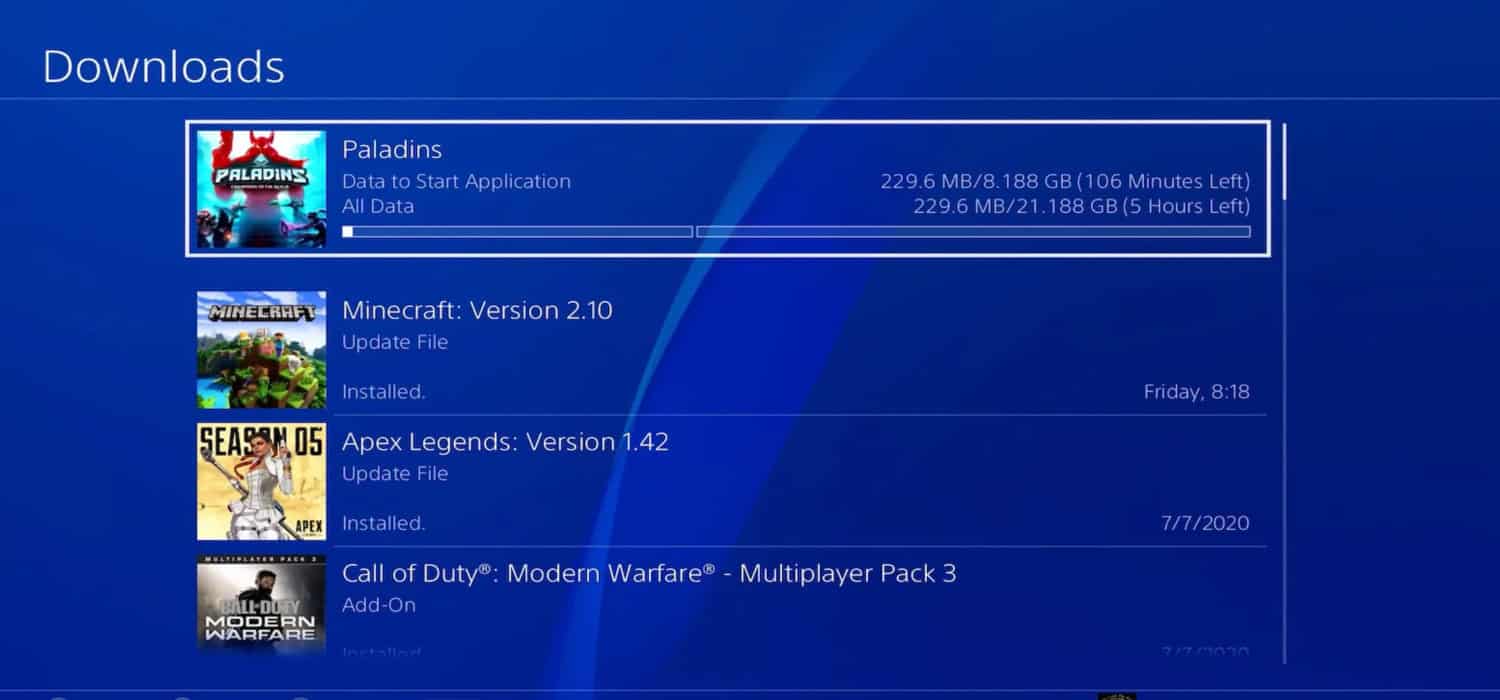
Game features are continuously updated and altered by the developers. With its high-end performing skills, this frequently fixes issues and enhances the game. How can this be?
Each of these suggests that our games are updated every week. You may need to download them repeatedly to get the most recent and updated version owing to these significant warzone improvements, which will lower the ping. This solution can help you with how to improve ping on PS4 problems.
For instance, managing PS4 settings like controller light colours can significantly impact your gameplay; learn more about optimizing your gaming experience by managing PS4 settings like PS4 controller light colours here.
Solution 4: A Ps4 Reset May Be Helpful
Imagine having a wired connection and not downloading anything, yet the latency problem remains. The option to reset the console is now available, which will improve and speed up the performance of your data. By doing this, you can clear extraneous from RAM and cache memory.
However, it will also ensure you maintain a strong network connection. Because of this, be sure to reset your PS4 for improved latency.
For your games to update automatically, keep your PS4 in rest mode. After that, we advise resetting your PS4 once every two or three days. In addition, you can recharge your remote headsets and regulators when not using them.
Sometimes, issues with specific games like Genshin Impact might persist even after a reset; learn how to efficiently log out of Genshin Impact on PS4 to troubleshoot potential latency-related problems.
Solution 5: Resetting Your Router May be Helpful
We seldom give the router any thought, yet it’s crucial to reset the router to fix your “how to improve latency PS4” problem.! Although it will only take a few minutes from you, this step is quite essential. It contains memory and a processor that work together to ensure speedy internet, enabling you to expand your network effectively.
When exploring the market, you can find a variety of routers, some of which are more expensive than others. A high-end router will therefore require less resetting. However, a router needs to get reset once every week.
You may be wondering how to restart your router in this instance.
Unplug your router and let it stabilize for a few seconds. Connect it once again to the switch. Allow a restart. After restarting your PS4, you will notice a noticeable speed difference.
Although this is unquestionably one of the most significant ways to guarantee the router’s memory gets restored, it also ends everything the switch was doing or storing.
Which do you know? High-end routers, sometimes with software, you can download and install on PCs and mobile devices. You can reset the router using that program with this program. Though it could be better, this approach may be more practical.
Solution 6: Choose an Appropriate Server to Reduce the Ping
It would help to look at the server regions when reducing ping on a PS4. The distance it must travel to reach you will be minimal if your server is close enough. You can process Your data quickly for excellent results with nearby servers.
Make careful to purchase space from the closest server if you have none. For instance, you should choose European servers in the Middle East. Those living in Australia without ocean access are better off selecting Asian servers.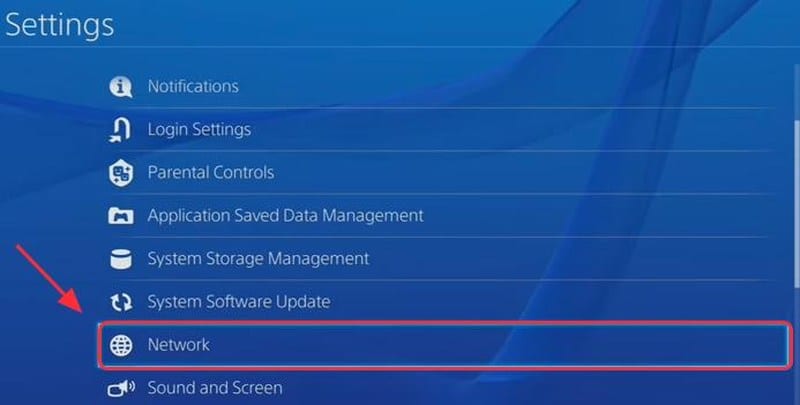
Call of Duty games typically provides their users with servers. Do you realize this? There is no opportunity to select a server area in games like Warzone. You are, therefore, at their mercy in this case. If you’re a fan of sports games on PS4, particularly cricket, explore more about the available cricket games on PS4 here to enhance your gaming options and experience.
Solution 7: Use a Monitor to Lower Ping on a PS4
When compared to monitors, TVs have a higher latency. It takes longer for a message to travel from your controller to the console and finally to the TV screen. TVs’ latency ratios get typically determined between 15 and 100 ms.
The monitor is preferable because it can vary latency between 1 ms and 5 ms. You gain a sizable edge if you begin the game with a monitor.
Choose the most recent model with a low latency rate if you prefer playing games on TV rather than a monitor. It is doable because current TVs can guarantee minimal latency and improved performance as new technology develops. These were the possible ways to reduce ping on PS4.
See Also: Best MTU Settings For PS4 – Improve Your Gaming Experience
FAQs
Is there ping on the PlayStation 4?
Indeed, I say. Another aspect of the PS4 is ping. It is a tool that may determine how long your console and the game server respond.
What constitutes a good ping on a PS4?
The ideal ping for a PS4 is less than 100 ms. You can suffer lag or latency when playing your game if your ping exceeds that amount. If so, attempt to fix it using one or more methods.
What enhances ping?
Ensure the router is working and all physical connections get correctly wired. Remove all physical barriers separating your device and the router. Draw nearer to the router. Ensure the problem isn't your device's settings causing the increasing ping rate.
Is ping better with a more significant number?
It is called the ping rate in the gaming industry and gets quantified in milliseconds. The connection will be quicker and professional gamers will have more advantages over rivals as the number decreases.
Conclusion
The article was to assist you on how to get a better ping on PS4. Nothing is worse than playing a shooter and believing you have reached cover only to be killed after doing so. It occurs when our ping is too high, and the server cannot respond quickly to our positions and movements.

Sourabh Kulesh, Chief Sub Editor at Gadgets 360. and TechiePlus, writes technology news online with expertise on cybersecurity and consumer technology.
