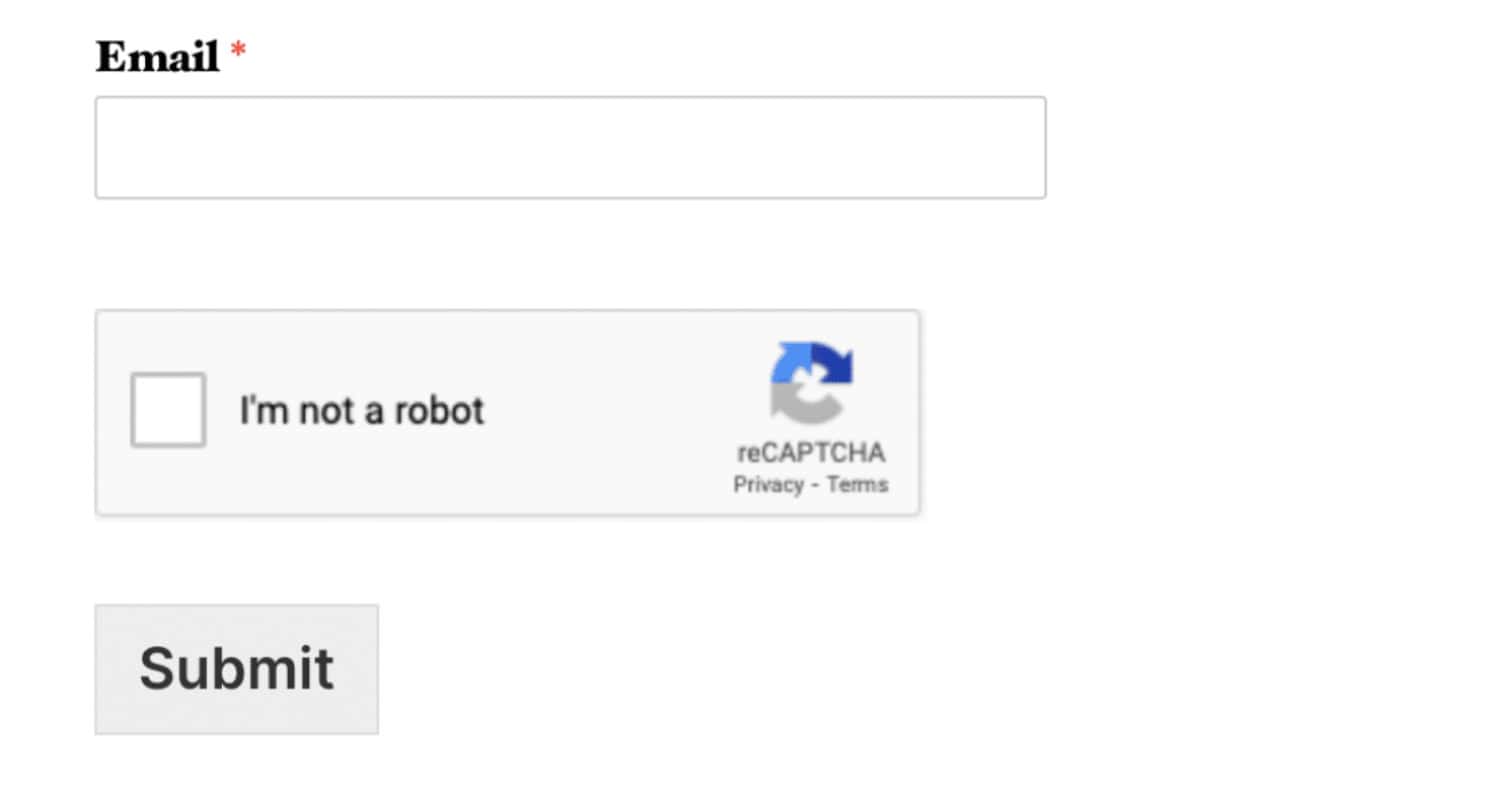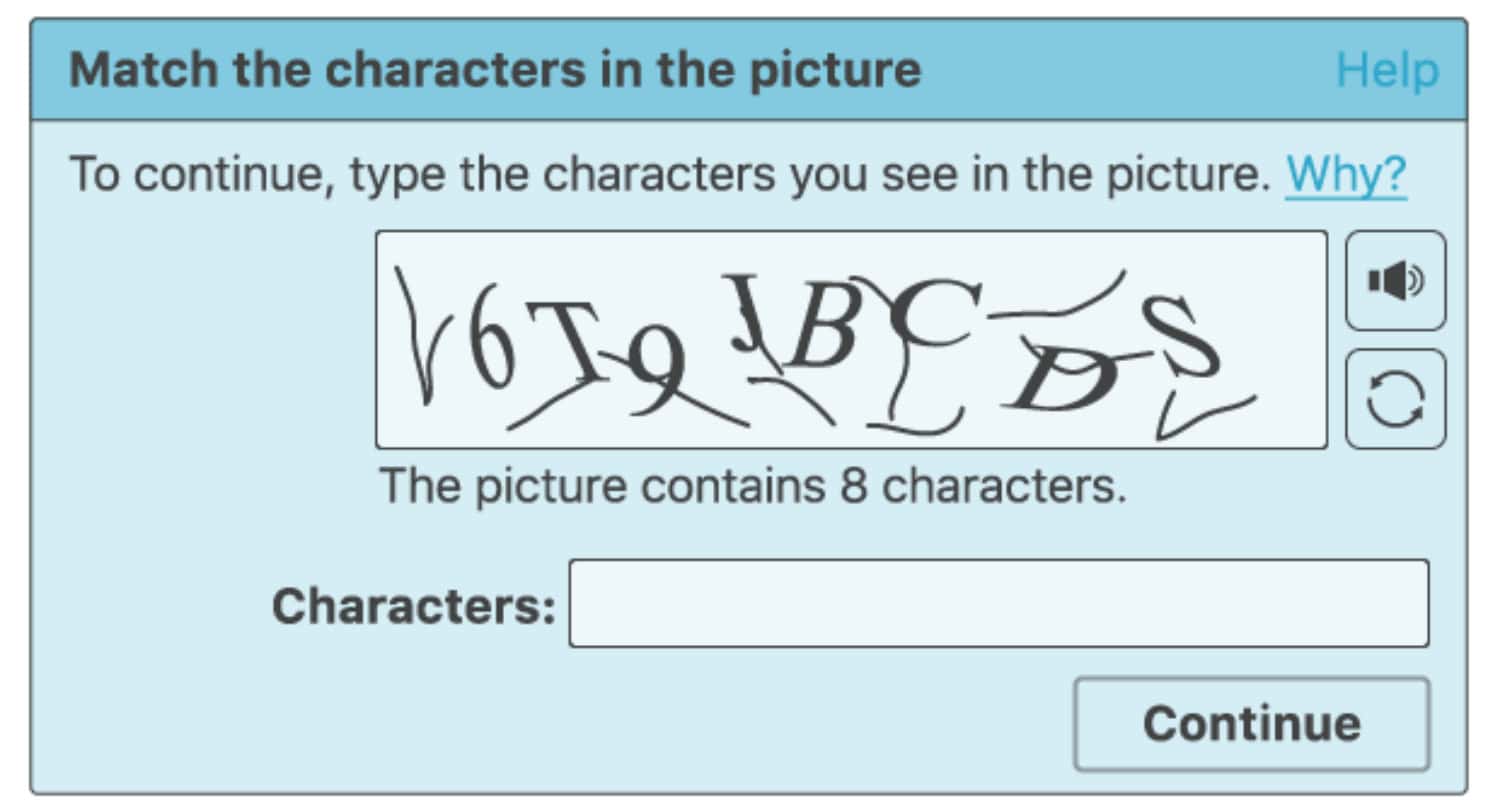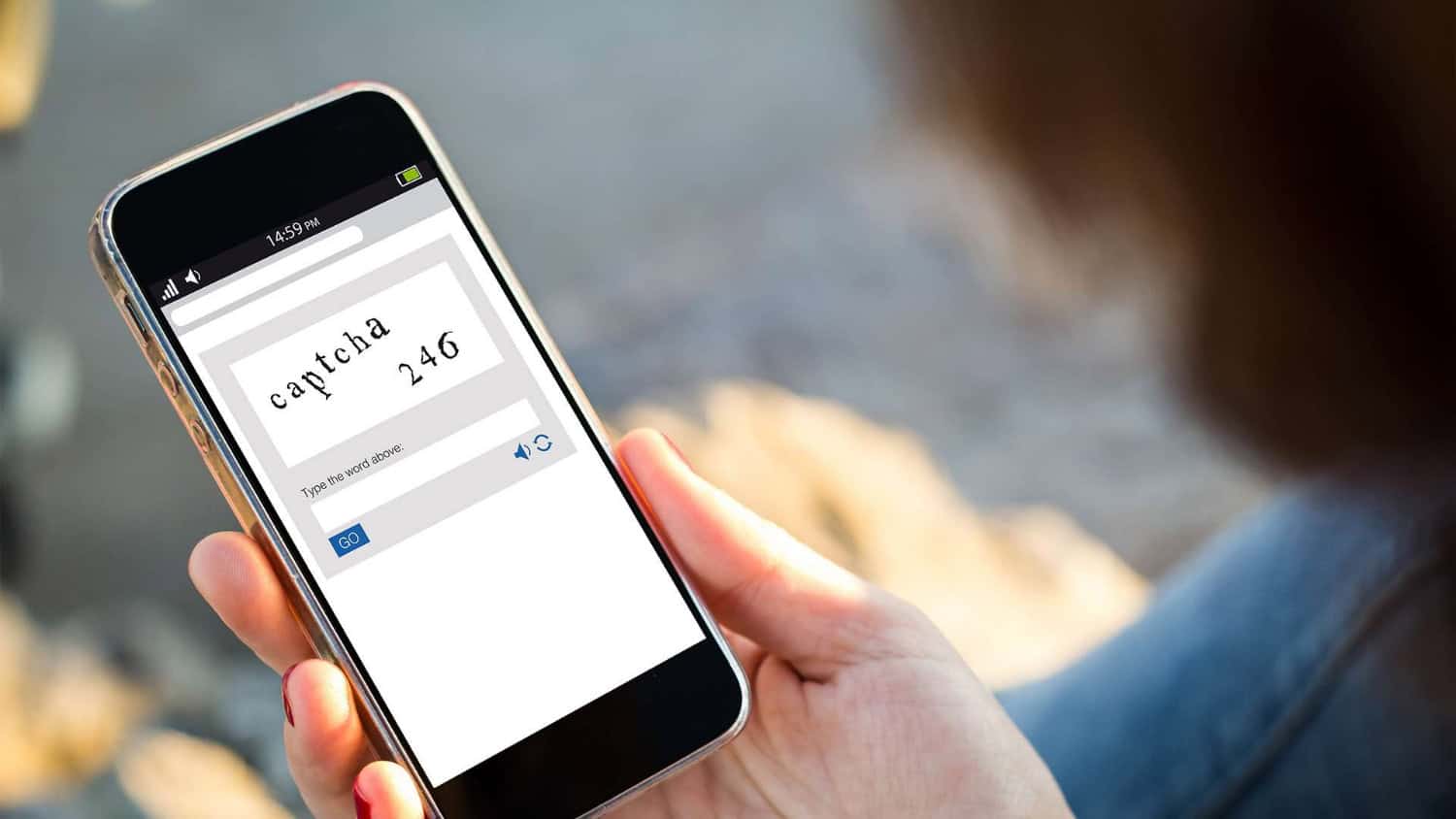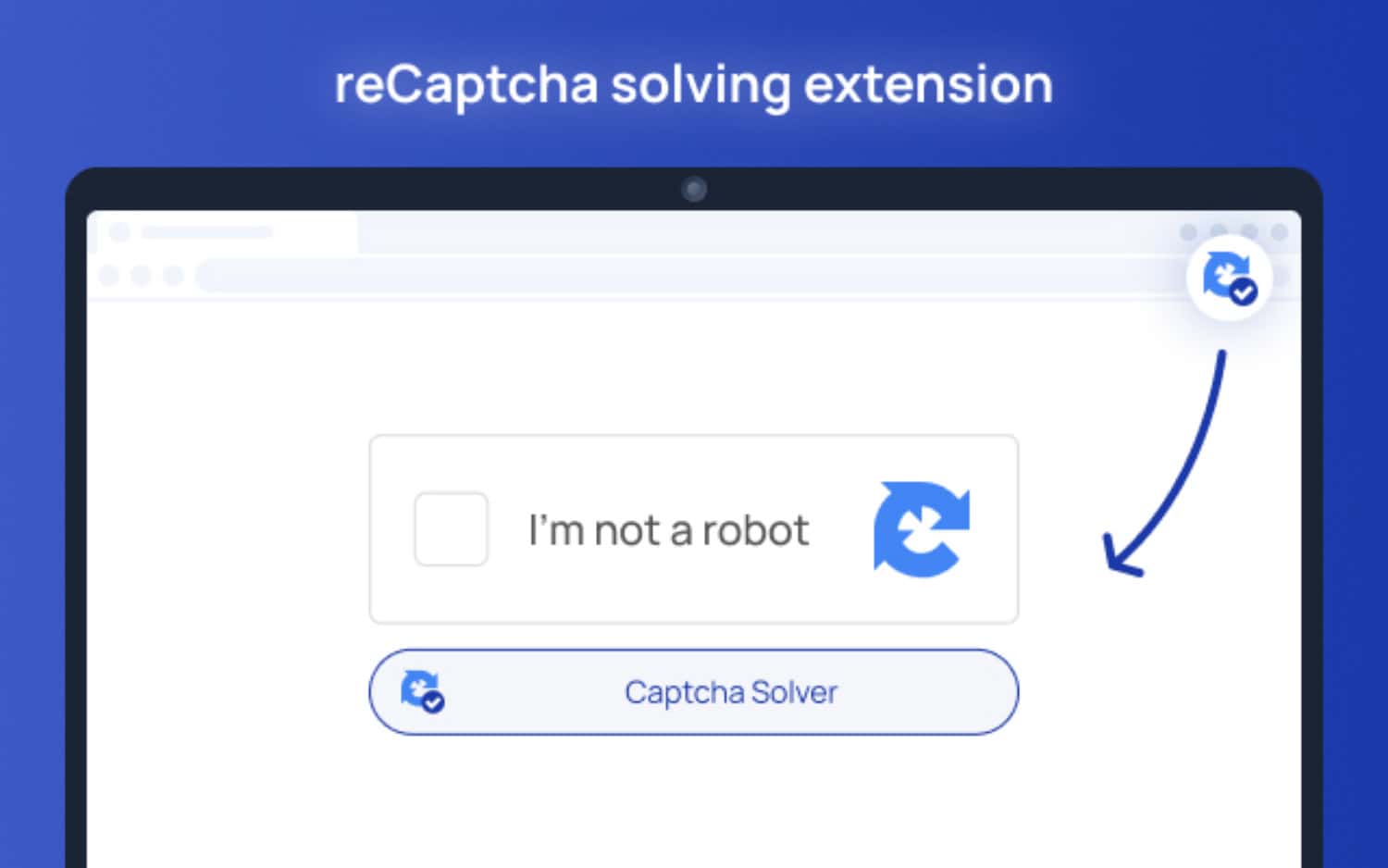Captcha is a security system that keeps bots and mechanized programs from contacting sites and online administrations. However, manually entering them can be time-consuming and frustrating, especially for users who must enter captchas frequently. The repeated question is, “How to Enter Captcha Automatically?”.
Captchas within the page will be detected automatically by the extension. Still, clicking the correct CAPTCHA IMAGE and CAPTCHA FIELD is a must, then REFRESH the browser for the service to solve the Captcha automatically.
You can install an Auto Captcha Coder to save time and increase effectiveness. The Auto Captcha Coder, by using the OCR technology, will automatically detect and analyze the Captcha and solve it for you. This article will explore how to enter captchas automatically using an auto captcha coder. Moreover, follow some guidelines when you need to fill captchas independently. This article gives you insight into how to do that as well.
Contents
How to Enter Captcha Automatically Using an Auto Captcha Coder?
Here’s how to enter Captcha automatically-
- Download and install an auto-captcha coder software program. There are a few free and paid choices accessible on the web. Launch the program and configure the settings according to your requirements. Some programs allow users to customize the OCR technology or machine learning algorithms to solve captchas.
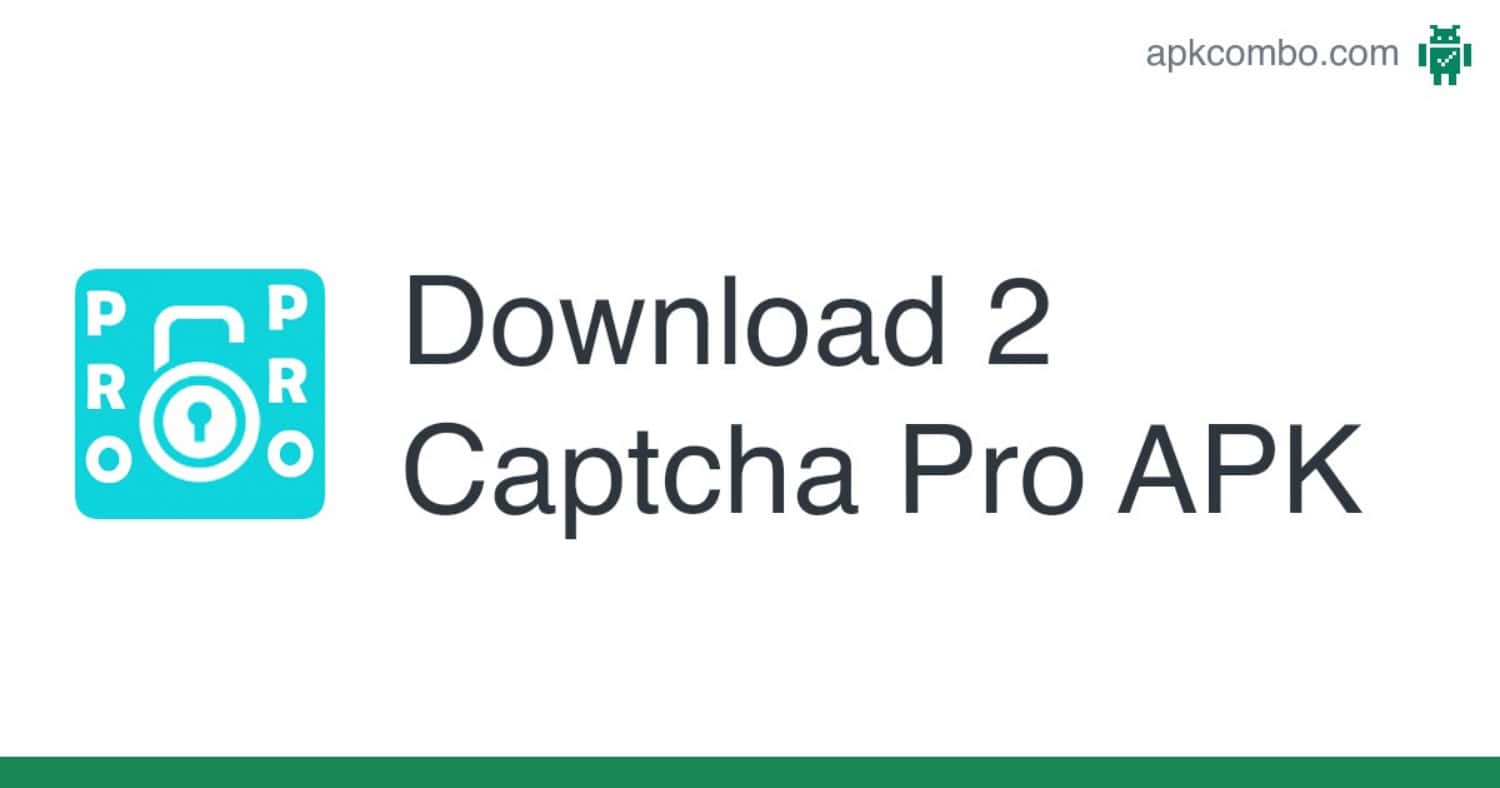
- Open the website or online service where you need to enter captchas. The auto captcha coder program will automatically detect when a captcha is required and solve it for you.
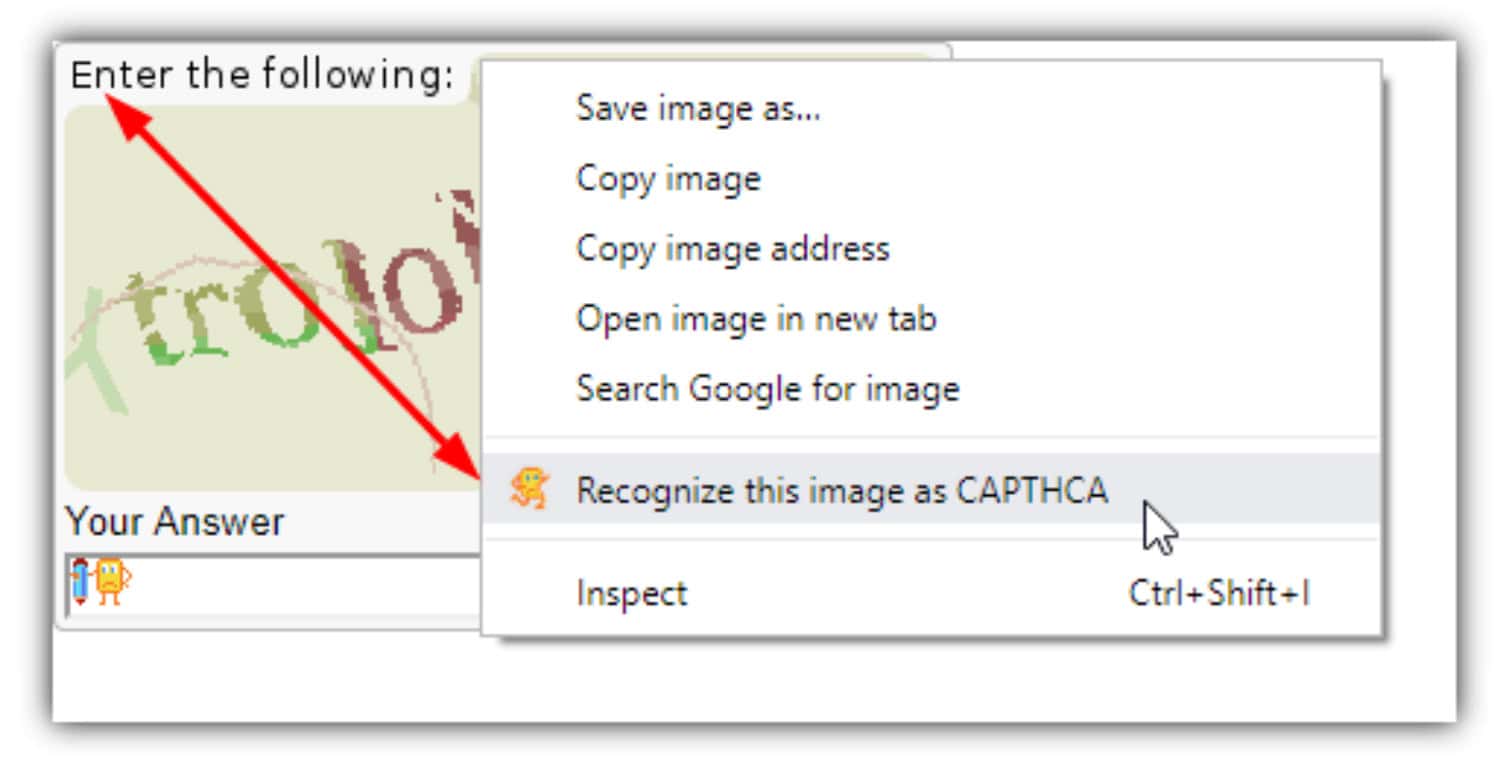
- Confirm the captcha answer provided by the auto captcha coder and submit it.
Repeat the process for any other captchas required. This is how to fill in the captcha code automatically.
There are several Captcha Solver AI introduced recently, and apart from what is already mentioned, NopeCHA is a newly updated solver which gives results in real-time.
Also, it is free without any costs for users to have easy accessibility.
How to Enter Captcha Correctly?
Entering a captcha correctly is essential to prove that you are a human, not a bot. Captchas are designed to be challenging for bots to solve but can also be difficult for humans.
Here are some tips to help you enter captchas correctly:
- Please read the instructions carefully: Captchas can vary in format and requirements, so it is essential to read them carefully before trying to solve them.
- Identify the type of Captcha: Captchas can be text-based or image-based. Text-based captchas require you to enter a sequence of letters or numbers, while image-based captchas require you to select specific images or patterns.
- Check for case sensitivity: Some captchas are case-sensitive, meaning that uppercase and lowercase letters are treated differently. Try to enter the letters in the correct case.
- Pay attention to spacing and punctuation: Some captchas require entering spaces or punctuation marks. Make sure to enter them correctly.
- Use the refresh button: If you cannot read the Captcha, use the refresh button to generate a new captcha.
How to Enter Captcha Correctly in Mobile?
Entering captchas on a mobile device can be more challenging than on a desktop computer, as the screen size and keyboard layout may differ.
Here are some tips on how to write the captcha code on mobile
- Use landscape mode: Switching to landscape mode can make it easier to see the Captcha and correctly enter the letters or numbers.
- Zoom in: Pinch the screen to zoom in on the Captcha to make it easier to read.
- Use the correct keyboard: Some mobile devices have different keyboard layouts, such as QWERTY or ABCDEF. Make sure to use the correct keyboard layout to enter the Captcha exactly.
- Use a stylus: If you have difficulty tapping the correct letters or numbers, try using a stylus to enter the Captcha.
Tap the link to crop images in Illustrator.
How to Solve Captcha?
Solving a captcha requires recognizing the letters, numbers, or patterns in the captcha image or puzzle and entering them exactly.
Here are the steps to solve a captcha:
- Identify the type of Captcha: Captchas can be text-based or image-based. Text-based captchas require you to enter a sequence of letters or numbers, while image-based captchas require you to select specific images or patterns.
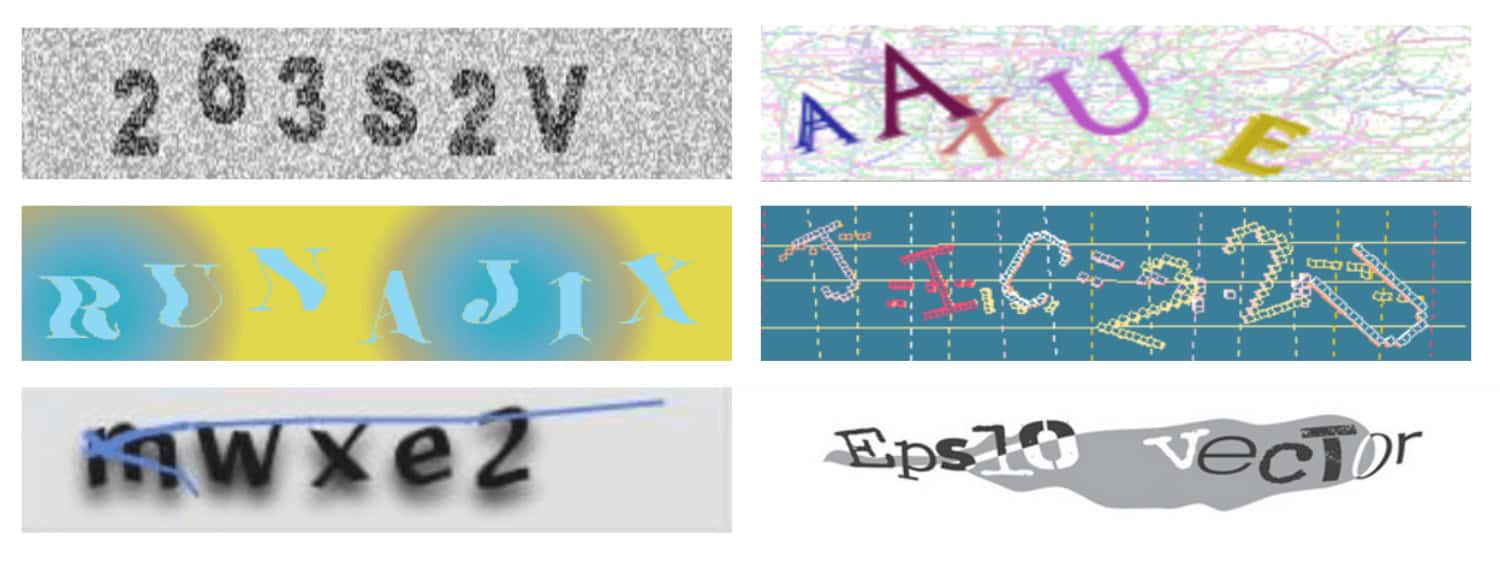
- Please read the instructions carefully: Captchas can vary in format and requirements, so it is essential to read them thoroughly before attempting to solve them.

- Check for case sensitivity: Some captchas are case-sensitive, meaning that uppercase and lowercase letters are treated differently. Make sure to enter the letters in the correct case.
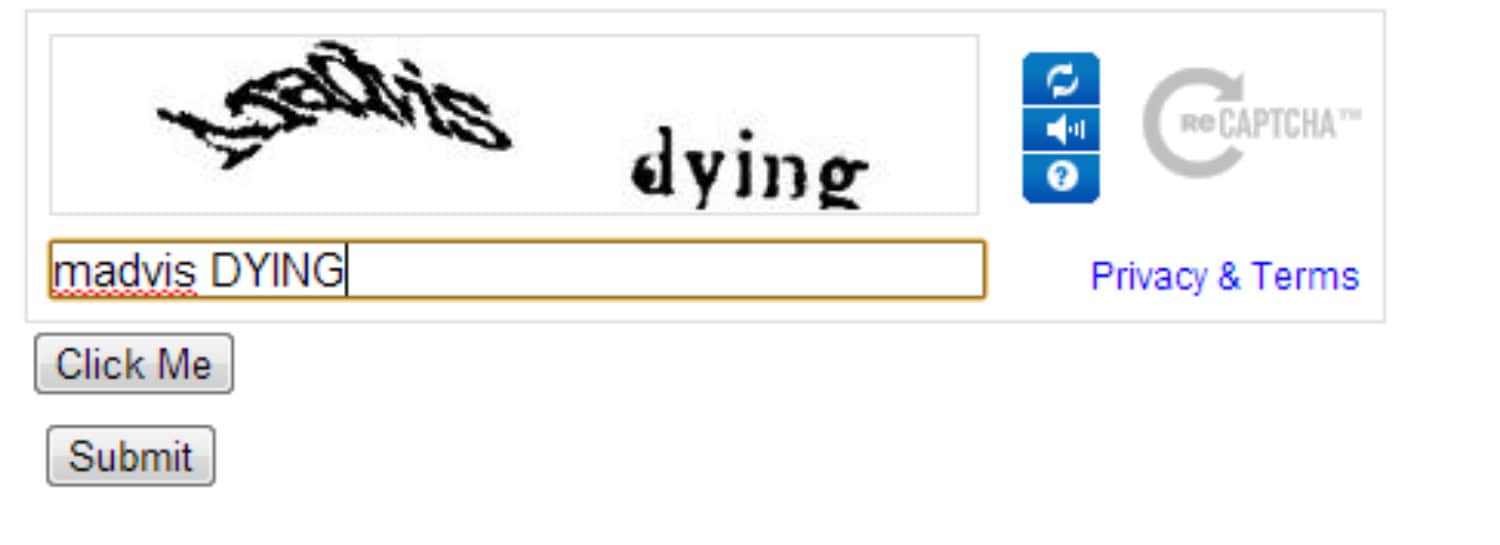
- Use the refresh button: If you cannot read the Captcha, use the refresh button to generate a new captcha.
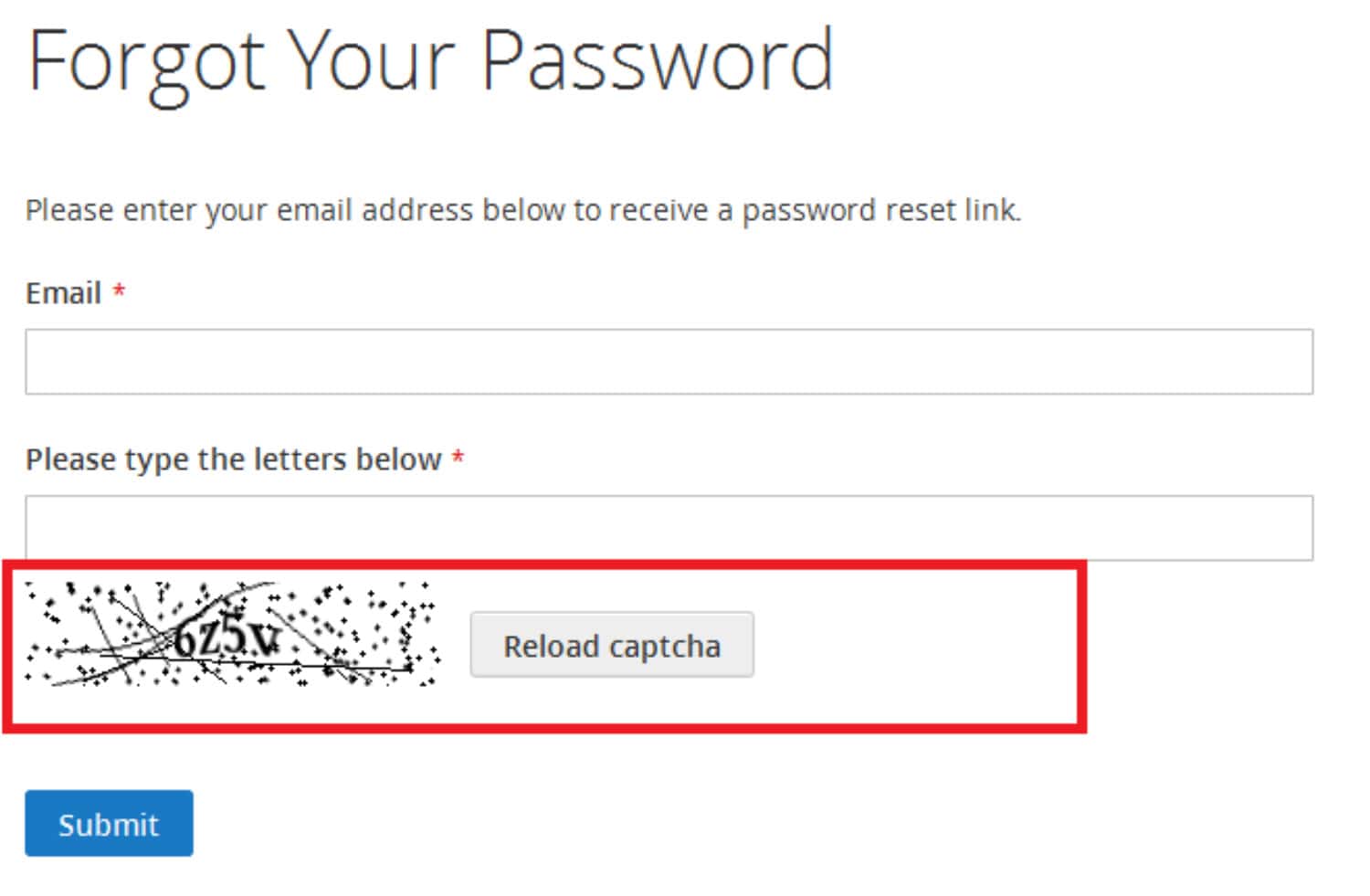
What is an Auto Captcha Coder?
An auto captcha coder is a software program that automatically solves captchas. The program analyzes the image or puzzle and applies advanced algorithms to decipher the text or pattern. Another similar Chrome extension is reCaptcha Solver, which detects and solves the captcha code within seconds. Such solvers show how to enter captcha automatically.
Developers or users who often need to enter captchas, such as online marketers or SEO professionals, mostly use auto captcha coders. They can save significant time and effort, as users do not need to enter the captchas manually.
How Does an Auto Captcha Coder Work?
An auto captcha coder uses advanced image recognition and artificial intelligence algorithms to analyze the captcha image or puzzle. The program first identifies the captcha type, such as letters or picture-based Captcha. It then applies different algorithms to decipher the text or pattern in the Captcha.
The program uses Optical Character Recognition (OCR) technology for text-based captchas to analyze the text and convert it into readable characters. The OCR technology applies several filters to the image, such as noise reduction and character segmentation, to enhance the accuracy of the recognition process.
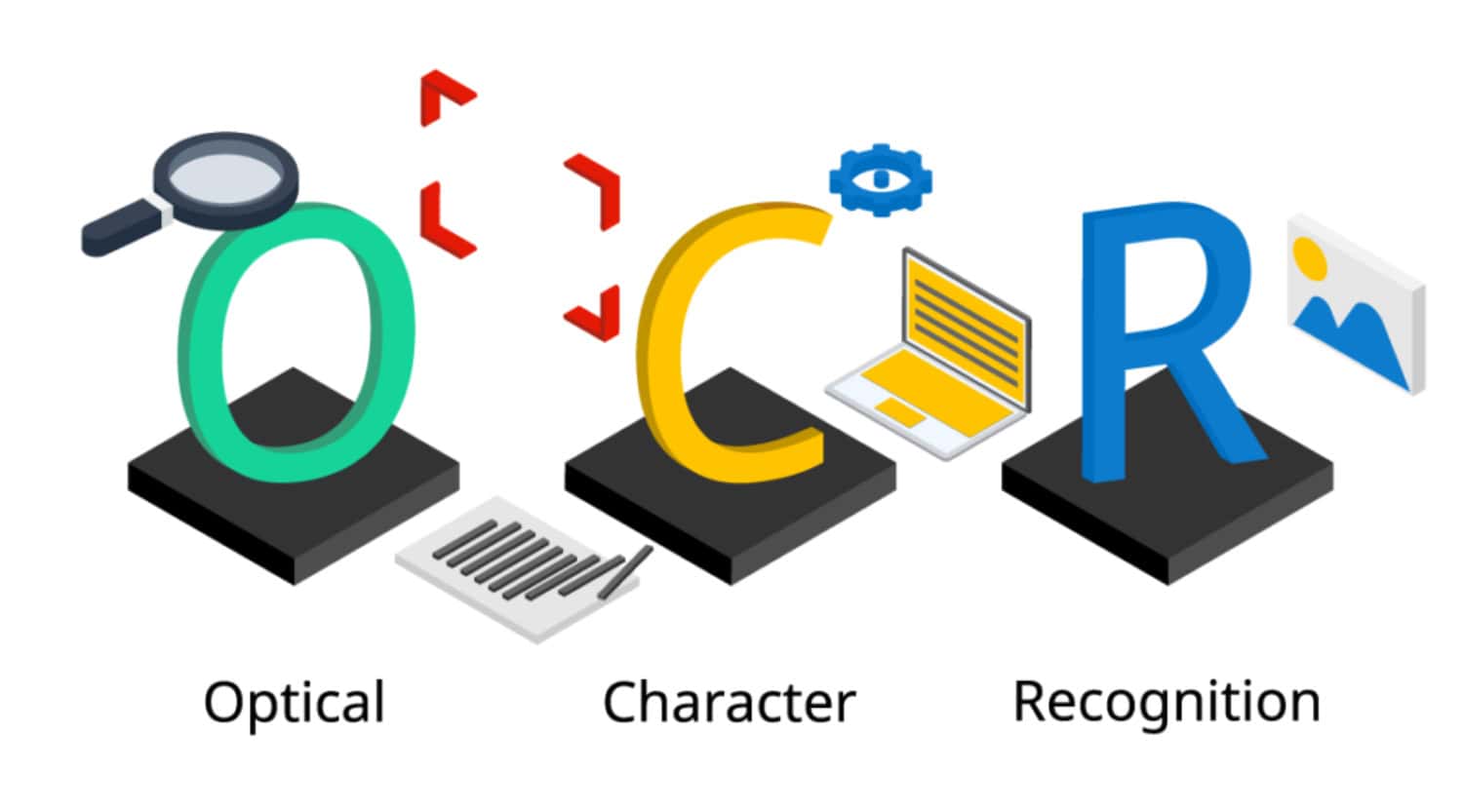 The program uses machine learning algorithms to analyze patterns and identify the correct answer for image-based captchas. The program first trains the algorithm using a dataset of captcha images and their corresponding solutions.
The program uses machine learning algorithms to analyze patterns and identify the correct answer for image-based captchas. The program first trains the algorithm using a dataset of captcha images and their corresponding solutions.
The algorithm then applies the learned patterns to new captcha images to identify the correct answer.
FAQs
Why do I need to enter captchas?
Captchas prevent automated programs (bots) from accessing websites or online services. Website administrators can ensure that only humans can access the service by requiring users to enter a captcha.
Why are captchas sometimes hard to read?
Captchas are intentionally designed to be difficult to read by bots. However, this can also make it challenging for humans to enter them correctly. If you have difficulty reading a captcha, try using the refresh button to generate a new one or zooming in on the image.
Can I use an auto captcha filler for all websites?
Some websites may have additional security measures or use more complex captchas that an auto captcha filler cannot solve. Additionally, using an auto-captcha filler may be against the terms of service for some websites.
Are there any risks associated with using an auto captcha filler?
Using an auto-captcha filler may be against the terms of service for some websites and could result in account suspension or termination. Some auto captcha fillers may contain malware or malicious code that could compromise your device's security.
Can I use a VPN to bypass captchas?
No, using a VPN will not bypass captchas. Some websites may require users to complete additional security measures if they access the site from a VPN or proxy server.
Conclusion
Entering captchas manually can be time-consuming and frustrating, especially for users who need to use them often. An auto captcha coder can save significant time and effort by automatically solving it.
However, it is essential to use caution and check the terms of service for any website or online service before using an auto-captcha coder. By following the steps and tips discussed above, you can get the answer to your question, “How to Enter Captcha Automatically.”

Meet Carrie-Ann Skinner, our Apps & Games Editor with over 2 decades of experience in online and print journalism, specializing in all things tech.